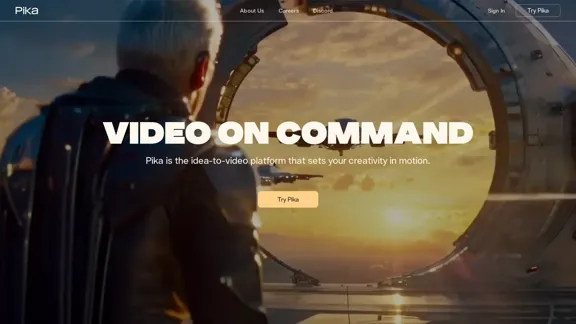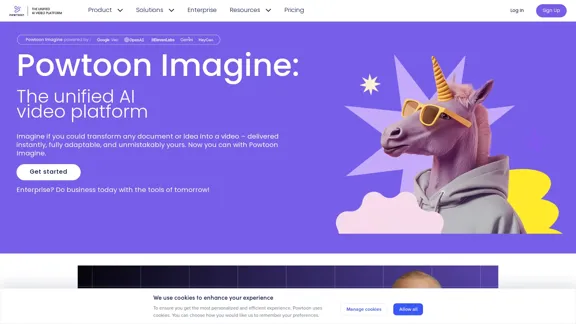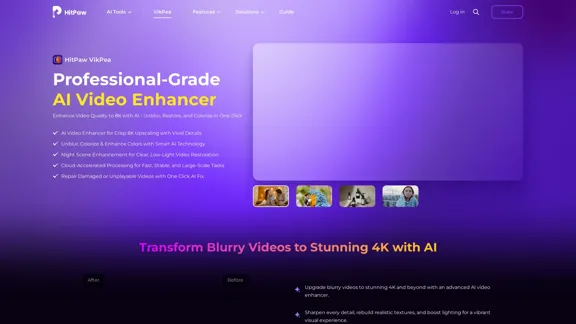Haiper is an AI-powered video generation platform that enables users to create various types of videos using artificial intelligence technology. It offers multiple features for video creation, including text-to-video, image-to-video, and video-to-video capabilities. Haiper aims to simplify the video creation process, making it accessible to both novices and experienced creators.
Haiper - AI Video Generator
AI-powered video creation platform
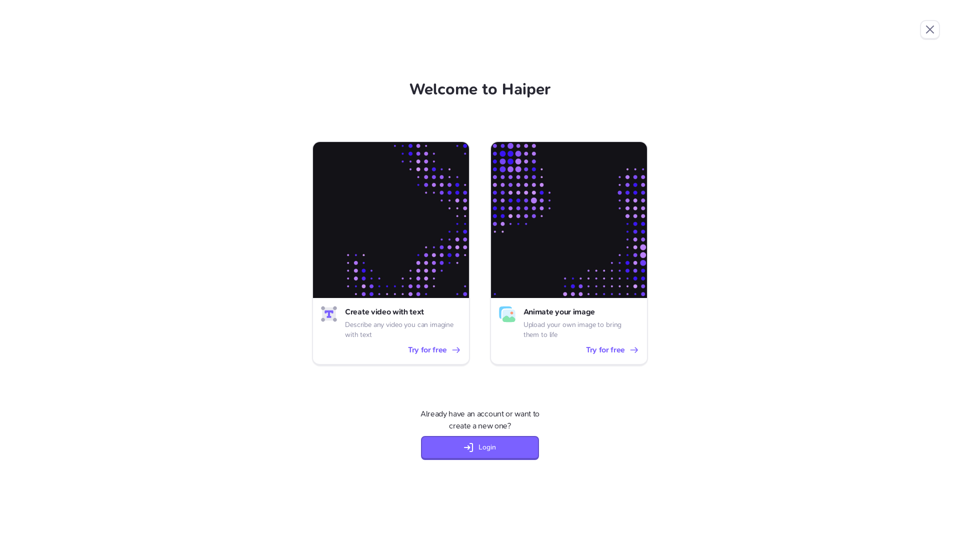
Introduction
Feature
Text-to-Video Generation
Users can describe any video they imagine using text, and Haiper will generate it, bringing their ideas to life.
Image-to-Video Conversion
Upload your own images to animate them into videos, adding motion and dynamism to static visuals.
Video-to-Video Transformation
Drag and upload existing videos to transform them, allowing for creative reinterpretation of video content.
Keyframe Conditioning (Coming Soon)
Create smooth transition videos between multiple images, enhancing the fluidity and professional look of your creations.
Spotlight Section
Showcases user-generated content and examples of Haiper's capabilities, providing inspiration and community engagement.
API Access
Offers API integration for developers, enabling seamless incorporation of Haiper's features into other applications.
Membership Options
Includes free and premium tiers with different features and usage limits, catering to various user needs and budgets.
FAQ
Is Haiper free to use?
Haiper offers a free tier with limited access. Premium features require a paid membership.
Can I use Haiper for commercial projects?
Check Haiper's terms of service for specific usage rights. Some plans may allow commercial use.
What types of content are not allowed on Haiper?
Haiper doesn't allow content that encourages harmful or illegal activities.
Can I edit my AI-generated videos further?
Yes, many users combine Haiper's output with other editing software like Adobe Premiere Pro for final touches.
Is there a mobile app for Haiper?
The provided information doesn't mention a mobile app. Check their official website for the most up-to-date information on available platforms.
How does Haiper compare to other AI video generators?
Haiper offers a range of video generation methods and a community showcase, setting it apart from some competitors. Compare features and pricing with other platforms to determine the best fit for your needs.
Related Websites
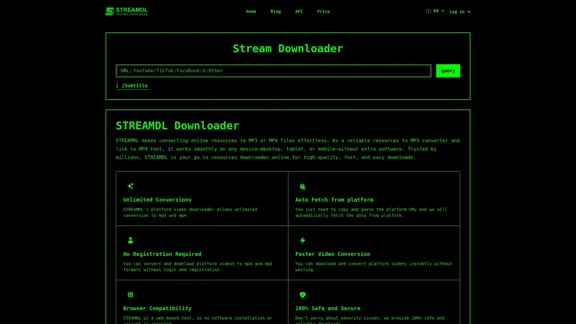
Free, the fastest, no ads, more resolution options. Paste a YouTube URL to download instantly. No need to download any plugins.
627
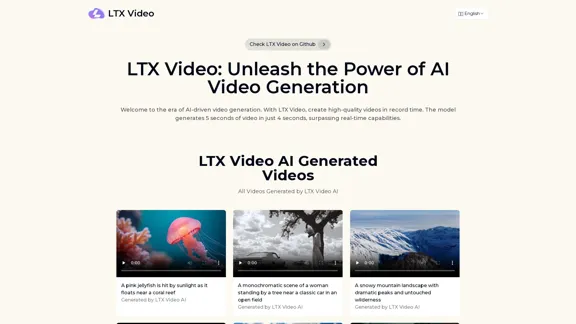
Experience the cutting-edge of AI video generation with LTX-Video AI! LTX-Video AI transforms text and images into dynamic, engaging videos in just minutes.
0
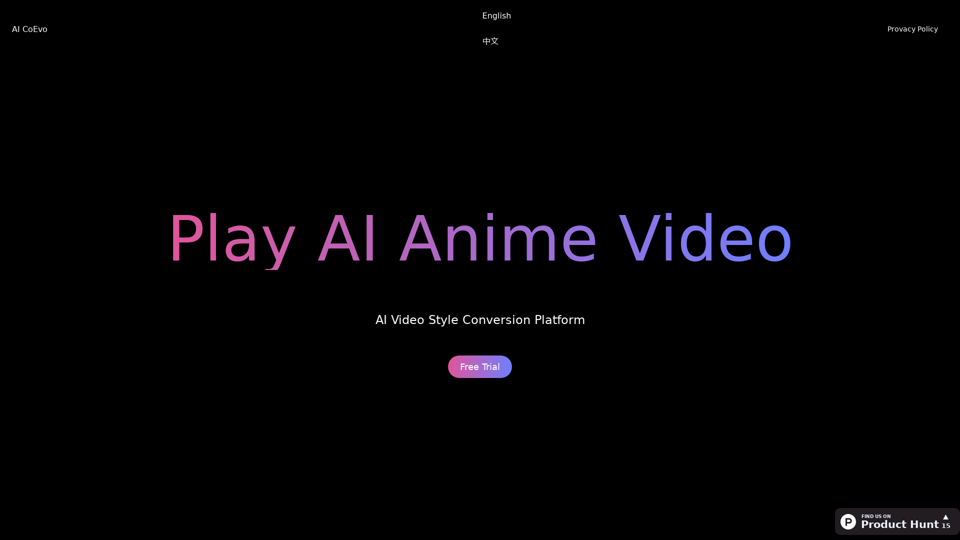
Use AI technology to transform your videos into various anime styles. Experience the innovative service of AI video generation.
0
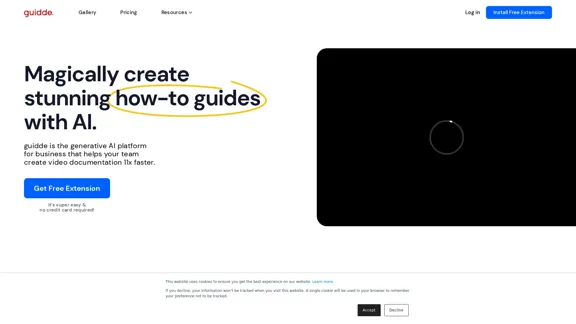
Guidde allows you to capture instant step-by-step videos and documents for anyone to create.
448.88 K
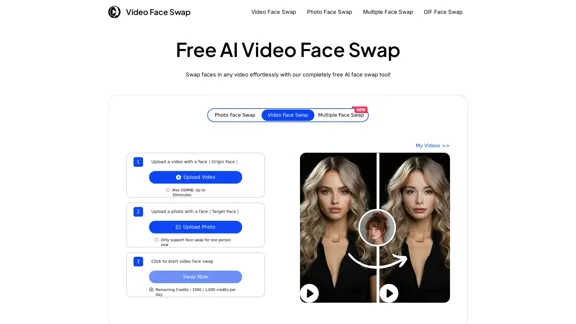
AI Video Face Swap - Free Online Face Swapping Tool
AI Video Face Swap - Free Online Face Swapping ToolSwap faces in videos with AI-powered precision. Our free online video face swap tool offers fast, secure, and high-quality results. No downloads needed!
334.26 K