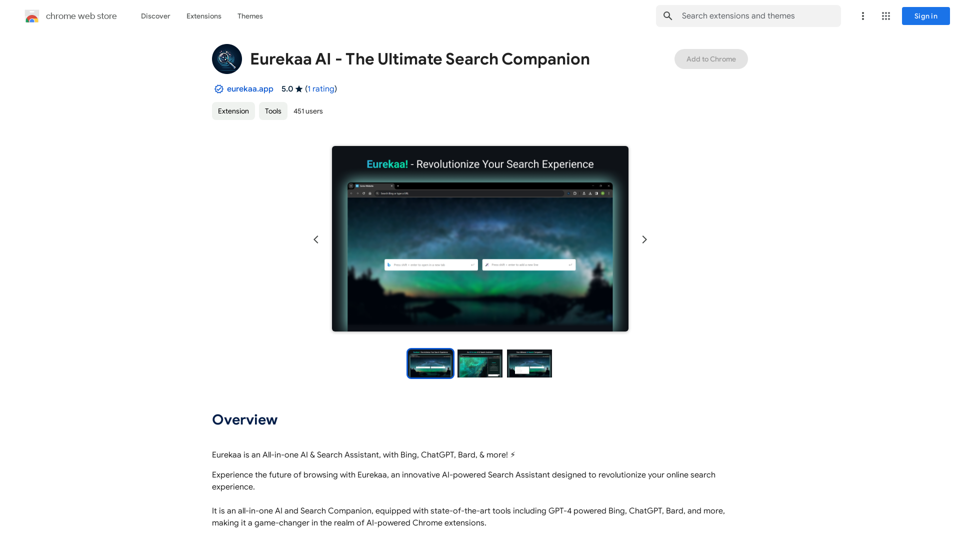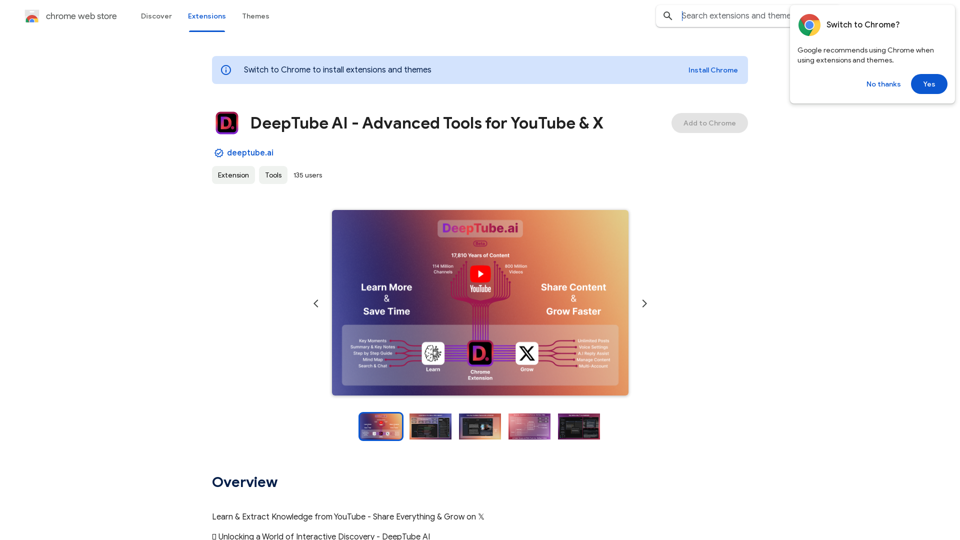LogoAI.ai is an advanced AI-powered logo maker that enables users to create professional logos effortlessly online. It utilizes artificial intelligence to generate unique logo designs based on user input, offering a range of features and customization options to suit various branding needs.
LogoAI.ai: Free Online AI Logo Creator
Create unique and professional logos effortlessly with LogoAI.ai's AI logo maker. Enjoy free online access, advanced customization, watermark-free logos, and secure design.
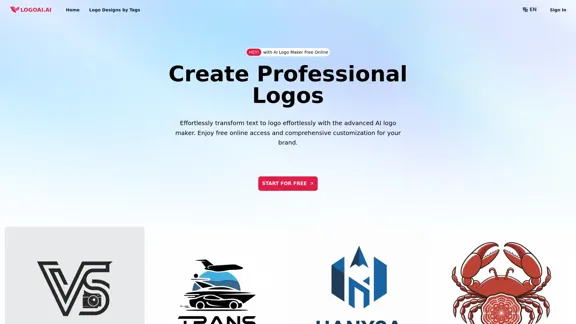
Introduction
Feature
Transform Text to Logo
LogoAI.ai uses AI technology to convert user-provided text into visually appealing logos, streamlining the logo creation process.
Multiple Logo Options
The platform generates various logo designs based on the user's input, providing a wide range of choices to select from.
Comprehensive Customization Tools
Users can fine-tune their chosen logo by adjusting layers, text, fonts, and size, as well as erasing unwanted elements if needed.
Free Online Access
LogoAI.ai offers free online access to its logo creation tools, making professional logo design accessible to everyone.
Watermark-Free Logos
The platform provides watermark-free logos, ensuring a clean and professional look for all created designs.
Rapid Logo Generation
LogoAI.ai boasts quick logo creation, allowing users to obtain their desired designs in a short amount of time.
Secure and Private
The platform prioritizes user data security and privacy, ensuring a safe logo creation experience.
Free Copyright for Paid Users
Paid users of LogoAI.ai receive free copyright for their created logos, adding extra value to the service.
FAQ
What is an AI logo maker and how does it work?
An AI logo maker, like LogoAI.ai, is a tool that uses artificial intelligence to create logo designs based on user input. It processes information such as the main symbol, logo name, and industry to generate multiple logo options.
How does an AI logo maker create logos from text?
AI logo makers use advanced algorithms to analyze the provided text and generate visual representations. They consider factors like font styles, color schemes, and industry-specific design elements to create logos that match the text input.
Is there an AI logo generator free online that I can use?
Yes, LogoAI.ai offers free online access to its AI-powered logo creation tools. Users can create professional logos without any upfront costs.
Can I get a logo without watermarks using the AI logo maker?
Absolutely. LogoAI.ai provides watermark-free logos, ensuring that your final design looks clean and professional.
How secure is my data with a logo AI platform?
LogoAI.ai prioritizes user data security and privacy. While specific security measures aren't detailed, the platform emphasizes a secure and private logo creation experience.
What customization options are available with an AI logo design tool?
LogoAI.ai offers comprehensive customization tools, including the ability to adjust layers, text, fonts, and size. Users can also erase unwanted elements to refine their logo design.
What are the benefits of using an AI logo maker free online?
Benefits include cost-effectiveness, rapid logo generation, access to professional design tools, multiple logo options, and the ability to create watermark-free logos without extensive design skills.
What are the copyright terms for the logos created by the AI logo maker?
While specific terms aren't provided, LogoAI.ai mentions that paid users receive free copyright for their created logos. It's advisable to check the platform's terms of service for detailed copyright information.
Latest Traffic Insights
Monthly Visits
129.09 K
Bounce Rate
38.81%
Pages Per Visit
1.94
Time on Site(s)
36.27
Global Rank
305431
Country Rank
Vietnam 38491
Recent Visits
Traffic Sources
- Social Media:3.58%
- Paid Referrals:0.85%
- Email:0.13%
- Referrals:9.12%
- Search Engines:53.02%
- Direct:33.19%
Related Websites
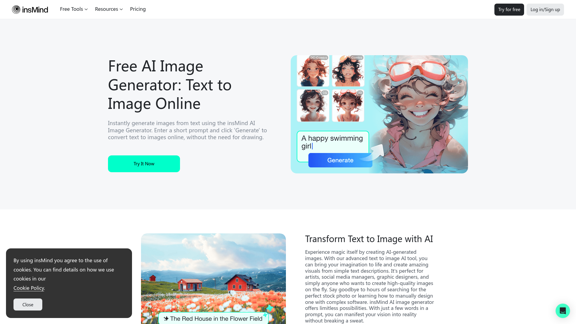
100% Free AI Image Generator: Text to Image Online | insMind
100% Free AI Image Generator: Text to Image Online | insMindLooking for a free AI image generator from text? Create stunning images with a simple text prompt using the most advanced AI text-to-image generator.
1.77 M
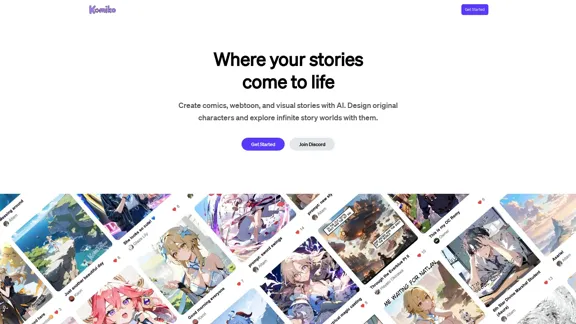
Bring your stories to life with AI. Create captivating comics, webtoon, and visual stories. Design original characters and dive into limitless story worlds.
743.50 K
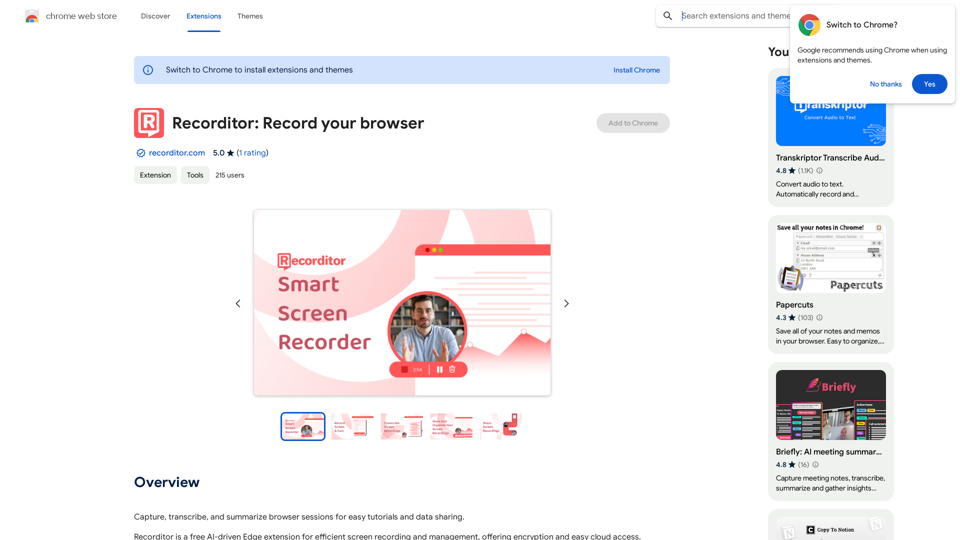
Record, write down, and shorten web browser activities for simple how-to guides and sharing information.
193.90 M
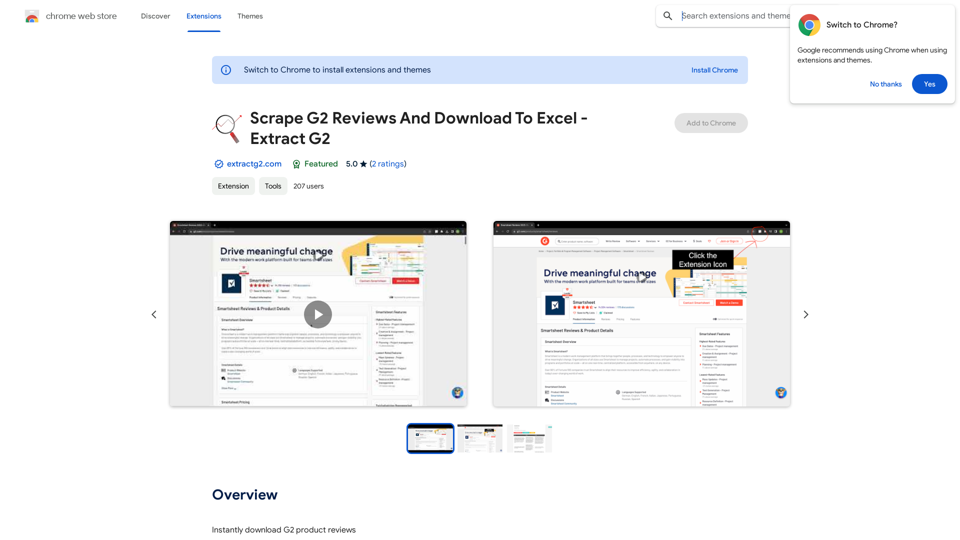
Scrape G2 Reviews and Download to Excel - Extract G2 Reviews Data Easily
Scrape G2 Reviews and Download to Excel - Extract G2 Reviews Data EasilyInstantly download G2 product reviews
193.90 M
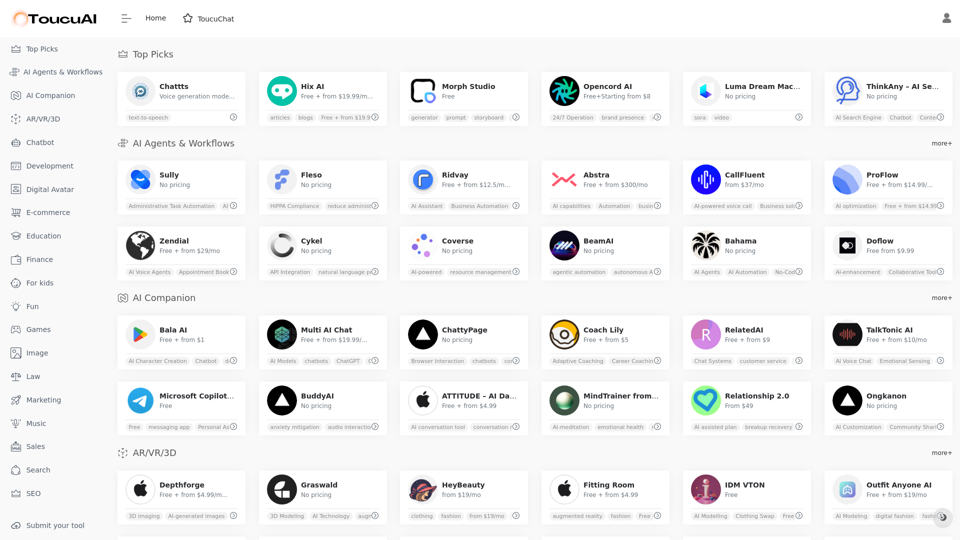
Toucu AI Directory | Curated List of over 8,000 AI Tools in 2024
Toucu AI Directory | Curated List of over 8,000 AI Tools in 2024Toucu AI Directory is a curated list of over 8,000 AI tools in 2024, providing access to a wide variety of AI technologies for different purposes.
585
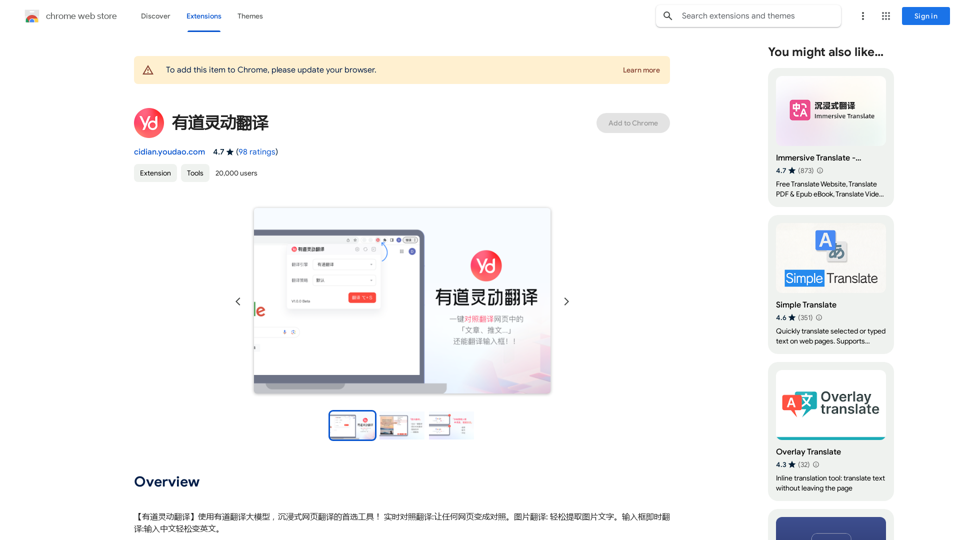
【Youdao Lingdong Translation】Using Youdao's large translation model, the top choice for immersive web translation tools! Real-time contrast translation: Turn any web page into a contrast. Image translation: Easily extract text from images. Instant translation input box: Enter Chinese and easily convert to English.
193.90 M