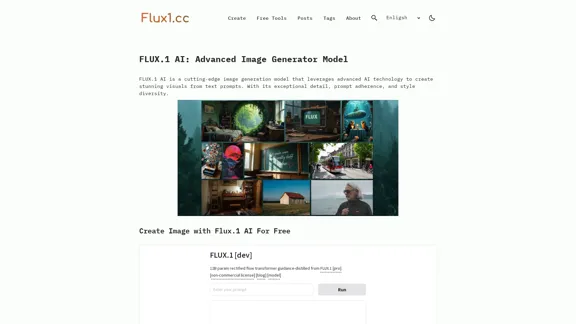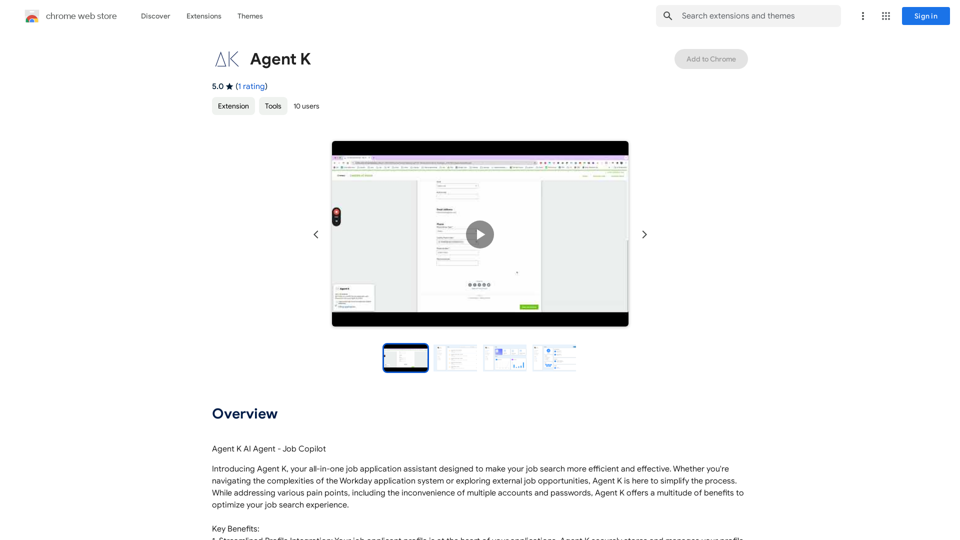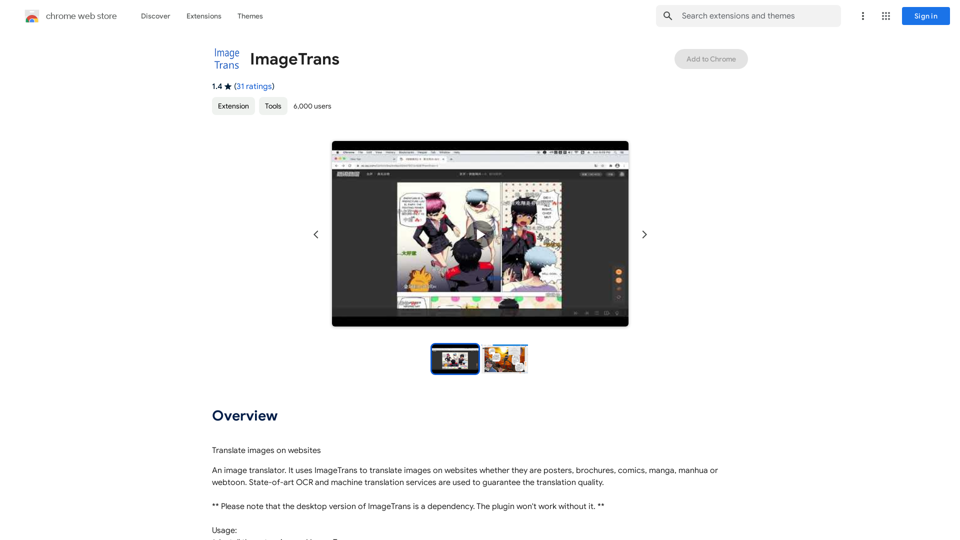Mejorar Imagen is an online tool that uses advanced AI technology to enhance image quality for free. It allows users to upscale images up to 10 times and achieve resolutions of up to 12K, significantly improving sharpness and clarity.
Enhance Image Quality up to 10x and 12K with AI | Improve Image
Here is the English translation:
With AI, enlarge images up to 10 times and 12K resolution in seconds, to improve image quality and make your images sharper and more realistic | Enhance Image
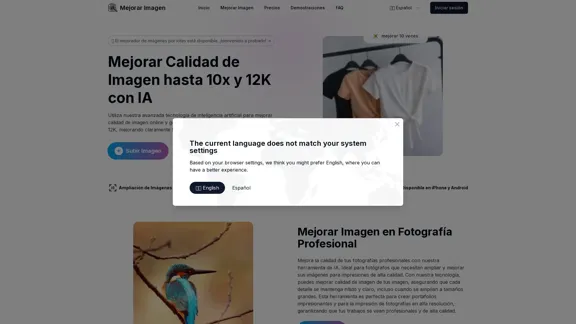
Introduction
Feature
-
Image Upscaling
- Enlarge images up to 10 times their original size
- Achieve resolutions of up to 12K
-
AI-Powered Enhancement
- Utilizes advanced AI algorithms to intelligently add pixels
- Improves image sharpness and clarity
-
Multi-Platform Compatibility
- Available on iPhone and Android devices
- Accessible through web browsers
-
Versatile Applications
- Professional Photography: Enhance images for high-quality prints
- Graphic Design: Create high-resolution images for various projects
- Social Media: Improve image quality for better engagement
-
User-Friendly Process
- Upload image
- Choose enhancement level
- Process image
- Download enhanced image
-
Supported Formats
- Compatible with JPG, JPEG, PNG, WEBP, BMP
-
Quick Processing
- Enhances images in seconds, depending on size and resolution
-
PDF Support
- Capable of enhancing images within PDF files
How to Use?
-
For best results, start with the highest quality original image available.
-
Experiment with different enhancement levels to find the optimal balance between size and quality.
-
When enhancing old photos, consider adjusting contrast and color after upscaling for better results.
-
For social media, consider the platform's recommended image sizes when upscaling.
-
Always download your enhanced images promptly, as they are only stored on the server for one hour.
FAQ
Q: Is it really free to improve image quality? A: Yes, the tool offers a limited number of free image enhancements. Additional credits can be obtained for more and higher-level improvements.
Q: What is the maximum image enlargement and resolution possible? A: Images can be enlarged up to 10 times. The maximum supported size is 12000x12000 pixels (12K).
Q: How does the AI improve image quality? A: The AI uses advanced algorithms to intelligently add pixels, increasing resolution and improving image sharpness.
Q: Can I improve the quality of images in a PDF? A: Yes, the tool can enhance images contained in PDF files.
Q: How long does it take to improve an image's quality? A: Processing time varies depending on image size and resolution but generally takes only a few seconds.
Q: Is it safe to upload my images to the platform? A: Yes, the platform takes security seriously and ensures all uploaded images are protected.
Price
The website does not provide specific pricing information. It mentions that there are free image enhancements available, with the option to obtain additional credits for more improvements.
The price is for reference only, please refer to the latest official data for actual information.
Evaluation
-
Mejorar Imagen offers a powerful and accessible solution for image enhancement, catering to both casual users and professionals across various fields.
-
The ability to upscale images up to 10x and achieve 12K resolution is impressive and sets it apart from many free online tools.
-
The multi-platform compatibility and support for various image formats, including PDFs, enhance its versatility and user-friendliness.
-
While the tool offers free enhancements, the lack of clear pricing information for additional credits could be a point of improvement for transparency.
-
The temporary storage of enhanced images (one hour) is a potential limitation, although it likely helps with server management and user privacy.
-
The AI-powered enhancement technology seems promising, but without seeing actual results, it's difficult to fully assess the quality of the output compared to other professional image editing software.
Latest Traffic Insights
Monthly Visits
29.48 K
Bounce Rate
45.52%
Pages Per Visit
1.85
Time on Site(s)
40.75
Global Rank
963006
Country Rank
Spain 71936
Recent Visits
Traffic Sources
- Social Media:3.80%
- Paid Referrals:0.82%
- Email:0.14%
- Referrals:6.99%
- Search Engines:38.38%
- Direct:49.70%
Related Websites
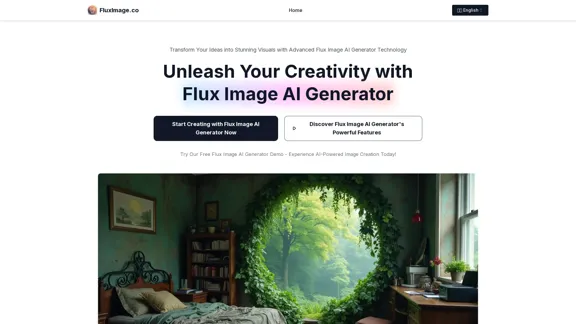
Flux Image AI Generator Online Free | FluxImage.co
Flux Image AI Generator Online Free | FluxImage.coCreate captivating images and videos with Flux Image AI Generator, the state-of-the-art AI image generation tool available for free online
2.35 K
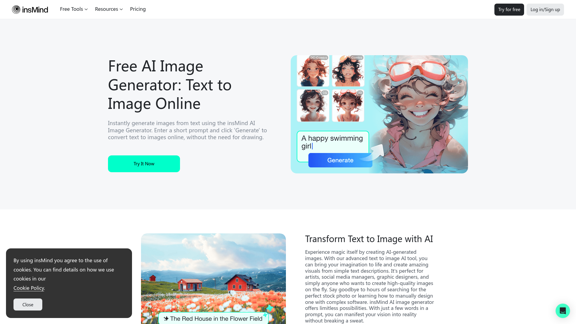
100% Free AI Image Generator: Text to Image Online | insMind
100% Free AI Image Generator: Text to Image Online | insMindLooking for a free AI image generator from text? Create stunning images with a simple text prompt using the most advanced AI text-to-image generator.
1.77 M
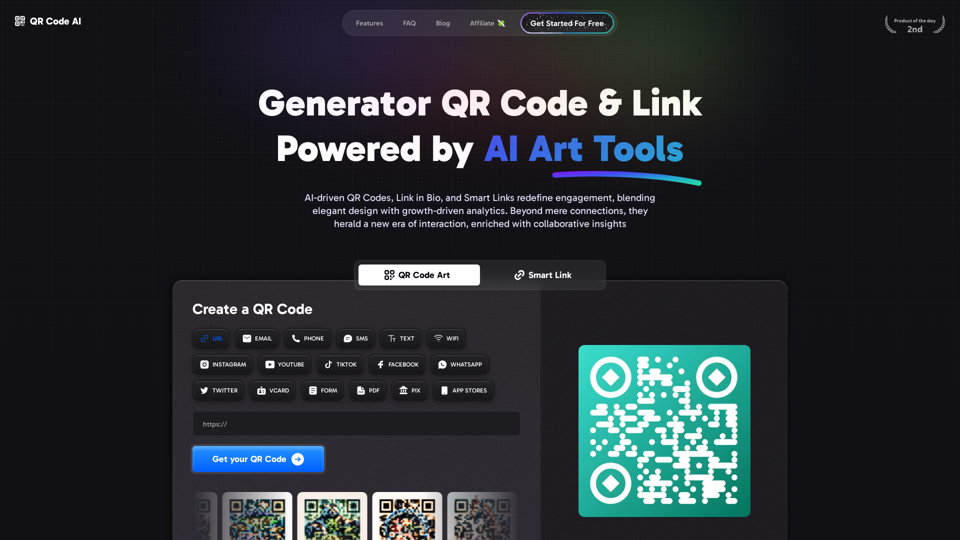
Free QR Code AI Art Generator (2024) • Scanner, Link in Bio, Smart Link, Analytics, Workspace, Monkey, Tiger
Free QR Code AI Art Generator (2024) • Scanner, Link in Bio, Smart Link, Analytics, Workspace, Monkey, TigerCreate an artistic QR Code for free, featuring images, logos, colors, and shapes. Select from templates that link to your website, email, WiFi, URL, phone, UPI, PIX, or Rick Roll. Use tools like Canva, Adobe, or Google to design. Compatible with Android and iOS devices. A top alternative to QR Monkey, Tiger, Chimp, and Unitag.
194.49 K
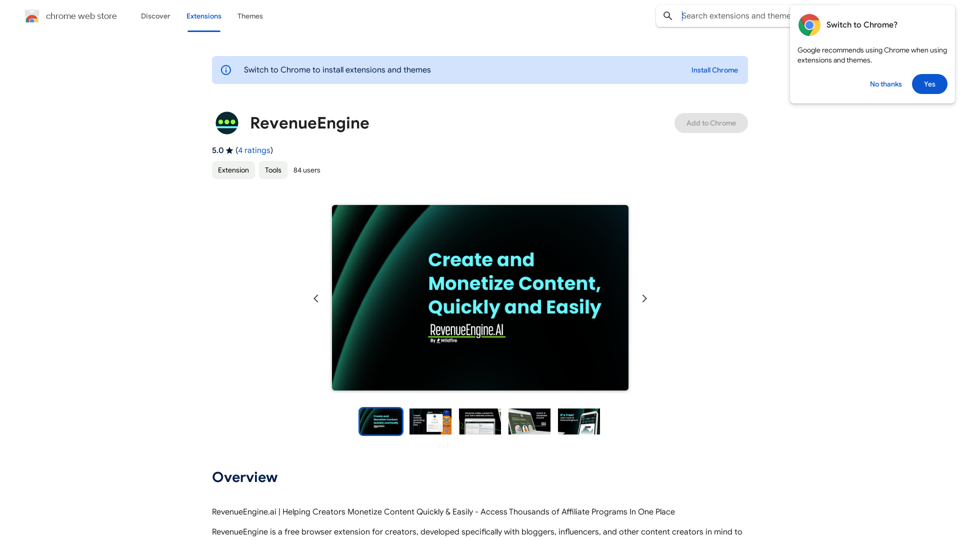
RevenueEngine.ai | Helping Creators Monetize Content Quickly & Easily - Access Thousands of Affiliate Programs In One Place
193.90 M
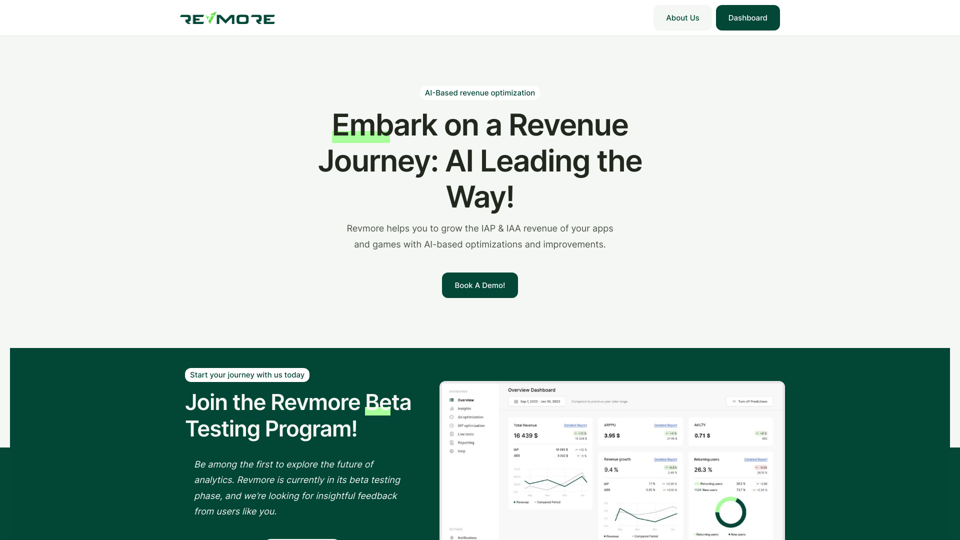
AI-Based Revenue Optimization Embark on a Revenue Journey: AI Leading the Way! Revmore helps you to grow the in-app purchase (IAP) and in-app advertising (IAA) revenue of your apps and games with AI-based optimizations and improvements. Book A Demo! Elevate your revenue with our AI magic. Explore our diverse optimization solutions, meticulously crafted to meet unique demands. In-app Purchase (IAP)
0