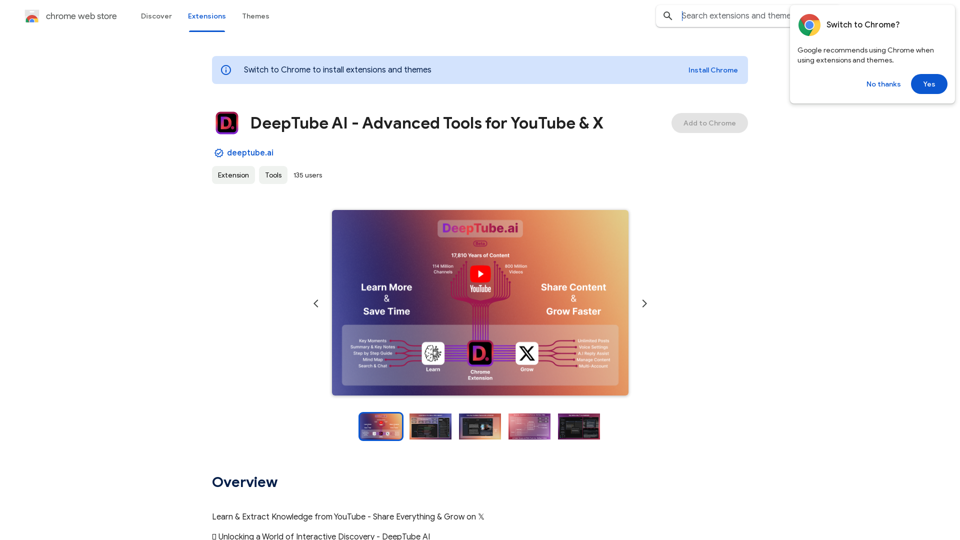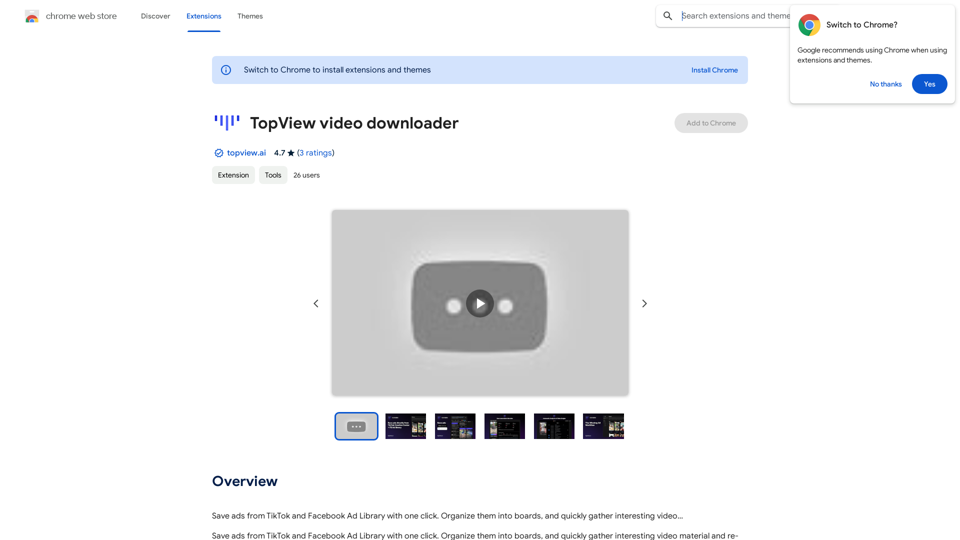Midjourney is an independent research lab exploring new mediums of thought and expanding human imagination. It focuses on AI-powered image generation, design, and human infrastructure. With a small team of 11 full-time staff and notable advisors, Midjourney aims to push the boundaries of AI and human creativity.
Midjourney
An independent research laboratory investigating novel modes of thinking and enhancing the creative capabilities of humanity.

Introduction
Feature
AI-Powered Image Generation
Midjourney's core feature is its ability to create images from text prompts, allowing users to generate a wide variety of visual content, from realistic portraits to abstract art.
Text-to-Image Creation
Users can input text descriptions to generate corresponding images, providing a powerful tool for visual ideation and creativity.
Artistic Style Exploration
The platform enables users to experiment with various artistic styles and techniques, expanding the possibilities for creative expression.
Community-Driven Platform
Midjourney fosters a strong community through its Discord server, where users can share creations, seek support, and find inspiration.
Research and Development
As a research lab, Midjourney continuously explores advancements in AI and human creativity, pushing the boundaries of technology and imagination.
User-Friendly Interface
- Sign up for an account on the Midjourney website
- Log in to access the platform
- Use text prompts to generate images
- Explore documentation for detailed instructions
Experienced Leadership
Led by founder David Holz (previously of Leap Motion and NASA) and supported by notable advisors from tech giants like Apple, AMD, Tesla, and Intel.
FAQ
What kind of images can I create with Midjourney?
Midjourney allows you to create a wide variety of images, from realistic portraits to abstract art, landscapes, and futuristic scenes. The platform's AI can interpret complex prompts and generate images in various styles and themes.
How do I get support for Midjourney?
For product support or questions, join the Midjourney Discord and ask in the #support chatrooms. For billing support, email [email protected].
Is Midjourney hiring?
Yes, Midjourney is actively hiring for various positions. They are a fully-distributed team looking for talented individuals to help scale, explore, and build humanist infrastructure focused on amplifying the human mind and spirit.
How can journalists contact Midjourney?
Journalists can reach out to Midjourney at [email protected] for inquiries.
What sets Midjourney apart from other AI image generation tools?
Midjourney distinguishes itself through its focus on expanding human imagination, its team of experienced executives and advisors, and its commitment to research in AI and human creativity. The platform also benefits from a strong community-driven approach.
Latest Traffic Insights
Monthly Visits
17.37 M
Bounce Rate
22.53%
Pages Per Visit
35.36
Time on Site(s)
855.80
Global Rank
954
Country Rank
United States 1104
Recent Visits
Traffic Sources
- Social Media:0.51%
- Paid Referrals:0.11%
- Email:0.03%
- Referrals:2.93%
- Search Engines:25.57%
- Direct:70.85%
Related Websites

Krea makes generative AI intuitive. Generate, edit, and enhance images and videos using powerful AI for free.
5.34 M
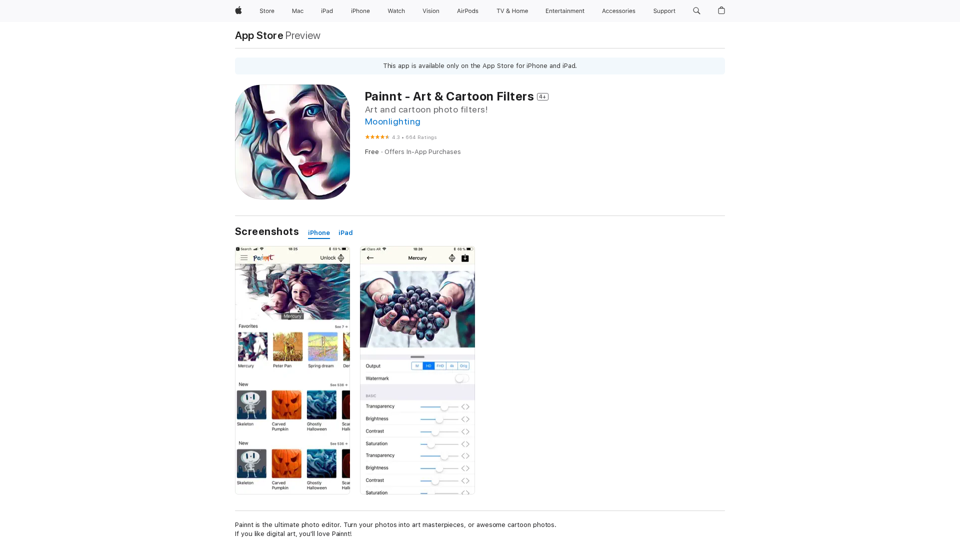
Painnt is the ultimate photo editor. Turn your photos into art masterpieces, or awesome cartoon photos. If you like digital art, you'll love Painnt! Choose fro...
124.77 M
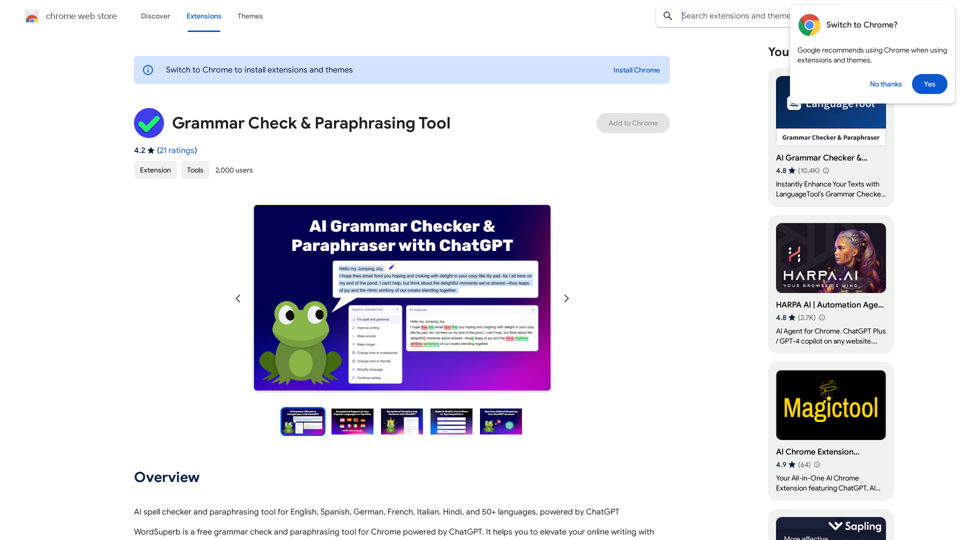
AI Spell Checker and Paraphrasing Tool for English, Spanish, German, French, Italian, Hindi, and 50+ Languages, Powered by ChatGPT
193.90 M
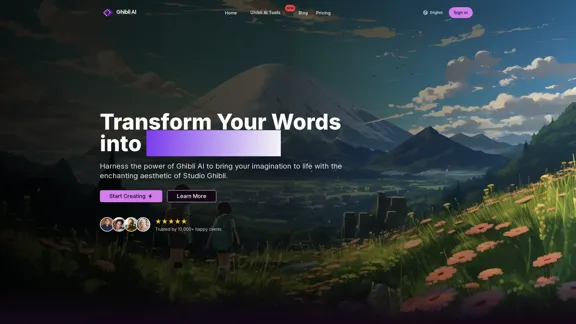
Create stunning Studio Ghibli style artwork using AI. Our text-to-image generator brings your imagination to life with the magical aesthetic of Ghibli animation.
0
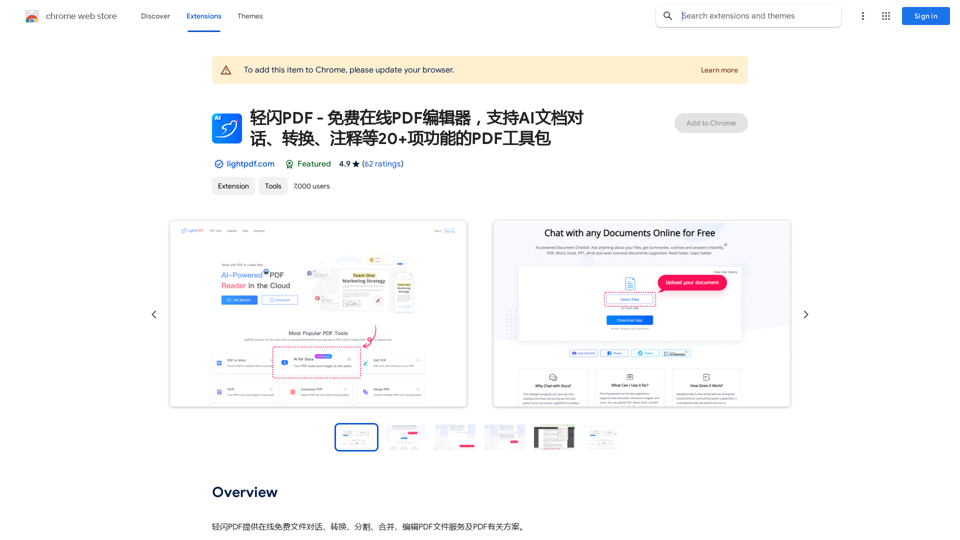
LightFlash PDF - A Free Online PDF Editor, Supporting 20+ Functions Including AI Document Dialogue, Conversion, Annotation, and More PDF Toolkits
LightFlash PDF - A Free Online PDF Editor, Supporting 20+ Functions Including AI Document Dialogue, Conversion, Annotation, and More PDF Toolkits轻闪PDF provides online free file conversion, splitting, merging, and editing services for PDF files, as well as PDF-related solutions.
193.90 M
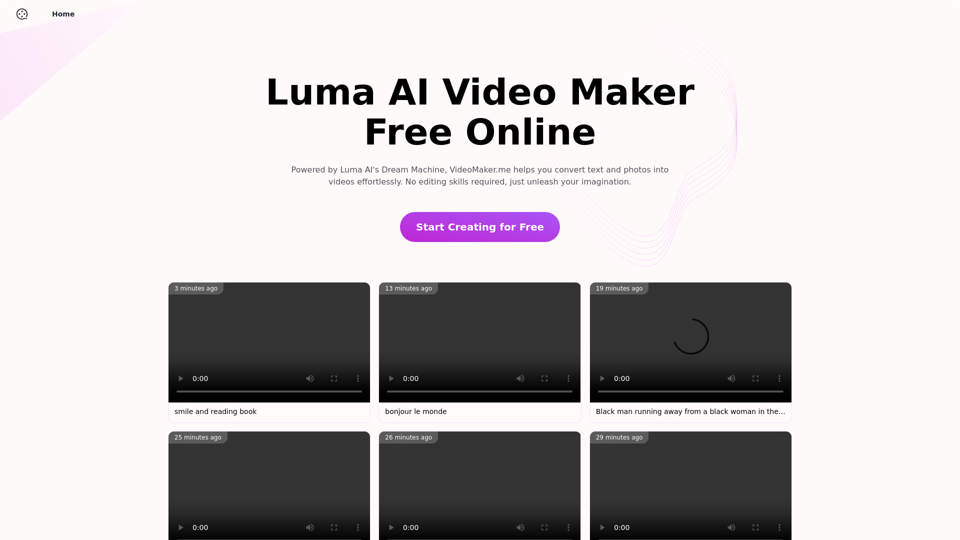
Luma AI Video Generator Free Online - Convert Text and Photos to Video at VideoMaker.me
Luma AI Video Generator Free Online - Convert Text and Photos to Video at VideoMaker.meDiscover the power of Luma AI's Dream Machine, an advanced video generator that transforms text and images into high-quality, dynamic videos. Ideal for creators, marketers, and innovators, videomaker.me brings your visual ideas to life with stunning realism and versatility.
397.91 K