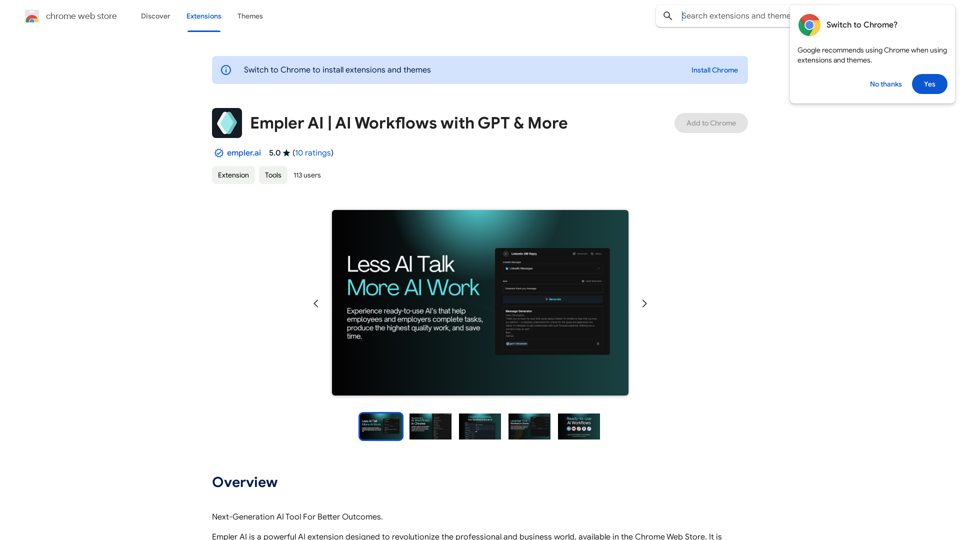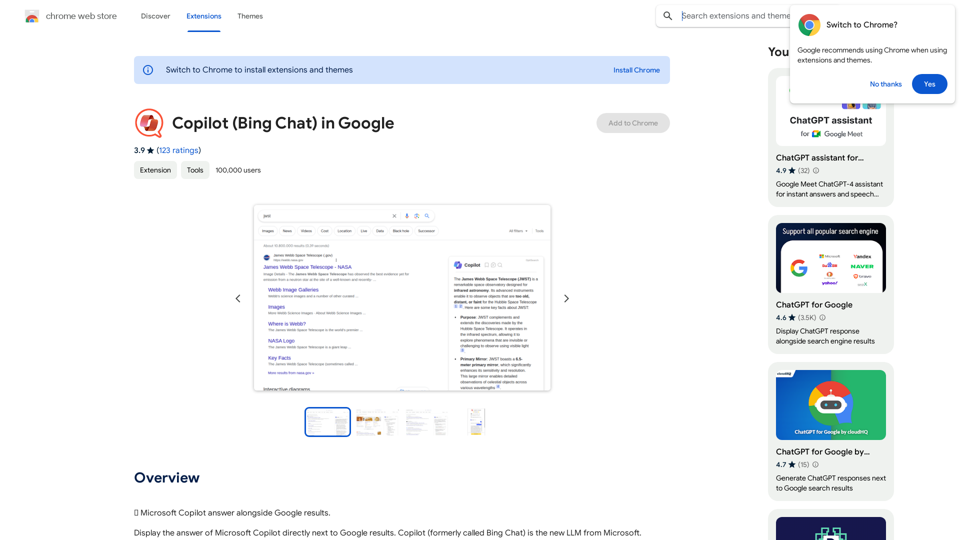MyMap.ai is an innovative platform that transforms textual ideas into visual representations such as mind maps and presentations. It utilizes a user-friendly chat interface, making it accessible to students, teachers, and professionals without requiring design skills. The platform offers both free and subscription-based services, catering to various user needs and usage levels.
mymap.ai: Mapping Ideas That Change the World
MyMap transforms your textual concepts into visual representations such as mind maps and presentations through a straightforward chat interface. It's perfect for students, educators, and professionals, requiring no design expertise. This tool saves you time by enabling effortless, collaborative visual creation.
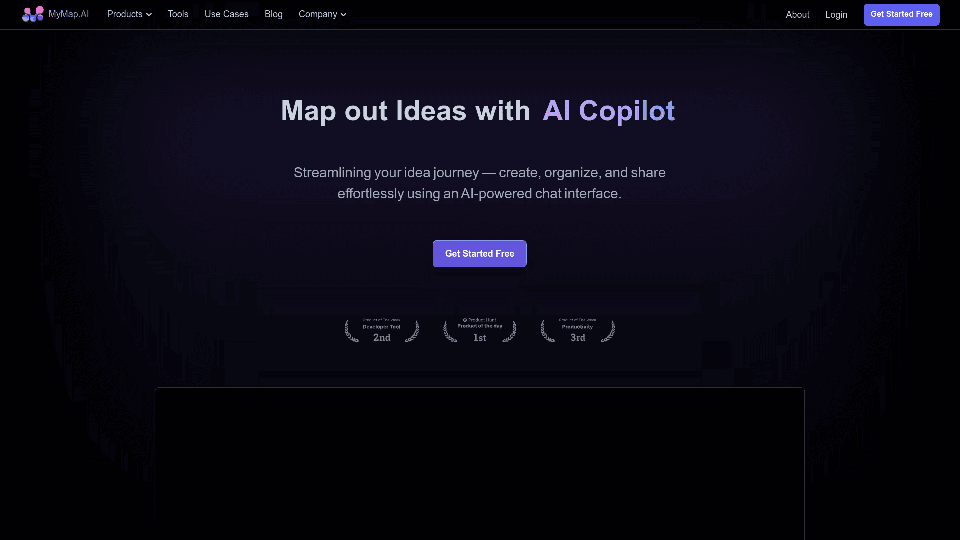
Introduction
Feature
AI-Powered Visual Creation
MyMap.ai employs advanced AI technology to convert text input into visually appealing mind maps and presentations, streamlining the process of visual content creation.
User-Friendly Chat Interface
The platform features an intuitive chat interface, allowing users to easily communicate their ideas and receive visual outputs without navigating complex design tools.
Diverse Design Options
MyMap.ai provides a wide array of design options, enabling users to express their ideas creatively without the need for a premium subscription.
Free Daily Usage
Every user can access MyMap.ai's services for free, with a set number of visual creations allowed per day, making it accessible to all users regardless of budget.
Privacy Protection
MyMap.ai prioritizes user privacy, ensuring that personal information and data are not used for training purposes. Users have the option to delete their accounts and remove all associated data at any time.
Subscription Benefits
For users requiring extended access beyond the free daily limits, MyMap.ai offers affordable subscription plans with additional benefits and increased usage allowances.
FAQ
What is MyMap.ai?
MyMap.ai is a platform that turns text ideas into visuals like mind maps and presentations through a simple chat interface, making it ideal for students, teachers, and professionals with no design skills required.
How can I use MyMap.ai for free?
Every user can utilize MyMap.ai for free to create a certain number of visuals per day. Subscribing to the platform grants additional benefits and extended access beyond the free usage limits.
Can I generate mind maps and presentations using MyMap.ai?
Yes, MyMap.ai allows users to create both mind maps and presentations using its intuitive chat interface, providing a seamless experience for visual content creation.
How many design options are available on MyMap.ai?
MyMap.ai offers a wide variety of design options, ensuring that users can freely express their ideas without the need for a premium subscription.
Will my information be used for training data?
No, MyMap.ai highly values user privacy, and your data will not be used for any training purposes. You can delete your account at any time, and all your data will be removed as well.
When would I need a MyMap.ai subscription?
If the free daily uses do not meet your needs and you heavily rely on MyMap.ai for visual creation, subscribing to their affordable products would be beneficial.
Latest Traffic Insights
Monthly Visits
1.04 M
Bounce Rate
32.74%
Pages Per Visit
4.09
Time on Site(s)
134.33
Global Rank
42556
Country Rank
Mexico 4960
Recent Visits
Traffic Sources
- Social Media:0.96%
- Paid Referrals:0.37%
- Email:0.04%
- Referrals:4.09%
- Search Engines:65.89%
- Direct:28.65%
Related Websites
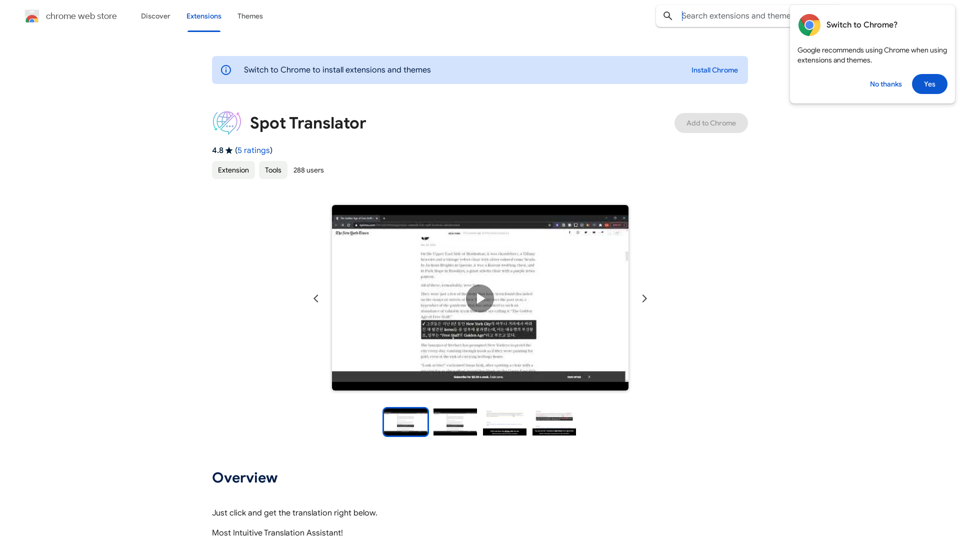
Spot Translator This is a simple tool to translate text from one language to another. How to use: 1. Enter the text you want to translate in the input box. 2. Choose the source language from the dropdown menu. 3. Choose the target language from the dropdown menu. 4. Click the "Translate" button. The translated text will appear in the output box.
Spot Translator This is a simple tool to translate text from one language to another. How to use: 1. Enter the text you want to translate in the input box. 2. Choose the source language from the dropdown menu. 3. Choose the target language from the dropdown menu. 4. Click the "Translate" button. The translated text will appear in the output box.Just click and get the translation right below.
193.90 M
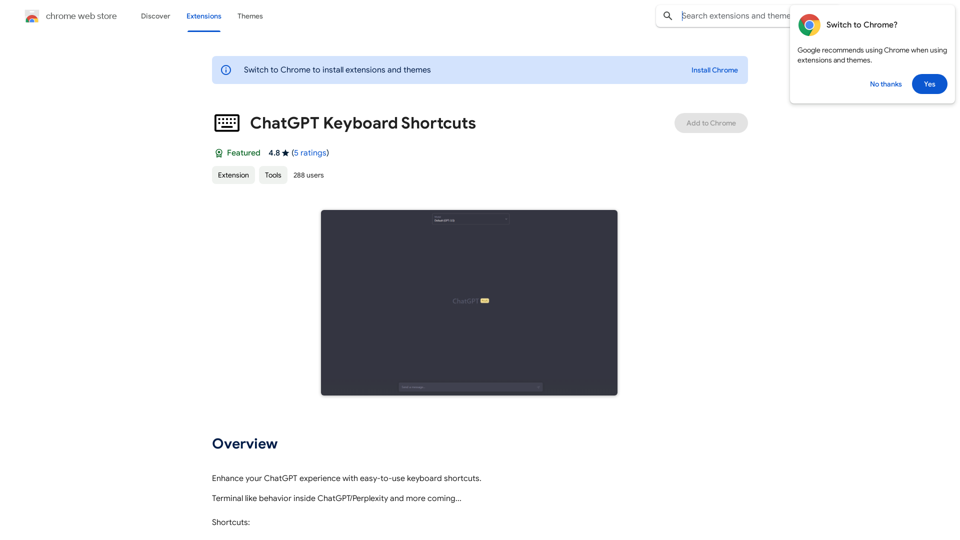
ChatGPT Keyboard Shortcuts #Navigation * Ctrl + →: Move to the next message * Ctrl + ←: Move to the previous message * Home: Move to the beginning of the conversation * End: Move to the end of the conversation #Editing * Ctrl + A: Select all text * Ctrl + C: Copy selected text * Ctrl + X: Cut selected text * Ctrl + V: Paste copied or cut text * Ctrl + Z: Undo * Ctrl + Y: Redo * Ctrl + Shift + F: Format text as code #Actions * Enter: Send the message * Shift + Enter: Insert a new line * Ctrl + Shift + Enter: Send the message and insert a new line * Esc: Cancel editing and close the message input field * Ctrl + Shift + Space: Open the emoji picker * Ctrl + Shift + /: Open the help menu #Accessibility * Ctrl + +: Increase font size * Ctrl + -: Decrease font size * Ctrl + 0: Reset font size to default
ChatGPT Keyboard Shortcuts #Navigation * Ctrl + →: Move to the next message * Ctrl + ←: Move to the previous message * Home: Move to the beginning of the conversation * End: Move to the end of the conversation #Editing * Ctrl + A: Select all text * Ctrl + C: Copy selected text * Ctrl + X: Cut selected text * Ctrl + V: Paste copied or cut text * Ctrl + Z: Undo * Ctrl + Y: Redo * Ctrl + Shift + F: Format text as code #Actions * Enter: Send the message * Shift + Enter: Insert a new line * Ctrl + Shift + Enter: Send the message and insert a new line * Esc: Cancel editing and close the message input field * Ctrl + Shift + Space: Open the emoji picker * Ctrl + Shift + /: Open the help menu #Accessibility * Ctrl + +: Increase font size * Ctrl + -: Decrease font size * Ctrl + 0: Reset font size to defaultEnhance your ChatGPT experience with easy-to-use keyboard shortcuts.
193.90 M

Quickly search the entire Internet, including websites, search engines, AI chatbots, videos, photos, social media, radio, PDFs, images, online shopping platforms, and AI-powered search chatbots.
193.90 M
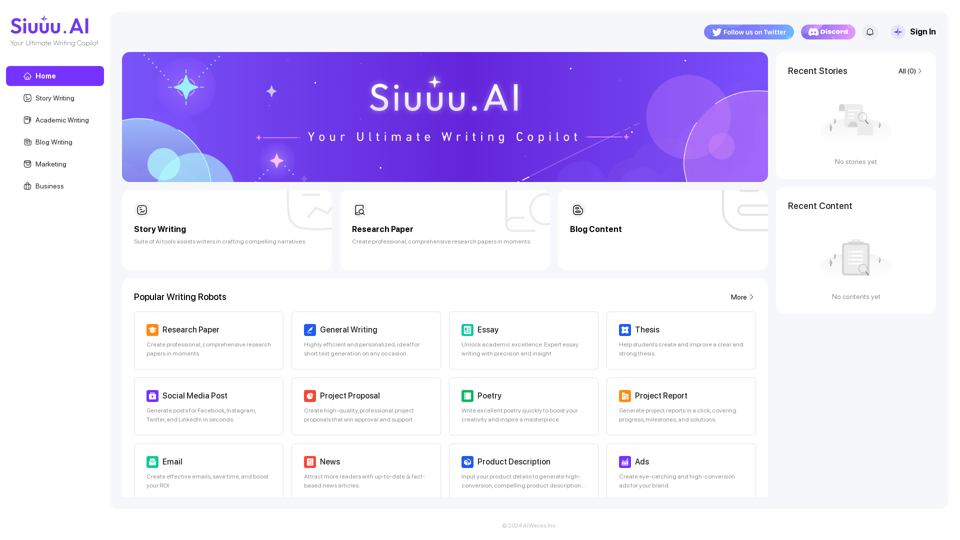
Siuuu.ai provides personalized writing tools for writers, students, educators, marketing professionals, and others. Our goal is to support and enhance your writing experience across a wide range of content types, including novels, research papers, marketing emails, blogs, and more.
0
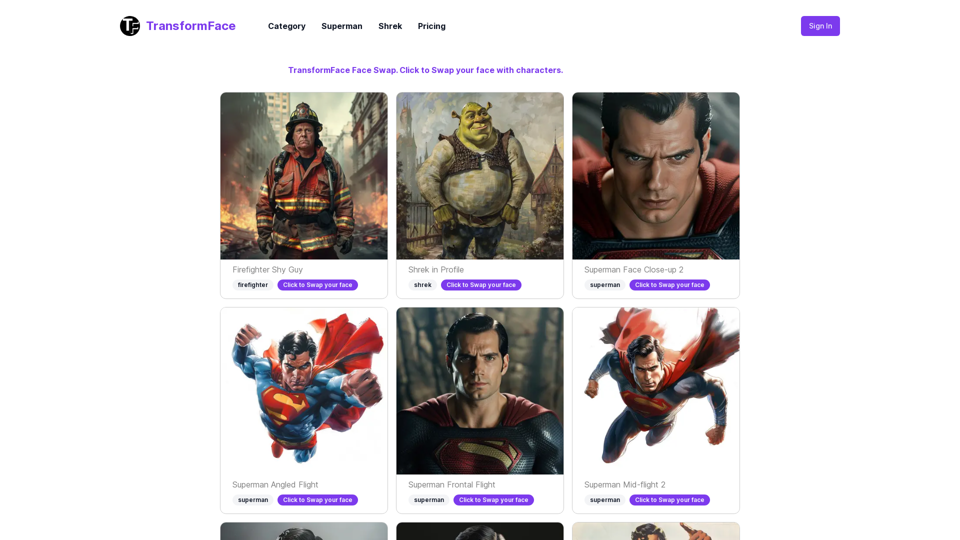
TransformFace Swap with AI. Click to add your photo/face. or in a more natural English tone: Transform Your Face Swap with AI. Click to Upload Your Photo!
TransformFace Swap with AI. Click to add your photo/face. or in a more natural English tone: Transform Your Face Swap with AI. Click to Upload Your Photo!Upload your face or photo and swap faces with TransformFace. Free Download Image. TransformFace
0