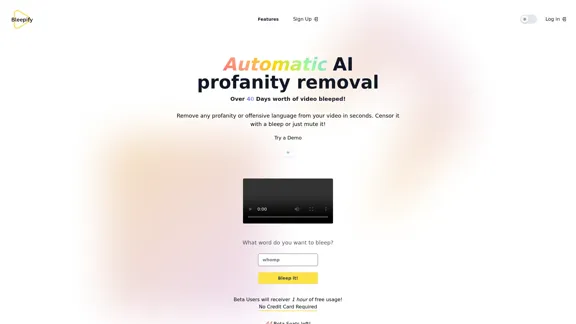Pika is an innovative AI-powered platform that transforms ideas into videos. It offers users the ability to create dynamic visual content based on their imagination, serving as a comprehensive idea-to-video solution. Pika caters to a wide range of creative needs, from simple memes to complex movie scenes, making it versatile for various users and projects.
Pikachu
The concept-to-video platform that brings your imagination to life.
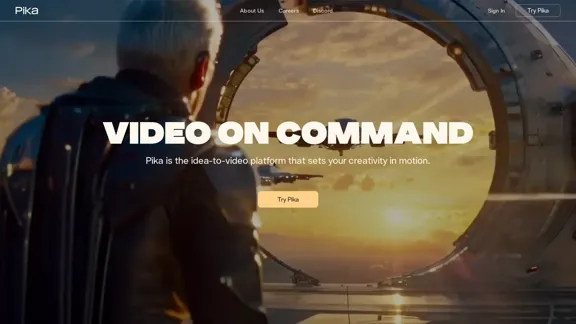
Introduction
Feature
Text-to-Video Generation
- Converts written descriptions into dynamic video scenes
- Responds to detailed textual prompts
Image-to-Video Conversion
- Transforms static images, paintings, and drawings into moving scenes
- Brings still visuals to life with motion and animation
Video-to-Video Transformation
- Allows modification and style changes to existing videos
- Enables users to breathe new life into pre-existing video content
Advanced Editing Capabilities
- Modify Region: Seamlessly alter specific areas within a frame
- Lip Sync: Synchronize character lips with user-provided dialogue
- Sound Effects: Generate or prompt for specific audio elements
- Expand Canvas: Extend the video frame beyond its original boundaries
- Extend Video Length: Add additional time to existing videos
User-Friendly Interface
- Intuitive design that responds to simple commands
- Easy-to-use tools for fine-tuning and editing
Community Showcase
- Demonstrates the platform's potential through user-created content
- Provides inspiration for new users
Multi-Platform Support
- Available on various social media platforms (Instagram, X, YouTube, LinkedIn, TikTok)
- Discord community for user interaction and collaboration
FAQ
What types of videos can I create with Pika?
Pika supports a wide range of video types, from short memes to more complex movie scenes. The platform's versatility allows for creating cartoons, short films, and various other video content.
Can I modify existing videos using Pika?
Yes, Pika offers a video-to-video transformation feature that allows you to modify existing videos, change styles, and add new elements to pre-existing content.
Is there a community of Pika users I can connect with?
Absolutely! Pika has a Discord community where users can connect, share experiences, and potentially collaborate on projects.
How can I stay updated on new Pika features?
You can stay informed about Pika updates by:
- Signing up for their email newsletter
- Following Pika on social media platforms (Instagram, X, YouTube, LinkedIn, TikTok)
- Joining their Discord community
Does Pika offer customer support?
While not explicitly mentioned, Pika provides a "Contact Us" option on their website, suggesting that customer support is available for users who need assistance.
Latest Traffic Insights
Monthly Visits
1.79 M
Bounce Rate
39.53%
Pages Per Visit
3.93
Time on Site(s)
194.65
Global Rank
28327
Country Rank
India 11973
Recent Visits
Traffic Sources
- Social Media:2.21%
- Paid Referrals:0.31%
- Email:0.05%
- Referrals:5.35%
- Search Engines:42.90%
- Direct:49.18%
Related Websites
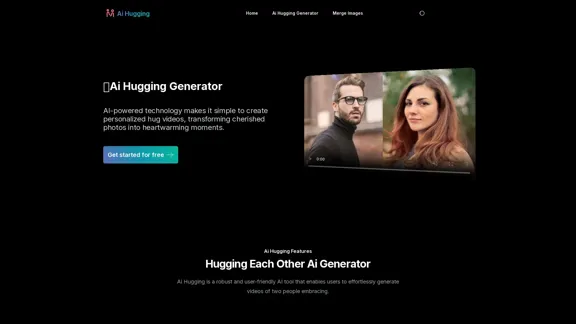
Ai Hugging Generator | Create People Hugging With AI Free Online
Ai Hugging Generator | Create People Hugging With AI Free OnlineUse our AI Hugging Generator to create free AI hugs online. Experience the joy of hugging each other with AI technology, making AI hugs free and accessible to everyone.
9.29 K
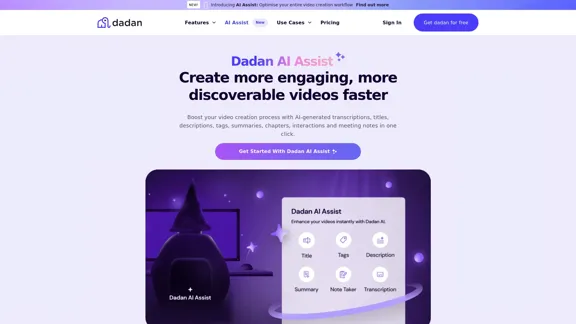
Dadan AI Assist: Create more engaging, more discoverable videos faster
Dadan AI Assist: Create more engaging, more discoverable videos fasterEnhance your video production workflow with our powerful suite of AI video tools.
144.59 K
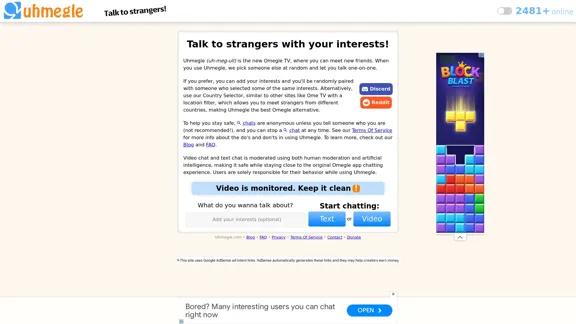
Uhmegle: Omegle Alternative for Video and Text Chat
Uhmegle: Omegle Alternative for Video and Text ChatExplore Uhmegle, a new Omegle alternative for free video and text chats. Talk to strangers globally with our new Omegle TV feature.
7.81 M
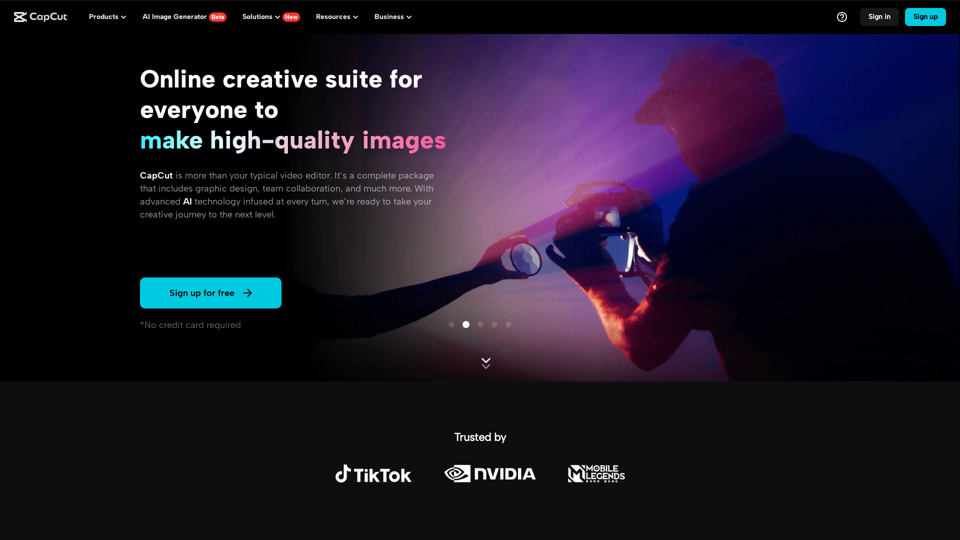
CapCut | All-in-one video editor & graphic design tool powered by AI
CapCut | All-in-one video editor & graphic design tool powered by AICapCut is an all-in-one creative platform powered by AI that enables video editing and image design on browsers, Windows, Mac, Android, and iOS.
39.44 M
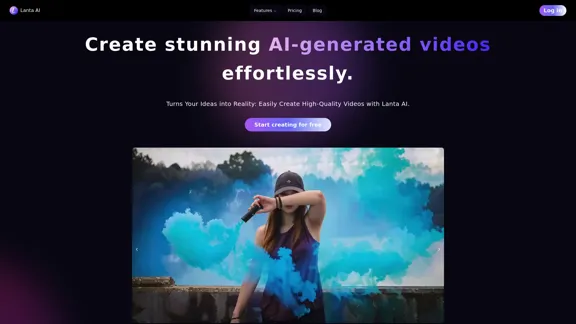
Lanta AI - Text to Video Generator: Powered by CogVideoX & Mochi 1
Lanta AI - Text to Video Generator: Powered by CogVideoX & Mochi 1Transform texts into stunning AI creations with Lanta AI. Powered by advanced technologies like CogVideoX and Mochi 1, our AI Video Generator redefines video editing and animation. Perfect for creators, marketers, and innovators seeking effortless text-to-video transformation.
389.41 K
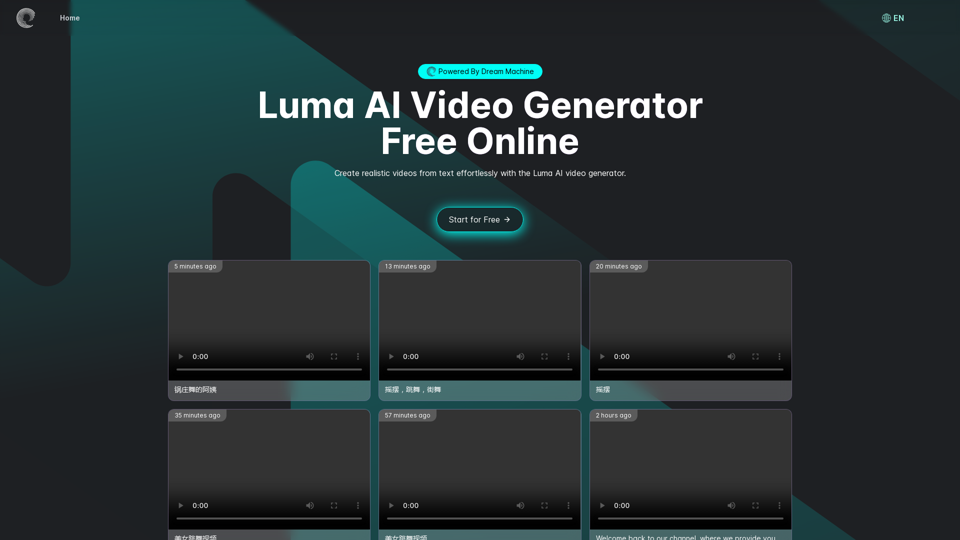
Luma AI Video Generator Free Online - Powered By Dream Machine
Luma AI Video Generator Free Online - Powered By Dream MachineDiscover Luma AI, a video generator from Luma Labs. It's a powerful tool that makes high-quality videos from text descriptions. Check out Luma AI's Dream Machine and compare it to OpenAI's Sora. You'll see how special Luma Video AI technology is.
446.17 K
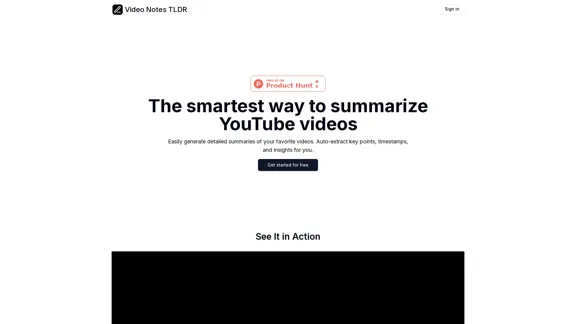
Video Notes TLDR: AI-Powered YouTube Video Note Generator
Video Notes TLDR: AI-Powered YouTube Video Note GeneratorSimplify your YouTube experience with Video Notes TLDR, an AI tool that creates brief, insightful notes from any video. Ideal for students, professionals, and content creators who want to save time and highlight key points.
767