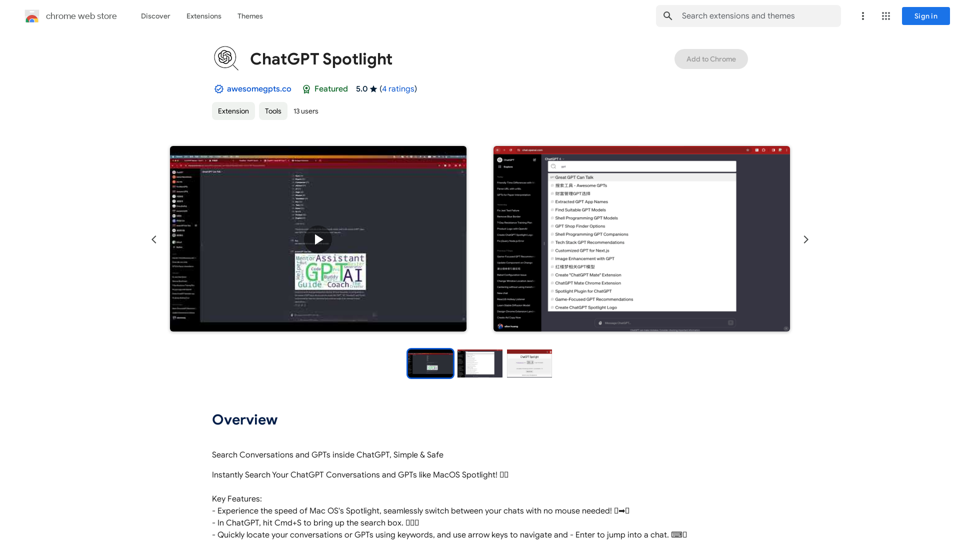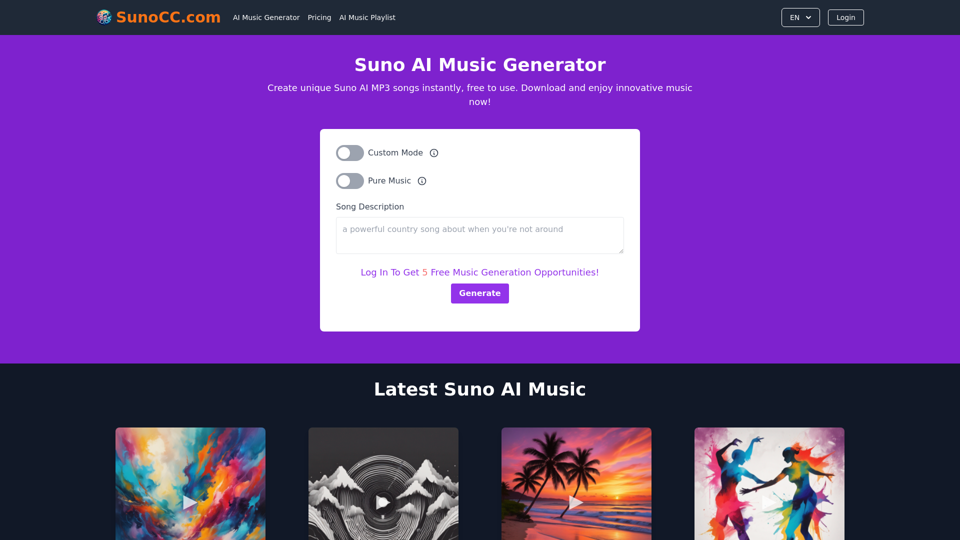Plainly is an AI-powered platform that revolutionizes video creation by automating the process. It enables users to produce high-quality videos at scale without requiring extensive video production expertise. By utilizing pre-made templates and connecting data sources, Plainly allows for the automatic generation and distribution of thousands of unique videos.
Plainly - Automate video creation
Plainly is a simple-to-use video automation software. Create automated video creation workflows and generate 1000s of videos in clicks
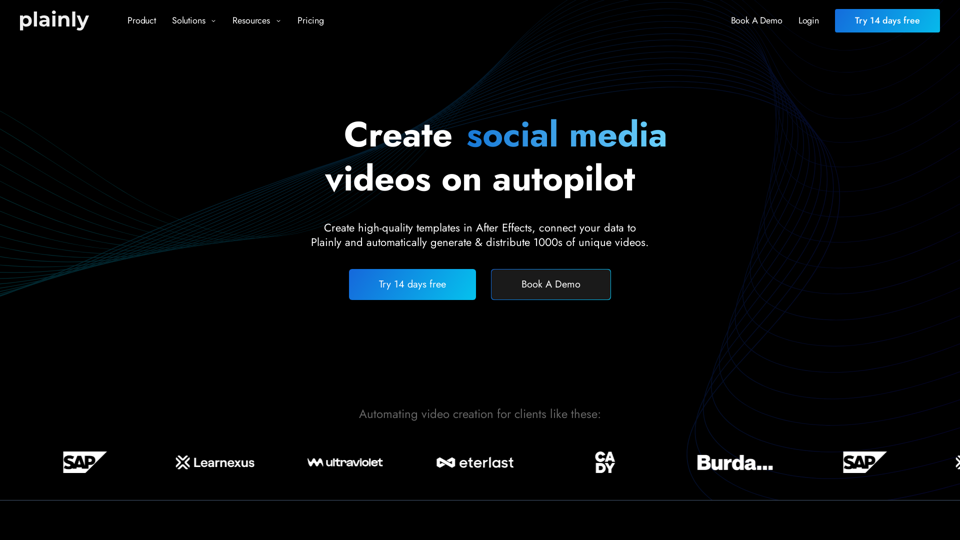
Introduction
Feature
Create Videos from CSV
Plainly simplifies video creation by allowing users to generate videos from CSV files, making it ideal for large-scale video production from extensive datasets.
Convert Articles to Videos
Users can transform existing text content into engaging videos, enhancing user engagement and monetization opportunities.
Video Editing API
Plainly offers a powerful video editing API that enables programmatic video creation based on After Effects templates with minimal setup.
Template Creation and Library
Users can create custom templates in Adobe After Effects without limitations. Additionally, Plainly provides a free template library for all users.
Flexible Data Integration
Plainly supports batch rendering using static data sources like CSV files and on-demand rendering through API or one-click integrations with third-party tools.
Automated Rendering
Once set up, Plainly automatically inserts data into templates and renders videos, allowing users to focus on other important tasks.
High-Volume Video Production
The platform is designed to generate thousands of unique videos at scale, making it suitable for businesses with high-volume video production needs.
Privacy Protection
Plainly prioritizes user privacy and does not use customer data for training purposes. Users can delete their accounts at any time, ensuring complete data removal.
FAQ
What is video automation software?
Video automation software allows you to automatically create multiple versions of the same video, streamlining the production process for large-scale video projects.
How does video automation software differ from automated video editing tools?
While sometimes used interchangeably, video automation software focuses on creating multiple versions or personalized videos at scale, whereas automated video editing tools may offer more general editing capabilities.
What are the applications of video automation software?
Video automation software is primarily used for:
- Creating personalized videos at scale
- Generating video variations in bulk
- Automating video production for marketing campaigns
How can video automation enhance personalized marketing campaigns?
Video automation software can:
- Automatically incorporate user data into pre-created templates
- Generate customized videos for individual viewers
- Scale personalized video content efficiently
When should I consider a Plainly subscription?
Consider a Plainly subscription when:
- Free usage limits no longer meet your needs
- You require additional features and benefits
- You need extended access to the platform's capabilities
Can Plainly generate images?
No, Plainly is primarily focused on video creation and does not offer image generation capabilities.
How can I maximize my use of Plainly?
To maximize Plainly's potential:
- Utilize the video editing API for automated video creation
- Integrate with Google Sheets and other data sources
- Focus on creating data-driven videos at scale
- Leverage the free template library for diverse video styles
Latest Traffic Insights
Monthly Visits
81.82 K
Bounce Rate
36.92%
Pages Per Visit
3.07
Time on Site(s)
90.01
Global Rank
373278
Country Rank
Canada 105686
Recent Visits
Traffic Sources
- Social Media:3.98%
- Paid Referrals:0.84%
- Email:0.11%
- Referrals:8.72%
- Search Engines:50.79%
- Direct:35.53%
Related Websites
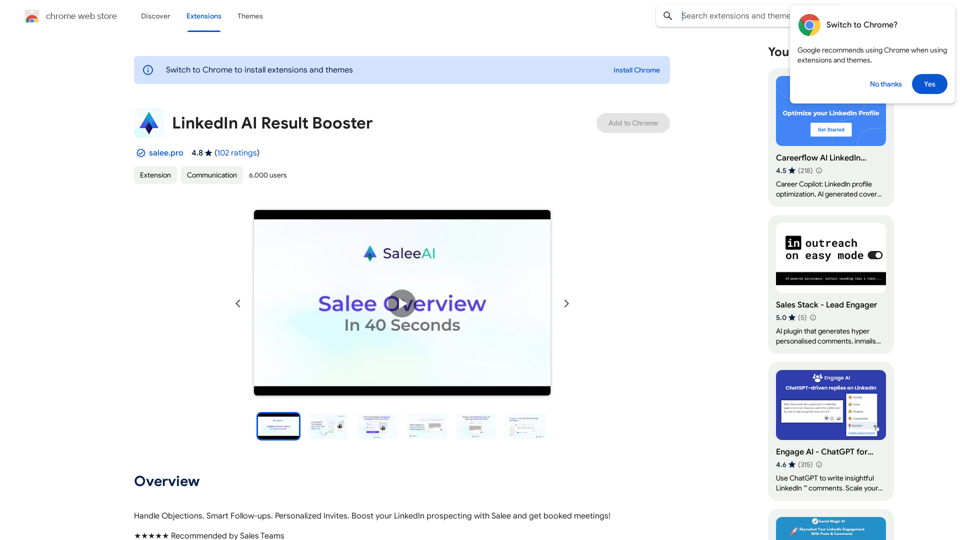
Handle Objections. Smart Follow-ups. Personalized Invites. Boost your LinkedIn prospecting with Salee and get booked meetings!
193.90 M
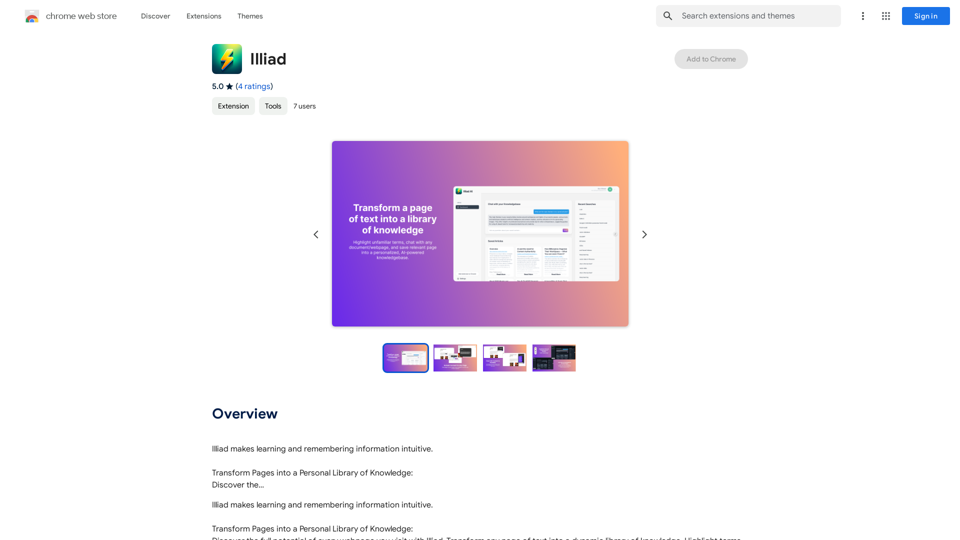
Iliad makes learning and remembering information intuitive. Transform Pages into a Personal Library of Knowledge: Discover the...
193.90 M
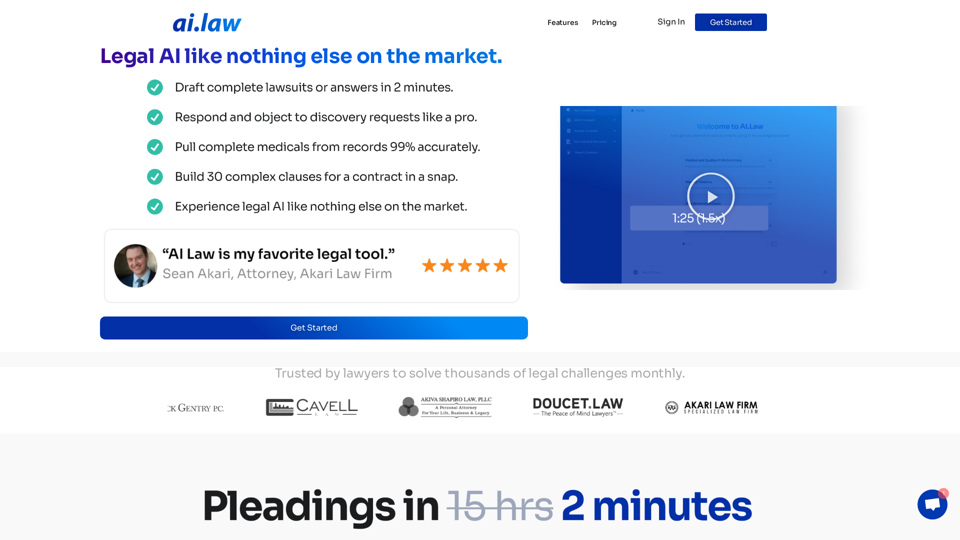
SEO2 - Legal AI Like Nothing Else on the Market. - AI.Law - ai.law
SEO2 - Legal AI Like Nothing Else on the Market. - AI.Law - ai.lawLegal AI like nothing else on the market. Get Started “>”>Trusted by lawyers to solve thousands of legal challenges monthly. AI Law provides you with top-quality legal work without the hassle. No more drafting from scratch—just high-quality results. Complaint Drafting Draft pleadings without the hassle of hours of research. AI Law will assemble a complete lawsuit […]
15.50 K
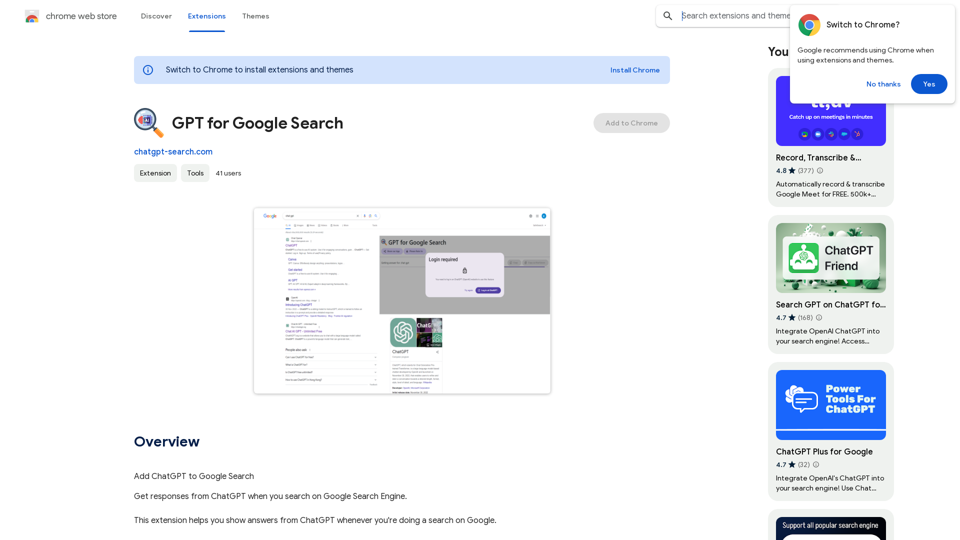
GPT for Google Search * What is GPT? GPT stands for Generative Pre-trained Transformer. It's a type of artificial intelligence (AI) that can understand and generate human-like text. * How could GPT improve Google Search? GPT could help Google Search in several ways: * Better understanding of natural language: GPT is trained on massive amounts of text data, allowing it to understand complex and nuanced search queries. * More conversational search experience: GPT could enable users to interact with Google Search in a more natural, conversational way. * Summarizing search results: GPT could condense large amounts of information from search results into concise summaries. * Generating different creative text formats: GPT could help users find information in new and interesting ways, such as generating poems, code, scripts, musical pieces, email, letters, etc., based on their search queries. * Challenges and Considerations: While GPT offers exciting possibilities, there are also challenges to consider: * Accuracy and bias: GPT models can sometimes generate inaccurate or biased information. It's crucial to ensure that GPT-powered search results are reliable and unbiased. * Transparency and explainability: It can be difficult to understand how GPT arrives at its results. Making GPT's decision-making process more transparent is important for building trust. * Ethical implications: The use of GPT in search raises ethical questions about the potential for misuse, such as generating harmful content or manipulating search results.
GPT for Google Search * What is GPT? GPT stands for Generative Pre-trained Transformer. It's a type of artificial intelligence (AI) that can understand and generate human-like text. * How could GPT improve Google Search? GPT could help Google Search in several ways: * Better understanding of natural language: GPT is trained on massive amounts of text data, allowing it to understand complex and nuanced search queries. * More conversational search experience: GPT could enable users to interact with Google Search in a more natural, conversational way. * Summarizing search results: GPT could condense large amounts of information from search results into concise summaries. * Generating different creative text formats: GPT could help users find information in new and interesting ways, such as generating poems, code, scripts, musical pieces, email, letters, etc., based on their search queries. * Challenges and Considerations: While GPT offers exciting possibilities, there are also challenges to consider: * Accuracy and bias: GPT models can sometimes generate inaccurate or biased information. It's crucial to ensure that GPT-powered search results are reliable and unbiased. * Transparency and explainability: It can be difficult to understand how GPT arrives at its results. Making GPT's decision-making process more transparent is important for building trust. * Ethical implications: The use of GPT in search raises ethical questions about the potential for misuse, such as generating harmful content or manipulating search results.Add ChatGPT to Google Search This is a popular idea! Many people think it would be amazing to have the power of ChatGPT directly integrated into Google Search. Imagine being able to ask Google a complex question and getting a clear, concise, and human-like response generated by ChatGPT. It could revolutionize how we search for information and interact with the web.
193.90 M
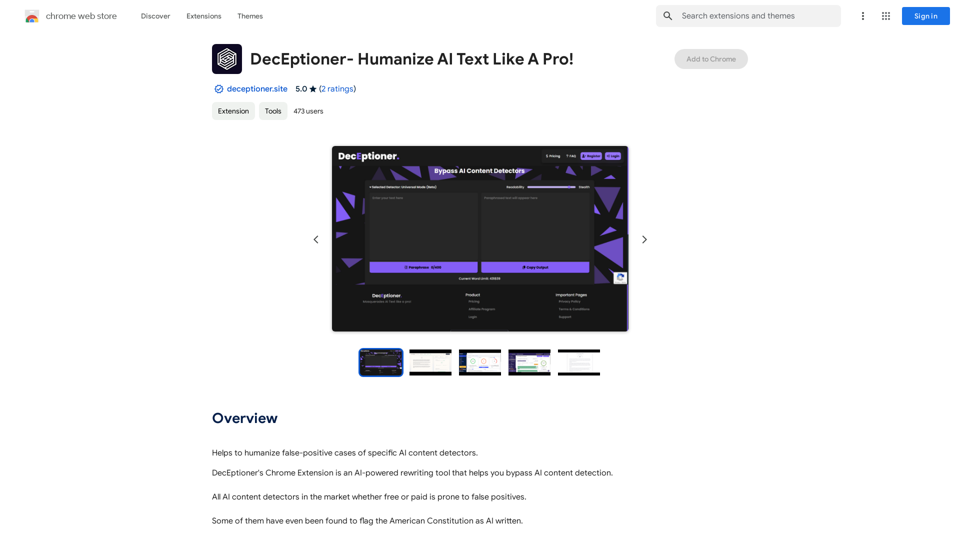
Helps to make false-positive cases of specific AI content detectors seem less like mistakes.
193.90 M
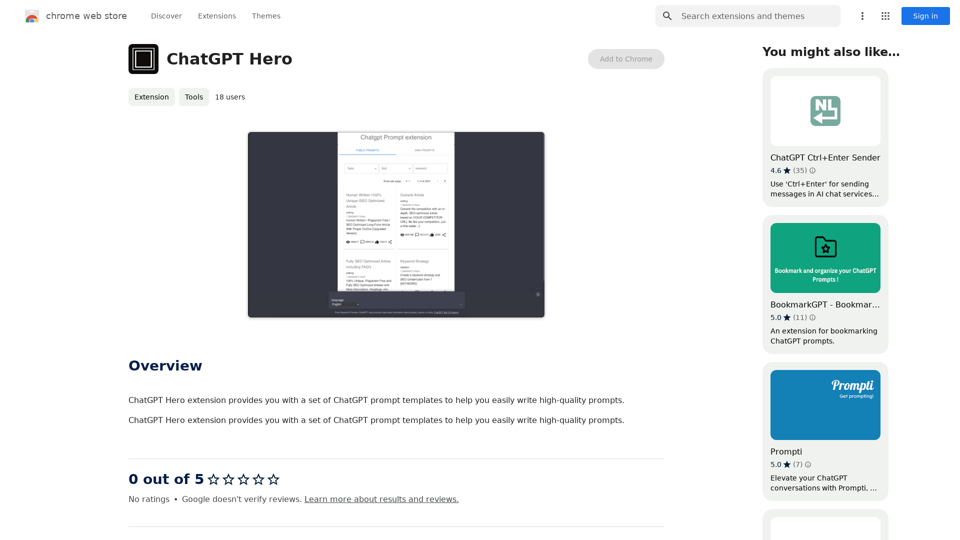
The ChatGPT Hero extension gives you a collection of ChatGPT prompt templates to make it simple to write great prompts.
193.90 M