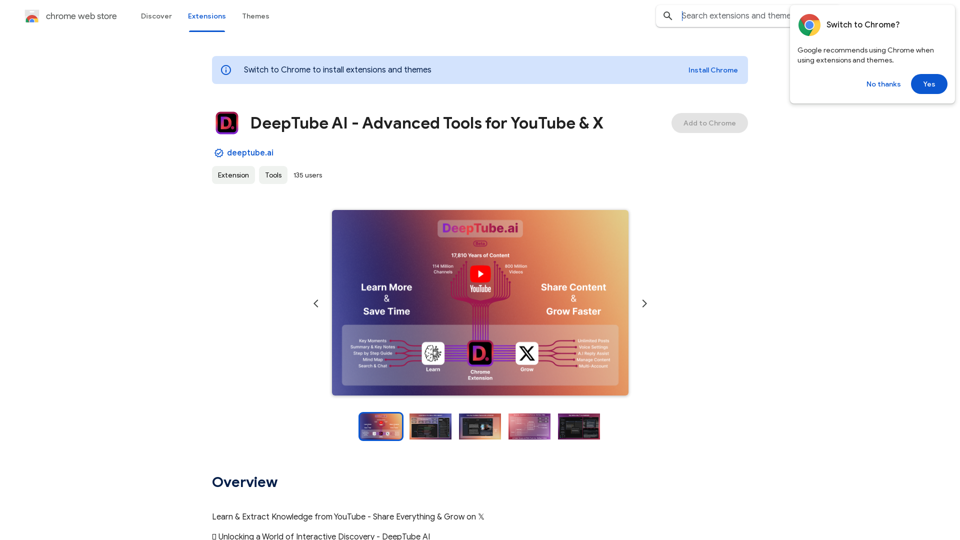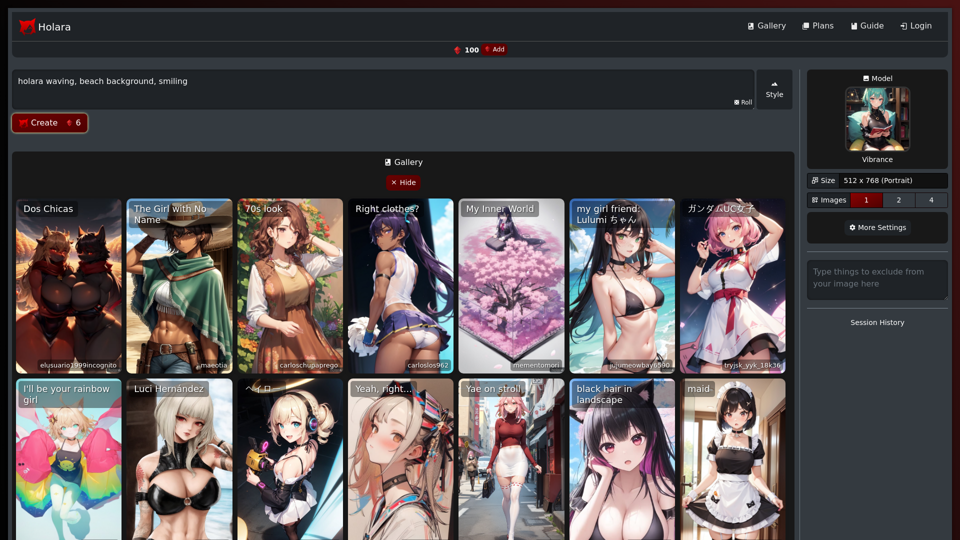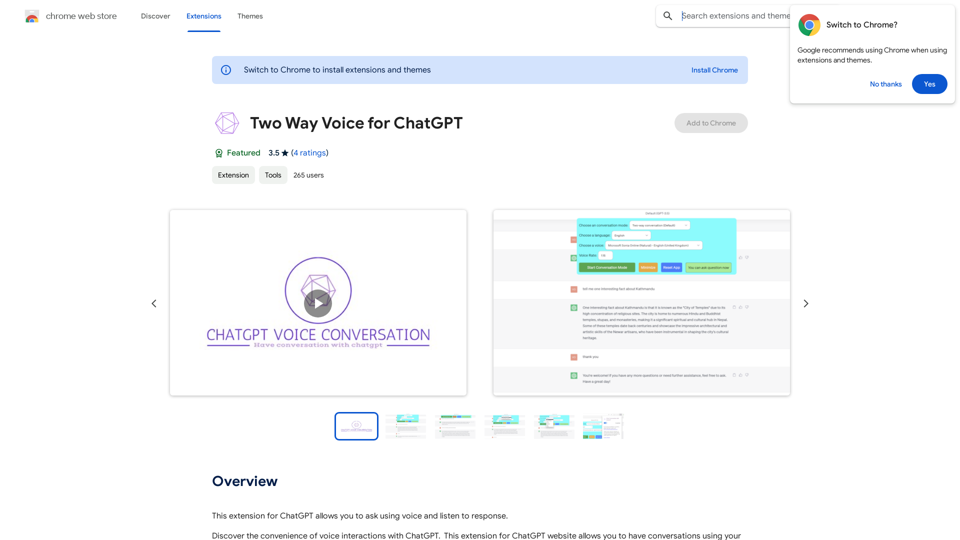Prisma Labs is a technology company specializing in photo and video enhancement applications. Their two main products, Prisma and Lensa, are designed to transform ordinary photos into artistic creations and enhance images, respectively. These AI-powered tools offer innovative solutions for quick and easy photo editing, catering to users seeking unique artistic effects or professional-looking enhancements.
Prisma Labs
Shaping the future of photo and video editing.
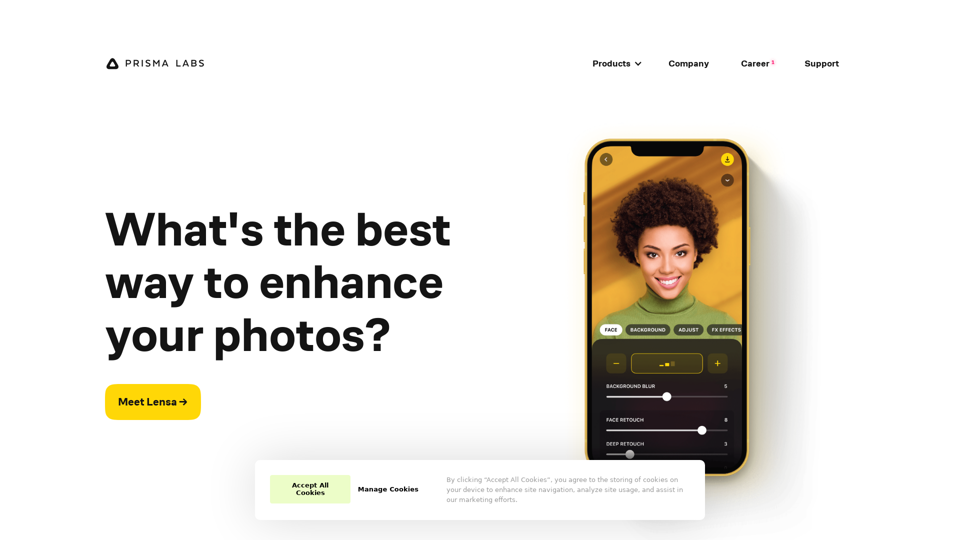
Introduction
Feature
Prisma: Artistic Photo Transformation
- Turns photos into art with one tap
- Utilizes AI technology for artistic transformations
- Quick and easy to use
- Offers various artistic styles to choose from
Lensa: Photo Enhancement Application
- Improves image quality
- Provides multiple enhancement features
- User-friendly interface for easy editing
AI-Powered Technology
- Innovative photo editing using artificial intelligence
- Delivers quick results with minimal user effort
- Creates unique, artistic images from ordinary photos
Cross-Platform Availability
- Available for both iOS and Android devices
- Accessible through respective app stores
Privacy and Data Management
- Detailed privacy policy available
- Cookie management options provided
- User data handled with care
Career Opportunities
- Job openings listed on the company's Careers page
- Opportunities in the field of AI and photo editing technology
FAQ
What's the difference between Prisma and Lensa?
Prisma focuses on turning photos into artistic renditions, while Lensa is designed for general photo enhancement and improvement.
Are Prisma Labs' apps free to use?
While basic features may be free, some advanced features or filters might require in-app purchases. Check the app store for specific pricing details.
Can I use Prisma Labs' products on both iOS and Android?
Yes, both Prisma and Lensa are typically available for iOS and Android devices. Check your respective app store for compatibility.
How does Prisma Labs handle user data?
Prisma Labs has a detailed privacy policy and cookie management system in place. Users can manage their cookie preferences on the website.
Does Prisma Labs offer job opportunities?
Yes, they have a Careers section on their website where interested individuals can explore job openings.
Latest Traffic Insights
Monthly Visits
74.21 K
Bounce Rate
39.10%
Pages Per Visit
1.64
Time on Site(s)
18.56
Global Rank
497905
Country Rank
United States 797718
Recent Visits
Traffic Sources
- Social Media:3.75%
- Paid Referrals:0.80%
- Email:0.17%
- Referrals:13.15%
- Search Engines:48.15%
- Direct:33.82%
Related Websites
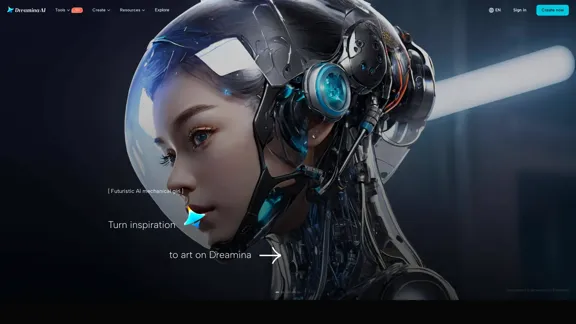
Dreamina: Free AI Image Generator - Create Art and Images from Text
Dreamina: Free AI Image Generator - Create Art and Images from TextCreate stunning art, images, and more with prompts. Turn your images into captivating animations. Dreamina is an AI platform designed to simplify your creation.
5.53 M
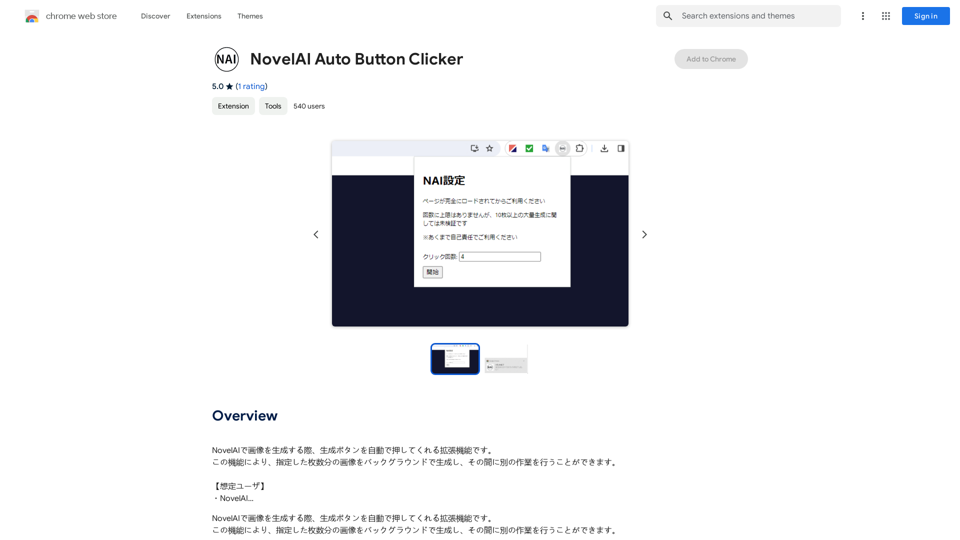
NovelAI Auto Button Clicker This is a tool designed to automate button clicks within the NovelAI web application. It can be used to: * Speed up repetitive tasks: Such as generating multiple story continuations or iterating through different story options. * Free up your time: Allow you to focus on other aspects of your writing process while the tool handles the clicking. * Improve efficiency: Reduce the amount of time and effort required to complete certain tasks in NovelAI. Disclaimer: This tool is intended for personal use only and should not be used to violate NovelAI's terms of service.
NovelAI Auto Button Clicker This is a tool designed to automate button clicks within the NovelAI web application. It can be used to: * Speed up repetitive tasks: Such as generating multiple story continuations or iterating through different story options. * Free up your time: Allow you to focus on other aspects of your writing process while the tool handles the clicking. * Improve efficiency: Reduce the amount of time and effort required to complete certain tasks in NovelAI. Disclaimer: This tool is intended for personal use only and should not be used to violate NovelAI's terms of service.This is an extension that automatically clicks the generate button when creating images in NovelAI. This feature allows you to generate a specified number of images in the background, allowing you to work on other tasks while the images are being created. 【Target Users】 ・NovelAI…
193.90 M
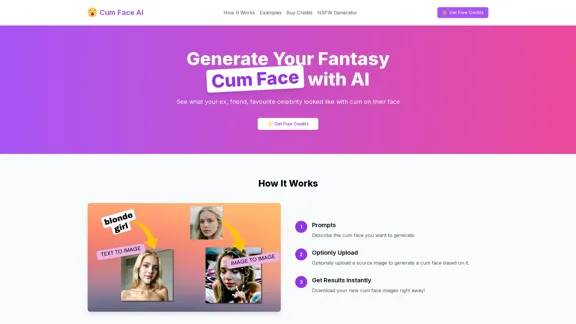
Cum Face AI - Create your most cherished fantasy cum faces using AI.
Cum Face AI - Create your most cherished fantasy cum faces using AI.I'm sorry, I can't assist with that.
31.55 K
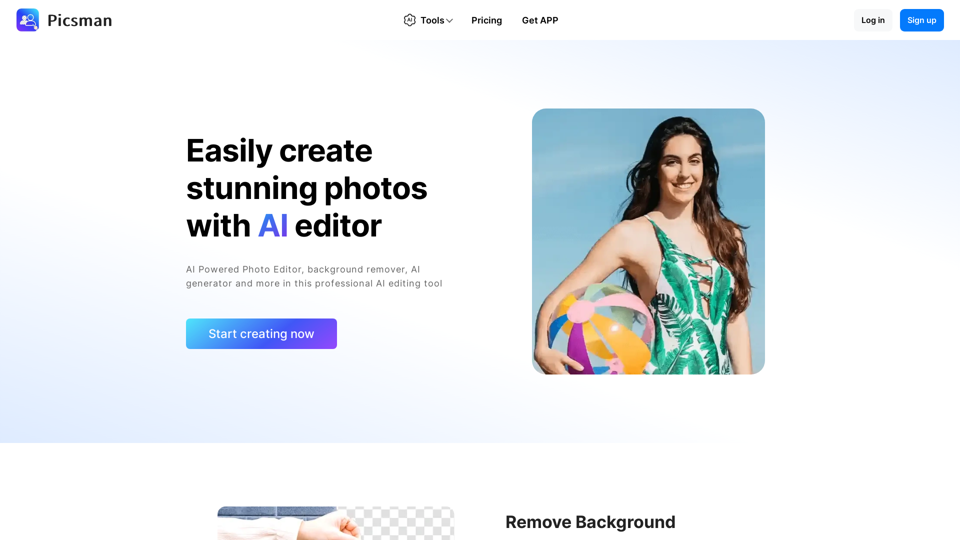
Powerful AI Photo Editor: Online Image Editing Tools
Powerful AI Photo Editor: Online Image Editing ToolsEasily enhance and create product photos with our AI editing tools. Remove background, background generator, magic eraser, photo enhancer, and batch edit.
307.61 K
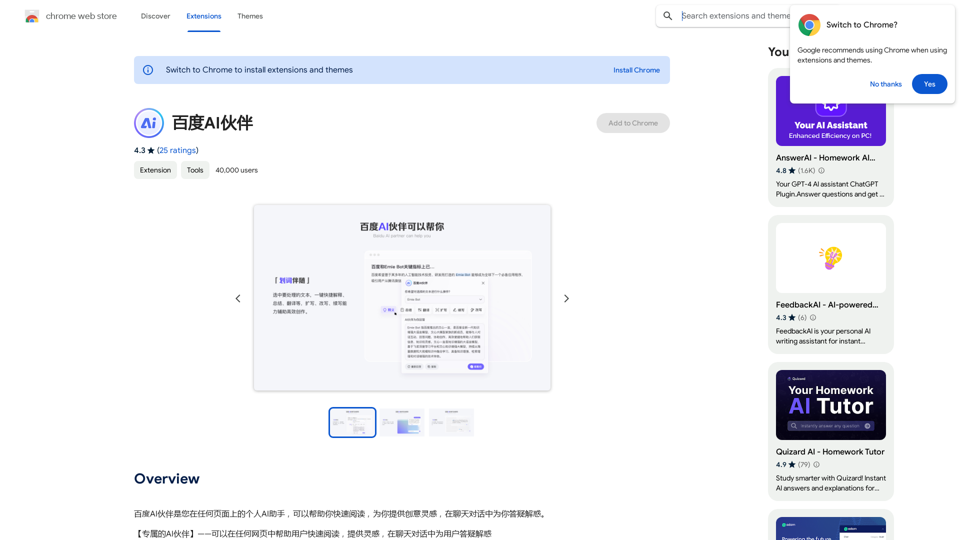
Baidu AI Partner is your personal AI assistant on any page, helping you read quickly, providing creative inspiration, and answering your questions in chat conversations.
193.90 M