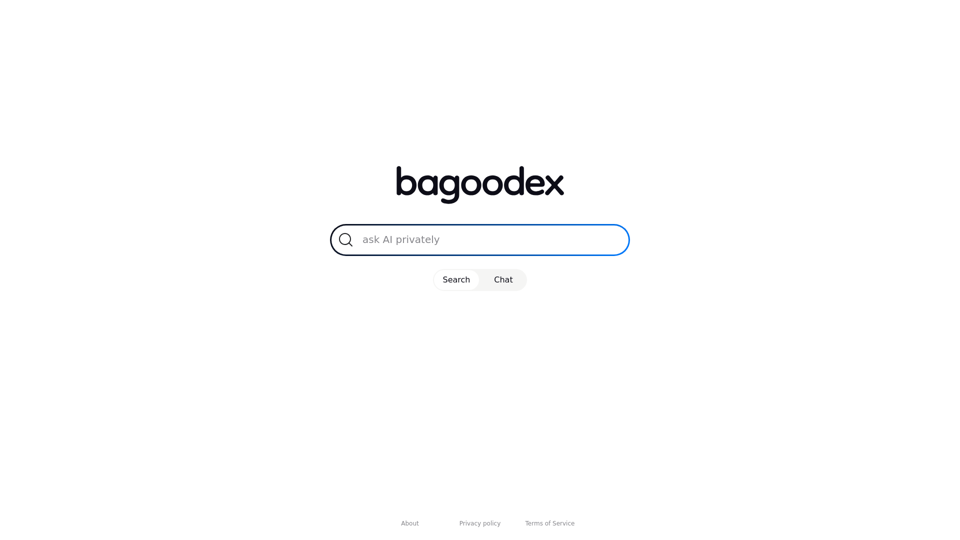RapidAI is an advanced AI-powered medical imaging platform designed to revolutionize the diagnosis and treatment of critical conditions such as aneurysms, pulmonary embolisms, and strokes. With a global presence and a track record of 15 years in technological development, RapidAI has made a significant impact on healthcare, serving 2,200 hospitals and touching 90 million lives worldwide.
Artificial intelligence-powered software platform for aneurysms, pulmonary embolisms, and strokes
RapidAI empowers neurovascular and vascular clinical teams to push the limits of care, decreasing treatment time and enhancing patient outcomes.
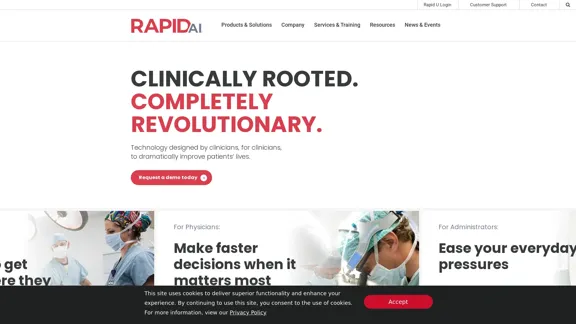
Introduction
Feature
Comprehensive Product Suite
RapidAI offers a range of specialized solutions for stroke, aneurysm, and pulmonary embolism diagnosis and treatment. The platform also provides analytics and clinical trial solutions, enhancing its versatility in medical imaging.
Extensive Services and Training
RapidAI provides robust implementation and technical support, along with a dedicated learning platform called Rapid U. This includes on-demand learning, instructor-led training, and CE credits, ensuring users can maximize the platform's potential.
Advanced Integration Capabilities
The platform offers advanced services such as EMR integration, workflow optimization, and custom insights, allowing seamless incorporation into existing healthcare systems and processes.
Rich Resource Library
RapidAI maintains a comprehensive resource section, including Rapid Hero Stories, publications, reimbursement information, clinical trials data, and a regularly updated blog, providing valuable insights for users.
Award-Winning Technology
RapidAI's innovative approach has earned recognition, including the MedTech Breakthrough Award for Best New Imaging Solution in May 2023 and a place on CB Insights' Digital Health 50 List in December 2023.
Global Support Network
The platform offers customer support across multiple countries, including the United States, UK, France, Brazil, Australia, and Japan, ensuring worldwide accessibility and assistance.
FAQ
What are the key benefits of using RapidAI?
RapidAI offers several key benefits:
- Faster and more accurate triage and transfer decisions
- Accelerated process for finding, tracking, and treating aneurysms
- Quick detection of suspected pulmonary embolism cases
- Enhanced clinical depth in AI-powered clinical decision support (CDS) software
How widespread is the use of RapidAI?
RapidAI has a significant global presence:
- Used by 2,200 hospitals worldwide
- Has impacted 90 million lives
- Offers support in multiple countries including the US, UK, France, Brazil, Australia, and Japan
What recent achievements has RapidAI accomplished?
RapidAI has recently achieved several milestones:
- Won the MedTech Breakthrough Award for Best New Imaging Solution in May 2023
- Named to CB Insights' Digital Health 50 List in December 2023
- Received a $75 Million Growth Investment in July 2023
What types of medical conditions does RapidAI specialize in?
RapidAI specializes in AI-powered imaging solutions for:
- Strokes
- Aneurysms
- Pulmonary Embolisms
How does RapidAI support ongoing learning and development?
RapidAI offers a comprehensive learning platform called Rapid U, which includes:
- On-demand learning resources
- Instructor-led training sessions
- Continuing Education (CE) credits for healthcare professionals
Latest Traffic Insights
Monthly Visits
20.57 K
Bounce Rate
39.42%
Pages Per Visit
1.74
Time on Site(s)
23.18
Global Rank
1287487
Country Rank
United States 767694
Recent Visits
Traffic Sources
- Social Media:4.54%
- Paid Referrals:1.22%
- Email:0.17%
- Referrals:8.30%
- Search Engines:42.48%
- Direct:43.07%
Related Websites

Plat.AI is predictive analytics software for building and deploying custom models using machine learning and deep learning algorithms for real-time predictions.
10.79 K
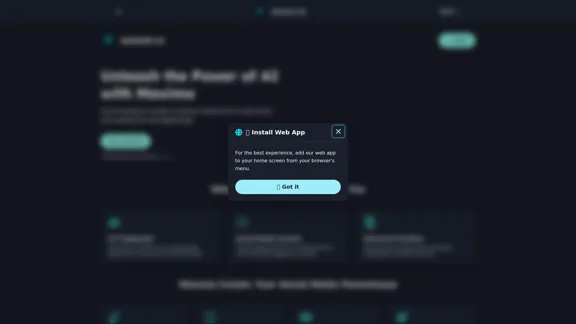
Maximo AI: Your All-in-One AI Solution for Trading & Content Creation
Maximo AI: Your All-in-One AI Solution for Trading & Content CreationUnleash the power of AI with Maximo. Your all-in-one solution for trading, content creation, automation, and social media management.
0

Here is the translation in English: Access GPT-4, Claude, Gemini, and more. Chat, analyze PDFs, generate images - all in one platform.
88.60 K
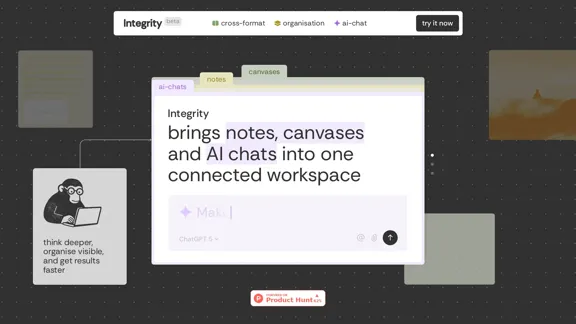
Integrity — Notes, Canvases, and AI all in one workspace
Integrity — Notes, Canvases, and AI all in one workspaceStop jumping between Notion, Miro, and ChatGPT. Integrity unifies structure, visual thinking, and AI so you can turn ideas into results faster.
0
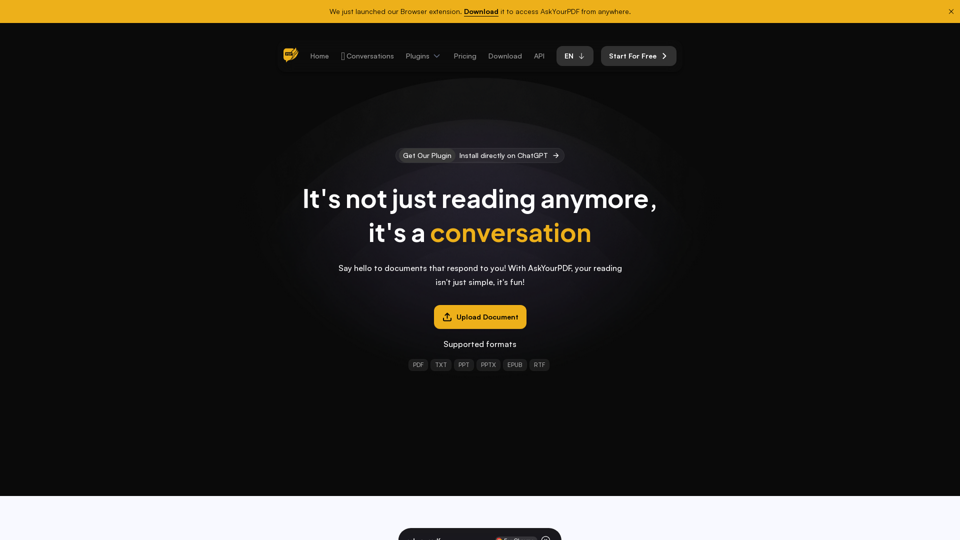
We created AskYourPDF as the ultimate ChatPDF AI App for all your needs. Simply upload your PDF files and interact with our smart chat AI to extract valuable information from your documents.
355.38 K
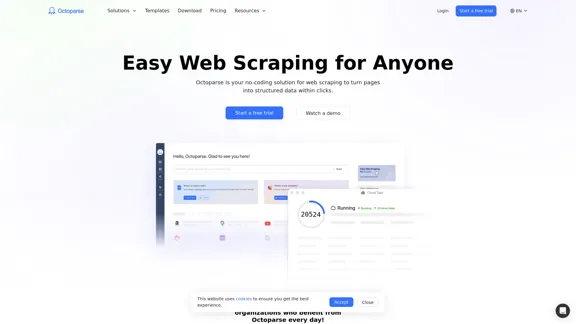
Web scraping simplified. Gather information from any website in minutes using our code-free web crawler. Obtain the essential data to propel your business forward. Begin at no cost today!
309.69 K
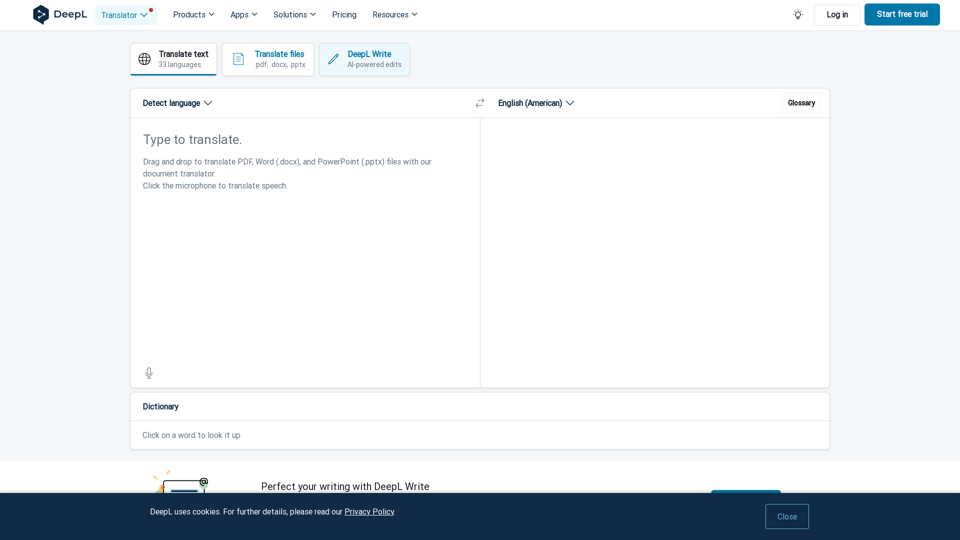
DeepL Translate: The world's most accurate translator
DeepL Translate: The world's most accurate translatorInstantly translate texts and complete document files. Accurate translations for individuals and teams. Millions of people use DeepL for translation every day.
134.30 M