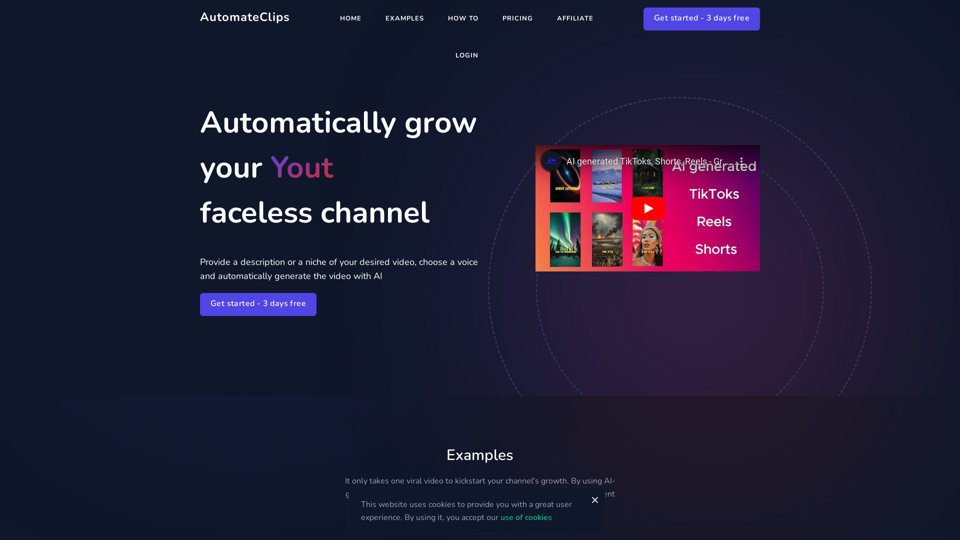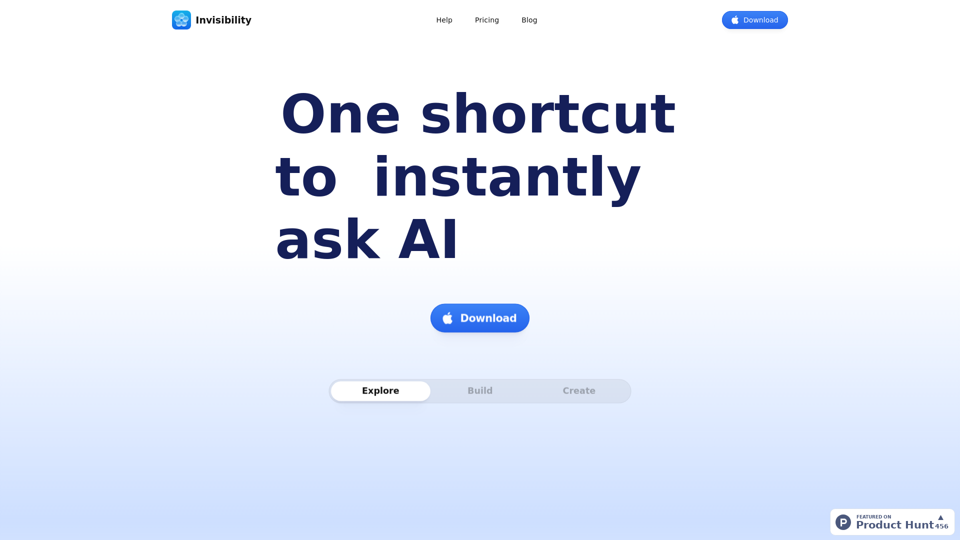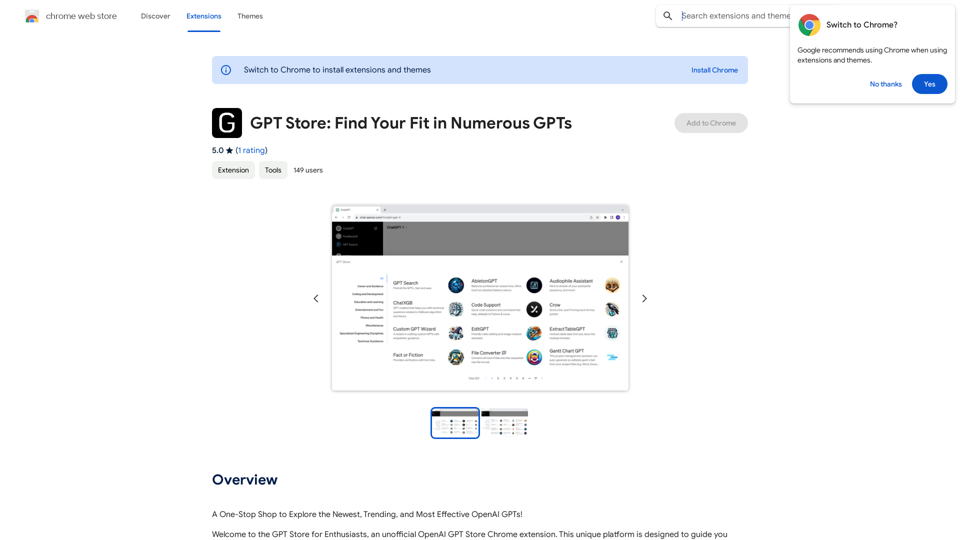Rewrite AI is a text processing automation tool designed to fix grammar mistakes and change writing styles instantly. It utilizes advanced AI technology to enhance clarity and improve the overall quality of written content. Users can choose from various modes to customize their rewriting experience, making it suitable for a wide range of writing needs.
Rewrite AI - Correct Grammar or Alter Writing Style with AI
Rewrite AI assists you in refining your writing with immediate grammar corrections and style changes. Improve your content using our AI-driven writing assistant.
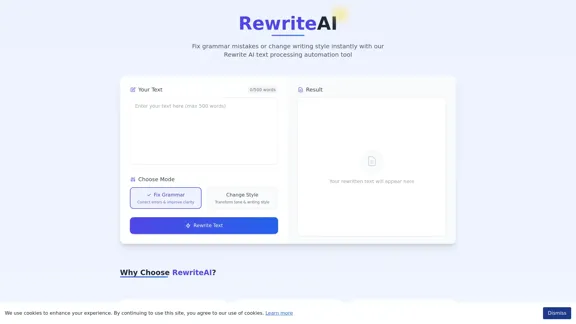
Introduction
Feature
-
Fix Grammar
Rewrite AI identifies and corrects grammar mistakes, ensuring that your text is clear and professional.
-
Change Style
Users can transform the tone and writing style of their text, allowing for a more tailored approach to communication.
-
Instant Results
The tool provides quick feedback, delivering improved text in seconds, which saves time and effort on manual editing.
-
30+ Writing Styles
A diverse selection of writing styles is available, enabling users to choose or define a custom tone that fits their specific requirements.
-
User-Friendly Interface
The platform is designed for ease of use, allowing users to input text and receive rewritten content effortlessly.
How to Use?
- Start by visiting the Rewrite AI website and accessing the text input area.
- Choose the mode you want to use: either "Fix Grammar" or "Change Style."
- Input your text (up to 500 words) into the designated area.
- Click on the appropriate button to initiate the rewriting process.
- Review the rewritten text that appears and make any additional adjustments if necessary.
FAQ
What is Rewrite AI?
Rewrite AI is an automated tool that helps users improve their writing by fixing grammar errors and changing writing styles using advanced AI technology.
How does Rewrite AI work?
The tool analyzes the input text and applies language models to identify errors and suggest improvements, delivering a polished version of the original content.
Can I customize the writing style?
Yes, Rewrite AI offers over 30 writing styles, and users can also define their own custom tone for more personalized results.
Is there a limit to the amount of text I can rewrite?
Yes, the maximum text limit for rewriting is 500 words per submission.
How quickly can I expect results?
Rewrite AI provides instant results, allowing users to receive their improved text within seconds.
Price
- Free plan: $0/month
- Basic plan: $9.99/month
- Standard plan: $19.99/month
- Professional plan: $49.99/month
The price is for reference only, please refer to the latest official data for actual information.
Evaluation
-
Rewrite AI effectively enhances writing quality by correcting grammar and offering style changes, making it a valuable tool for users seeking to improve their text.
-
The instant feedback feature is particularly beneficial for those who need quick results, saving time in the editing process.
-
However, the tool may not always capture nuanced writing styles or complex sentence structures, which could limit its effectiveness for advanced users.
-
Overall, Rewrite AI is a practical solution for everyday writing needs, but users with specialized requirements may need to supplement it with additional editing resources.
Latest Traffic Insights
Monthly Visits
6.84 K
Bounce Rate
86.01%
Pages Per Visit
1.14
Time on Site(s)
95.01
Global Rank
4705782
Country Rank
India 307018
Recent Visits
Traffic Sources
- Social Media:1.91%
- Paid Referrals:1.57%
- Email:0.09%
- Referrals:14.81%
- Search Engines:37.17%
- Direct:43.09%
Related Websites
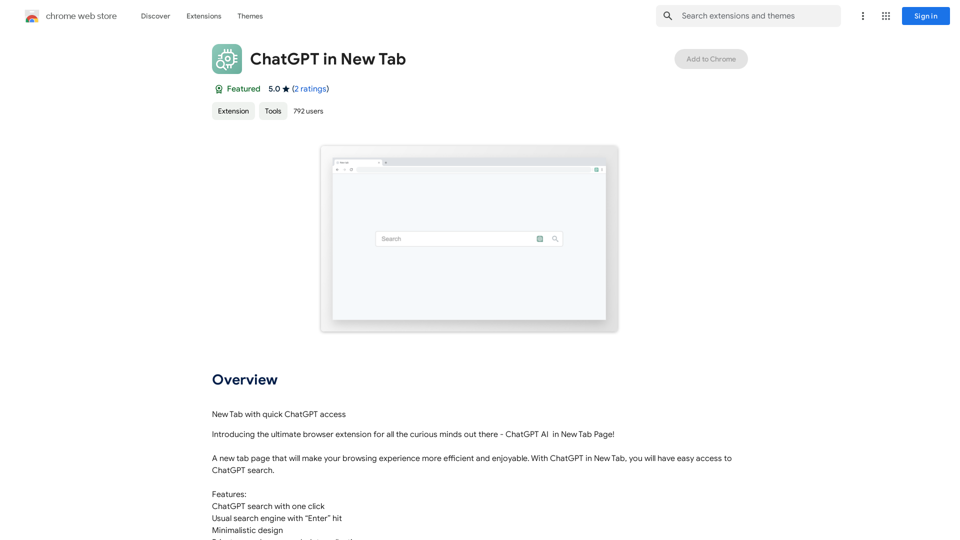
Open ChatGPT in a New Tab You can open ChatGPT in a new tab by following these steps: #Method 1: Using the Browser's Context Menu 1. Right-click on the ChatGPT link or button. 2. Select "Open in new tab" or "Open link in new tab" from the context menu. #Method 2: Using the Keyboard Shortcut 1. Press `Ctrl + Click` (Windows/Linux) or `Cmd + Click` (Mac) on the ChatGPT link or button. #Method 3: Using the Browser's Toolbar 1. Click on the ChatGPT link or button while holding down the `Ctrl` key (Windows/Linux) or `Cmd` key (Mac). 2. Release the key after the new tab is opened. By following these methods, you can easily open ChatGPT in a new tab and start chatting without leaving your current page.
Open ChatGPT in a New Tab You can open ChatGPT in a new tab by following these steps: #Method 1: Using the Browser's Context Menu 1. Right-click on the ChatGPT link or button. 2. Select "Open in new tab" or "Open link in new tab" from the context menu. #Method 2: Using the Keyboard Shortcut 1. Press `Ctrl + Click` (Windows/Linux) or `Cmd + Click` (Mac) on the ChatGPT link or button. #Method 3: Using the Browser's Toolbar 1. Click on the ChatGPT link or button while holding down the `Ctrl` key (Windows/Linux) or `Cmd` key (Mac). 2. Release the key after the new tab is opened. By following these methods, you can easily open ChatGPT in a new tab and start chatting without leaving your current page.New Tab with Quick ChatGPT Access
193.90 M
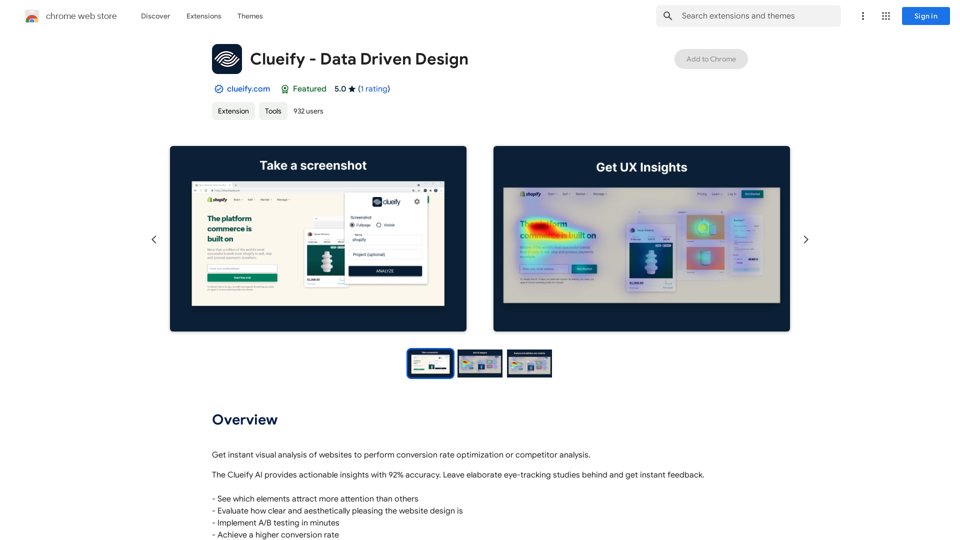
Get instant visual analysis of websites to perform conversion rate optimization or competitor analysis.
193.90 M
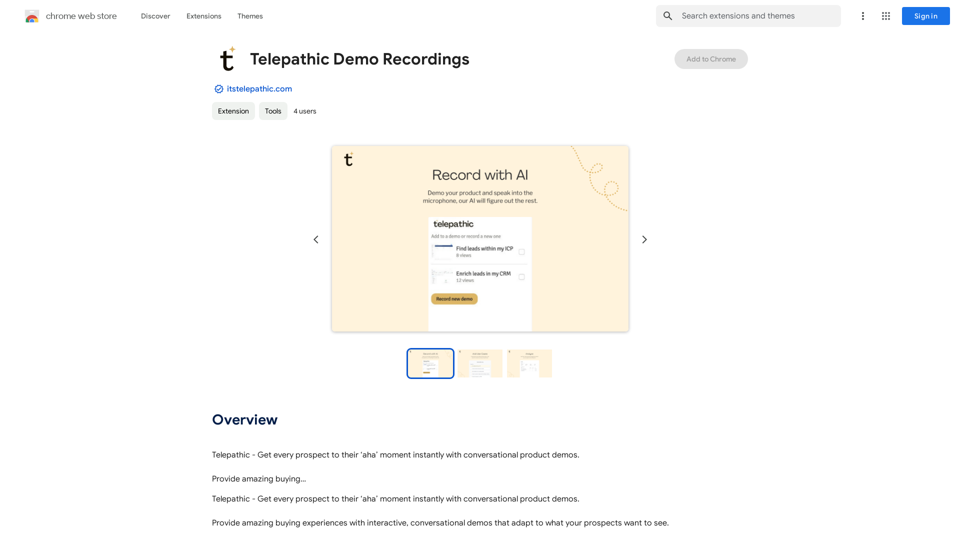
Telepathic - Instantly help every prospect reach their "aha" moment with conversational product demos. Provide an amazing buying…
193.90 M
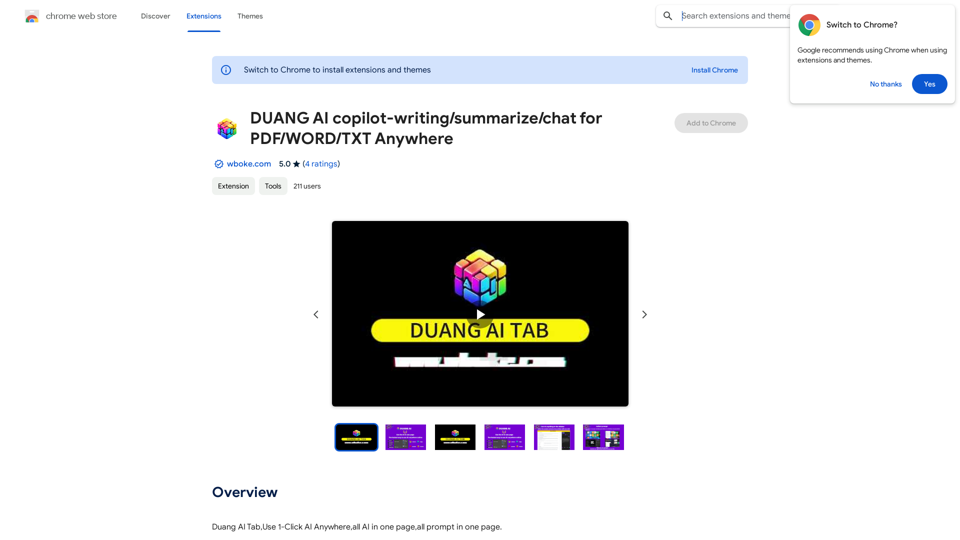
AI Copilot for Writing, Summarizing, and Chatting with PDF, WORD, and TXT Files Anywhere
AI Copilot for Writing, Summarizing, and Chatting with PDF, WORD, and TXT Files AnywhereDuang AI Tab, Use 1-Click AI Anywhere, All AI in One Page, All Prompts in One Page.
193.90 M
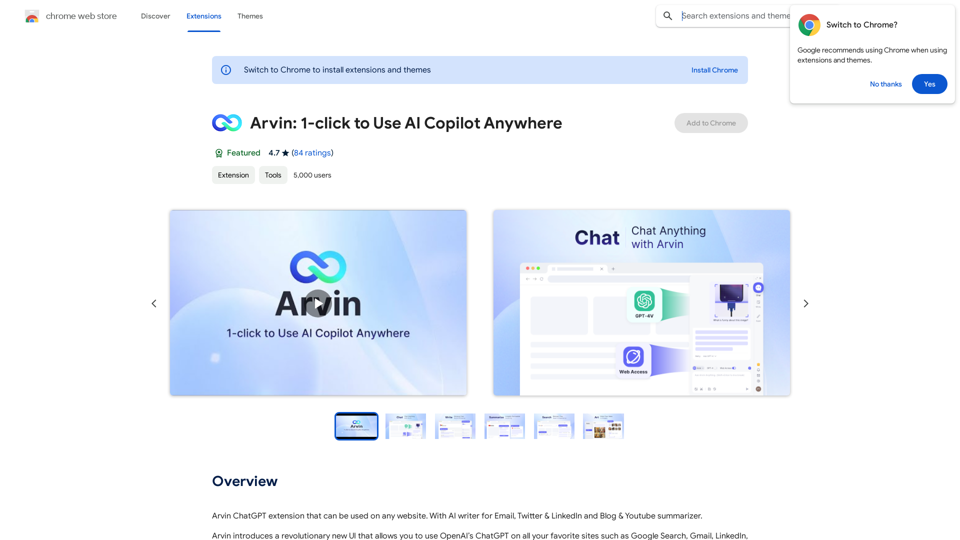
The Arvin ChatGPT extension is a versatile tool that can be used on any website, offering a range of features to enhance your online experience. These features include an AI writer for crafting emails, Twitter posts, and LinkedIn updates, as well as a summarizer for blogs and YouTube videos.
193.90 M