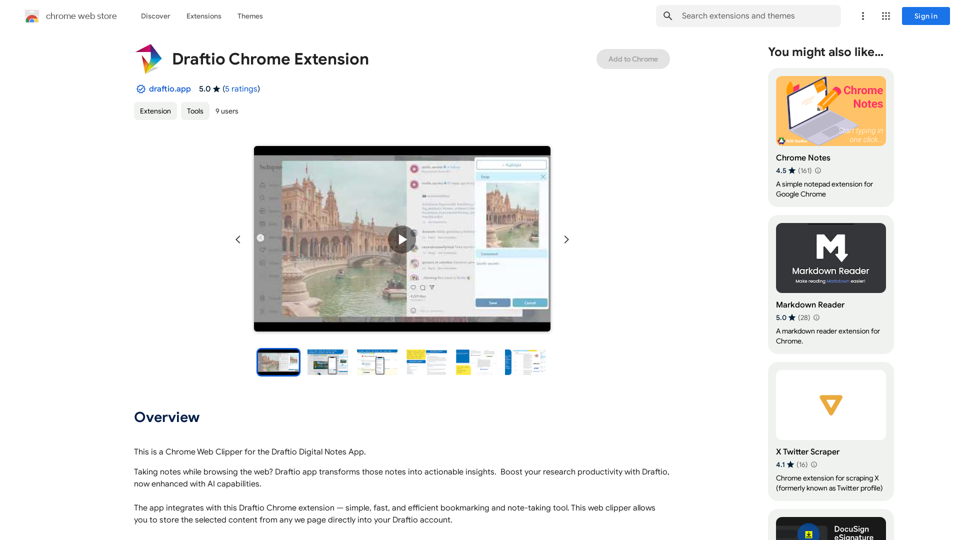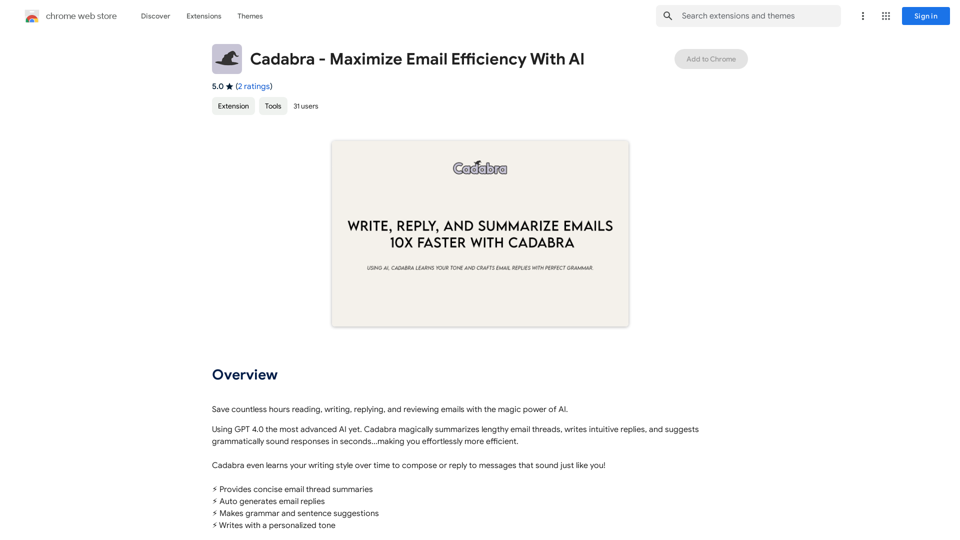Songmeaning is an AI-powered platform designed to uncover hidden stories and meanings behind song lyrics. It offers users a deeper understanding of their favorite songs through AI-driven analysis. The platform features a vast library of song lyrics from various genres and artists, making it easy for users to explore and discover new meanings in music.
Songmeaning - Uncovering the Hidden Story Behind Your Favorite Song Lyrics
Let's unlock the hidden depths of your favorite song with the power of AI. With Songmeaning, let's uncover the true meaning behind your favorite lyrics.
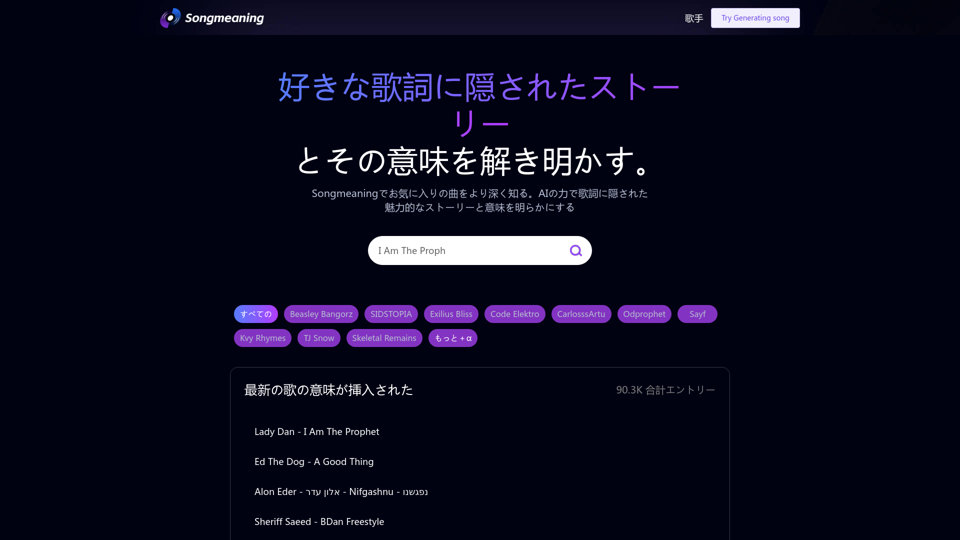
Introduction
Feature
AI-Driven Lyric Analysis
Songmeaning utilizes advanced AI technology to analyze song lyrics, revealing hidden stories and meanings that might not be immediately apparent to listeners.
Extensive Song Library
The platform boasts a comprehensive collection of song lyrics across various genres and artists, providing users with a wide range of options to explore.
User-Friendly Navigation
Alphabetical Browsing
Users can easily browse through the song library alphabetically, making it simple to find specific songs or explore new ones.
Artist Search
The platform allows users to search for specific artists, enabling them to delve into the meanings behind their favorite musicians' works.
Song Meaning Generation
Songmeaning's AI can generate interpretations of song lyrics, offering users unique insights into the possible meanings and stories behind the music.
News and Trends Section
Users can stay updated with the latest news, trends, and stories related to music and song lyrics through the platform's "Read More" feature.
Free Trial Option
Songmeaning offers a free trial period, allowing users to experience the platform's features without any initial cost.
FAQ
Is Songmeaning free to use?
Songmeaning offers a free trial period, allowing users to generate song meanings and explore the platform without any initial costs. For extended access and additional features, a subscription model is available.
How do I navigate the Songmeaning platform?
Songmeaning is designed for easy navigation. Users can:
- Browse the song library alphabetically
- Search for specific artists
- Use the song meaning generation feature
- Explore the latest music news and trends in the "Read More" section
What are the main benefits of using Songmeaning?
Using Songmeaning allows users to:
- Gain deeper understanding of their favorite songs
- Discover new songs and their meanings
- Initiate conversations about music and lyrics
- Explore a vast library of song lyrics from various genres and artists
How does Songmeaning ensure user privacy?
Songmeaning prioritizes user privacy and ensures that all user data is kept safe and secure on the platform.
Latest Traffic Insights
Monthly Visits
84.13 K
Bounce Rate
45.50%
Pages Per Visit
1.50
Time on Site(s)
18.45
Global Rank
463697
Country Rank
Russia 80607
Recent Visits
Traffic Sources
- Social Media:4.76%
- Paid Referrals:0.56%
- Email:0.12%
- Referrals:7.95%
- Search Engines:54.95%
- Direct:31.59%
Related Websites
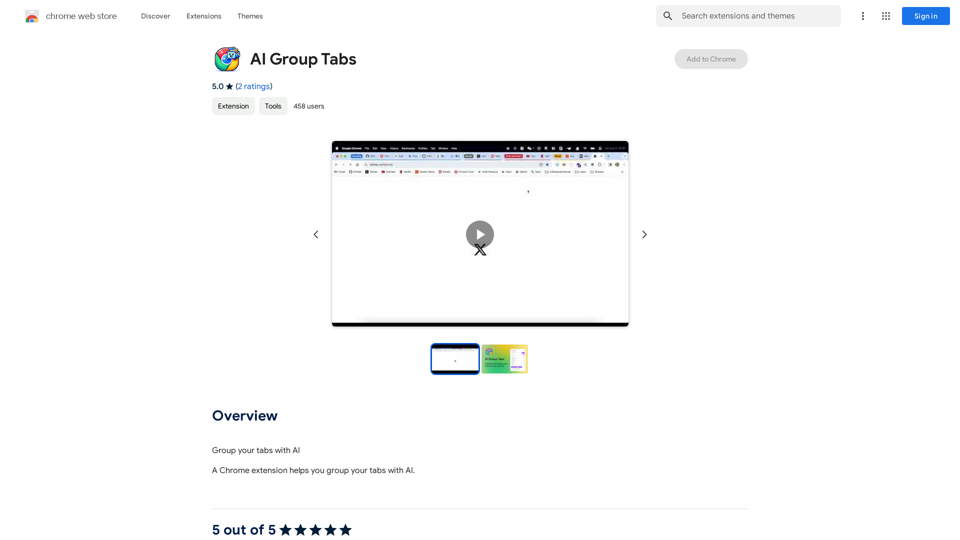
Group your tabs with AI This is a simple and effective way to organize your browser tabs using artificial intelligence. Here's how it works: * Select multiple tabs: Choose the tabs you want to group together. * AI grouping: Our AI will analyze the content of the selected tabs and suggest relevant groups. * Customize groups: You can adjust the suggested groups or create your own. * Save and access: Save your grouped tabs for easy access later. Let AI help you stay organized and productive!
193.90 M
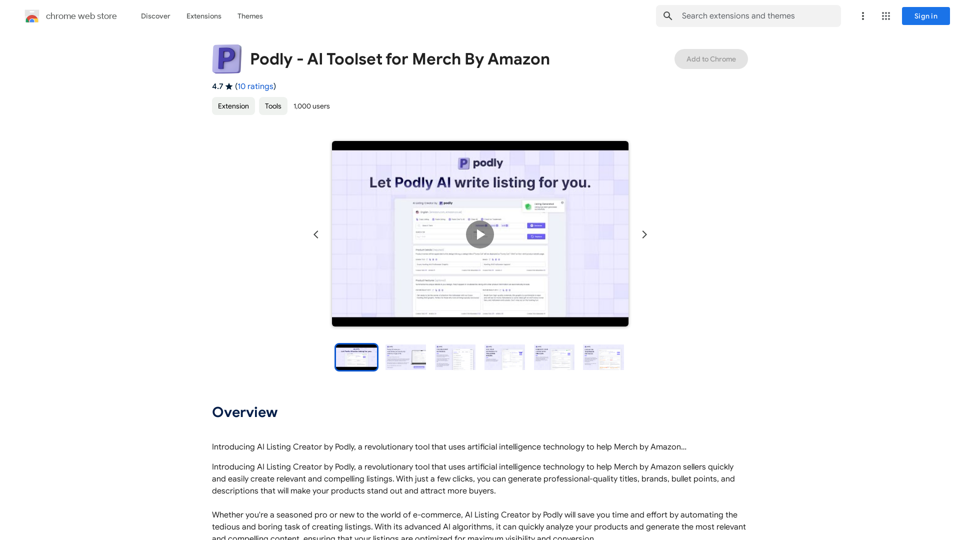
Introducing AI Listing Creator by Podly, a revolutionary tool that uses artificial intelligence technology to help Merch by Amazon sellers create high-quality product listings quickly and efficiently.
193.90 M
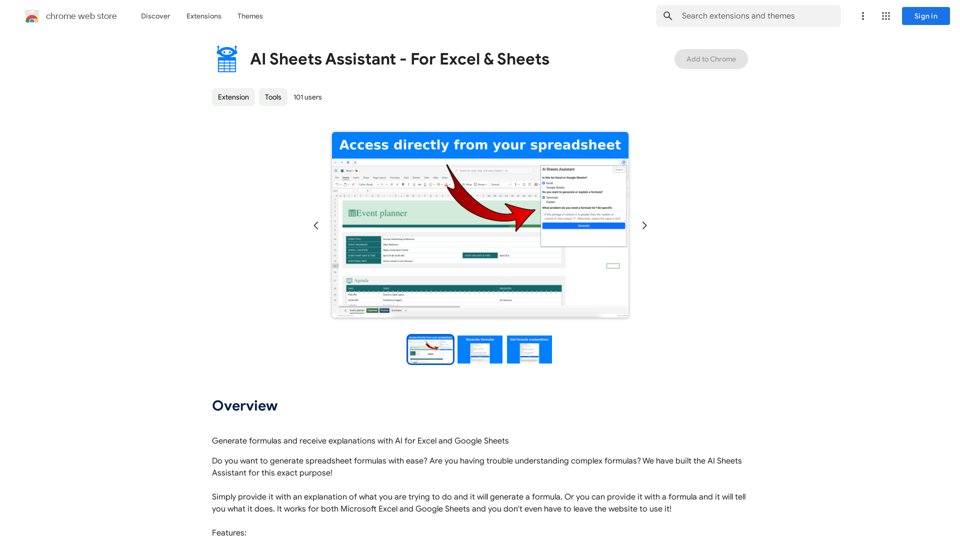
Generate Formulas and Receive Explanations with AI for Excel and Google Sheets This is a powerful tool that can help you with your spreadsheet work! Here's how it works: 1. You describe what you want to achieve. Be as specific as possible. For example, instead of saying "I need a formula to calculate the total," say "I need a formula to calculate the total of sales in column B." 2. The AI will generate a formula for you. It will also provide an explanation of how the formula works. 3. You can copy and paste the formula into your spreadsheet. Here are some examples: * "I need a formula to find the average of the numbers in cells A1 to A10." * Formula: `=AVERAGE(A1:A10)` * Explanation: The `AVERAGE` function calculates the average of a range of cells. In this case, it will calculate the average of the numbers in cells A1 through A10. * "I need a formula to count the number of cells that contain the word 'apple' in column C." * Formula: `=COUNTIF(C:C,"apple")` * Explanation: The `COUNTIF` function counts the number of cells in a range that meet a certain criteria. In this case, it will count the number of cells in column C that contain the word "apple". * "I need a formula to find the largest number in column D." * Formula: `=MAX(D:D)` * Explanation: The `MAX` function returns the largest number in a range of cells. In this case, it will return the largest number in column D. Let me know what you'd like to calculate, and I'll do my best to help!
193.90 M
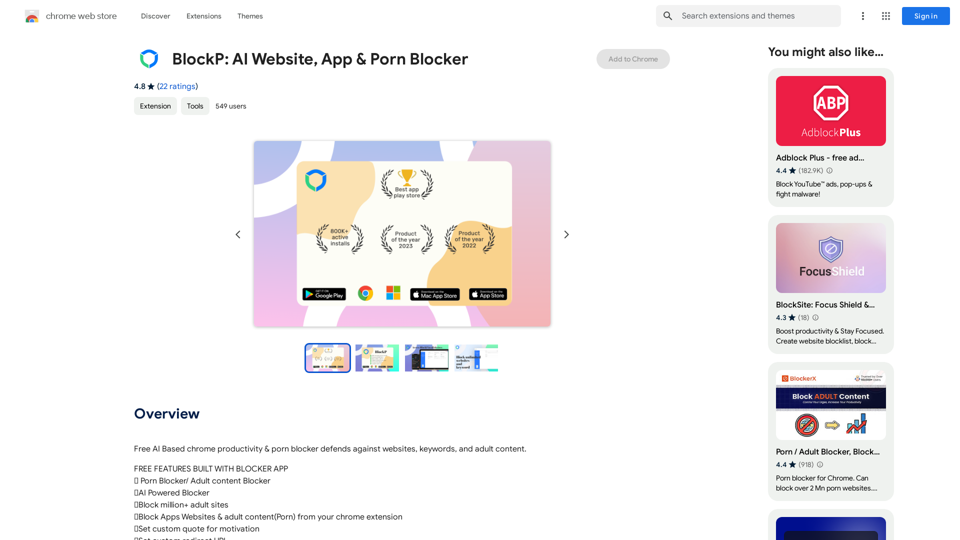
Free AI-Based Chrome Productivity & Porn Blocker Protects Against Websites, Keywords, and Adult Content.
193.90 M
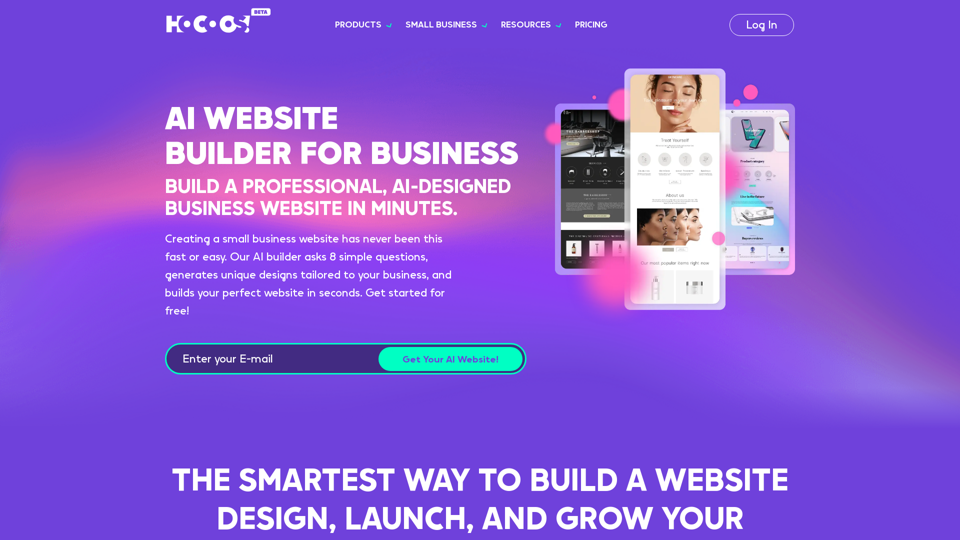
Hocoos AI Website Builder - Create Your Website in 5 Minutes
Hocoos AI Website Builder - Create Your Website in 5 MinutesCreate professional websites in seconds with Hocoos AI website builder. Get all the sales and marketing tools to start & grow your online business now.
111.35 K
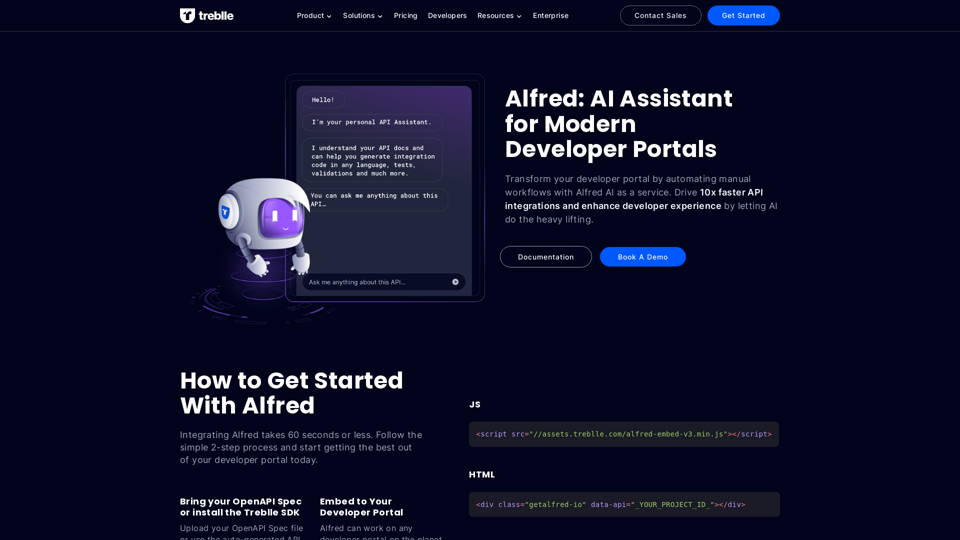
Transform your developer portal by automating manual workflows with Alfred AI as a service. Drive 10x faster API integrations and enhance developer experience by letting AI do the heavy lifting.
67.31 K