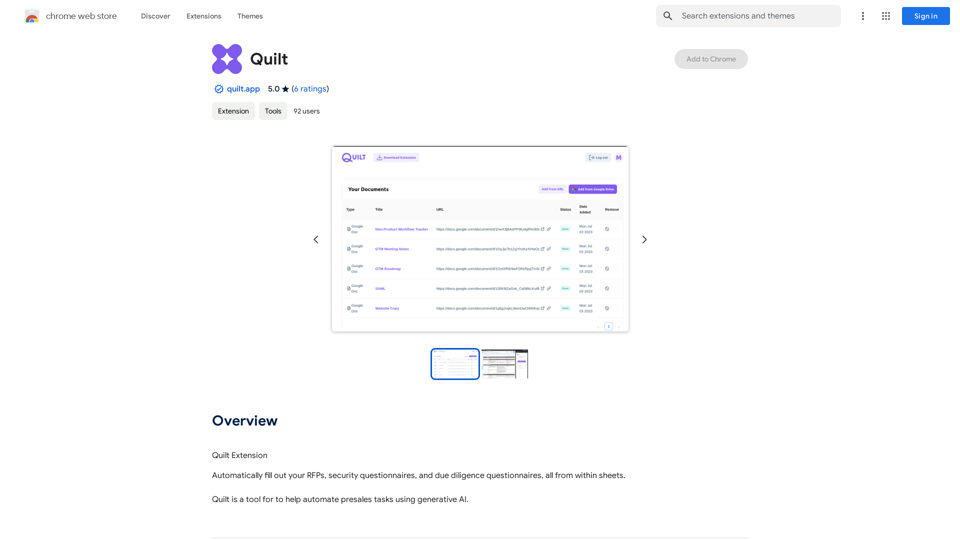Supercreator is a comprehensive OnlyFans management platform trusted by over 25,000 creators and agencies worldwide. It offers a suite of powerful tools designed to optimize key areas of OnlyFans content creation and management, including chatting, engagement, pricing, automation, and data-driven insights.
Grow Your OnlyFans Agency - Supercreator Tools for OnlyFans
CRM tools and automation bots for OnlyFans management agencies. Improve your chat interactions and promotions, and upsell more pay-per-view (PPV) content with the OnlyFans extension.
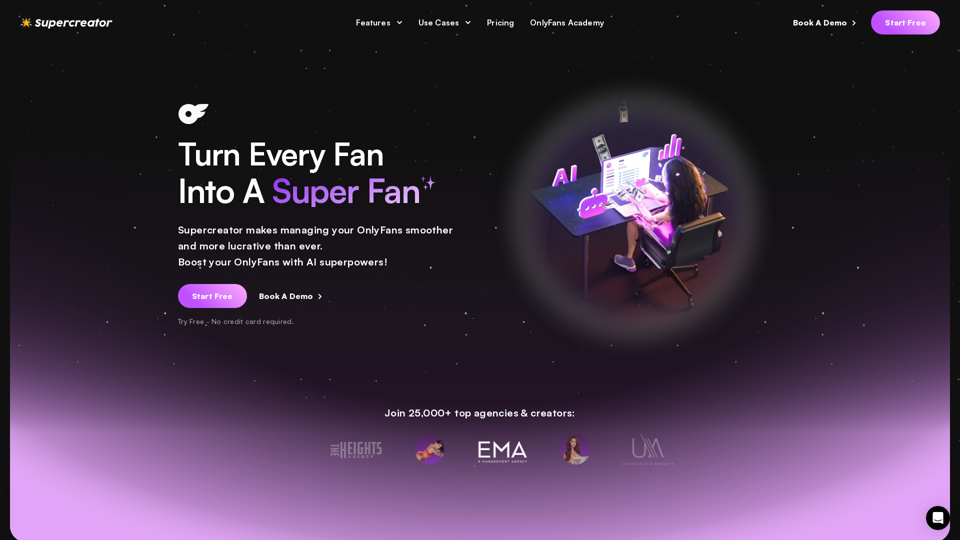
Introduction
Feature
AI Chatting
Supercreator's AI Assistant helps creators boost sales and build stronger relationships with fans, enhancing the overall user experience and engagement on OnlyFans.
Chat Automation
The platform enables creators to send personalized messages that increase engagement and maintain close connections with high-spending fans, improving retention and revenue.
Access Management
Supercreator streamlines chat team operations with secure access management, including Multi-Login functionality, making it easier for teams to collaborate efficiently.
Analytics
The platform provides simple yet powerful analytics on chatters and accounts, giving creators and agencies better control over their OnlyFans business through data-driven insights.
Scripts and Smart Mass Messages
Supercreator offers tools for creating and managing scripts and smart mass messages, allowing for more efficient communication with fans at scale.
Auto-Follower Bot
An automated tool to help grow your OnlyFans following, potentially increasing your reach and subscriber base.
FAQ
What is Supercreator?
Supercreator is an all-in-one OnlyFans management platform trusted by over 25,000 creators and agencies globally. It provides a suite of powerful tools to optimize key areas of OnlyFans content creation and management, including chatting, engagement, pricing, automation, and data-driven insights.
Who can benefit from using Supercreator?
Supercreator caters to two main user groups:
- Indie Creators: Individual content creators looking to sell more content and build stronger relationships with fans using an AI assistant.
- Agencies: OnlyFans management agencies seeking easy operations and increased sales through specialized tools for chatters and managers.
What are the main features of Supercreator?
Supercreator offers several key features:
- AI Chatting
- Chat Automation
- Access Management (Multi-Login)
- Analytics
- Scripts and Smart Mass Messages
- Auto-Follower bot
How can I get started with Supercreator?
To get started with Supercreator, you have several options:
- Start Free: Begin using the platform with a free trial.
- Book A Demo: Schedule a demonstration to see how the platform works.
- OnlyFans Academy: Access educational resources to learn more about growing your OnlyFans business.
- Book A Consultation Call: Speak with OnlyFans experts to learn how to grow your business using AI.
Latest Traffic Insights
Monthly Visits
248.97 K
Bounce Rate
51.15%
Pages Per Visit
1.83
Time on Site(s)
38.88
Global Rank
187514
Country Rank
United States 101149
Recent Visits
Traffic Sources
- Social Media:2.58%
- Paid Referrals:0.77%
- Email:0.11%
- Referrals:6.86%
- Search Engines:60.43%
- Direct:29.25%
Related Websites
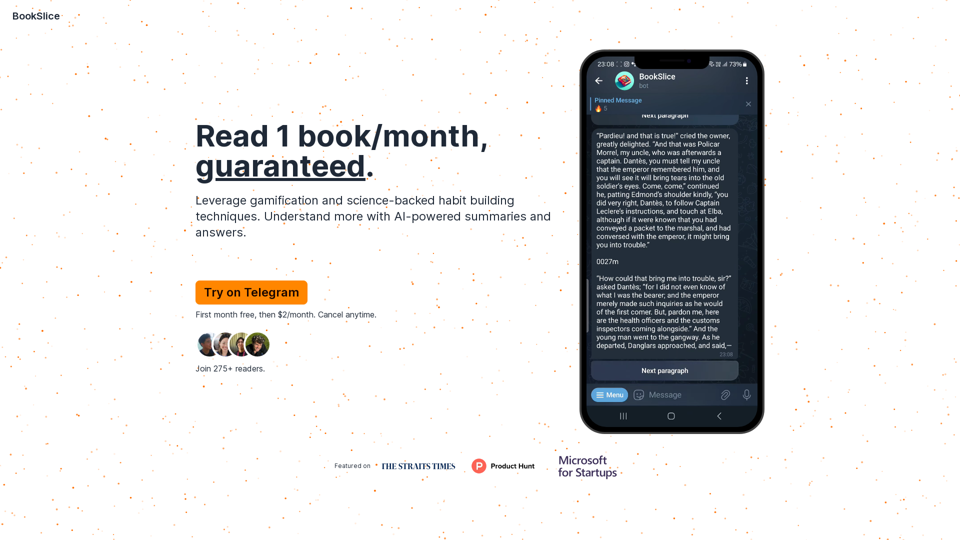
BookSlice - A fun, game-like way to read books for people with busy schedules.
BookSlice - A fun, game-like way to read books for people with busy schedules.Read one book per month, guaranteed, using science-backed techniques.
318
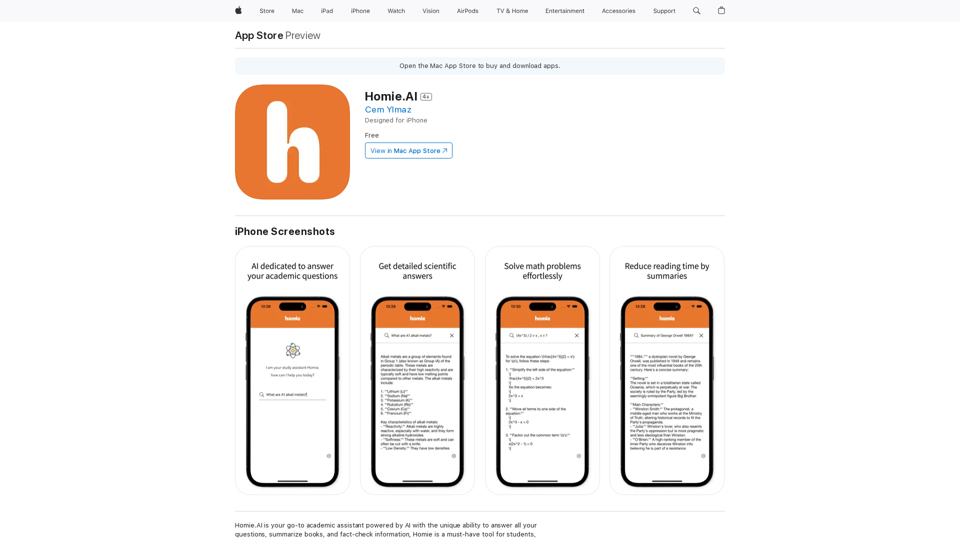
Homie.AI is your go-to academic assistant powered by AI with the unique ability to answer all your questions, summarize books, and fact-check information, Homie is always here to help you with your academic needs.
124.77 M
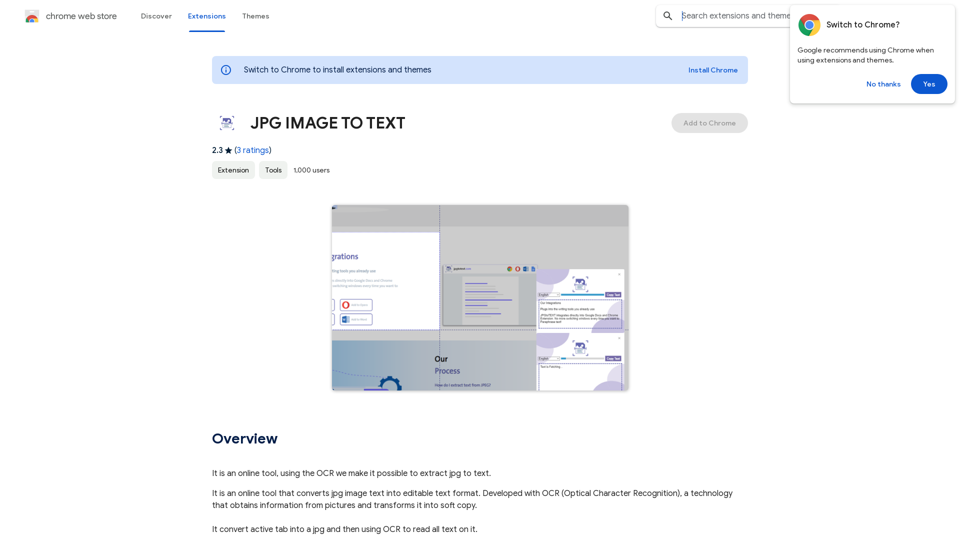
Converting JPG Images to Text Converting a JPG image to text is a process known as Optical Character Recognition (OCR). This technology enables you to extract text from images, scanned documents, and photos. Here's how to do it: Method 1: Online OCR Tools You can use online OCR tools to convert JPG images to text. Here are the steps: 1. Upload your JPG image: Go to an online OCR tool website, such as Online OCR Tools or OCR.space, and upload your JPG image. 2. Select the language: Choose the language of the text in your image. 3. Click on "Convert": The tool will convert the image to text. 4. Download the text: You can download the extracted text as a Word document, PDF, or plain text file. Method 2: Google Drive You can also use Google Drive to convert JPG images to text. Here's how: 1. Upload your JPG image: Upload your JPG image to Google Drive. 2. Right-click on the image: Right-click on the uploaded image and select "Open with" > "Google Docs". 3. The image will be converted: Google Docs will automatically convert the image to text. 4. Edit and download: You can edit the extracted text and download it as a Word document or PDF. Method 3: Adobe Acrobat If you have Adobe Acrobat installed on your computer, you can use it to convert JPG images to text. Here's how: 1. Open Adobe Acrobat: Open Adobe Acrobat on your computer. 2. Create a new document: Create a new document and click on "Tools" > "Recognize Text". 3. Select the image: Select the JPG image you want to convert. 4. Click on "Recognize": Adobe Acrobat will convert the image to text. 5. Edit and save: You can edit the extracted text and save it as a Word document or PDF. These are the three methods to convert JPG images to text. Choose the method that works best for you!
Converting JPG Images to Text Converting a JPG image to text is a process known as Optical Character Recognition (OCR). This technology enables you to extract text from images, scanned documents, and photos. Here's how to do it: Method 1: Online OCR Tools You can use online OCR tools to convert JPG images to text. Here are the steps: 1. Upload your JPG image: Go to an online OCR tool website, such as Online OCR Tools or OCR.space, and upload your JPG image. 2. Select the language: Choose the language of the text in your image. 3. Click on "Convert": The tool will convert the image to text. 4. Download the text: You can download the extracted text as a Word document, PDF, or plain text file. Method 2: Google Drive You can also use Google Drive to convert JPG images to text. Here's how: 1. Upload your JPG image: Upload your JPG image to Google Drive. 2. Right-click on the image: Right-click on the uploaded image and select "Open with" > "Google Docs". 3. The image will be converted: Google Docs will automatically convert the image to text. 4. Edit and download: You can edit the extracted text and download it as a Word document or PDF. Method 3: Adobe Acrobat If you have Adobe Acrobat installed on your computer, you can use it to convert JPG images to text. Here's how: 1. Open Adobe Acrobat: Open Adobe Acrobat on your computer. 2. Create a new document: Create a new document and click on "Tools" > "Recognize Text". 3. Select the image: Select the JPG image you want to convert. 4. Click on "Recognize": Adobe Acrobat will convert the image to text. 5. Edit and save: You can edit the extracted text and save it as a Word document or PDF. These are the three methods to convert JPG images to text. Choose the method that works best for you!It is an online tool that uses Optical Character Recognition (OCR) to make it possible to extract text from images in JPG format.
193.90 M
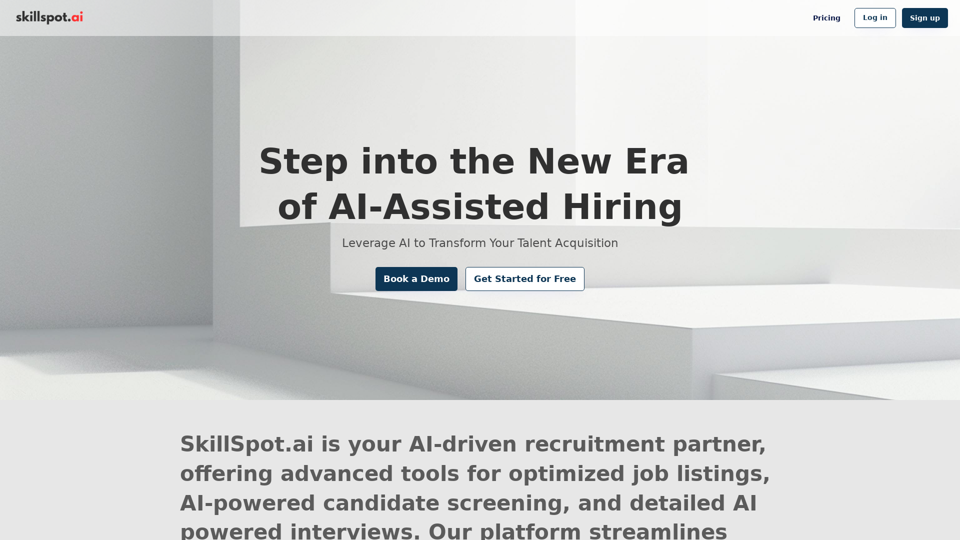
Discover SkillSpot.ai, an AI-driven recruitment solution transforming the hiring landscape. Experience AI-guided job listings, intelligent AI Powered candidate screening, and detailed virtual interviews. Embrace efficiency and precision in talent acquisition with our advanced AI tools. Book a demo today!
1.24 K
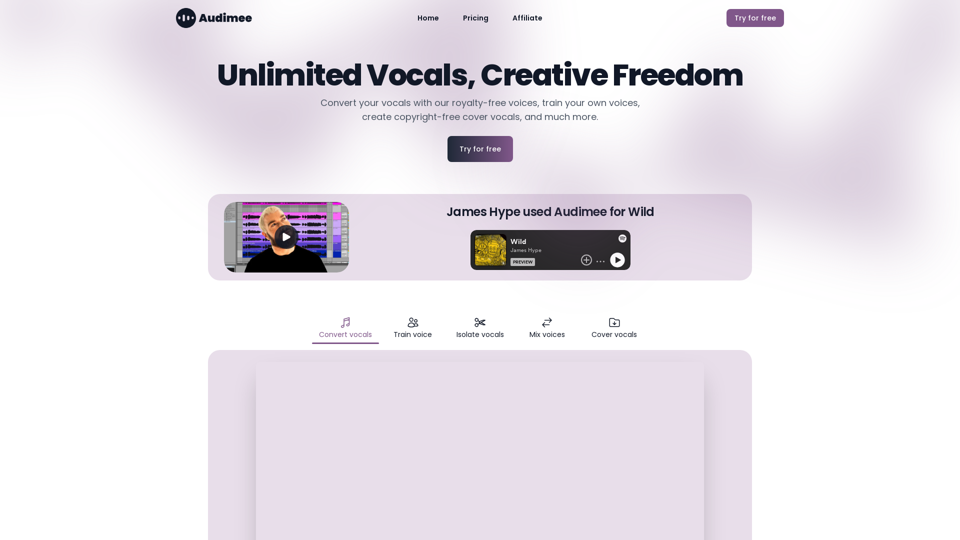
Audimee - Unlimited Vocals, Unlimited Creative Freedom
Audimee - Unlimited Vocals, Unlimited Creative FreedomConvert your vocals with our royalty-free voices, train your own voices, create copyright-free cover vocals, and much more.
489.79 K
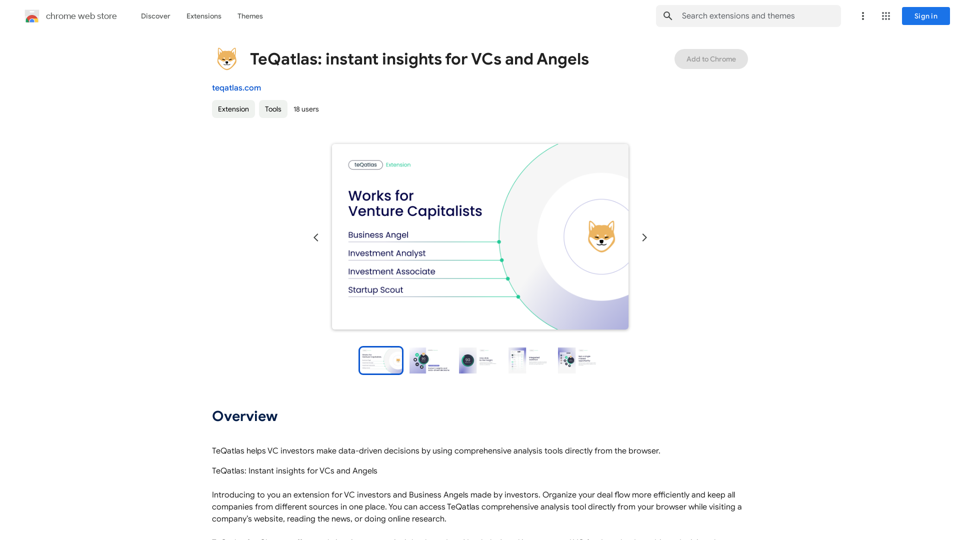
TeQatlas helps venture capital investors make decisions based on data by using complete analysis tools right in your web browser.
193.90 M
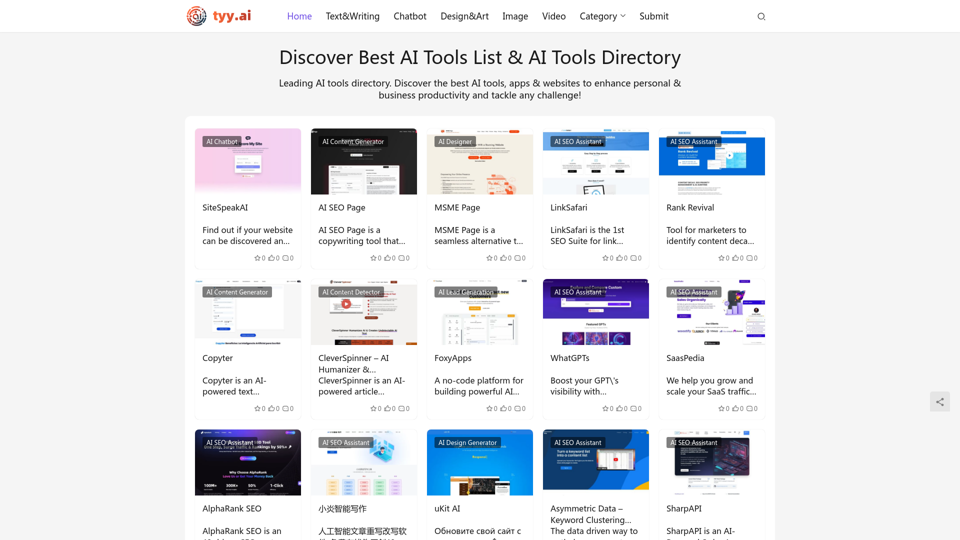
Discover the Best AI Tools List & AI Tools Directory with tyy.ai
Discover the Best AI Tools List & AI Tools Directory with tyy.aityy.ai - Leading AI tools directory. Discover the best AI tools, apps & websites to enhance personal & business productivity and tackle any challenge!
1.58 K