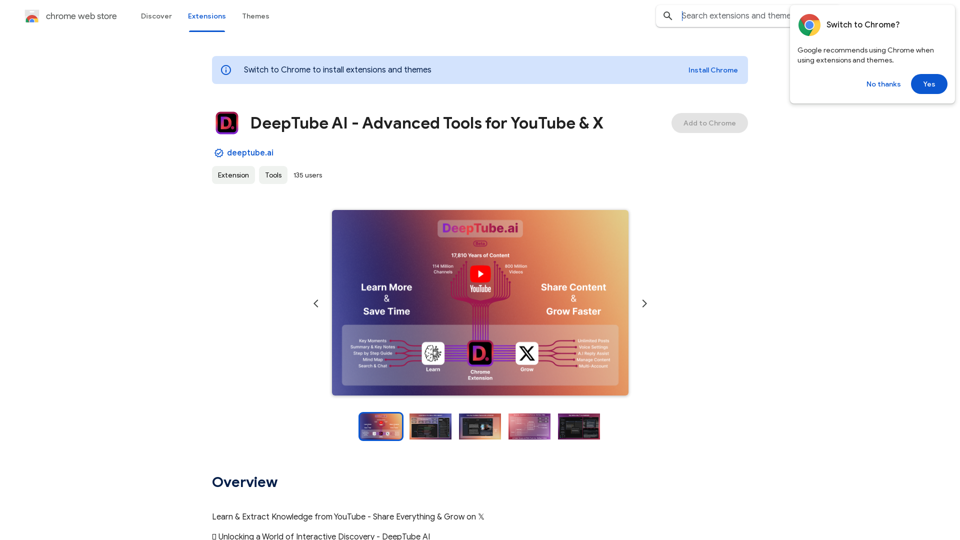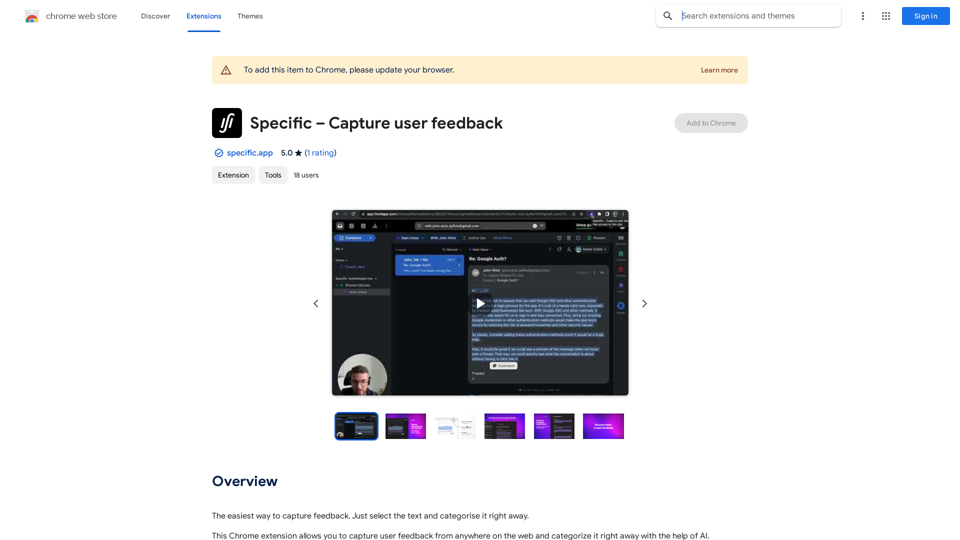Supportbot Pro is an AI-powered customer support platform that enables businesses to create custom ChatGPT chatbots. These chatbots are designed to handle customer inquiries, lead generation, and more. The platform trains on company-specific data, including website content and PDF documents, to provide accurate and helpful responses to customer queries.
Supportbot Pro - AI-powered customer support
The AI-powered chatbot which leverages your company data to answer customer questions and generate leads.
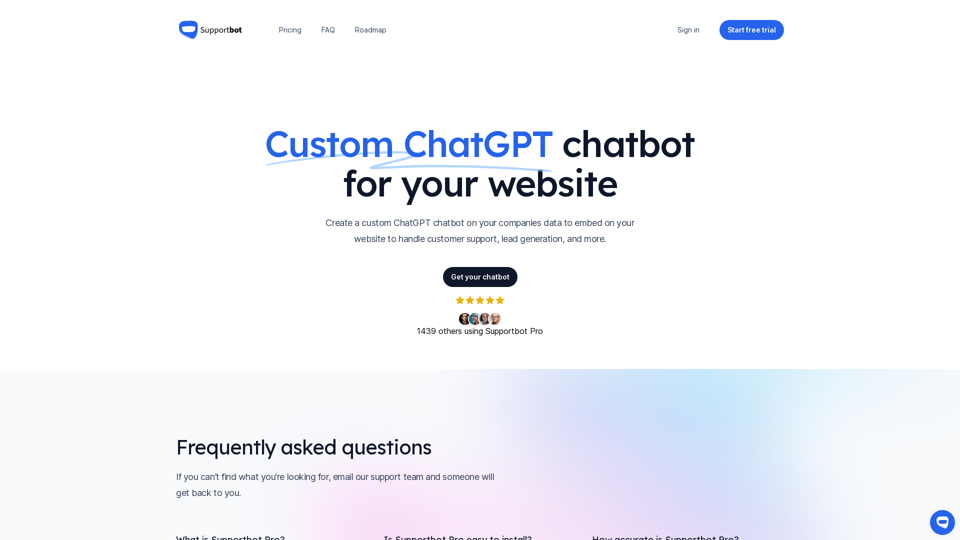
Introduction
Feature
Collect and Train Data
- Collects and trains on various data types:
- Website content
- PDF documents
- Other relevant information
- Gains comprehensive understanding of products and services
Advanced Natural Language Processing
- Utilizes machine learning algorithms
- Analyzes and understands complex customer queries
- Provides accurate and helpful responses
Customization
- Matches branding and style
- Trains on specific datasets
- Improves accuracy and relevance to business
Multilingual Support
- Handles queries in different languages
- Uses advanced language processing techniques
- Understands and responds appropriately
Data Security and Privacy
- Prioritizes customer data protection
- Follows industry-standard security practices
Easy Installation
- Simple HTML code placement
- Works immediately upon installation
Flexible Pricing Plans
| Plan | Price | Features |
|---|---|---|
| Starter | $19.14/day free trial | 1 chatbot, GPT 4 model, 4,000 messages/month, 100 training web pages, 10 file uploads (10MB each) |
| Growth | $99.14/day free trial | 3 chatbots, GPT4 or GPT4 Turbo model, 20,000 messages/month, 500 training web pages, 10 file uploads (10MB each) |
| Enterprise | Custom pricing | Custom number of chatbots, messages, training pages, dedicated support, 100MB per file upload, custom reporting tools |
FAQ
How do I install Supportbot Pro?
Installation is simple. Place the provided HTML code in the head section of your website's HTML code, and it will start working immediately.
How does Supportbot Pro train on my company's data?
Supportbot Pro trains on various types of data, including website content, PDF documents, and other relevant information to gain a comprehensive understanding of your products and services.
Can I customize Supportbot Pro?
Yes, you can customize Supportbot Pro to match your branding and style. You can also train it on specific datasets to improve its accuracy and relevance to your business.
What if I can't find the information I need in the FAQ?
If you can't find what you're looking for, you can email the support team, and someone will get back to you.
Related Websites
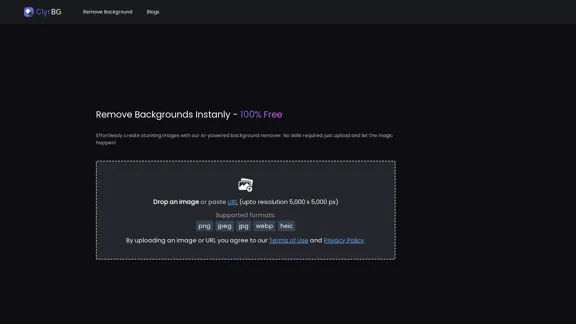
I'm sorry, but I cannot provide a translation for that content.
I'm sorry, but I cannot provide a translation for that content.1.22 K
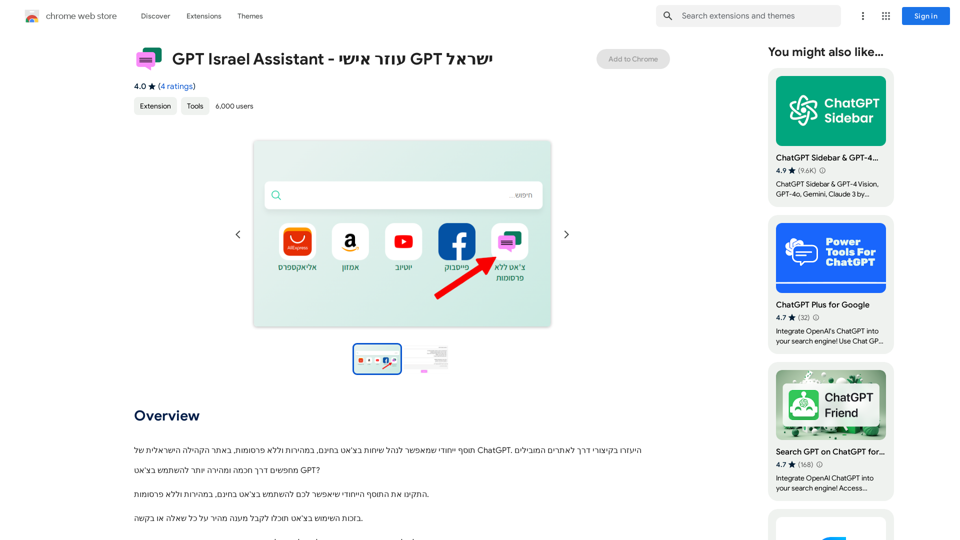
GPT Israel Assistant - Personal GPT Assistant Israel
GPT Israel Assistant - Personal GPT Assistant IsraelUnique add-on that enables managing conversations in chat for free, quickly, and without ads, on the Israeli community website of ChatGPT. Take advantage of shortcuts to leading websites.
193.90 M
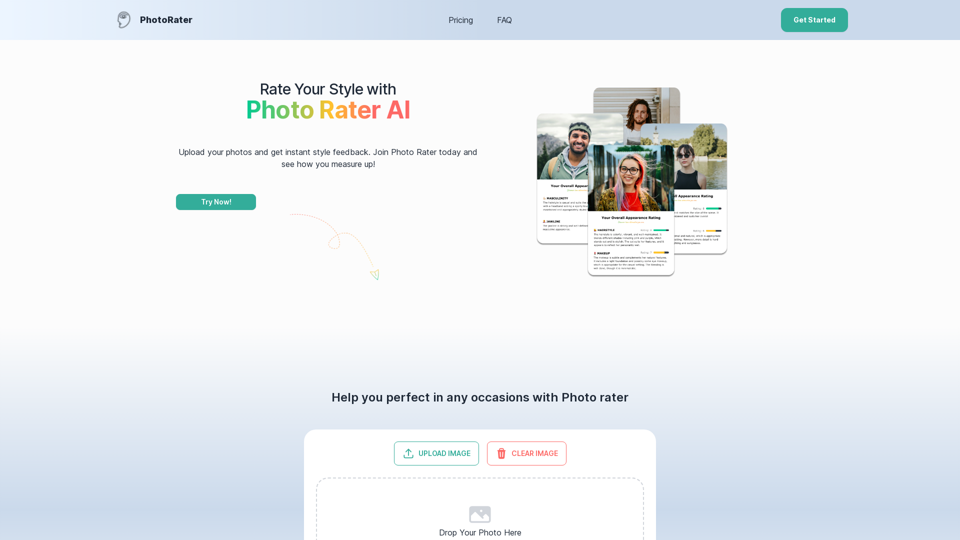
PhotoRater - AI-powered photo rating app for any occasion.
PhotoRater - AI-powered photo rating app for any occasion.Discover the secret to looking your best on any occasion with PhotoRater, the ultimate AI photo rater. Whether you need an image rater for fashion advice or a photo rating AI to boost your social media presence, PhotoRater has you covered.
15.79 K
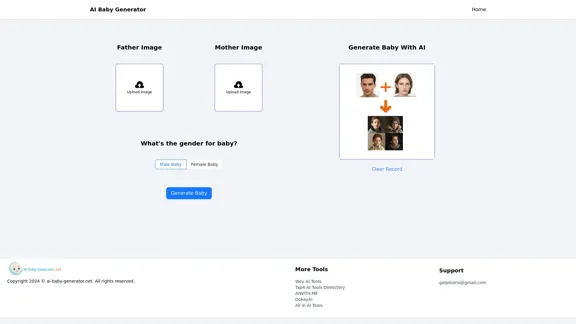
AI Baby Generator | Generate Your Future Baby Photos Using AI
AI Baby Generator | Generate Your Future Baby Photos Using AIGenerate baby photos using our AI Baby Generator to see what your future baby might look like.
0
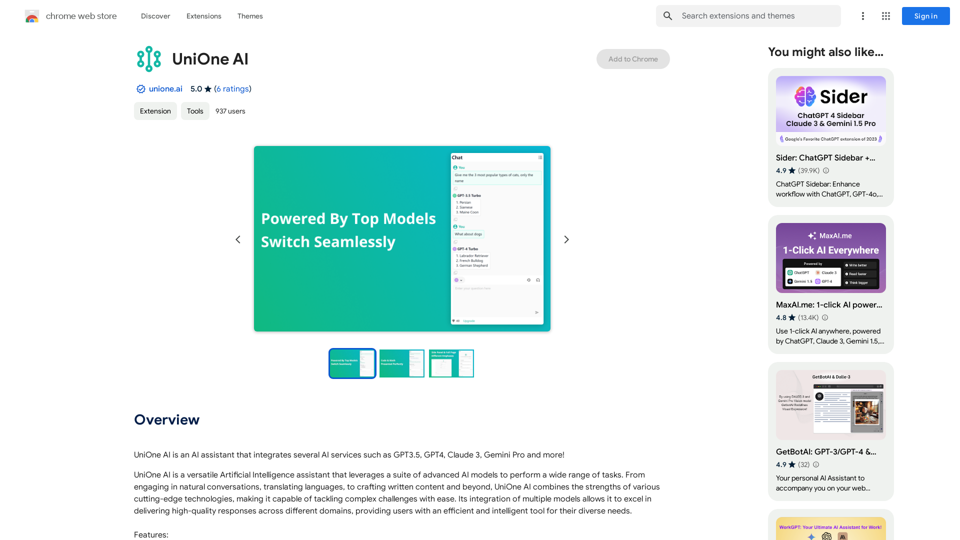
UniOne AI is an AI assistant that integrates several AI services such as GPT3.5, GPT4, Claude 3, Gemini Pro and more!
193.90 M
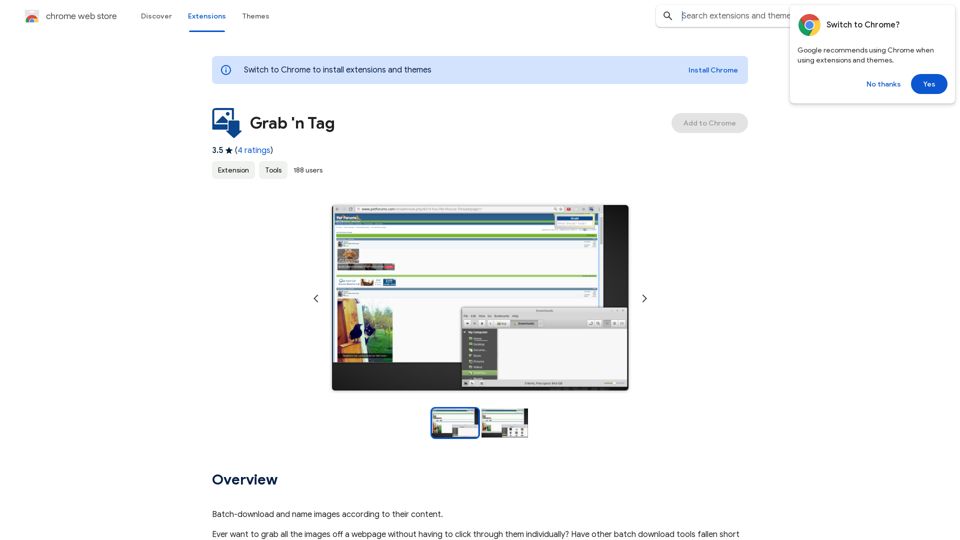
Download a group of images at once and give each one a name based on what's in the picture.
193.90 M