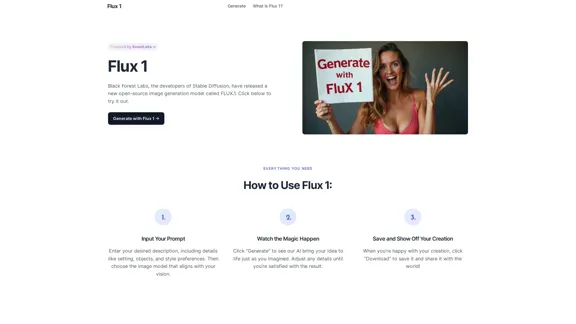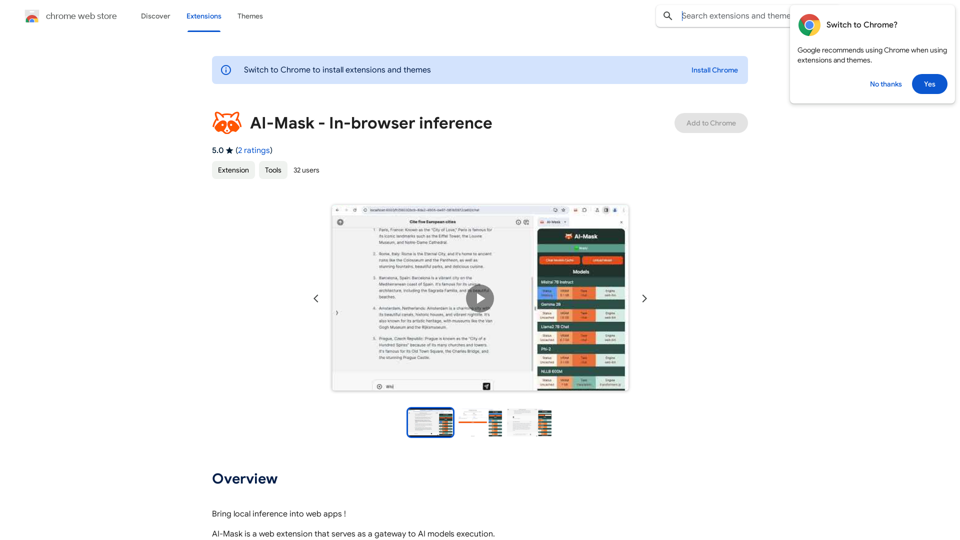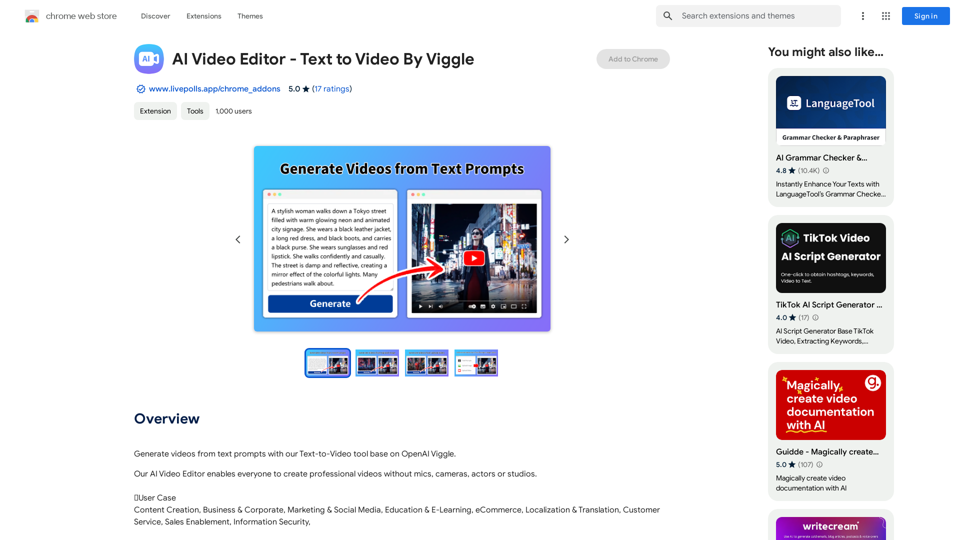Topaz Labs offers a suite of AI-powered photo and video editing tools designed for professional-grade results. Their products focus on enhancing, sharpening, and upscaling images and videos using cutting-edge artificial intelligence technology. With millions of users and billions of files processed, Topaz Labs has established itself as a leader in AI-driven media editing solutions.
Topaz Labs | Professional-level photo and video editing powered by AI.
Deep learning-powered photo and video enhancement software delivers the highest image quality available for noise reduction, sharpening, upscaling, and additional improvements.
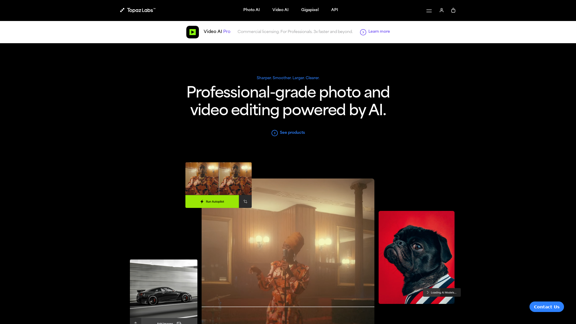
Introduction
Feature
Advanced AI-Powered Editing Tools
- Photo AI™ 3: Perfects every shot with AI-driven sharpening, upscaling, de-noising, de-blurring, and texture enhancement
- Video AI™ 5: Provides "cinematic superpowers" including stabilization, slow motion, sharpening, and 8K upscaling
- Gigapixel™ 7: AI-powered image upscaling tool for high-quality enlargements
Secure Local Processing
- On-device processing ensures data privacy and security
- No need to upload sensitive content to external servers
- Fast processing times for efficient workflow
Software Integration and Standalone Applications
- Plugins available for popular editing software like Photoshop, After Effects, and DaVinci Resolve
- Standalone applications for batch processing
Hardware Optimization
- Optimized for various hardware including:
- Apple Silicon
- Nvidia GPUs
- AMD GPUs
Professional-Grade Results
- Used by professionals across various industries
- Suitable for printing, displaying, and sharing high-quality media
Flexible Pricing Options
- Personal and Pro versions available for some products
- Photo AI™ 3 priced at $199
FAQ
What makes Topaz Labs products unique?
Topaz Labs products stand out due to their use of advanced AI technology for photo and video editing. They offer professional-grade tools that can enhance, sharpen, and upscale media with remarkable results, all while ensuring secure local processing.
Can Topaz Labs products be integrated with other editing software?
Yes, Topaz Labs offers plugins for popular editing software such as Photoshop, After Effects, and DaVinci Resolve. Additionally, they provide standalone applications for batch processing.
Is there a trial version available for Topaz Labs products?
While not explicitly mentioned in the provided content, many software companies offer trial versions. It's best to check the Topaz Labs website or contact their support for information about trial availability.
How does Topaz Labs ensure data privacy and security?
Topaz Labs prioritizes data privacy and security by offering local processing capabilities. This means that users can process their media on their own devices without the need to upload sensitive content to external servers.
Are Topaz Labs products suitable for both amateur and professional users?
Yes, Topaz Labs products cater to a wide range of users. While they offer professional-grade results suitable for various industries, the tools are designed to be accessible and beneficial for both amateur enthusiasts and professional editors.
Latest Traffic Insights
Monthly Visits
3.12 M
Bounce Rate
37.45%
Pages Per Visit
4.57
Time on Site(s)
188.61
Global Rank
15538
Country Rank
United States 11947
Recent Visits
Traffic Sources
- Social Media:2.28%
- Paid Referrals:0.44%
- Email:0.06%
- Referrals:4.04%
- Search Engines:44.36%
- Direct:48.82%
Related Websites
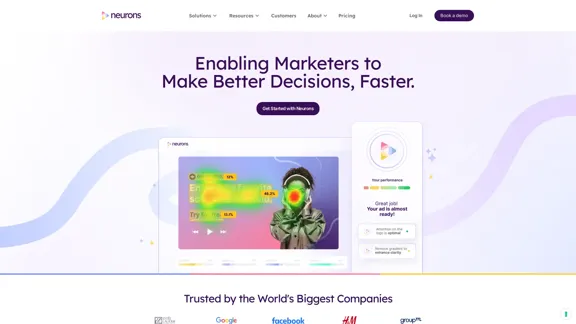
Visualize customer attention & get instant feedback on your visuals from the only AI Copilot powered by neuroscience. Improve campaign effectiveness with 20+ years of neuroscience experience at your fingertips.
68.88 K
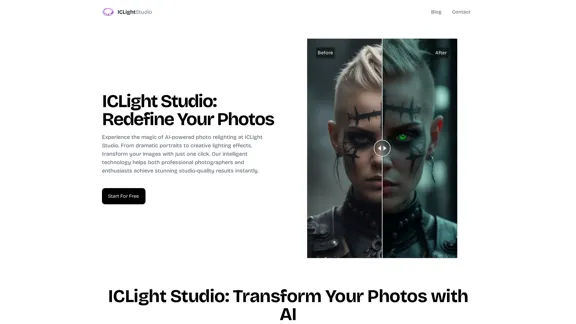
ICLight Studio - Free and Easy AI Photo Relighting
ICLight Studio - Free and Easy AI Photo RelightingTransform your photos with ICLight's free AI-powered relighting technology. Create professional studio lighting effects with simple text prompts.
0
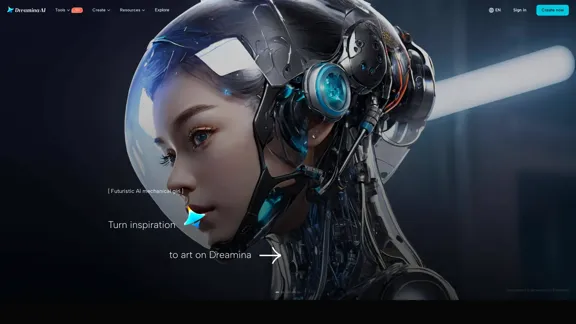
Dreamina: Free AI Image Generator - Create Art and Images from Text
Dreamina: Free AI Image Generator - Create Art and Images from TextCreate stunning art, images, and more with prompts. Turn your images into captivating animations. Dreamina is an AI platform designed to simplify your creation.
5.53 M
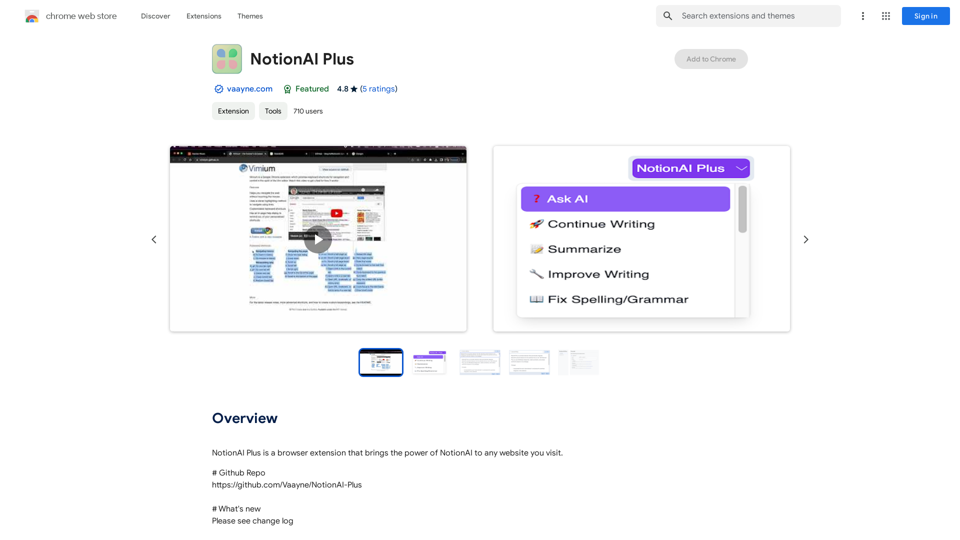
NotionAI Plus is a browser extension that brings the power of NotionAI to any website you visit.
193.90 M
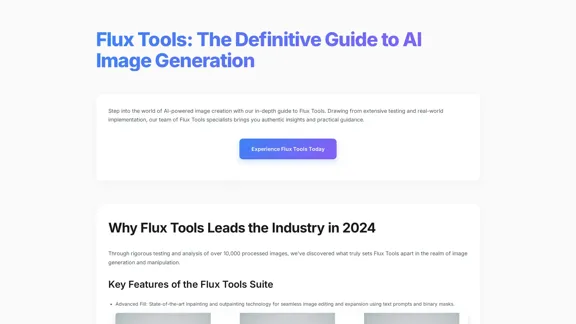
Flux Tools: Comprehensive Guide to AI Image Creation and Editing
Flux Tools: Comprehensive Guide to AI Image Creation and EditingDiscover how Flux Tools transforms image generation and editing. Expert guide with hands-on experience, use cases, and best practices for creators.
0