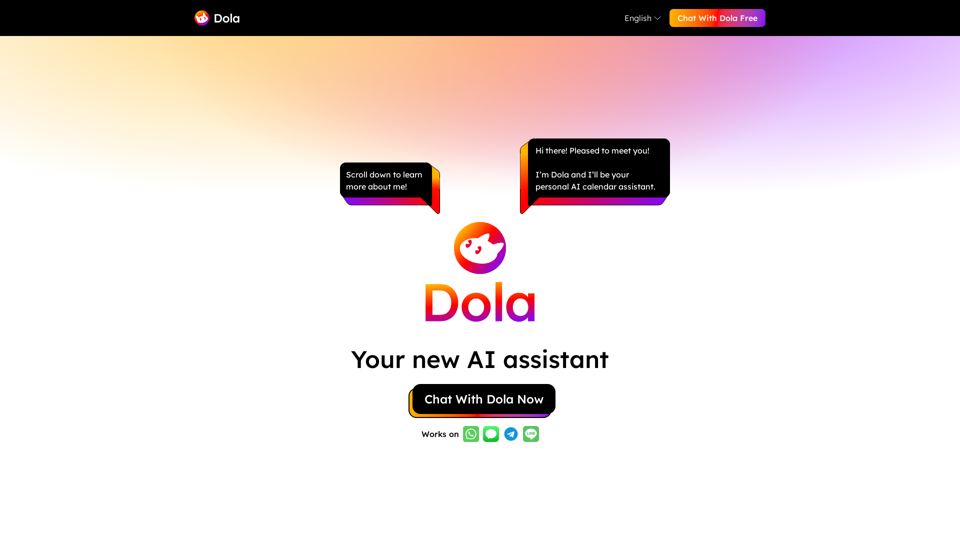Productivity - AI Task Management
Jestor - Build apps for operations without code and Other AI Tools AI Task Management
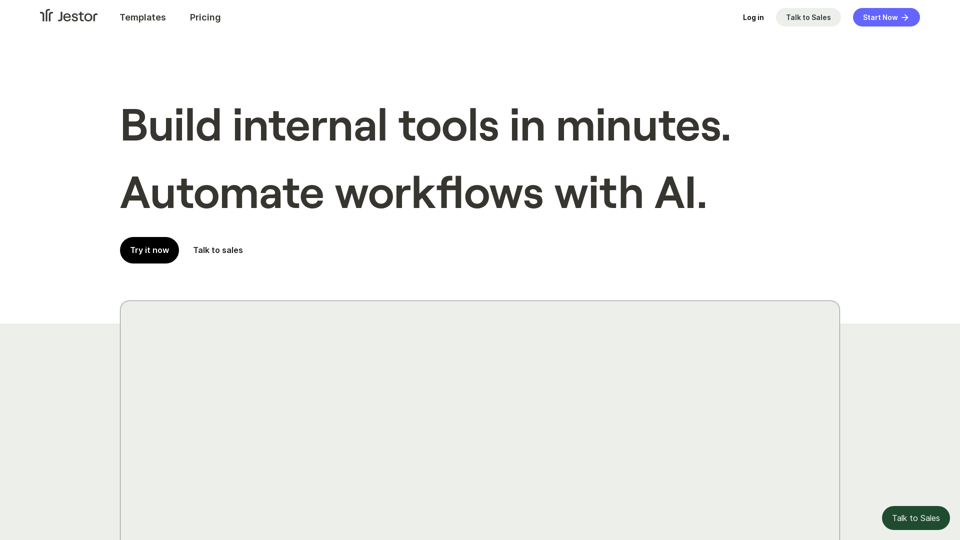
Build scalable Apps, automations, and workflows for your entire company without any coding required. Do it yourself.
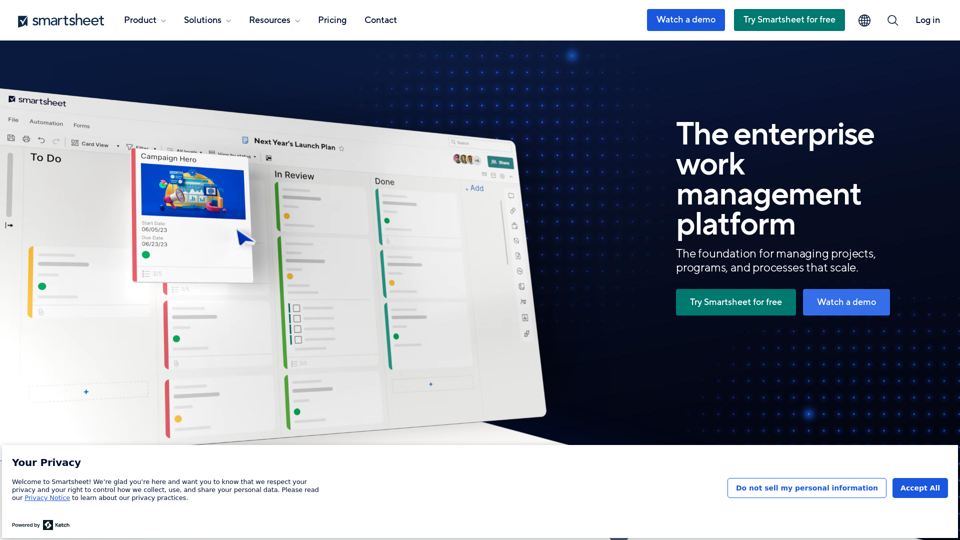
Smartsheet empowers teams to manage projects, automate workflows, and scale programs within a single robust platform. It helps maintain transparency and keeps dispersed teams connected.
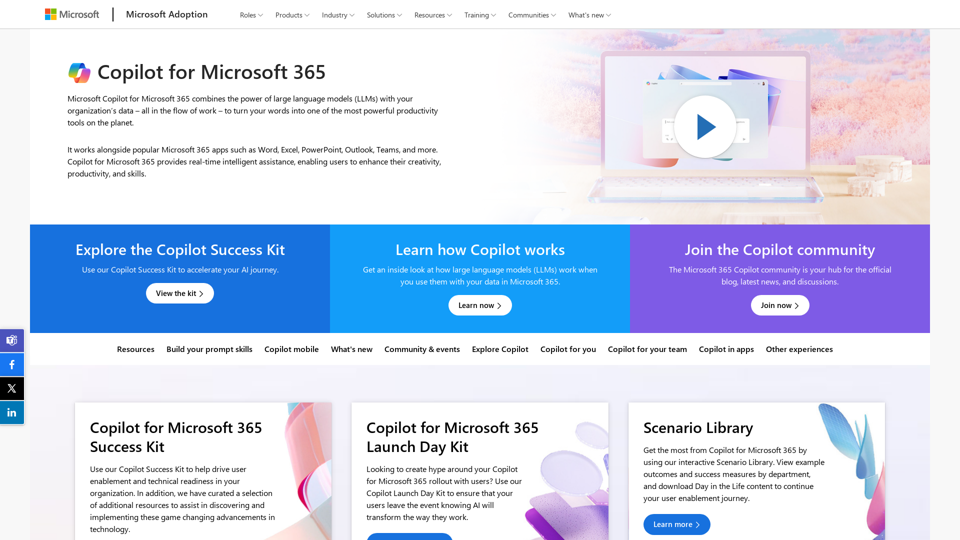
Copilot for Microsoft 365 – Microsoft Adoption Copilot for Microsoft 365 is a powerful AI assistant that helps you work smarter and faster across Microsoft 365 apps and services. It combines the power of large language models (LLMs) with your organization's data in the Microsoft Graph and Microsoft 365 apps to turn your words into the most powerful productivity tool on the planet. Copilot is designed to help you: • Unleash creativity • Unlock productivity • Uplevel skills Copilot is built on Microsoft's comprehensive approach to security, compliance, and privacy. Copilot in Microsoft 365 apps and services: • Does not use your data to train the underlying LLM • Does not replace human ingenuity and judgment • Is designed to keep humans in the loop Copilot is currently available in Word, Excel, PowerPoint, Outlook, Teams, and more. Getting Started with Copilot To get started with Copilot, follow these steps: 1. Check availability: Ensure your organization has access to Copilot. 2. Learn the basics: Familiarize yourself with Copilot's capabilities and how to use it effectively. 3. Explore use cases: Discover how Copilot can help you in your specific role and tasks. 4. Practice and refine: Use Copilot regularly and refine your prompts for better results. 5. Share and collaborate: Collaborate with colleagues using Copilot and share best practices. Best Practices for Using Copilot 1. Be specific in your prompts 2. Provide context for better results 3. Review and edit Copilot's output 4. Use Copilot as a starting point, not a final product 5. Experiment with different approaches 6. Stay informed about new features and updates Copilot in Different Microsoft 365 Apps • Word: Draft, edit, summarize, and rewrite content • Excel: Analyze data, create formulas, and generate insights • PowerPoint: Create presentations, design slides, and generate content • Outlook: Compose emails, summarize threads, and manage your inbox • Teams: Summarize meetings, generate action items, and create meeting notes Responsible AI and Copilot Microsoft is committed to developing AI systems responsibly. When using Copilot, keep in mind: • AI-generated content may contain biases or inaccuracies • Always review and verify Copilot's output • Use your judgment and expertise alongside Copilot's suggestions • Be aware of your organization's policies regarding AI use Conclusion Copilot for Microsoft 365 is a powerful tool that can significantly enhance your productivity and creativity. By understanding its capabilities, following best practices, and using it responsibly, you can make the most of this AI assistant in your daily work.
Copilot for Microsoft 365 – Microsoft Adoption Copilot for Microsoft 365 is a powerful AI assistant that helps you work smarter and faster across Microsoft 365 apps and services. It combines the power of large language models (LLMs) with your organization's data in the Microsoft Graph and Microsoft 365 apps to turn your words into the most powerful productivity tool on the planet. Copilot is designed to help you: • Unleash creativity • Unlock productivity • Uplevel skills Copilot is built on Microsoft's comprehensive approach to security, compliance, and privacy. Copilot in Microsoft 365 apps and services: • Does not use your data to train the underlying LLM • Does not replace human ingenuity and judgment • Is designed to keep humans in the loop Copilot is currently available in Word, Excel, PowerPoint, Outlook, Teams, and more. Getting Started with Copilot To get started with Copilot, follow these steps: 1. Check availability: Ensure your organization has access to Copilot. 2. Learn the basics: Familiarize yourself with Copilot's capabilities and how to use it effectively. 3. Explore use cases: Discover how Copilot can help you in your specific role and tasks. 4. Practice and refine: Use Copilot regularly and refine your prompts for better results. 5. Share and collaborate: Collaborate with colleagues using Copilot and share best practices. Best Practices for Using Copilot 1. Be specific in your prompts 2. Provide context for better results 3. Review and edit Copilot's output 4. Use Copilot as a starting point, not a final product 5. Experiment with different approaches 6. Stay informed about new features and updates Copilot in Different Microsoft 365 Apps • Word: Draft, edit, summarize, and rewrite content • Excel: Analyze data, create formulas, and generate insights • PowerPoint: Create presentations, design slides, and generate content • Outlook: Compose emails, summarize threads, and manage your inbox • Teams: Summarize meetings, generate action items, and create meeting notes Responsible AI and Copilot Microsoft is committed to developing AI systems responsibly. When using Copilot, keep in mind: • AI-generated content may contain biases or inaccuracies • Always review and verify Copilot's output • Use your judgment and expertise alongside Copilot's suggestions • Be aware of your organization's policies regarding AI use Conclusion Copilot for Microsoft 365 is a powerful tool that can significantly enhance your productivity and creativity. By understanding its capabilities, following best practices, and using it responsibly, you can make the most of this AI assistant in your daily work.Microsoft Copilot combines the power of large language models (LLMs) with your organization's data to turn your words into one of the most powerful productivity tools on the planet.
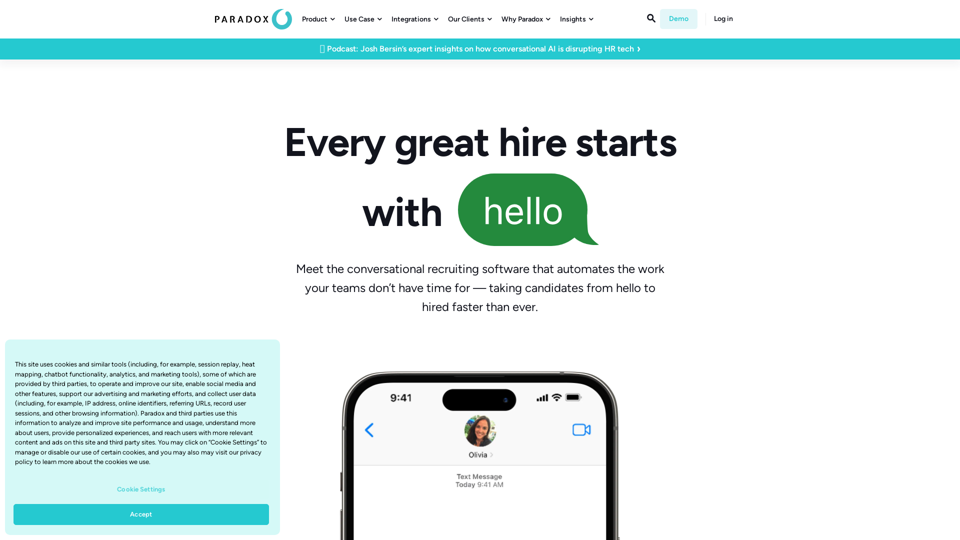
Conversational hiring software that gets work done for you — Paradox
Conversational hiring software that gets work done for you — ParadoxWe believe every great hire begins with a simple greeting. Our conversational software automates recruiting tasks such as screening, interview scheduling, and onboarding to move your candidates from initial contact to employment more quickly and easily than ever before.
.webp)
Run and fine-tune open source models, and deploy custom models at scale, all with just one line of code
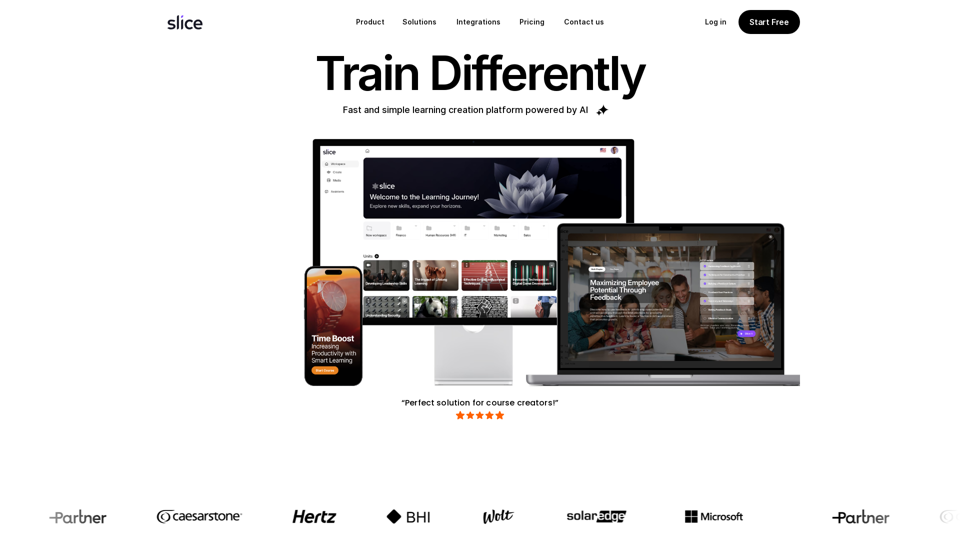
Slice Knowledge AI Content Creation for Learning This is a powerful tool for educators and learners alike. Here's how it works: * Input: You provide Slice Knowledge with a topic or concept. * Output: Slice Knowledge generates various types of educational content, including: * Summarized Text: Concise overviews of the topic. * Flashcards: Ideal for memorizing key terms and definitions. * Quizzes: Test your understanding with interactive questions. * Lesson Plans: Structured learning materials for teachers. * Dialogue: Engage in conversations with AI to explore the topic further. Benefits: * Personalized Learning: Slice Knowledge adapts to your learning style and pace. * Engaging Content: Interactive formats keep you motivated and interested. * Time-Saving: Quickly create high-quality learning materials. * Accessibility: Makes learning more accessible to everyone. Let Slice Knowledge help you unlock the power of AI-powered learning!
Slice Knowledge AI Content Creation for Learning This is a powerful tool for educators and learners alike. Here's how it works: * Input: You provide Slice Knowledge with a topic or concept. * Output: Slice Knowledge generates various types of educational content, including: * Summarized Text: Concise overviews of the topic. * Flashcards: Ideal for memorizing key terms and definitions. * Quizzes: Test your understanding with interactive questions. * Lesson Plans: Structured learning materials for teachers. * Dialogue: Engage in conversations with AI to explore the topic further. Benefits: * Personalized Learning: Slice Knowledge adapts to your learning style and pace. * Engaging Content: Interactive formats keep you motivated and interested. * Time-Saving: Quickly create high-quality learning materials. * Accessibility: Makes learning more accessible to everyone. Let Slice Knowledge help you unlock the power of AI-powered learning!Use artificial intelligence to make learning interactive and turn unchanging information into a format that works with SCORM.
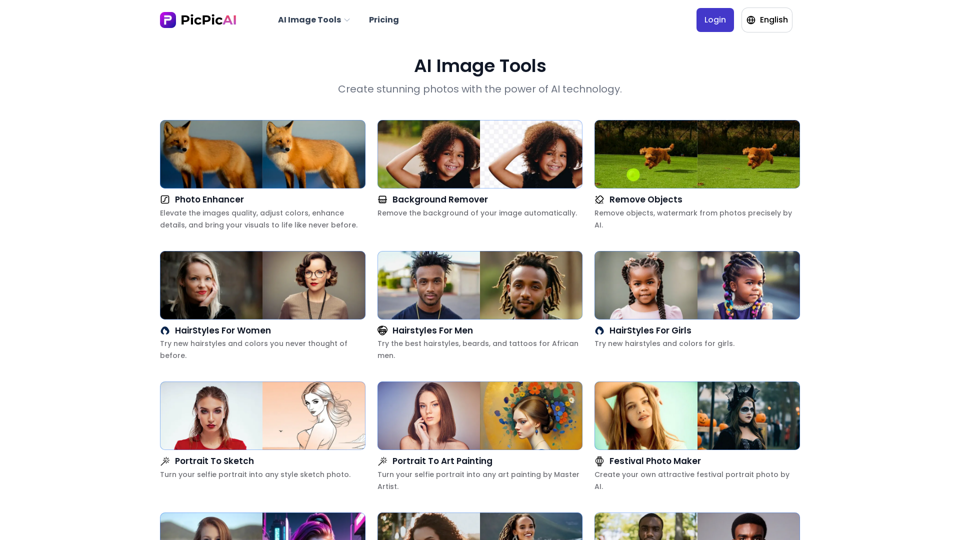
- Remove Background - Photo Enhancer - Photo Upscaler - Change Background Color - Restore Old Photos - Colorize Photos - Compress Photos - Photo Retouch
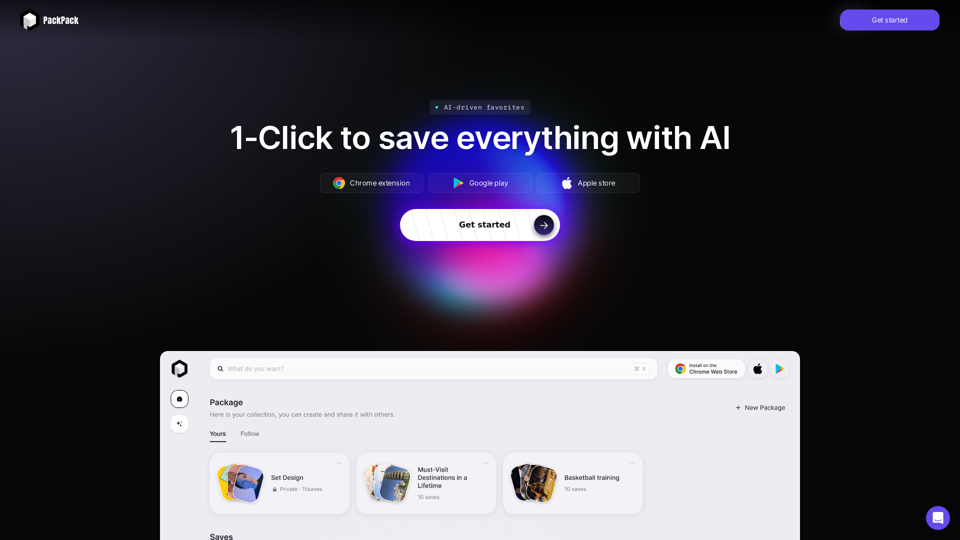
Save any webpage with one click and explore it with AI. Quickly get the main points with AI summaries and find new understandings with AI-powered question and answer.

Reecho Voice - Ultra-Realistic Voice Synthesis and Instant Cloning Platform
Reecho Voice - Ultra-Realistic Voice Synthesis and Instant Cloning PlatformReecho睿声 is an innovative product that focuses on 5-second instant voice cloning and ultra-realistic voice synthesis. Driven by self-developed cutting-edge Reecho text-to-speech large model, it can deeply understand text, instantly clone any voice, and achieve ultra-realistic voice synthesis effects indistinguishable from real humans.
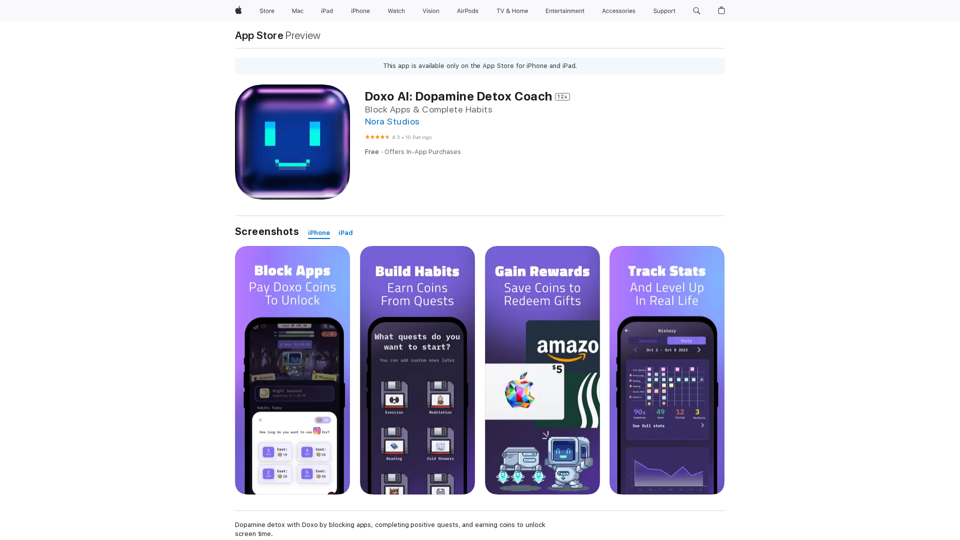
Dopamine detox with Doxo by blocking apps, completing positive quests, and earning coins to unlock screen time. Your buddy Doxo will help you put more time into...