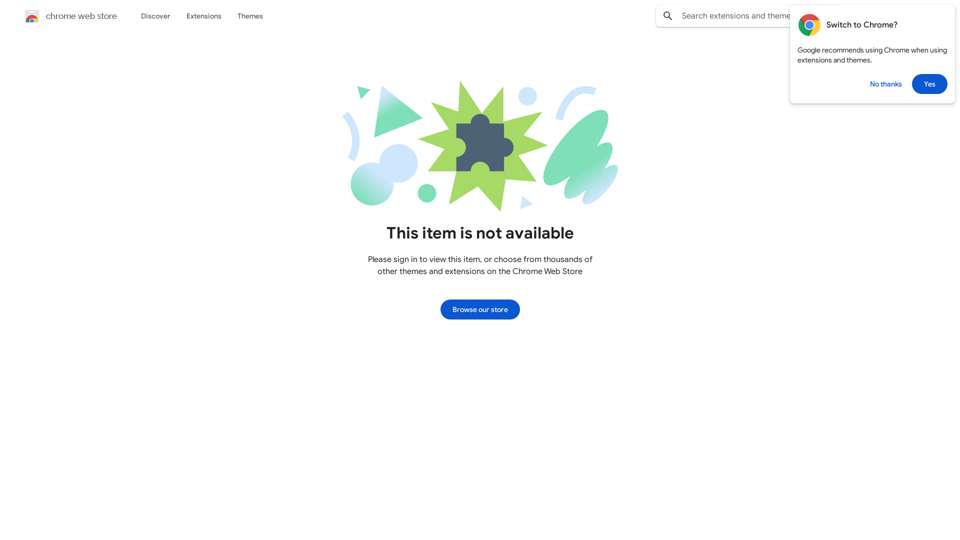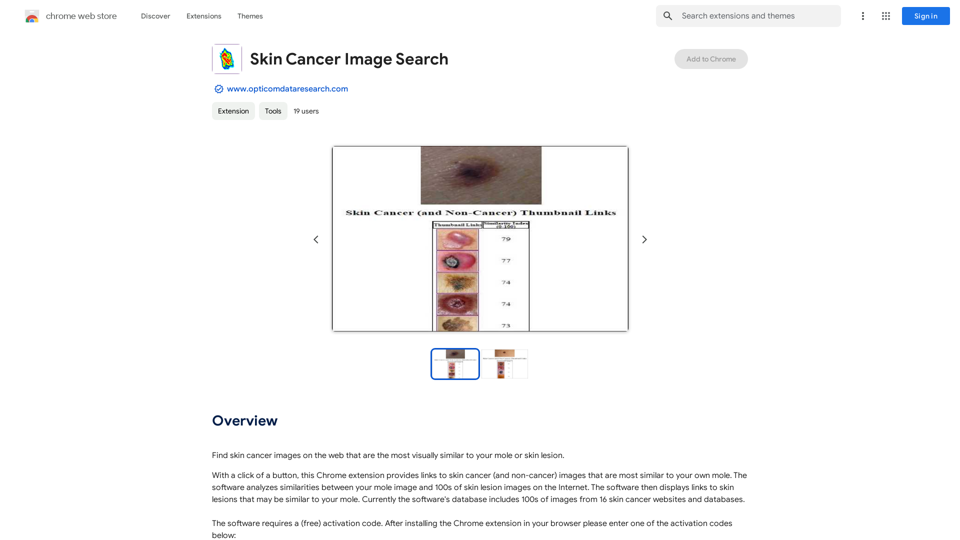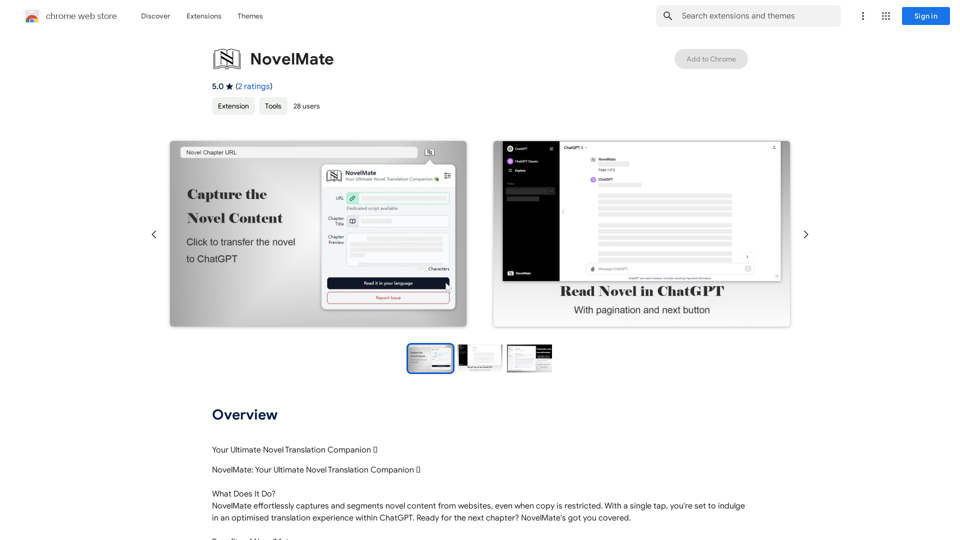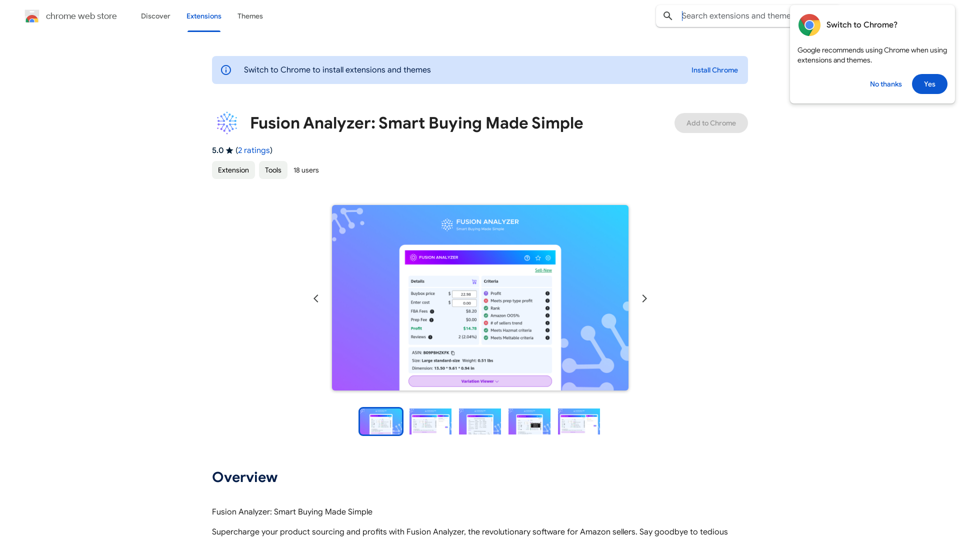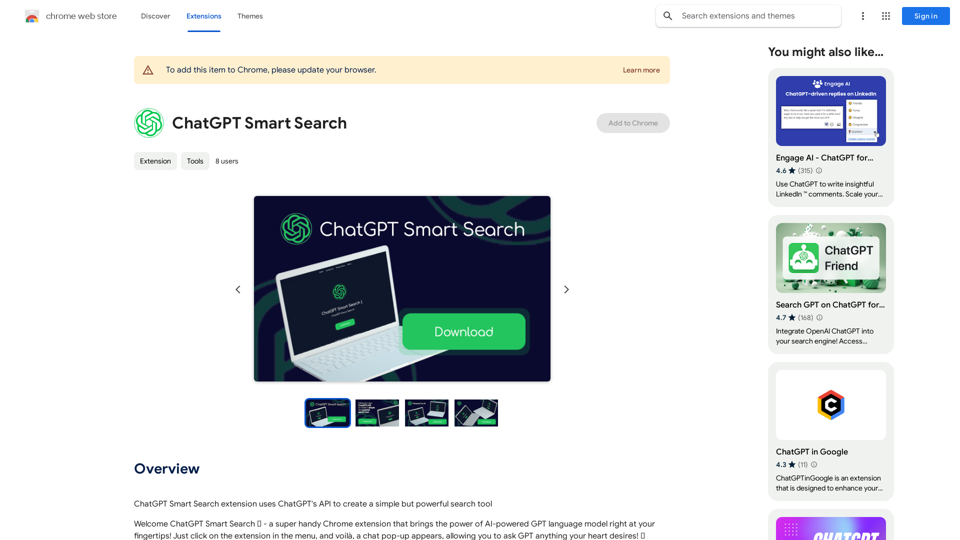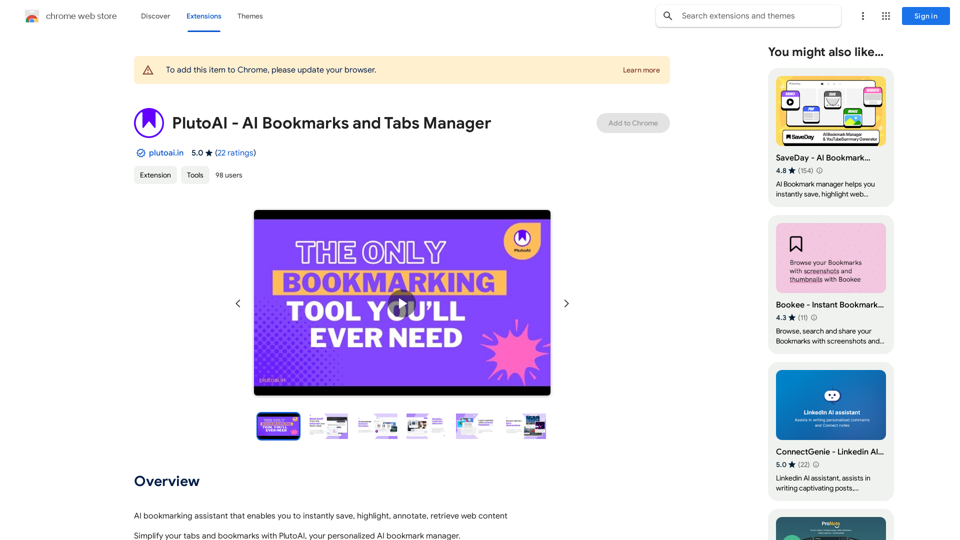
An AI-powered bookmarking assistant that lets you quickly save, highlight, add notes to, and find web pages.
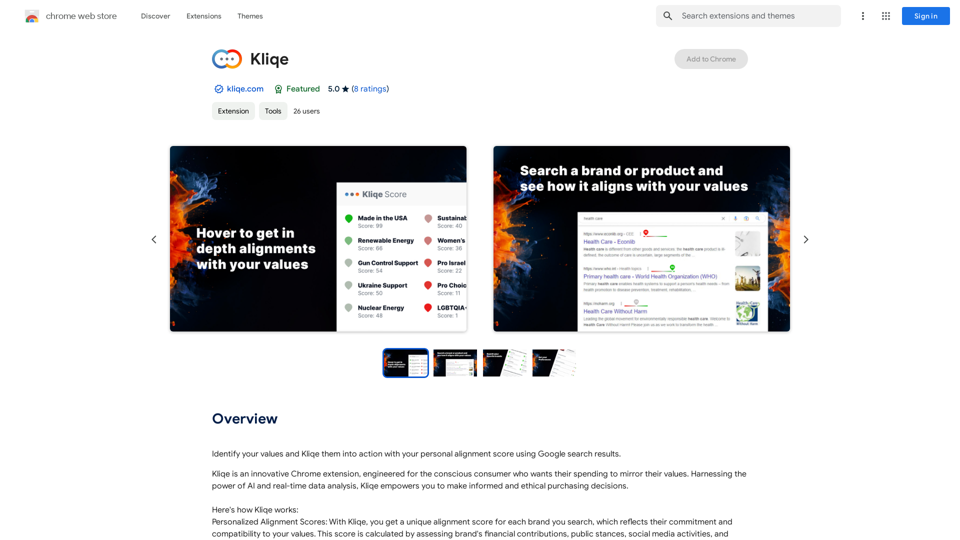
Discover your core beliefs and put them into practice with your unique alignment score, powered by Google search data.
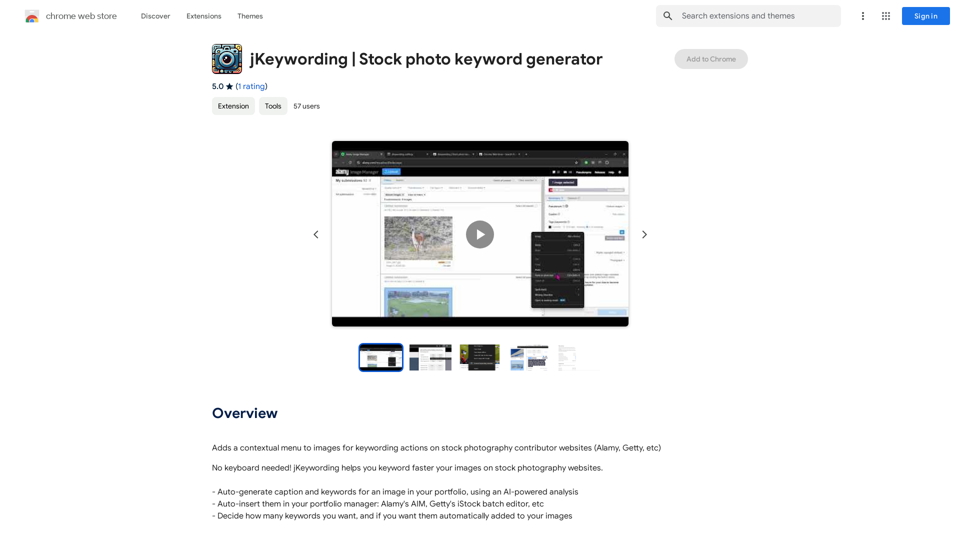
Adds a right-click menu to images, allowing users to easily add keywords to stock photos on websites like Alamy and Getty.
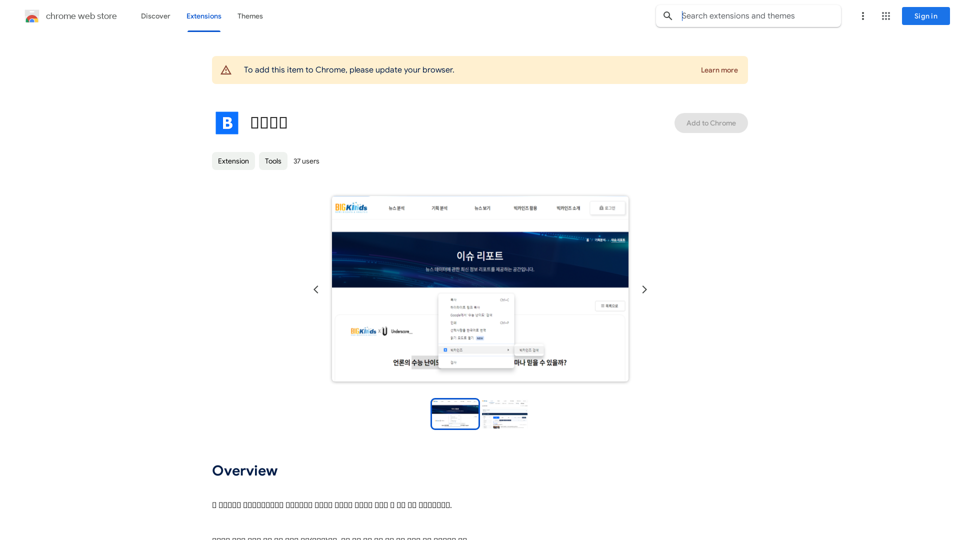
This program is an extension program that allows you to easily use the services provided by the Korea Press Foundation's Bigkinds. Select (drag) a sentence or paragraph that appears in your browser, and through a pop-up window, you can search for the corresponding word or sentence on Bigkinds,...
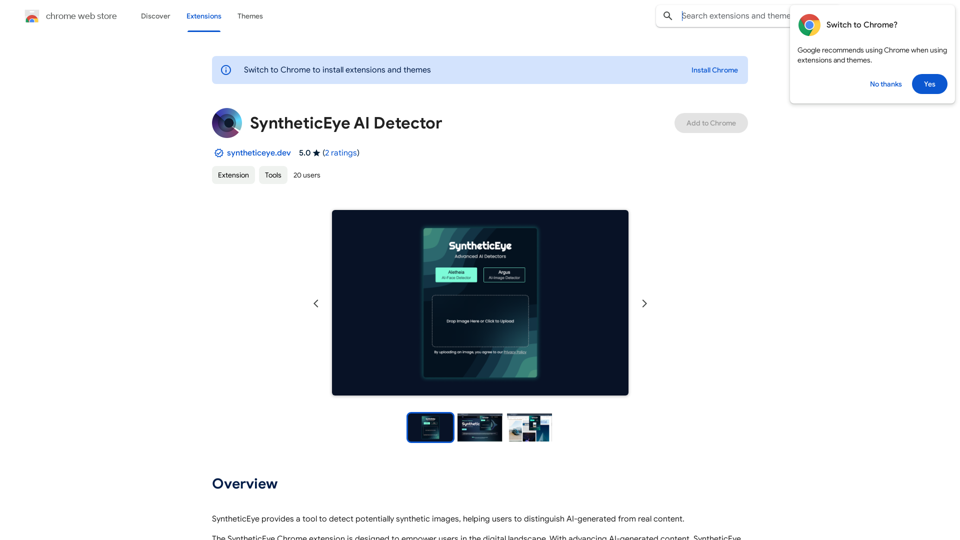
SyntheticEye AI Detector This is a tool to detect AI-generated text. It analyzes the text for patterns and characteristics commonly found in AI-written content. You can use it to identify potentially fake news, spam, or other types of AI-generated text. Keep in mind that no AI detection tool is perfect, and some sophisticated AI-generated text may be difficult to detect.
SyntheticEye AI Detector This is a tool to detect AI-generated text. It analyzes the text for patterns and characteristics commonly found in AI-written content. You can use it to identify potentially fake news, spam, or other types of AI-generated text. Keep in mind that no AI detection tool is perfect, and some sophisticated AI-generated text may be difficult to detect.SyntheticEye provides a tool to detect images that may have been created by artificial intelligence, helping users tell the difference between AI-generated images and real ones.
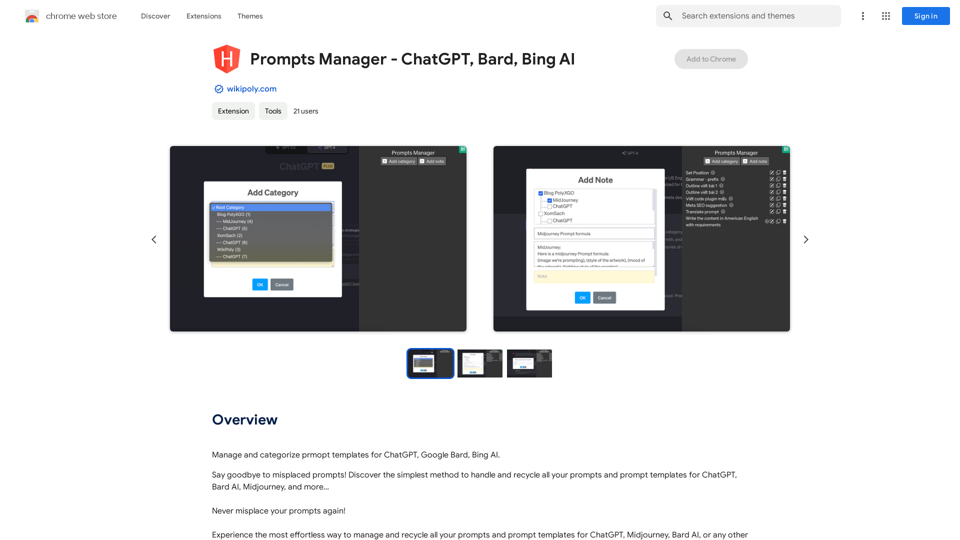
Organize and sort templates designed to give instructions to ChatGPT, Google Bard, and Bing AI.
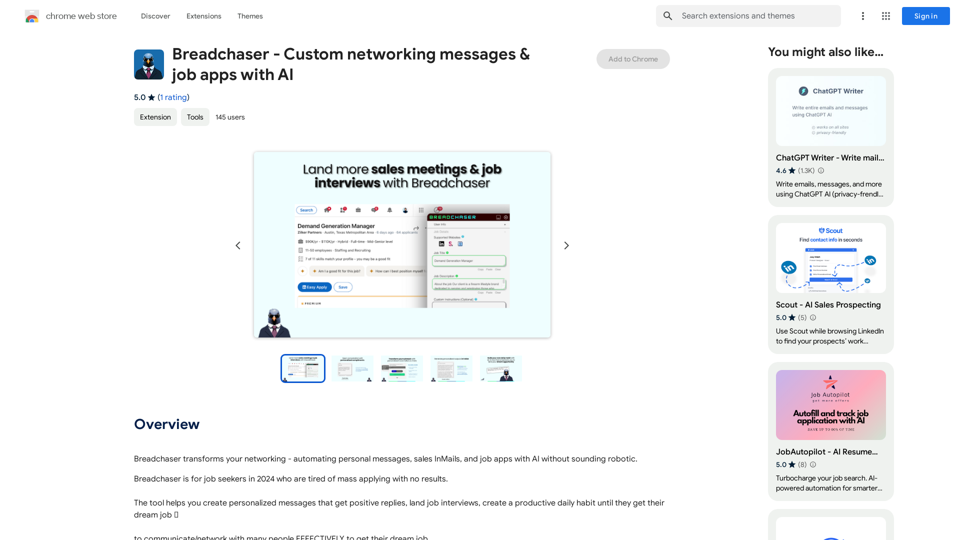
Breadchaser - Custom networking messages & job applications with AI
Breadchaser - Custom networking messages & job applications with AIBreadchaser transforms your networking by automating personal messages, sales InMails, and job applications with AI, all while sounding natural and human.