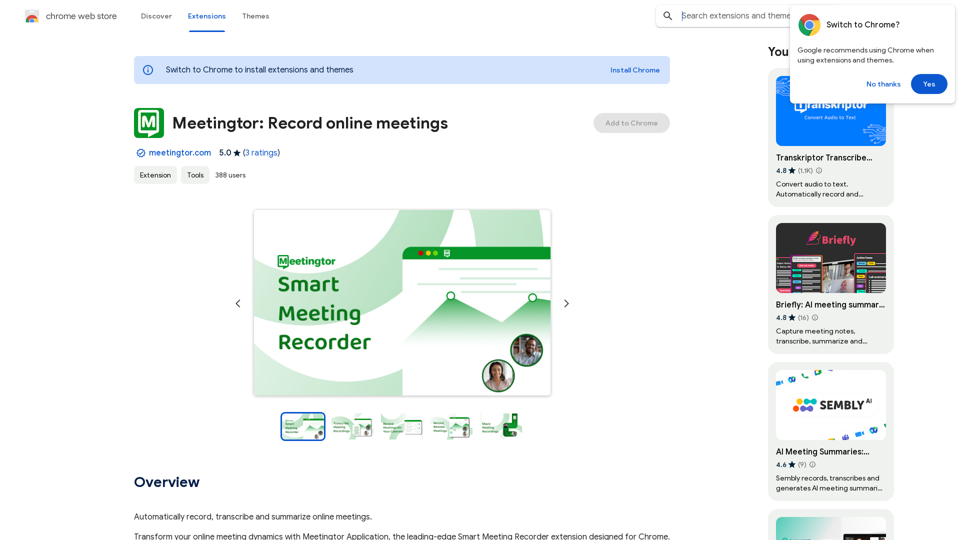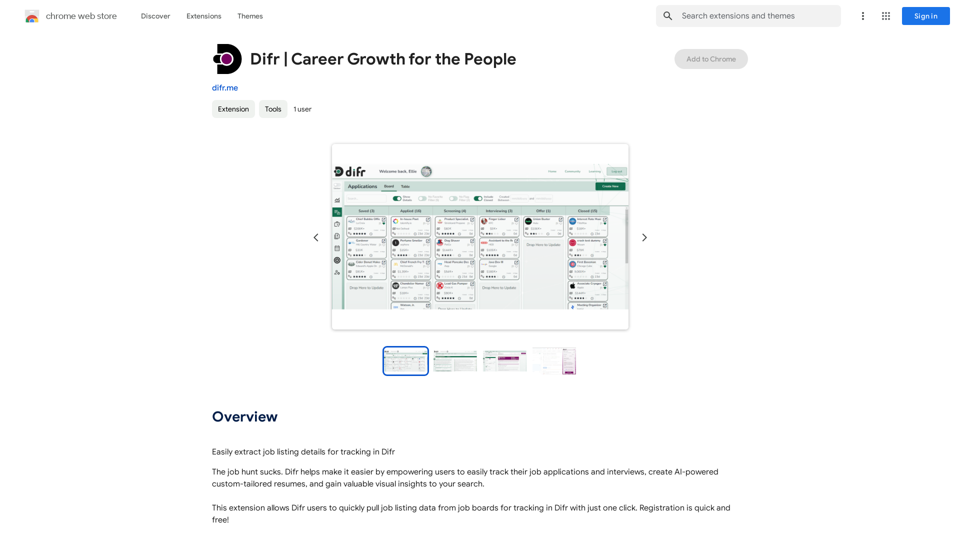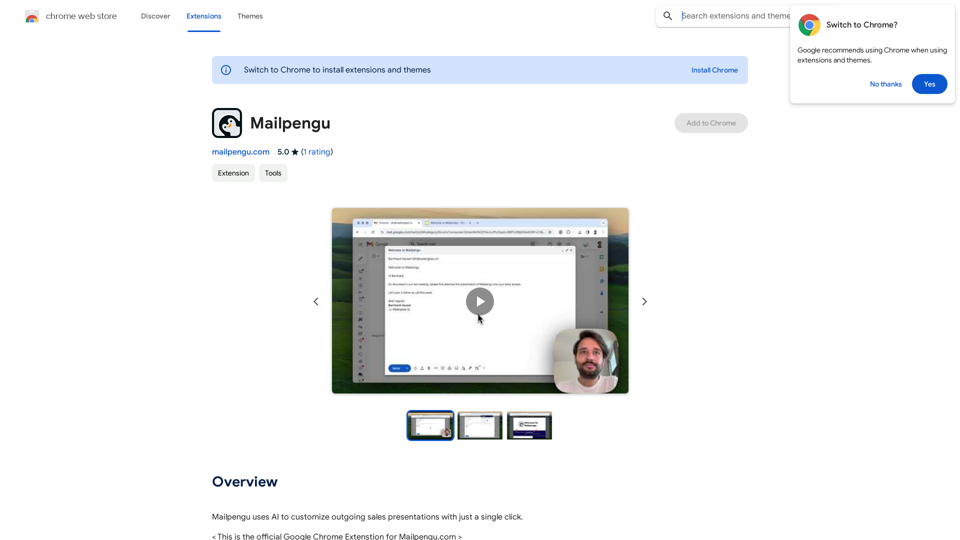Productividad - Herramientas de productividad de IA
Packpack - 1 Clic para guardar todo con IA y otras herramientas AI Herramientas de productividad de IA
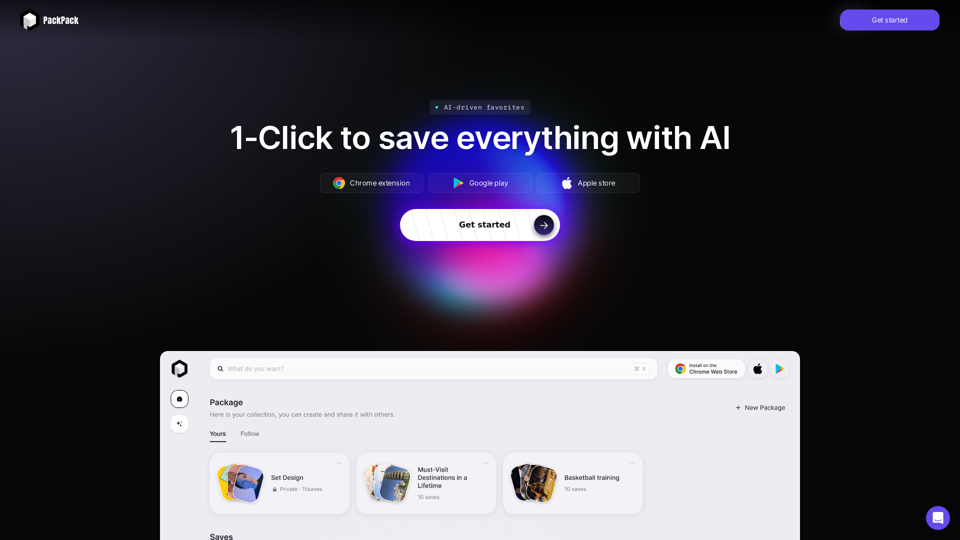
Guarda cualquier página web con un solo clic y descúbrela con IA. Obtén información clave rápidamente con resúmenes de IA y descubre información con preguntas y respuestas impulsadas por IA.
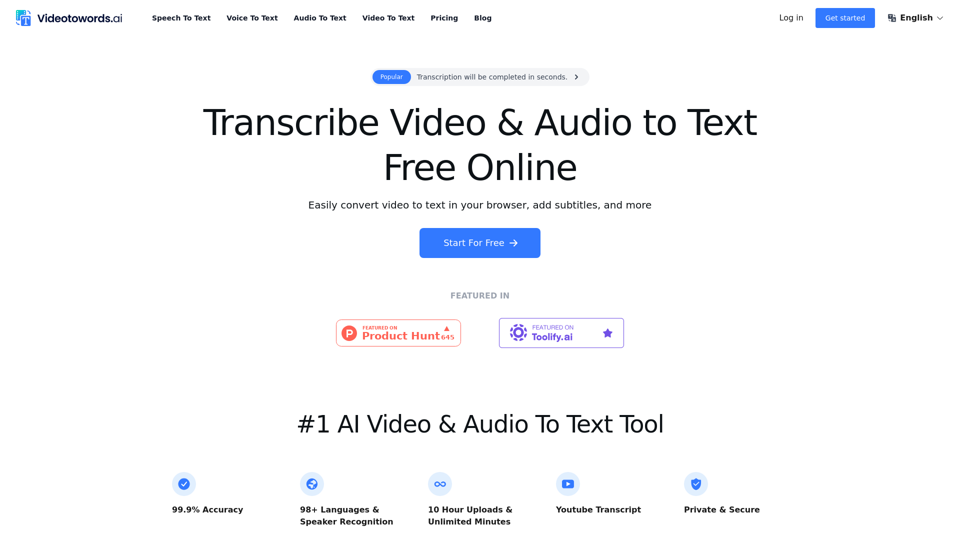
Herramienta AI de voz a texto: transcribe audio y vídeo a texto
Herramienta AI de voz a texto: transcribe audio y vídeo a textoVideotowords AI para transcripción de voz a texto, o video a texto con nuestro reconocimiento de voz y transcripción de audio a texto. Ofrecemos transcripción de voz a texto en línea gratuita, transcripción de YouTube, convertidor de audio a texto, transcripción de video, etc., y admitimos más de 98 idiomas.
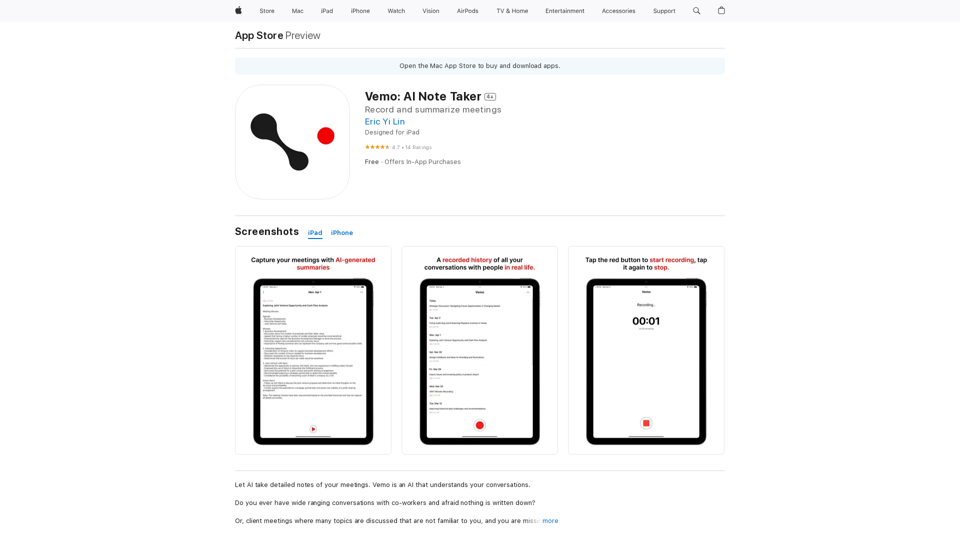
Permita que la IA tome notas detalladas de sus reuniones. Vemo es una IA que comprende sus conversaciones. ¿Alguna vez tiene conversaciones extensas con compañeros de trabajo y…?
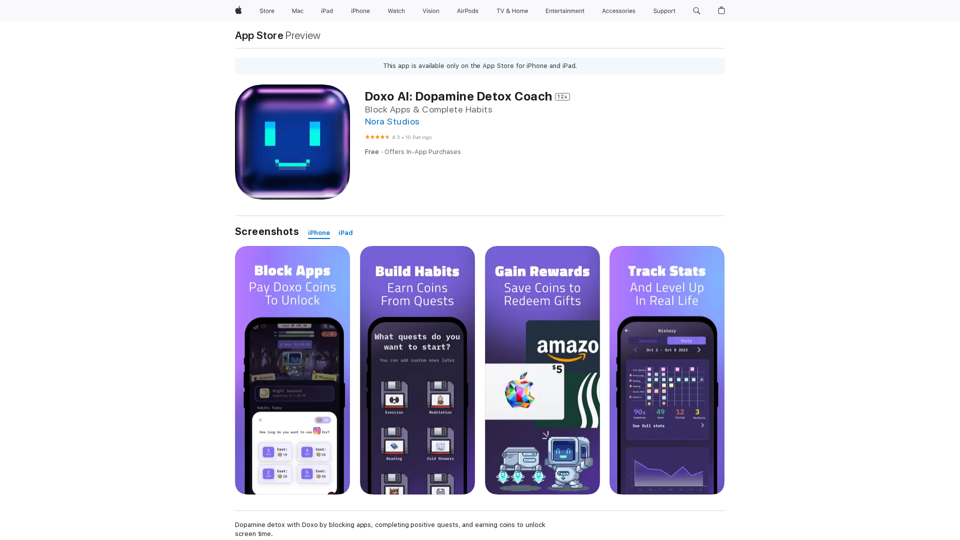
Doxo AI: Entrenador de Desintoxicación de Dopamina en la App Store
Doxo AI: Entrenador de Desintoxicación de Dopamina en la App StoreDesintoxicación de dopamina con Doxo bloqueando aplicaciones, completando misiones positivas y ganando monedas para desbloquear tiempo de pantalla. Tu amigo Doxo te ayudará a dedicar más tiempo a...
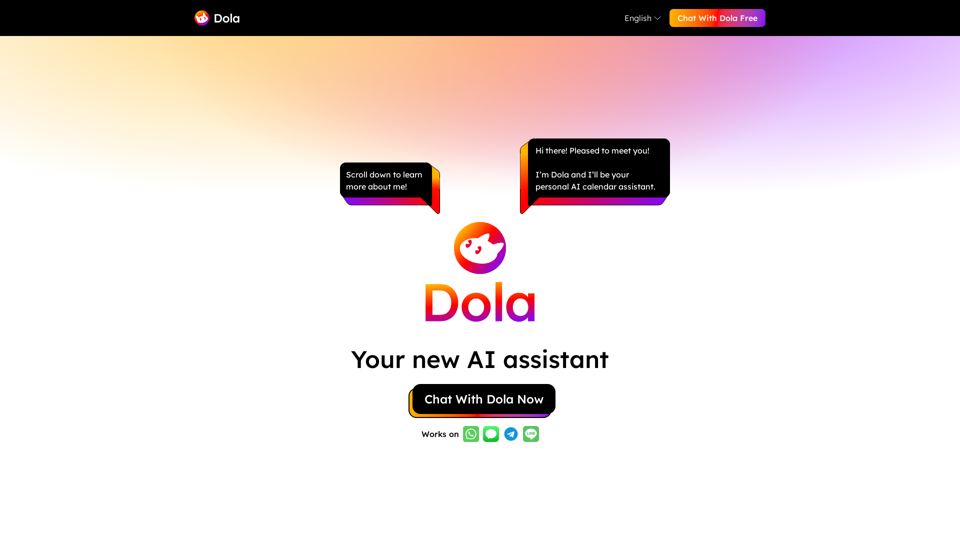
Dola: un poderoso asistente de calendario de IA que gestiona tu calendario personal y de grupo simplemente charlando. Dola convierte la voz, los textos, las imágenes y contextos complejos en horarios. También puedes sincronizar Dola con tu calendario de Google y tu calendario de Apple.
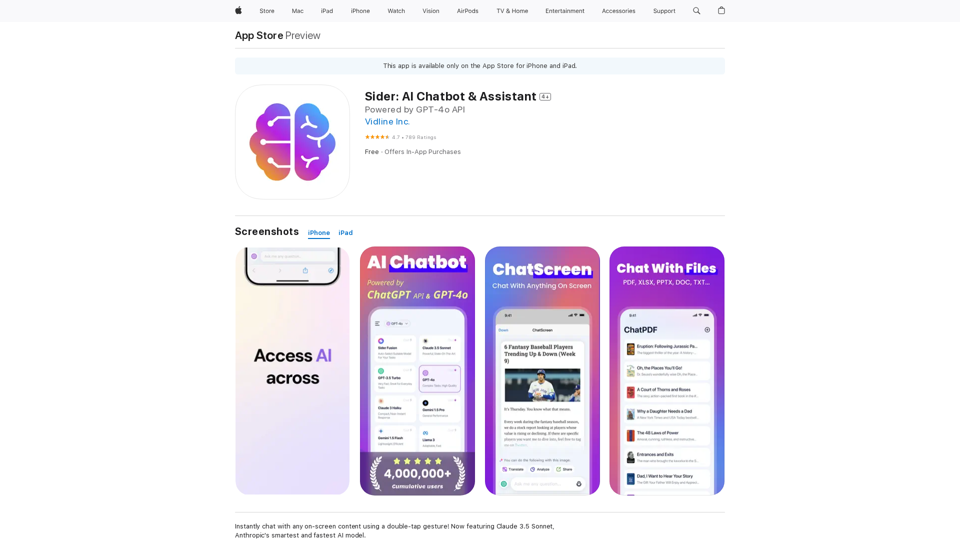
Sider transforma tu pantalla en un dinámico centro interactivo, impulsado por tecnologías de IA líderes como ChatGPT, Claude y Gemini. Acceda y…
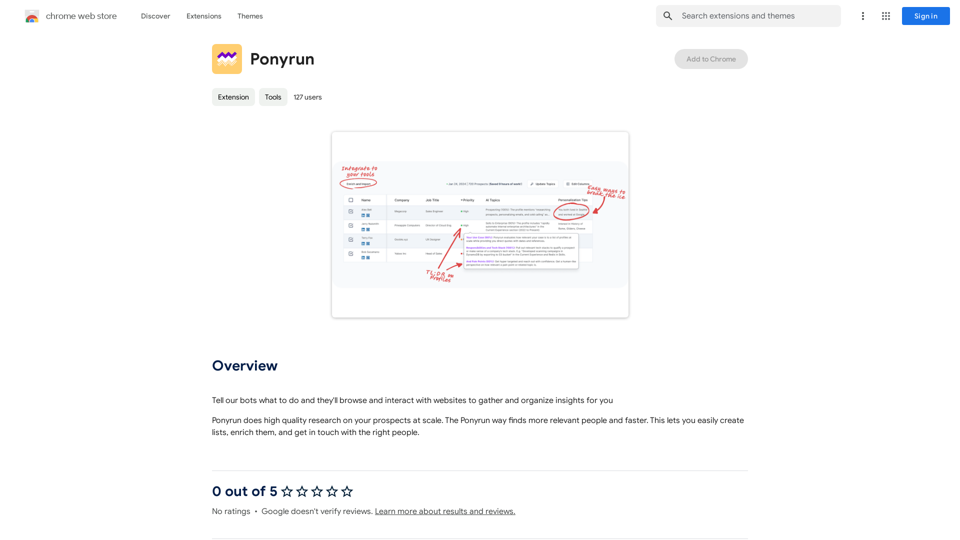
Dile a nuestros bots qué hacer y navegarán y interactuarán con sitios web para recopilar y organizar información para ti.
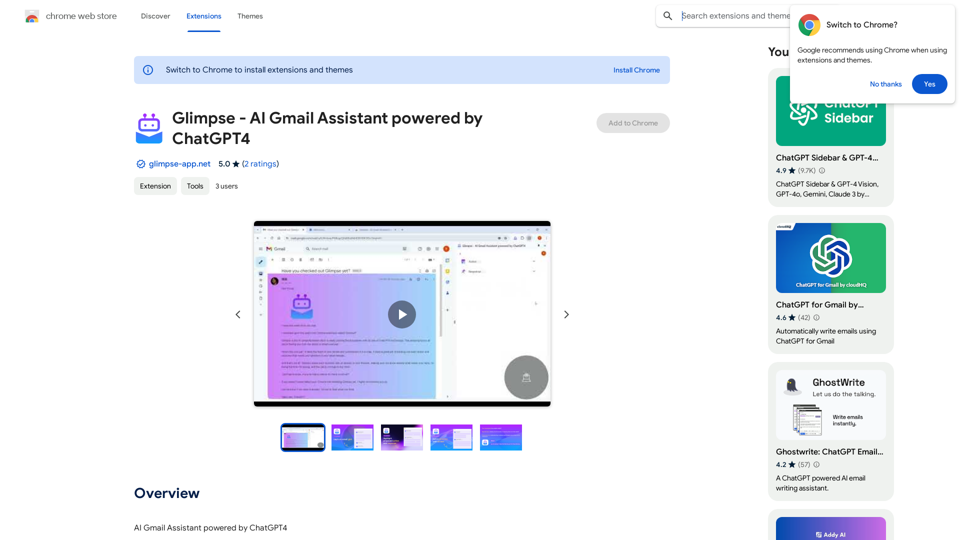
Glimpse - Asistente de correo electrónico de IA para Gmail impulsado por ChatGPT4
Glimpse - Asistente de correo electrónico de IA para Gmail impulsado por ChatGPT4Asistente de Gmail de IA con potencia de ChatGPT4