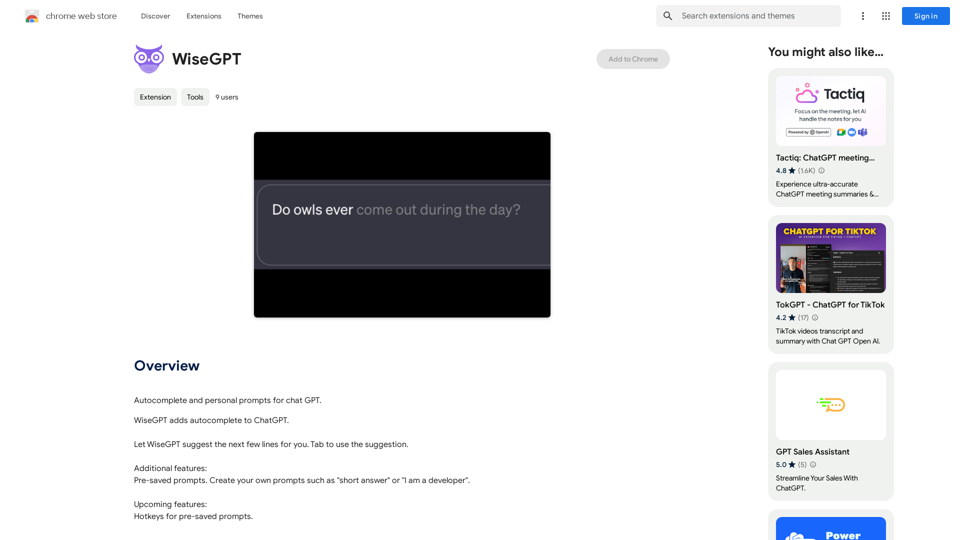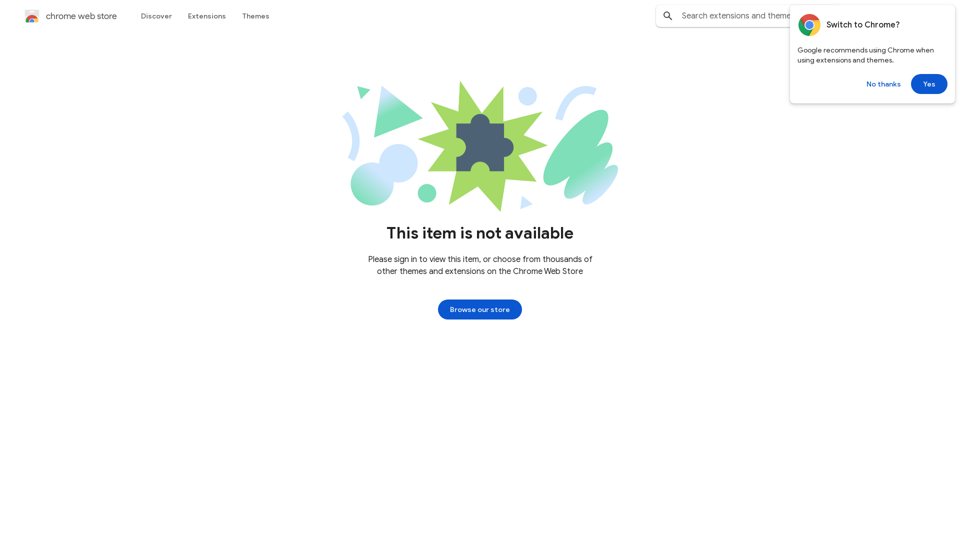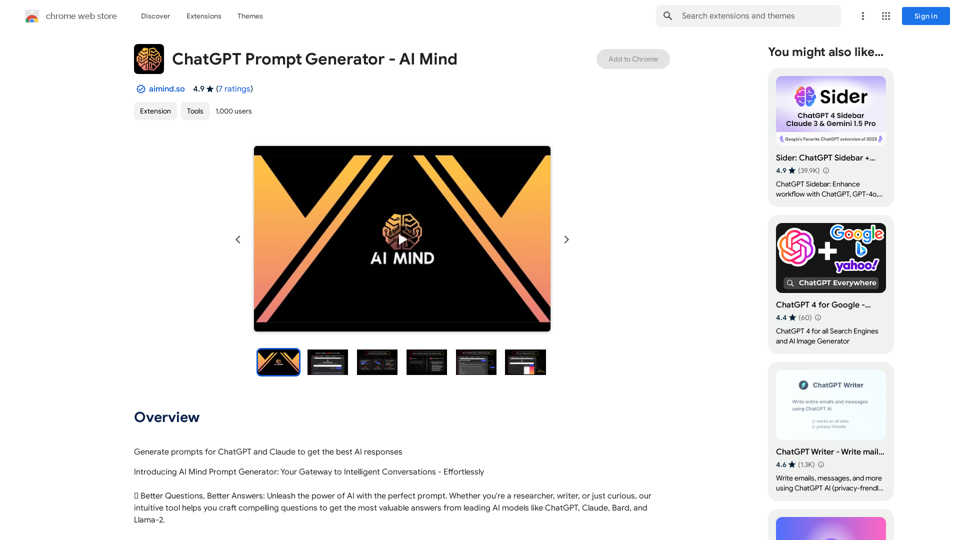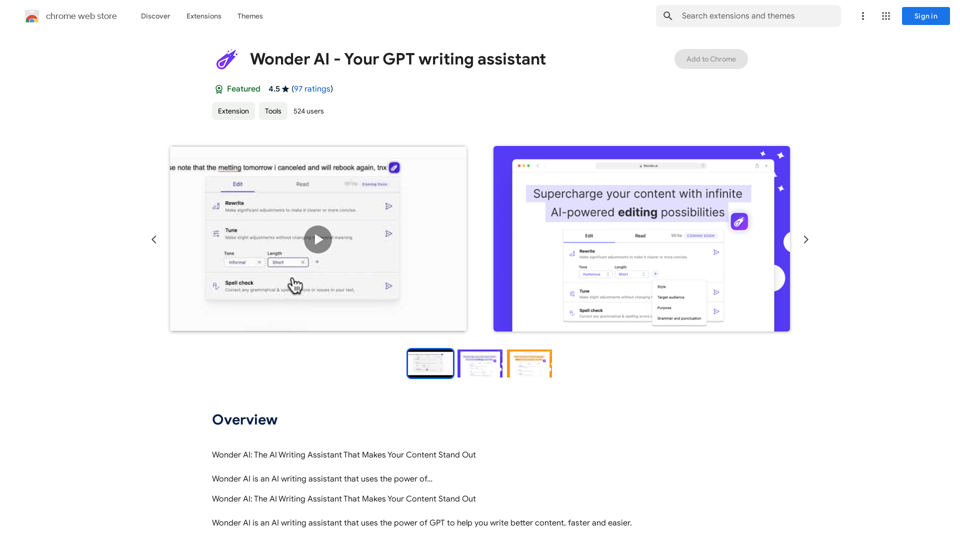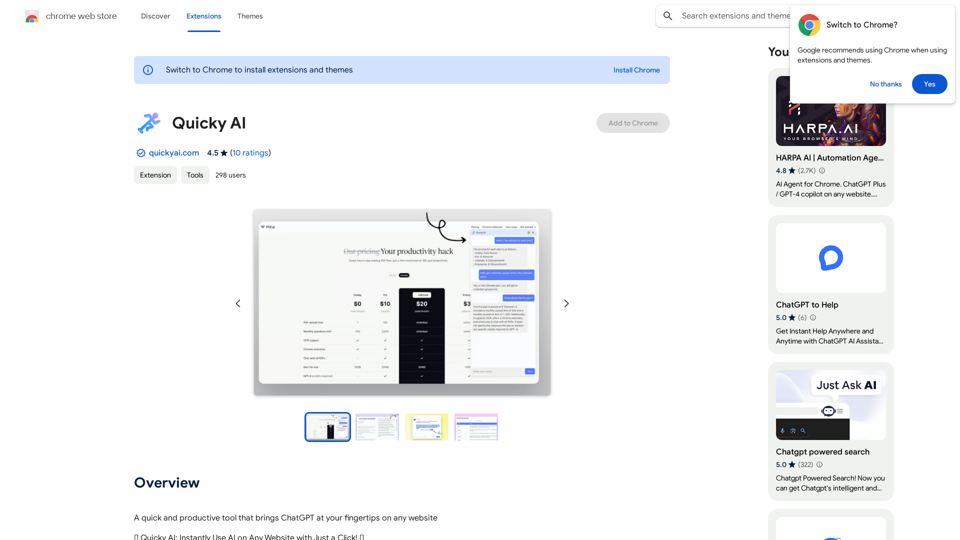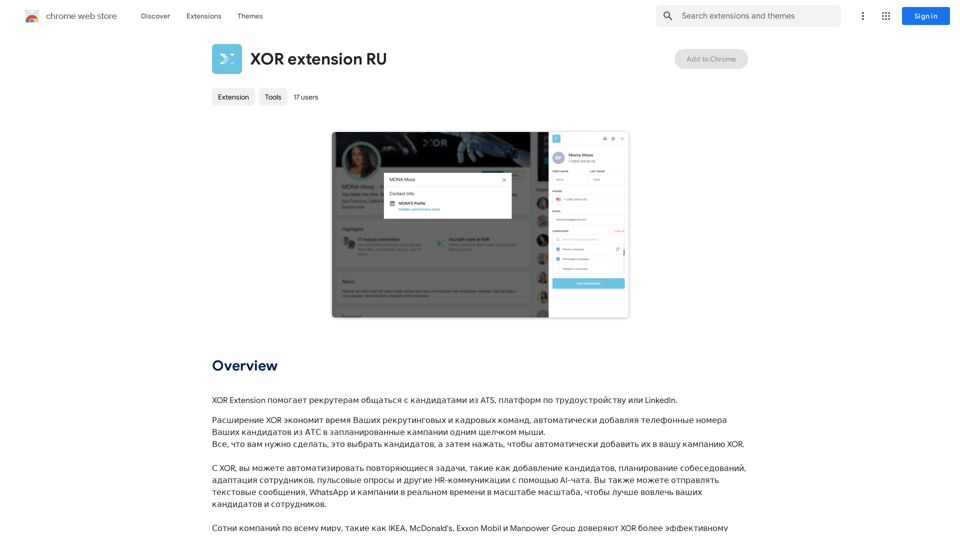薯條AI是一個創新的人工智能驅動平台,提供廣泛的人工智能技術來增強寫作、溝通和內容創作。它提供文本生成、圖像理解和文檔分析的工具,滿足各種用戶需求。通過小紅書筆記一鍵美化、自動語法糾正和爆炸性標題生成等功能,薯條AI旨在提高用戶的生產力、效率和創造力。
薯條AI
薯條 AI
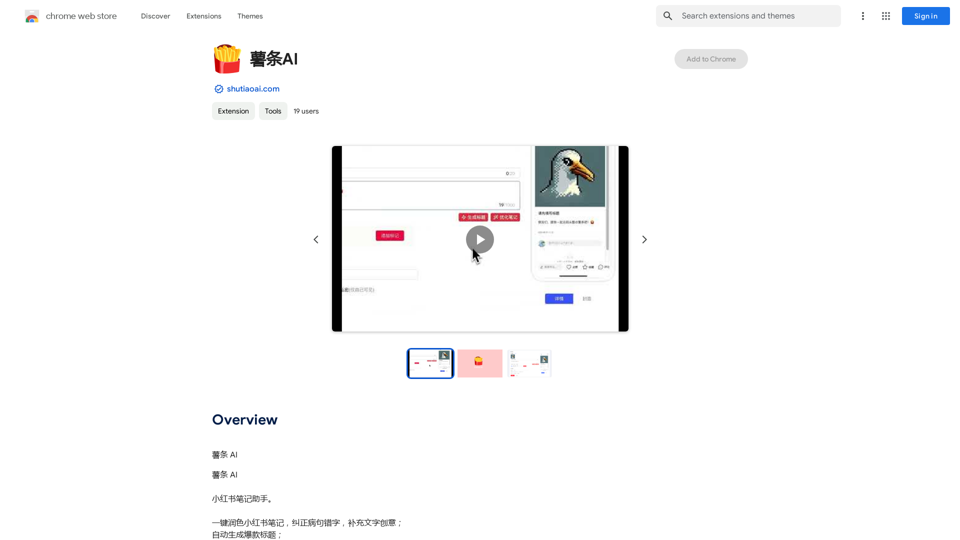
介紹
功能
全面的人工智能工具包
薯條AI提供多種人工智能驅動的工具,包括:
- 文本生成
- 圖像理解
- 文檔分析
- 語法糾正
- 創意內容填充
小紅書筆記一鍵美化
此功能允許用戶快速增強他們的小紅書帖子,使其更具吸引力和吸引力。
自動語法糾正
薯條AI通過自動識別和糾正語法錯誤來幫助用戶改進寫作。
爆炸性標題生成
在人工智能的幫助下創建引人注目的內容標題,增加帖子病毒式傳播的機會。
靈活的定價方案
薯條AI提供多種定價選擇:
- 基本功能的免費計劃
- 高級功能的付費計劃
用戶友好界面
該平台設計易於使用,允許用戶快速利用人工智能工具滿足寫作和溝通需求。
常見問題
薯條AI可以幫助創建哪些類型的內容?
薯條AI可以協助創建各種類型的內容,包括:
- 社交媒體帖子(尤其是小紅書)
- 文章和博客帖子
- 營銷文案
- 標題和頭條
薯條AI適合非專業寫手嗎?
是的,薯條AI設計為對專業和非專業寫手都友好且易於使用。它的工具可以幫助各個水平的用戶提高寫作技巧並激發創造力。
薯條AI可以幫助處理中文以外的語言嗎?
雖然該平台似乎專注於中文內容(考慮到小紅書功能),最好查看他們的官方網站以獲取支持語言的信息。
薯條AI如何確保人工智能生成內容的質量?
薯條AI可能使用先進的自然語言處理算法來生成高質量內容。然而,始終建議用戶審查和完善人工智能生成的內容,以確保其滿足特定需求和標準。
使用薯條AI的免費計劃有什麼限制嗎?
薯條AI的免費計劃在可用功能或使用配額方面可能有限制。有關計劃限制的詳細信息,最好訪問他們的官方網站https://shutiaoai.com。
相關網站
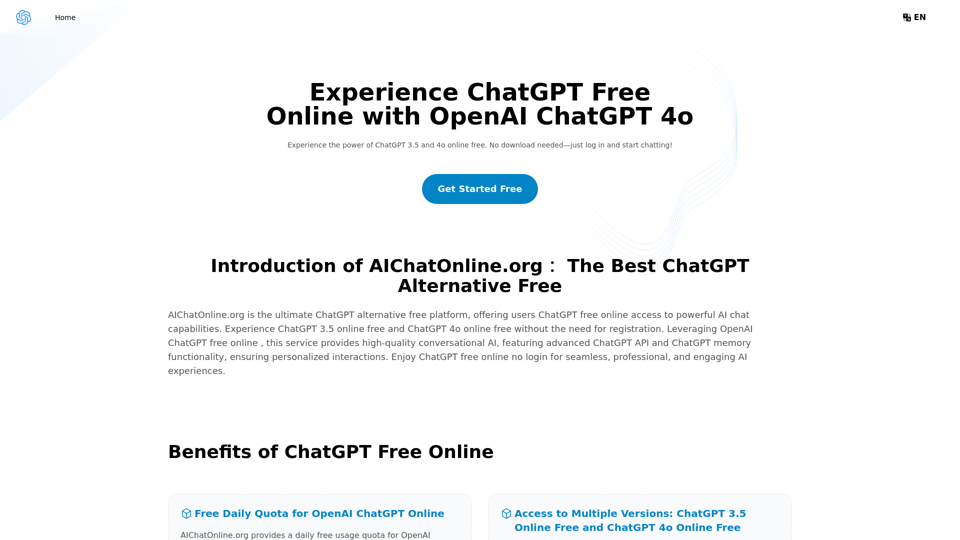
探索 AIChatOnline.org,你終極的免費線上聊天平台。免費享受 3.5 線上聊天和 4o 線上聊天,不需要註冊。利用 OpenAI 免費線上聊天,獲得先進的人工智慧能力,包括聊天記憶和聊天 API 整合。
70.11 K
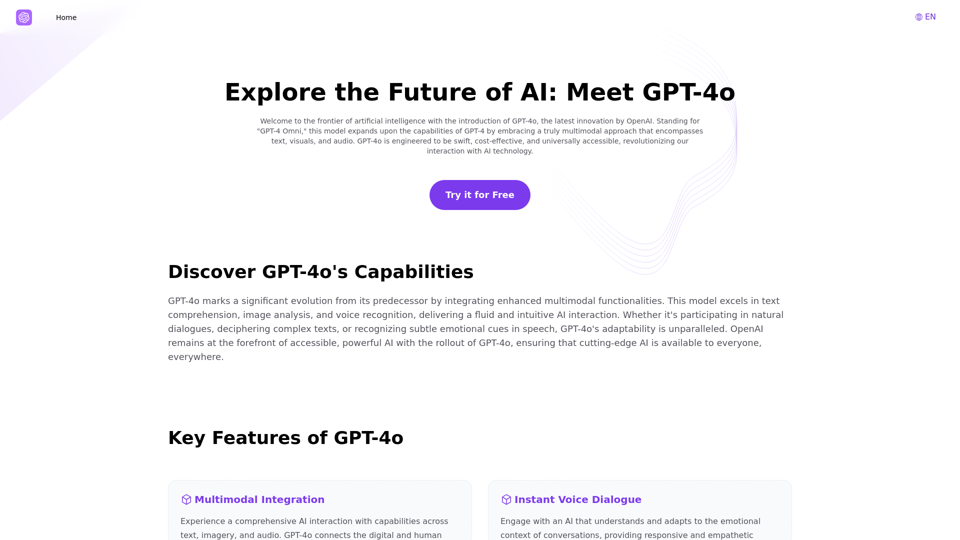
探索 AI 的未來與 GPT-4o,OpenAI 破壞性的多模態平台,解釋和生成文字、視覺和音頻。體驗 AI 技術中無與倫比的速度、成本效率和可訪問性。深入了解 GPT-4o 的功能,並學習它如何革命化您與 AI 的互動。非常適合技術愛好者、開發者和旨在提高運營效率和參與度的企業。
1.33 K