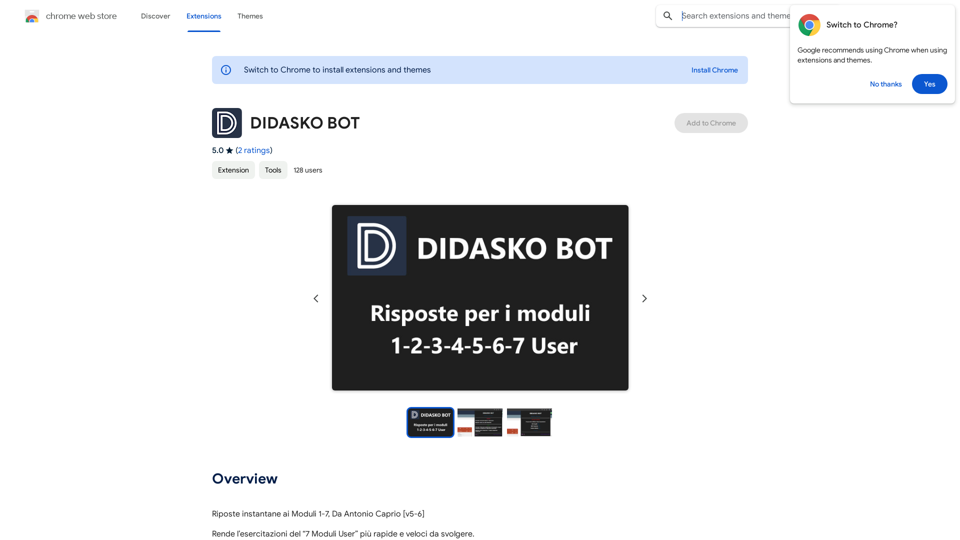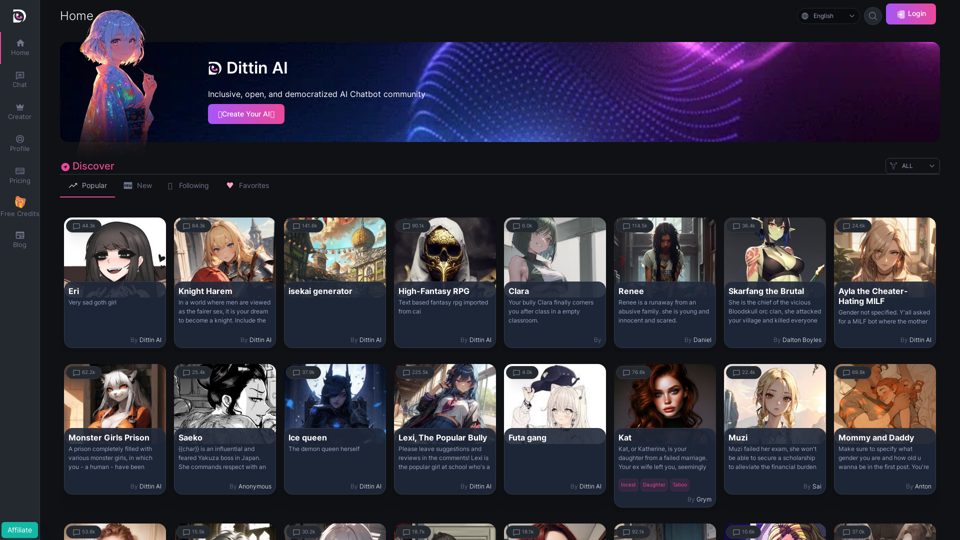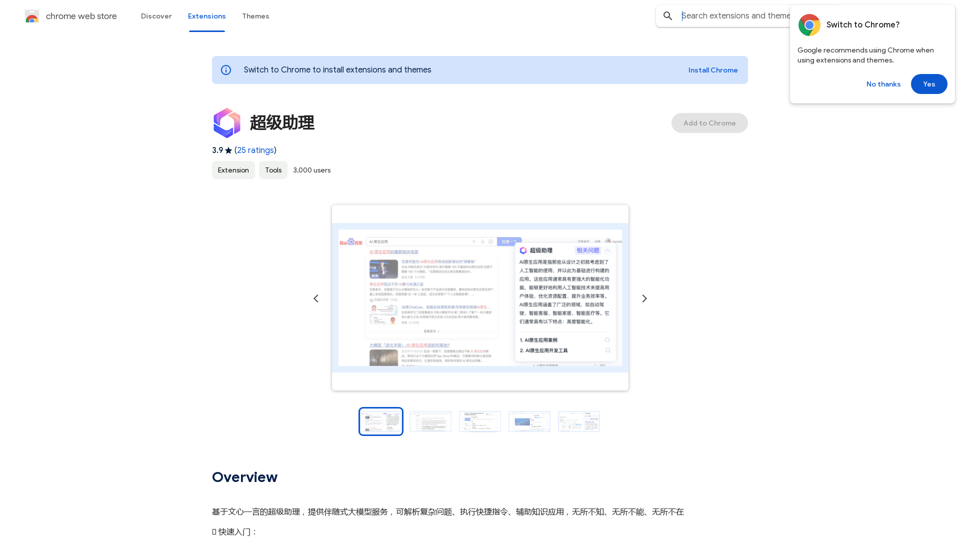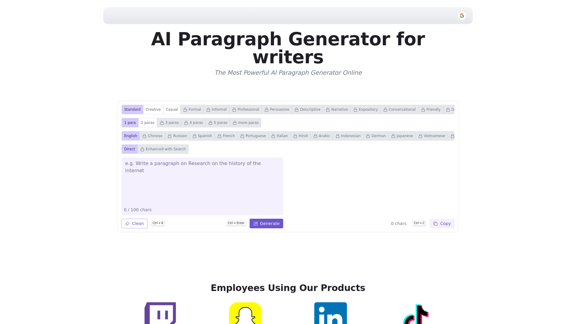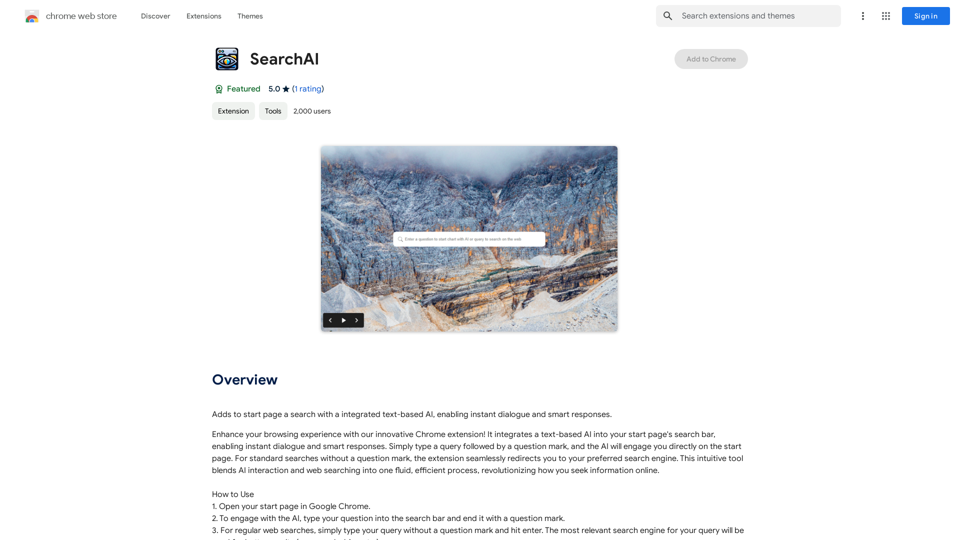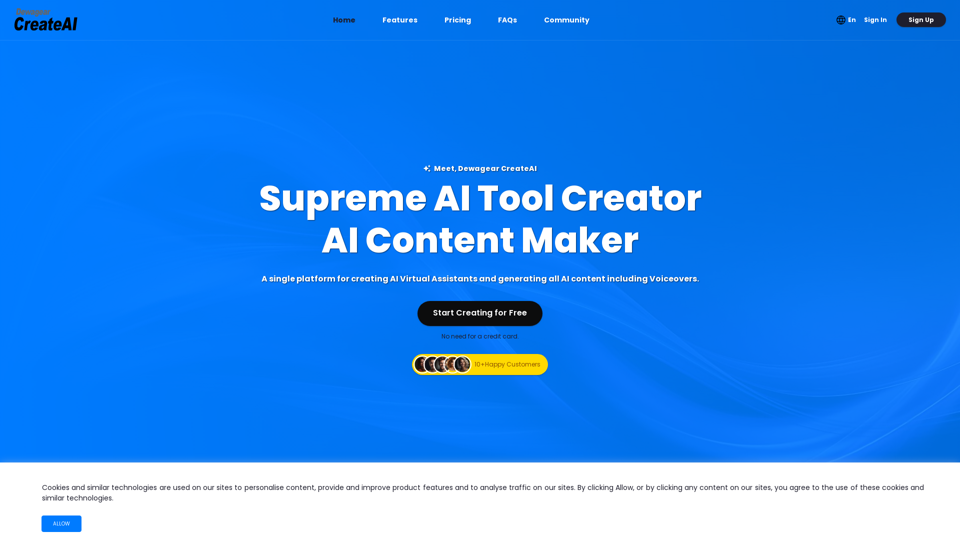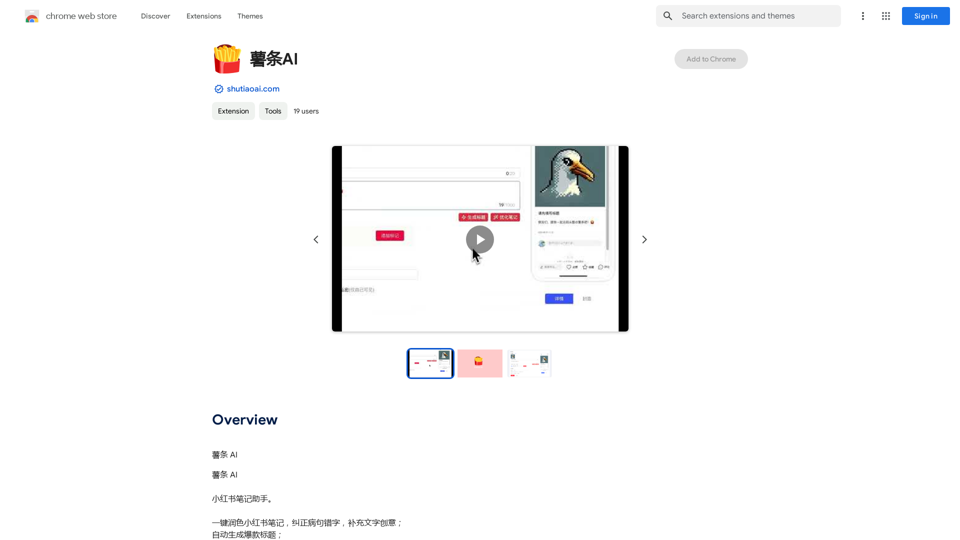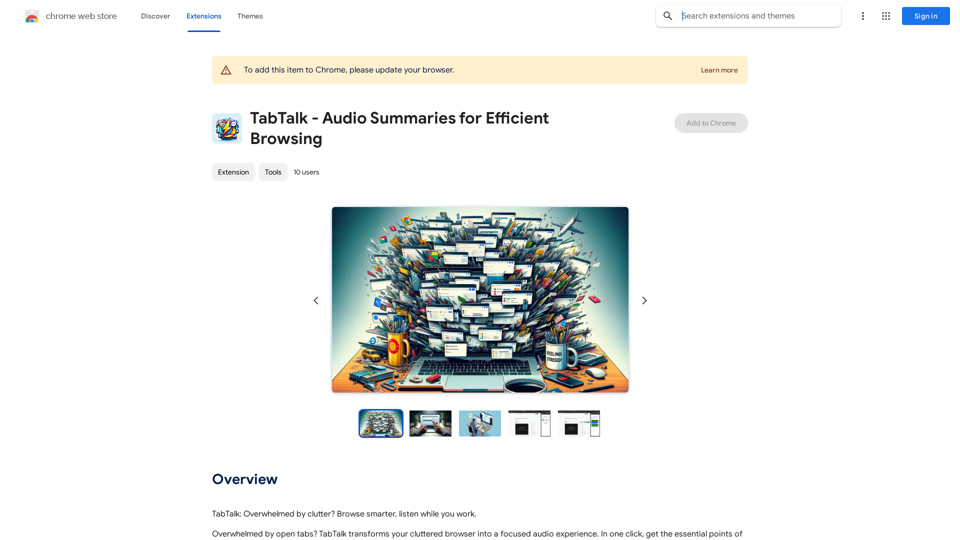Bing ChatGPT 是一個免費的 Chrome 擴充功能,它將 AI 驅動的聊天機器人功能與 Bing 搜尋整合到您瀏覽器的新分頁頁面上。它提供即時回答問題,並通過同時提供 ChatGPT API 和 Bing 的訪問來提高生產力。該擴充功能支援多個搜尋引擎,並在所有國家都能使用,使其成為全球用戶的多功能工具。
Bing ChatGPT
Bing ChatGPT 諘AIç‰å¥½ç¨‹å¼ã€‚在ç«å¼æ–°tabé å‰å¡ä½ 用Bingå’ŒAI查è¯å™¨åŒæ—¶åœ¨å¡ã€‚
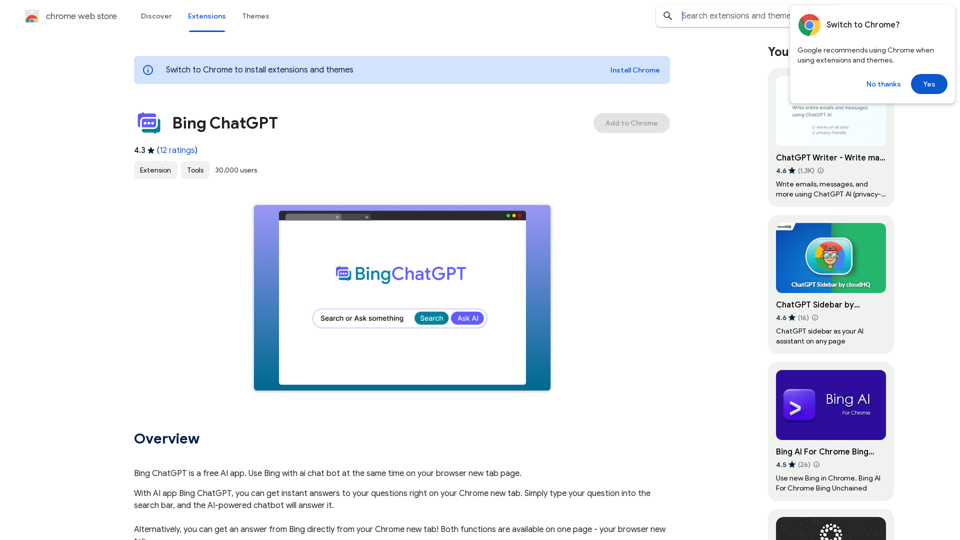
介紹
功能
AI 驅動的聊天機器人整合
- 在 Chrome 的新分頁上即時回答問題
- 支援 GPT-3、GPT-3.5 和 GPT-4 模型
- 翻譯、改寫和解釋文本
- 適用於程式碼並支援程式碼標記
增強的搜尋體驗
- 將 Bing 搜尋與 AI 聊天機器人功能結合
- 支援 Google、Bing、Yandex 和 Yahoo 搜尋引擎
- 快速回應時間(可與 ChatGPT Plus 相比)
生產力工具
- 用於 Gmail、Twitter 和 LinkedIn 的 AI 寫作工具
- 一鍵式文章、廣告、部落格和履歷寫作
- 部落格摘要功能
用戶友好設計
- 通過 Cmd+T 或 Ctrl+T 快速訪問
- 無需 Bing 帳戶
- 免費使用,無隱藏購買
廣泛的 AI 工具集合
- 超過 1000 個 AI 和 200 多個類別
- 輕鬆發現 AI 工具
- 免費提交 AI 工具
常見問題
什麼是 ChatGPT?
ChatGPT 是一個使用 GPT 技術提供智能對話的 AI 聊天機器人應用。用戶可以通過安裝 Bing ChatGPT 擴充功能來訪問它。
ChatGPT 可以做什麼?
ChatGPT 提供的功能包括免費訪問 OpenAI 的 GPT-4 模型、部落格摘要、各種平台的 AI 寫作,以及回應廣泛的問題和任務。
ChatGPT Bing 是免費使用的嗎?
是的,該擴充功能完全免費,沒有隱藏購買。
我需要 Microsoft 或 OpenAI 帳戶才能使用它嗎?
不需要 Bing 帳戶,但用戶需要註冊 OpenAI 帳戶。該擴充功能提供快速簡易創建帳戶的指導。
這個項目是何時推出的?
ChatGPT Bing 於 2023 年 7 月 20 日推出。
ChatGPT Bing 在禁止使用 ChatGPT 的國家可以使用嗎?
是的,該擴充功能在所有國家都可以使用。
最新流量資訊
月訪問量
193.90 M
跳出率
56.27%
每次訪問瀏覽頁數
2.71
訪問時長(s)
115.91
全球排名
-
國家排名
-
最近訪問量
流量來源
- 社交媒體:0.48%
- 付費推薦:0.55%
- 郵件:0.15%
- 推薦:12.81%
- 搜索引擎:16.21%
- 直接訪問:69.81%