Tubelator 是一個由人工智能驅動的平台,提供廣泛的人工智能技術,主要專注於提升 YouTube 影片的可訪問性和參與度。它提供了自定義字幕、轉錄服務、章節生成和從影片場景創建人工智能藝術等功能。Tubelator 支持多種語言,並通過可搜索的轉錄文本和時間戳提供高效的影片內容導航。
Tubelator: AI 智慧 YouTube 字幕與章節
AI 字幕支持 98 種語言,可生成章節或摘要,可自訂字幕並從當前場景生成 AI 圖像!
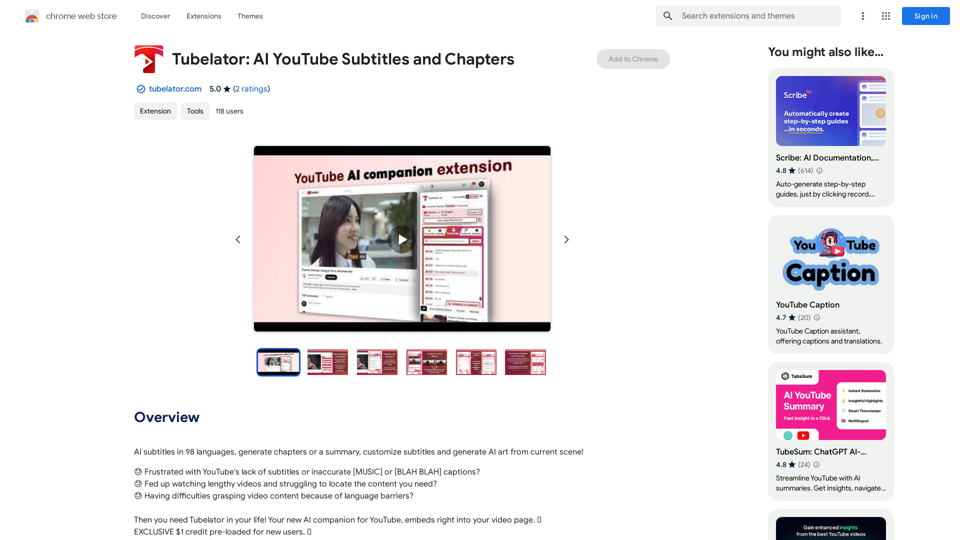
介紹
功能
轉錄 YouTube 影片
Tubelator 可以用 98 種語言轉錄任何 YouTube 影片,使內容能夠觸及全球觀眾。
自定義字幕
為任何 YouTube 影片生成逐字同步的字幕,並可選擇您偏好的語言,提升觀眾的理解和參與度。
高效內容導航
帶有時間戳的可搜索轉錄文本,允許快速有效地瀏覽影片內容。
章節和摘要生成
為 YouTube 影片創建準確的章節和摘要,通過提供內容的快速概覽來節省時間。
人工智能藝術創作
Envision 功能將選定的影片場景轉化為引人入勝的人工智能生成藝術作品。
靈活定價
採用可負擔的按使用付費模式,提供靈活選項,讓用戶能夠掌控自己的點數。
社群轉錄
自動檢測並免費使用支持影片的社群提供的轉錄文本。
常見問題
我如何開始使用 Tubelator?
Tubelator 以 Chrome 擴展程式的形式提供。用戶可以安裝擴展程式,並立即開始為 YouTube 影片生成人工智能字幕、章節和摘要。
Tubelator 有哪些定價選項?
Tubelator 提供應用內購買,採用靈活的按使用付費模式。用戶只需為所需的時長付費,從而更好地控制點數和成本。
Tubelator 可以用來下載 YouTube 影片嗎?
不可以,Tubelator 不允許或包含任何下載 YouTube 影片的功能。其主要功能是通過人工智能驅動的工具來提升影片的可訪問性和參與度。
使用 Tubelator 的一些有用提示是什麼?
- 使用 Tubelator 將影片音頻轉換為帶時間戳的轉錄文本
- 通過跳轉到特定的感興趣時間點來快速查看影片內容
- 當需要精確結果時,選擇高品質選項
最新流量資訊
月訪問量
193.90 M
跳出率
56.27%
每次訪問瀏覽頁數
2.71
訪問時長(s)
115.91
全球排名
-
國家排名
-
最近訪問量
流量來源
- 社交媒體:0.48%
- 付費推薦:0.55%
- 郵件:0.15%
- 推薦:12.81%
- 搜索引擎:16.21%
- 直接訪問:69.81%







