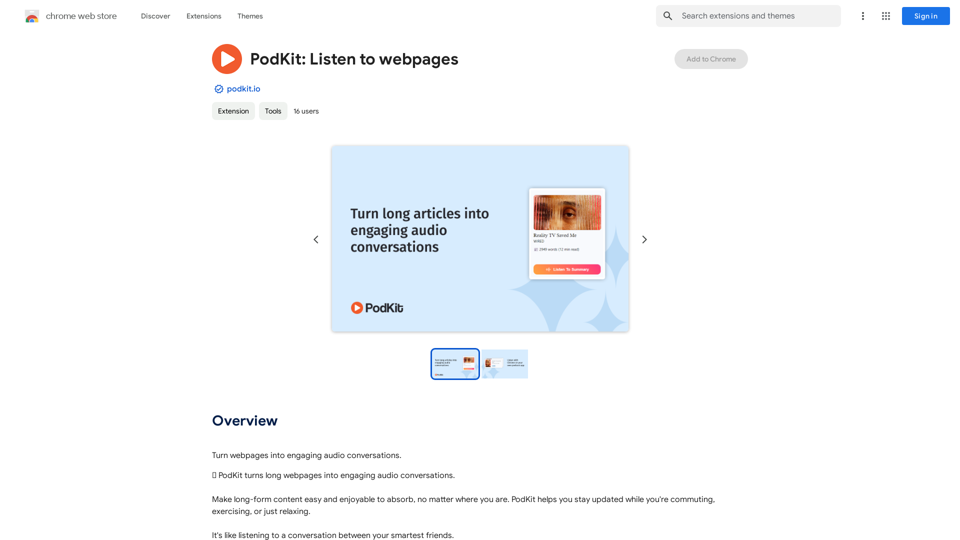AG Smart Assistant is a powerful personal AI work assistant based on advanced models such as GPT-4 Turbo/GPT-4 O. It offers various intelligent features, including GPT internet connectivity, PDF analysis, GPT-4 Vision, SD drawing, and DALL-E 3 image generation, aimed at improving users' work efficiency and creativity.
AG Intelligent Assistant - GPT Chat, Drawing, Vision, Networking
Driven by models such as GPT-4 Turbo and GPT-4 O, this private AI work assistant supports a wide range of functions, including GPT networking, PDF analysis, GPT-4 Vision, SD drawing, and DALL·E 3 drawing, making it your most powerful AI work assistant!

Introduction
Feature
Diverse Chat Models
AG Smart Assistant integrates multiple advanced chat models:
- GPT-4 O
- GPT-3.5 Turbo
- GPT-4 Turbo&Vision
- Gemini pro
- Wenxin Yiyan 4.0
- Xinghua 3.0 model
Users can upload images to interact with these models, enabling multimodal dialogue.
Intelligent Drawing Function
Provides DALL-E 3 and DALL-E 3 (HD) image generation models for quick creation of images in various styles.
GPT Internet Connectivity
All models have internet access capability, able to answer questions based on the latest online information, maintaining knowledge timeliness.
Webpage Reading Assistant
Supports intelligent interaction with screenshots and selected webpage text, such as translation, summarization, and expansion operations.
Multi-language Support
Built-in translation function supports seamless communication in Chinese and English, breaking language barriers.
AI-assisted Writing
Provides a dedicated interface for long article writing, becoming your capable writing assistant.
PDF Intelligent Analysis
Capable of analyzing PDF content, generating summaries, and answering related questions, improving document processing efficiency.
Flexible Usage Methods
- Click the AG extension icon or press Ctrl+Q to activate the sidebar
- Select the desired function (such as GPT proxy, chat model, drawing model, etc.)
- Use the corresponding function according to your needs
FAQ
What is AG Smart Assistant's pricing strategy?
AG Smart Assistant adopts the following pricing strategy:
- Provides 1000 computing power free quota daily for all users
- For the GPT 3.5 Turbo model, equivalent to 20,000 characters usage
- Xinghua 3.0 model and all applications driven by it are completely free
Is AG Smart Assistant completely free?
Although not entirely free, AG Smart Assistant offers a generous free quota:
- 1000 computing power free usage quota daily
- Sufficient to meet the daily needs of ordinary users
- Xinghua 3.0 model and its related applications are completely free
What other features does AG Smart Assistant have?
In addition to the features already introduced, AG Smart Assistant has many practical and interesting functions waiting for you to explore. We welcome users to provide ideas and suggestions to continuously improve and expand product features.
Related Websites
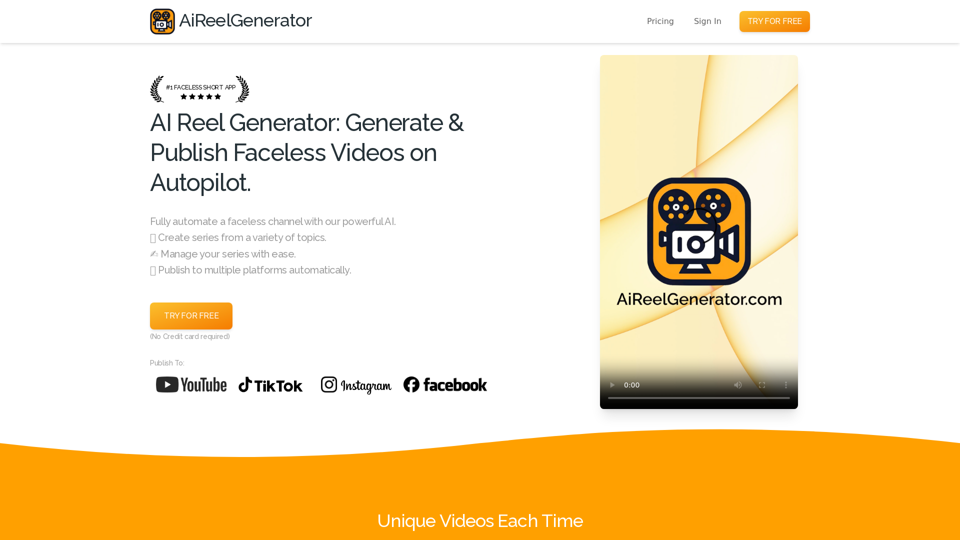
AiReelGenerator.com | Faceless Videos on Autopilot.
AiReelGenerator.com | Faceless Videos on Autopilot.Discover AiReelGenerator, the newest app that automatically makes videos without faces. Just pick a subject, and our AI will make and upload fresh videos to your YouTube, TikTok, Instagram, or Facebook account every day.
196
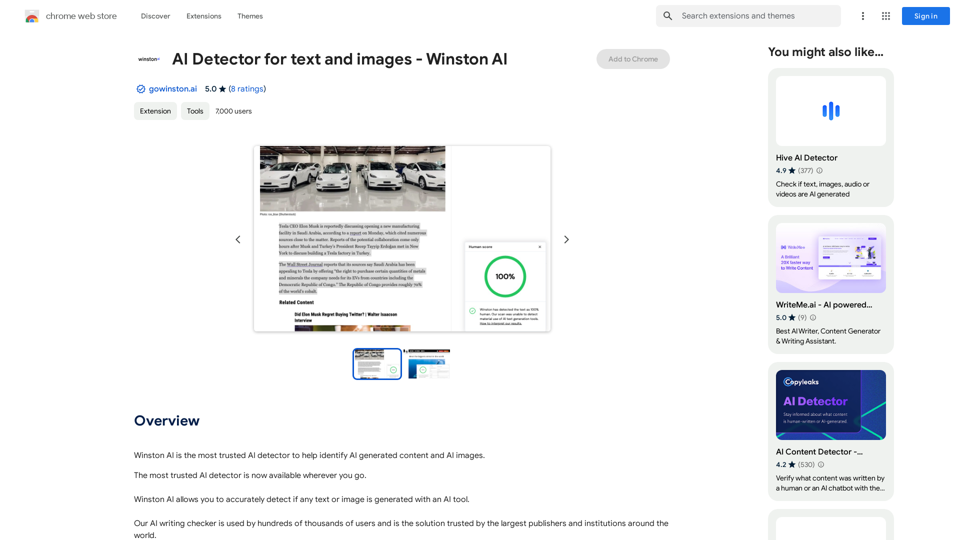
Winston AI is the most trusted AI detector to help identify AI-generated content and AI images.
193.90 M
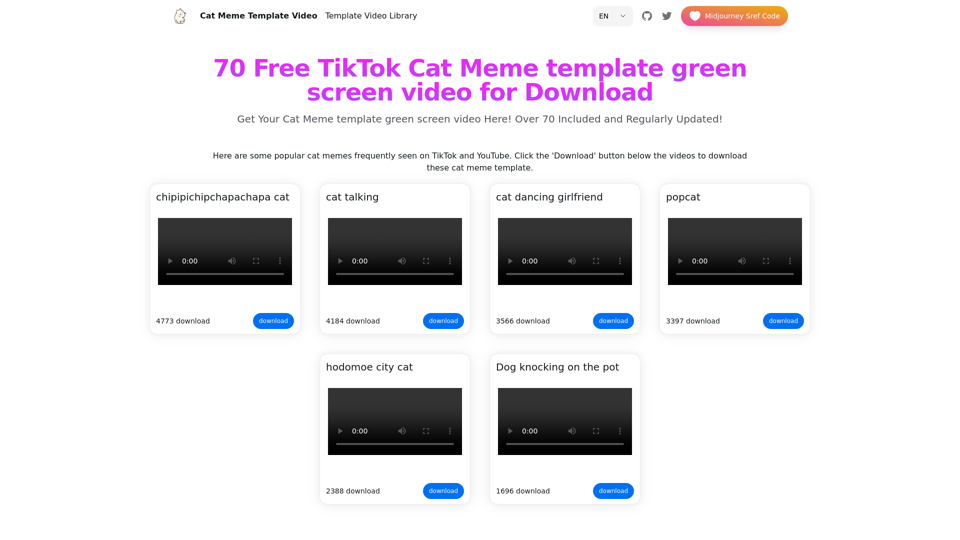
Top 70 TikTok Cat Meme Template Videos for Download
Top 70 TikTok Cat Meme Template Videos for DownloadYou can download the latest and most popular green screen cat meme template video featured on TikTok and YouTube. These materials are free.
11.93 K
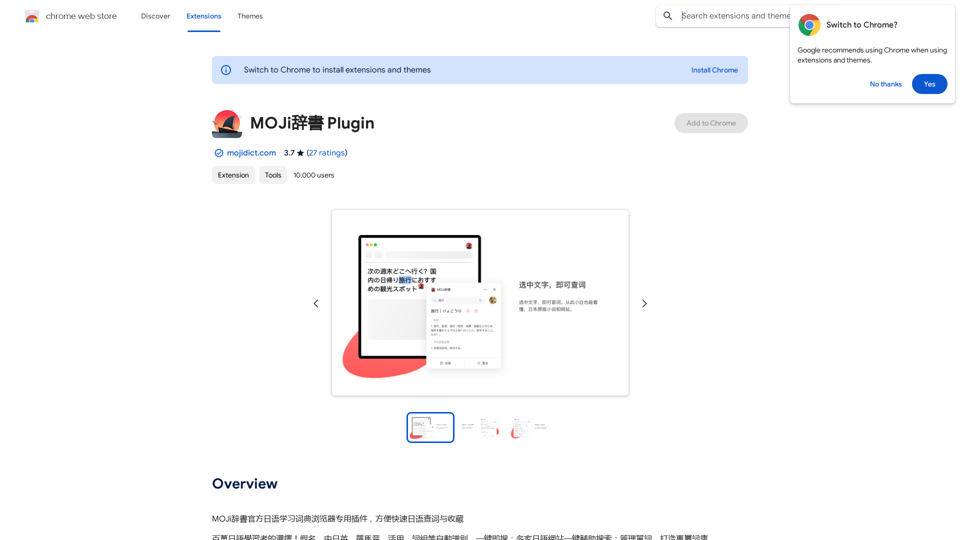
MOJi Dictionary is an official Japanese learning dictionary browser extension that makes it easy and fast to look up and save Japanese words.
193.90 M

Universal Listening Comprehension - Speech-to-Text, Bilingual Subtitle Translation
Universal Listening Comprehension - Speech-to-Text, Bilingual Subtitle TranslationAlibaba's free large model application, real-time speech recognition, AI subtitle translation, and intelligent summarization. Essential for online courses, chasing dramas, and online meetings. Record, transcribe, translate, and summarize online courses and meetings from any web page.
193.90 M
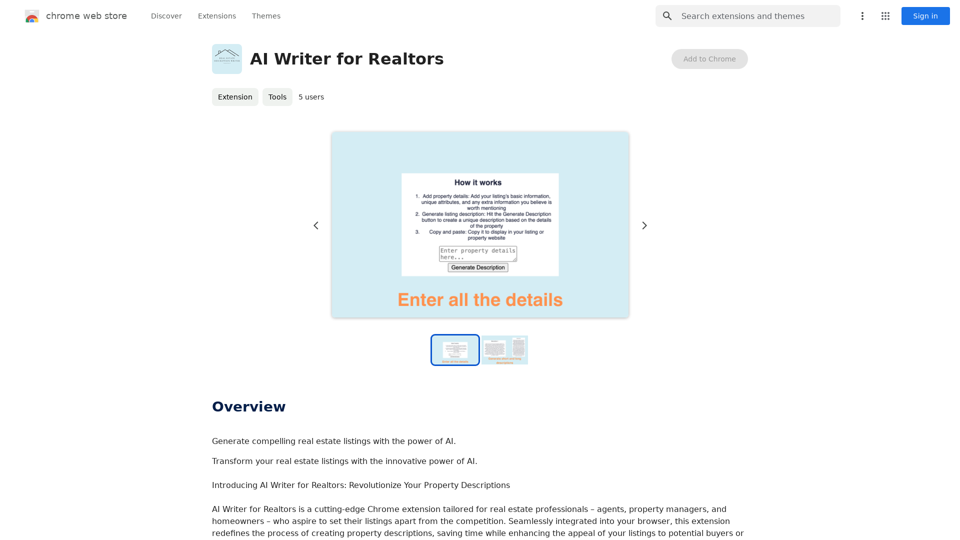
AI Writer for Realtors This AI-powered writing tool is designed to help real estate agents save time and create compelling content. Here's what it can do: * Generate property descriptions: Craft engaging and informative descriptions that highlight key features and benefits. * Write listing headlines: Create attention-grabbing headlines that attract potential buyers. * Compose social media posts: Share property updates, market insights, and client testimonials in a concise and engaging way. * Draft email campaigns: Automate email marketing efforts with personalized messages to potential clients. * Summarize property reports: Quickly understand key information from property reports and market analyses. Benefits for Realtors: * Save time and effort: Automate repetitive writing tasks and focus on client interactions. * Improve content quality: Generate high-quality, engaging content that resonates with target audiences. * Boost marketing effectiveness: Create compelling content that drives leads and increases sales. * Stay ahead of the competition: Leverage AI technology to streamline your workflow and deliver exceptional service.
AI Writer for Realtors This AI-powered writing tool is designed to help real estate agents save time and create compelling content. Here's what it can do: * Generate property descriptions: Craft engaging and informative descriptions that highlight key features and benefits. * Write listing headlines: Create attention-grabbing headlines that attract potential buyers. * Compose social media posts: Share property updates, market insights, and client testimonials in a concise and engaging way. * Draft email campaigns: Automate email marketing efforts with personalized messages to potential clients. * Summarize property reports: Quickly understand key information from property reports and market analyses. Benefits for Realtors: * Save time and effort: Automate repetitive writing tasks and focus on client interactions. * Improve content quality: Generate high-quality, engaging content that resonates with target audiences. * Boost marketing effectiveness: Create compelling content that drives leads and increases sales. * Stay ahead of the competition: Leverage AI technology to streamline your workflow and deliver exceptional service.Unlock the Power of AI for Captivating Real Estate Listings Tired of crafting bland, forgettable property descriptions? Let AI revolutionize your listings and attract more potential buyers! Here's how AI can elevate your real estate game: * Craft Compelling Narratives: AI can weave engaging stories around your properties, highlighting their unique features and benefits in a way that resonates with buyers. * Optimize for Search Engines: AI-powered tools can analyze market trends and keywords to ensure your listings rank higher in search results, boosting visibility and attracting more clicks. * Personalize the Experience: AI can tailor descriptions to specific buyer demographics, creating a more personalized and impactful connection. * Generate Stunning Visuals: From virtual tours to 3D floor plans, AI can enhance your listings with captivating visuals that showcase your properties in their best light. Stop settling for ordinary listings. Embrace the future of real estate with AI-powered descriptions that captivate, convert, and close deals.
193.90 M
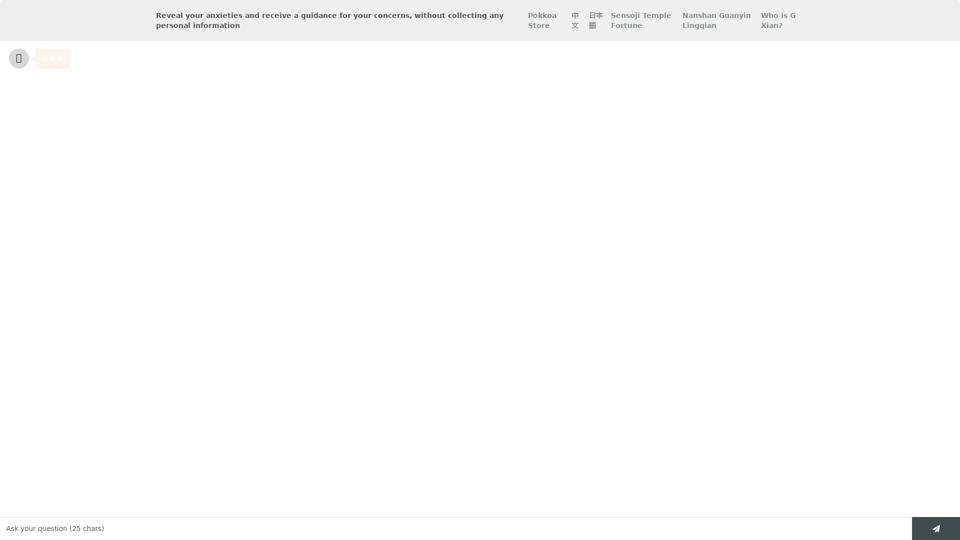
Life is tiring, but the future "will be better" - Pokkoa AI x I Ching Insight Discovery
Life is tiring, but the future "will be better" - Pokkoa AI x I Ching Insight DiscoveryUnleash the Power of AI I Ching for Insight Discovery and Detailed Guidance
0