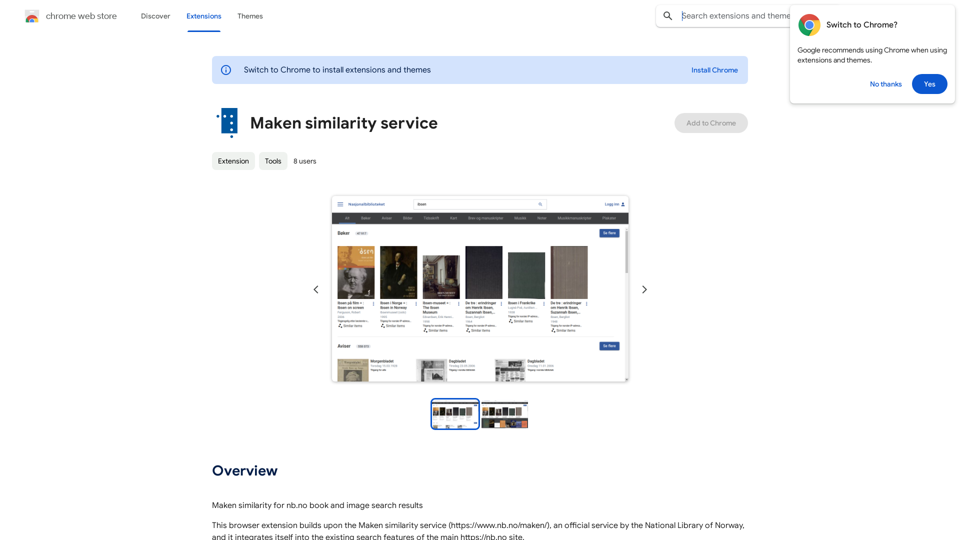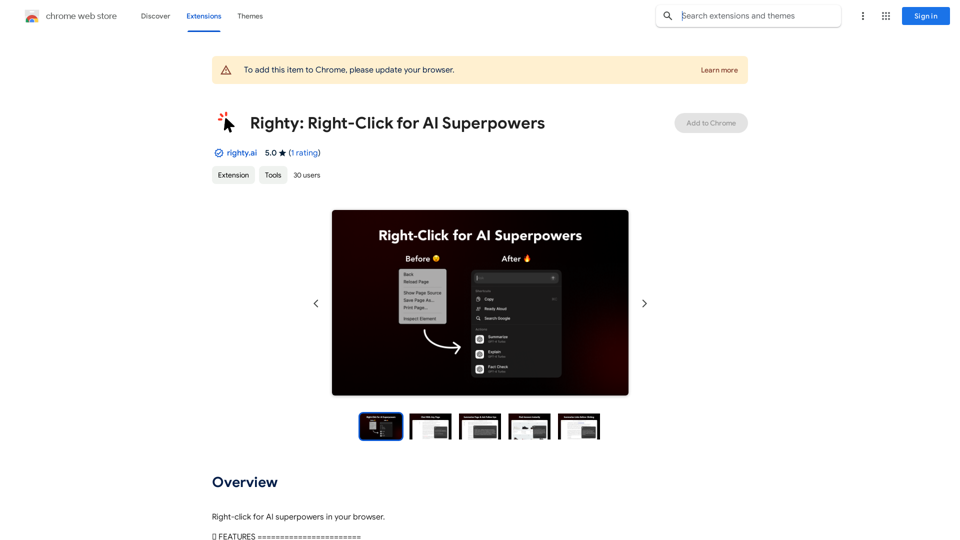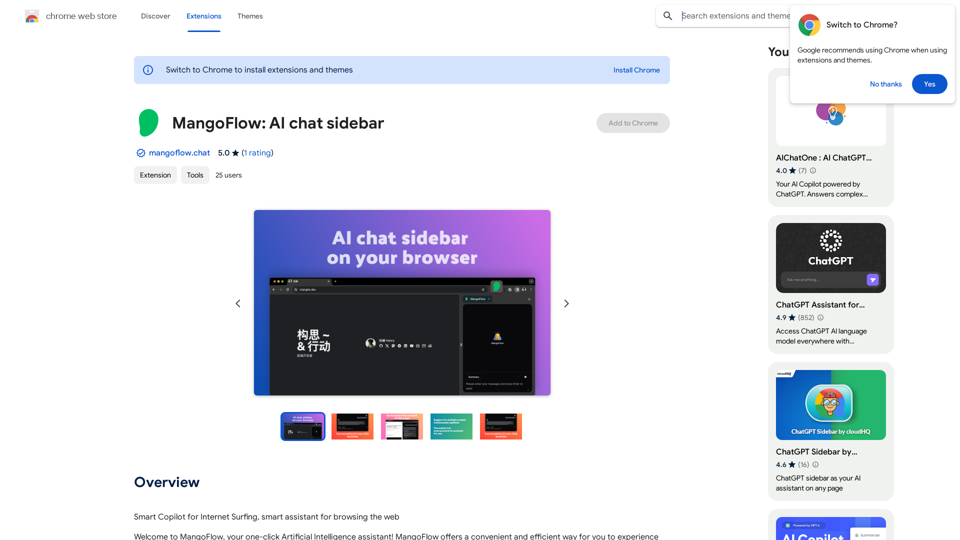ChatGPT + Google, Bing, Yahoo ist eine innovative Browser-Erweiterung, die OpenAIs ChatGPT mit beliebten Suchmaschinen integriert. Dieses leistungsstarke Tool bietet Benutzern sofortige KI-generierte Antworten neben traditionellen Suchergebnissen und verbessert so die Sucherfahrung und steigert die Produktivität.
ChatGPT + Google, Bing, Yahoo
Kombinieren Sie die Kraft von OpenAI ChatGPT mit großen Suchmaschinen.
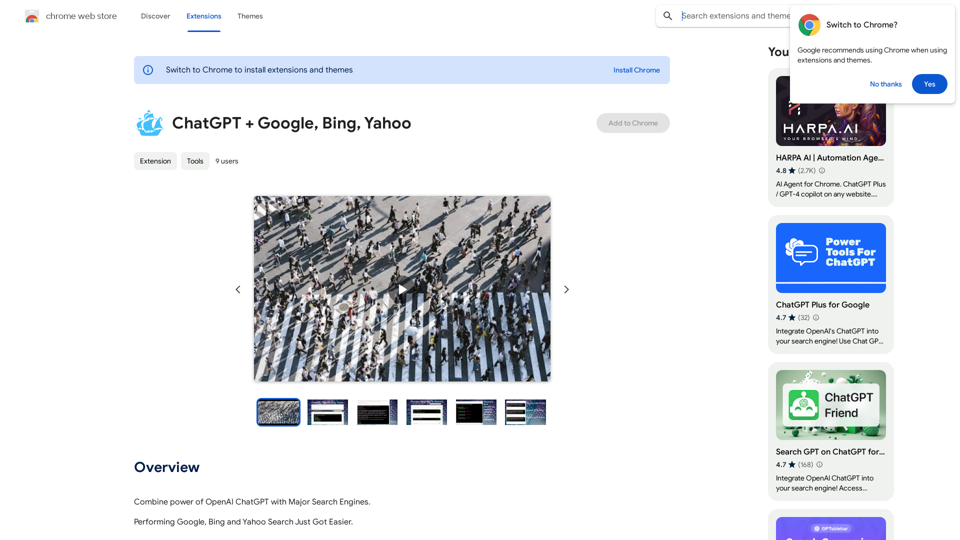
Einführung
Funktion
Nahtlose Integration mit großen Suchmaschinen
Die Erweiterung funktioniert mit Google, Bing und Yahoo und ermöglicht es Benutzern, direkt von ihrer bevorzugten Suchplattform auf die Fähigkeiten von ChatGPT zuzugreifen.
Sofortige KI-gestützte Ergebnisse
Führen Sie eine Suche durch und erhalten Sie umgehend Antworten von ChatGPT, die neben herkömmlichen Suchergebnissen für einen umfassenden Überblick angezeigt werden.
Interaktive Folgefragen
Benutzer können Folgefragen entweder im Erweiterungsfenster oder im Suchfeld stellen, was eine natürliche, gesprächsartige Sucherfahrung ermöglicht.
Produktivitätssteigernde Tools
- Einmaliges Kopieren von ChatGPT-Antworten in die Zwischenablage
- Option zum Speichern von Antworten in einer Datei
- Elegante Darstellung von ChatGPT-Antworten mit Syntaxhervorhebung
Kostengünstige Lösung
Die Erweiterung ist völlig kostenlos zu installieren und zu nutzen, ohne versteckte Gebühren oder erforderliche Abonnements.
Häufig gestellte Fragen
Ist die Erweiterung mit mehreren Suchmaschinen kompatibel?
Ja, die Erweiterung unterstützt Google, Bing und Yahoo und ermöglicht es Benutzern, die Fähigkeiten von ChatGPT auf verschiedenen Suchplattformen zu nutzen.
Wie kann ich die Erweiterung nutzen?
Der Einstieg ist einfach - installieren Sie einfach die Erweiterung und beginnen Sie sofort mit der Suche mit ChatGPT-Integration.
Gibt es Kosten für die Nutzung der Erweiterung?
Nein, die Erweiterung ist völlig kostenlos zu installieren und zu nutzen. Es sind keine Abonnements oder Zahlungen erforderlich.
Verwandte Webseiten

BrrrWrite - Erstellen Sie überzeugende Cold-Mails mit KI
BrrrWrite - Erstellen Sie überzeugende Cold-Mails mit KIErstellen Sie maßgeschneiderte E-Mails mühelos mit unserer GPT-4-KI-basierten Lösung, sparen Sie Zeit und Geld, während Sie verbesserte Antwortraten und erfolgreiche Geschäfte erzielen.
0
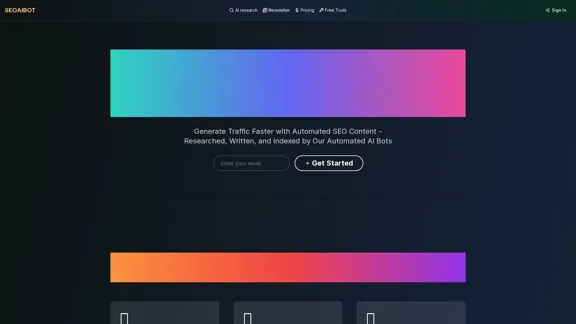
SEOAIBOT ist eine KI-gestützte Plattform zur Inhaltserstellung, die darauf ausgelegt ist, den Prozess der Recherche, des Schreibens und der Indexierung hochwertiger Artikel für SEO-Zwecke zu automatisieren
3.87 K
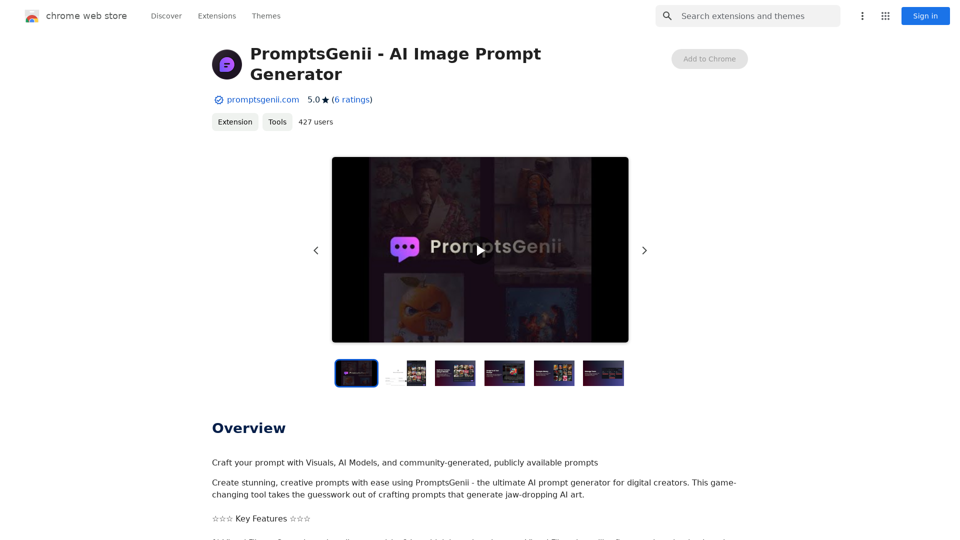
Kreieren Sie einen Aufruf mit visuellen Elementen, KI-Modellen und öffentlich zugänglichen, von der Community erstellten Aufforderungen Visuals: * Ein Bild von einem Künstler, der mit einem KI-Modell arbeitet. * Ein Screenshot einer KI-generierten Kunstwerk. * Ein Diagramm, das die verschiedenen Arten von KI-Modellen zeigt. AI Models: * DALL-E 2 * Midjourney * Stable Diffusion Community-generated prompts: * "Ein futuristischer Stadtlandschaft mit leuchtenden Neonlichtern." * "Ein Portrait einer Frau mit einem Vogel auf dem Kopf." * "Ein surrealer Traumlandschaft mit tanzenden Bäumen."
193.90 M
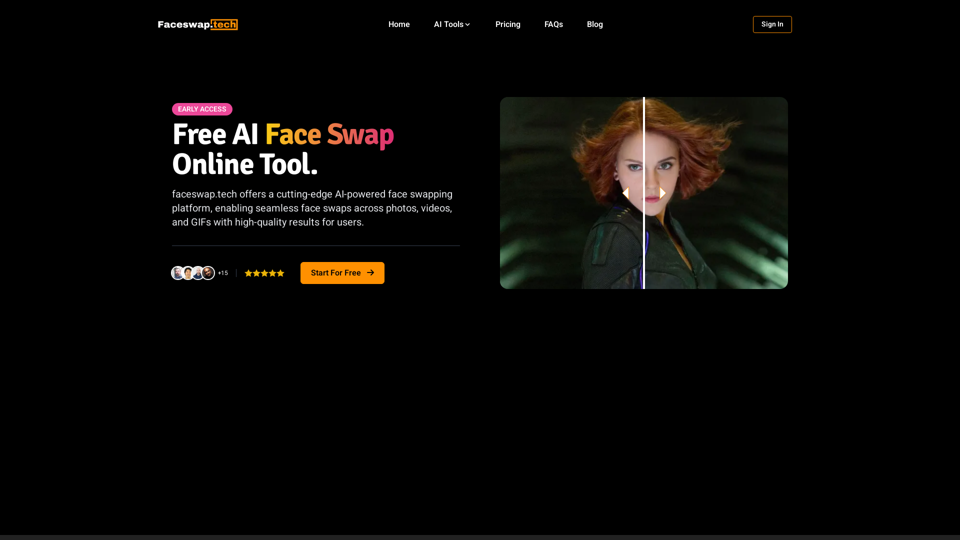
Kostenloses AI-Gesichts-Austausch-Online-Tool für Videos, GIFs und Fotos | Faceswap.tech
Kostenloses AI-Gesichts-Austausch-Online-Tool für Videos, GIFs und Fotos | Faceswap.techProbieren Sie unser kostenloses Online-Gesichts-Austausch-Tool aus, um Gesichter in Fotos, Videos und GIFs auszutauschen. Einfach, schnell und von KI angetrieben für erstaunliche Ergebnisse. Tauschen Sie jetzt Gesichter aus!
1.81 K
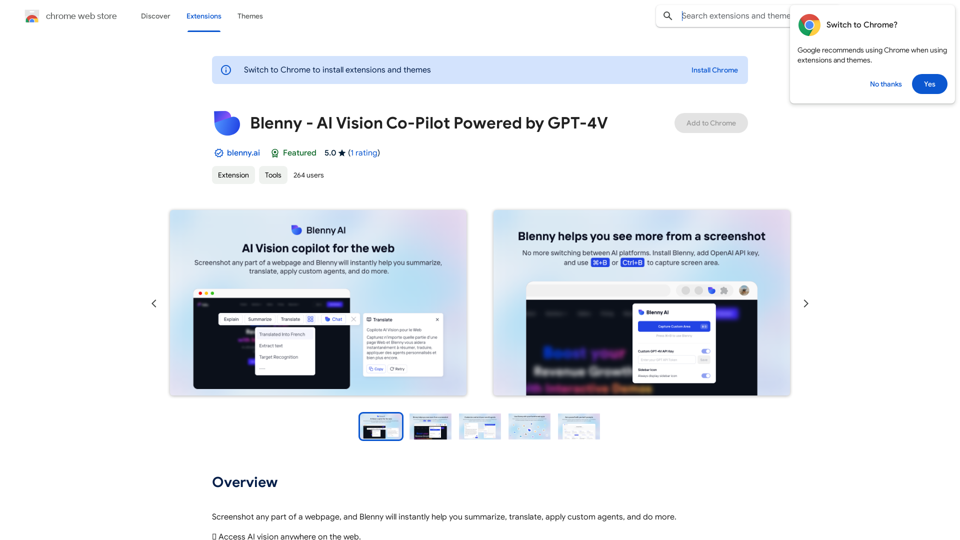
Blenny - KI-Vision-Co-Pilot, angetrieben durch GPT-4V
Blenny - KI-Vision-Co-Pilot, angetrieben durch GPT-4VEin Screenshot von jedem Teil einer Webseite, und Blenny wird Ihnen sofort helfen, zusammenzufassen, zu übersetzen, benutzerdefinierte Agenten anzuwenden und mehr zu tun.
193.90 M