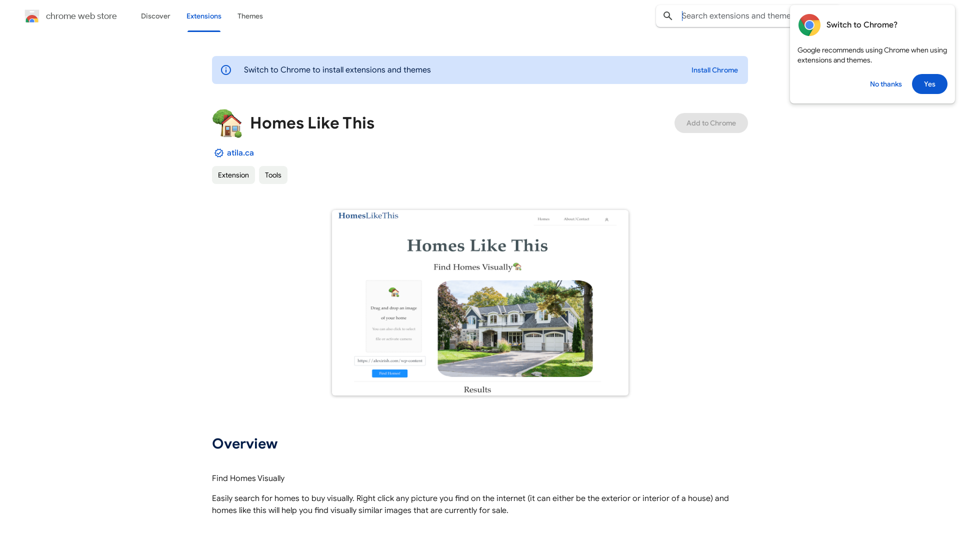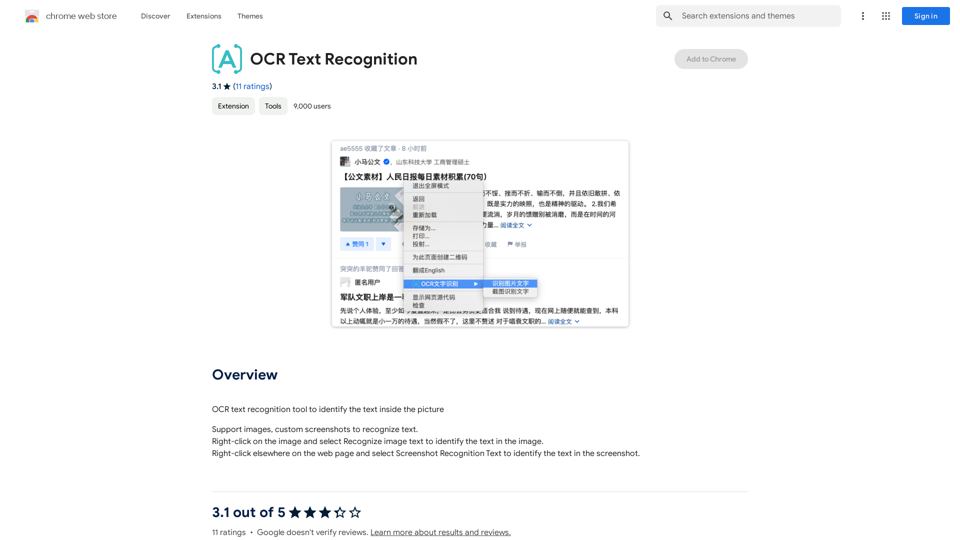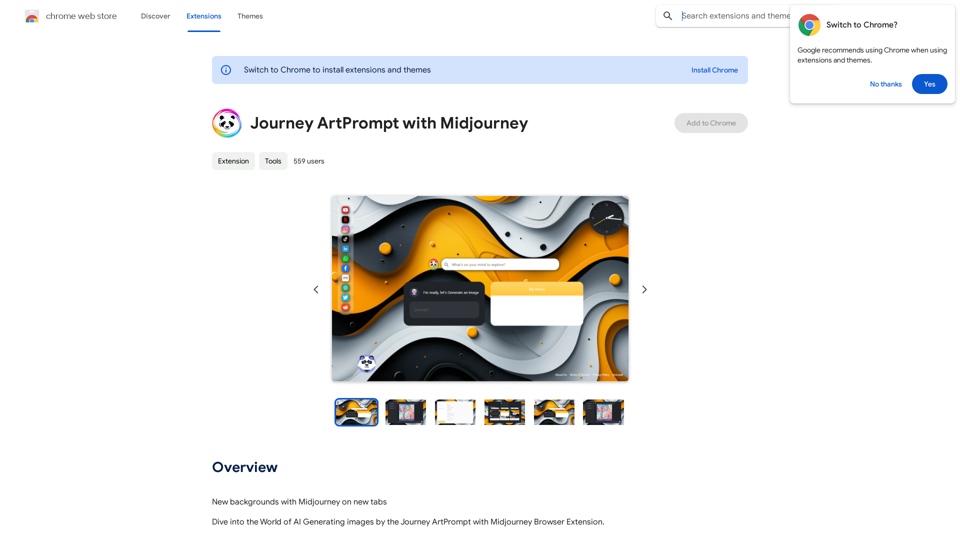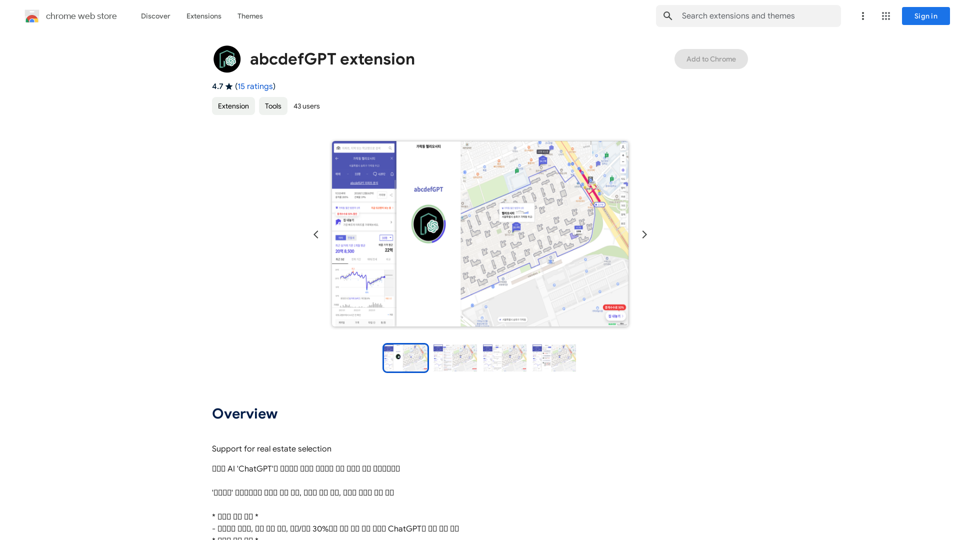Bild - KI -Hintergrundgenerator
Aksharakuppy TextMagic und andere AI-Werkzeuge KI -Hintergrundgenerator
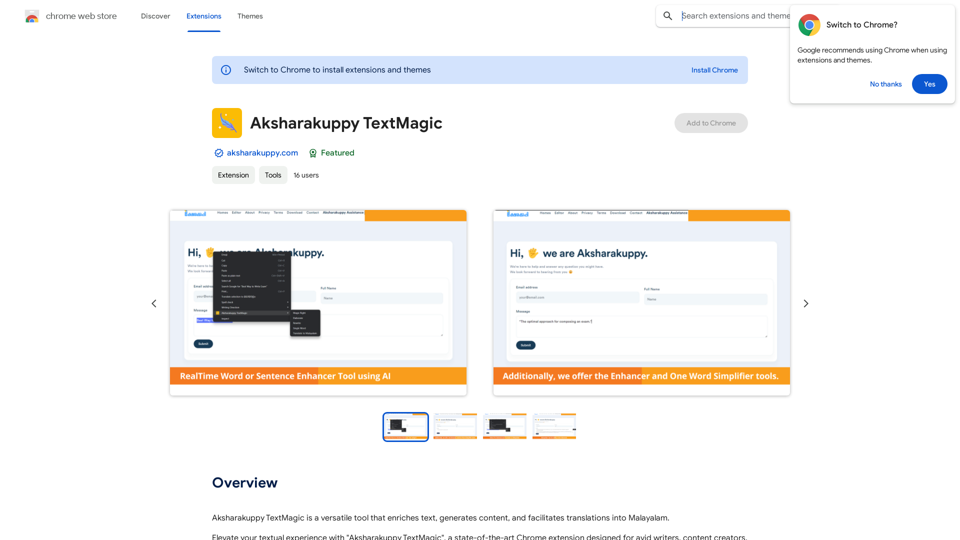
Aksharakuppy TextMagic ist ein vielseitiges Werkzeug, das Texte bereichert, Inhalte generiert und Übersetzungen ins Malayalam ermöglicht.
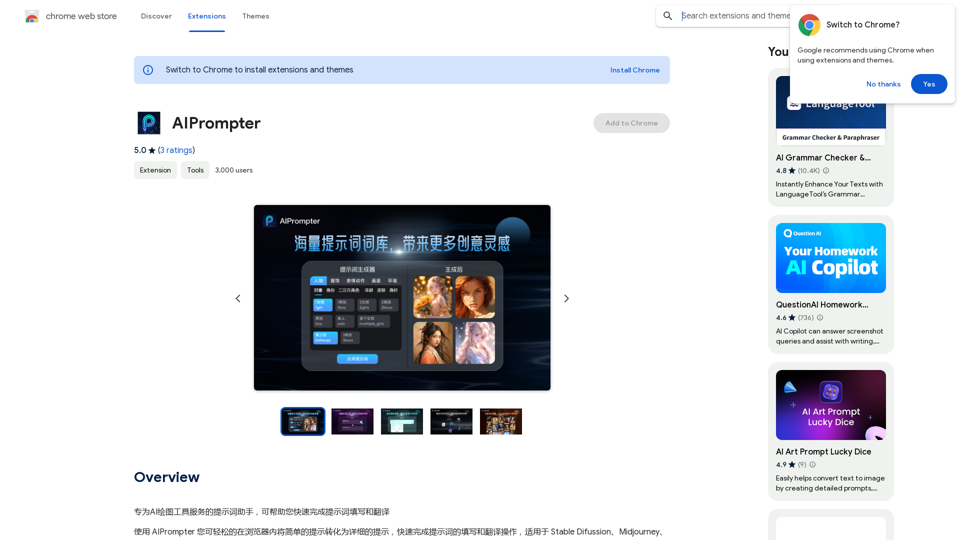
Ein Hilfsprogramm für AI-Bildgenerierungstools, das Ihnen beim schnellen Ausfüllen und Übersetzen von Eingabeaufforderungen hilft.
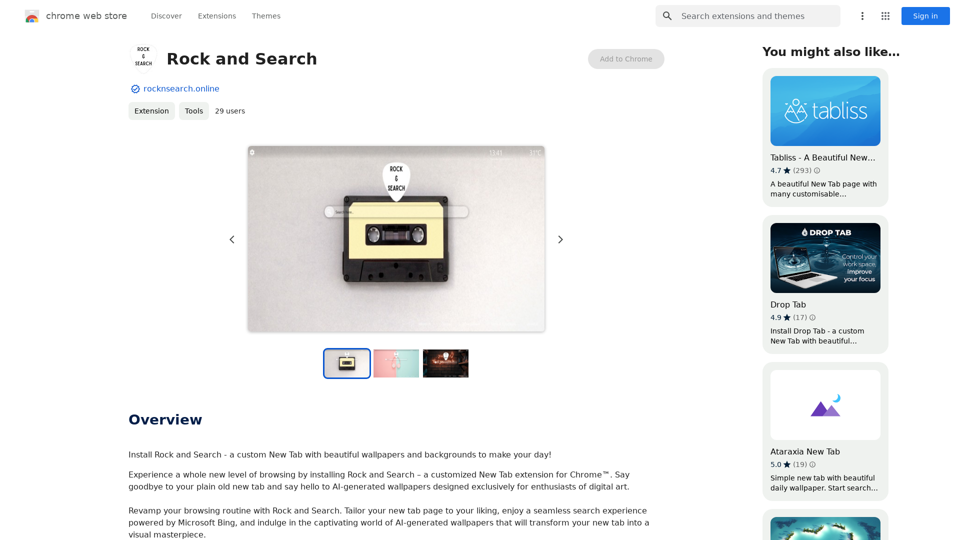
Installiere Rock and Search - einen benutzerdefinierten neuen Tab mit schönen Hintergrundbildern und Hintergründen, um deinen Tag aufzuhellen!
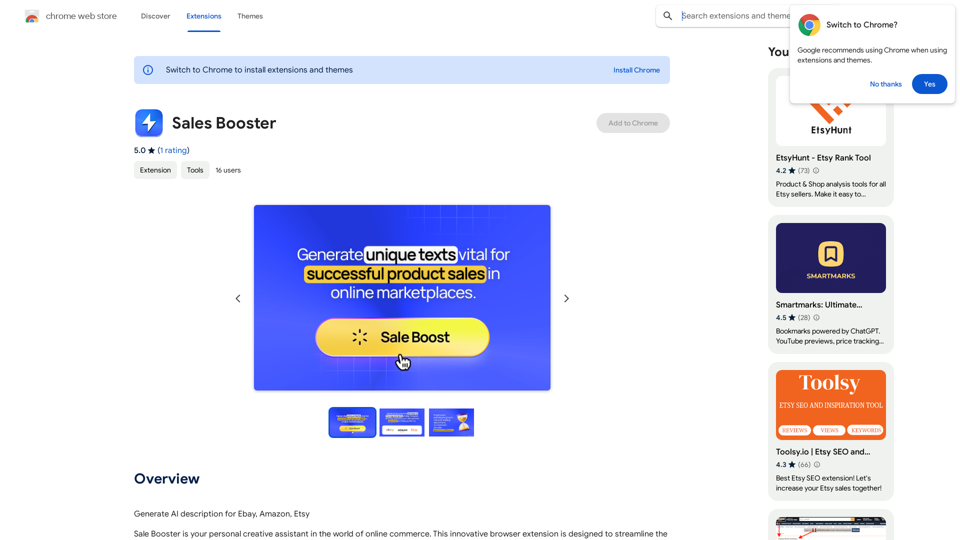
AI Beschreibungen für Online-Marktplätze: eBay: * Der globale Marktplatz für neue und gebrauchte Artikel. * Millionen von Artikeln in allen Kategorien. * Auktionen und Festpreisangebote. * Sicherer Zahlungsabwicklung und Käuferschutz. Amazon: * Der größte Online-Händler der Welt. * Riesige Auswahl an Produkten, von Büchern bis Elektronik. * Schnelle Lieferung und Prime-Mitgliedschaft. * Eigene Produkte und Dienstleistungen wie Amazon Music und Kindle. Etsy: * Die Plattform für handgemachte und einzigartige Artikel. * Fokus auf Kunsthandwerk, Vintage- und Antiquitäten. * Unterstützung unabhängiger Künstler und Verkäufer. * Persönliche und nachhaltige Einkaufserfahrung.
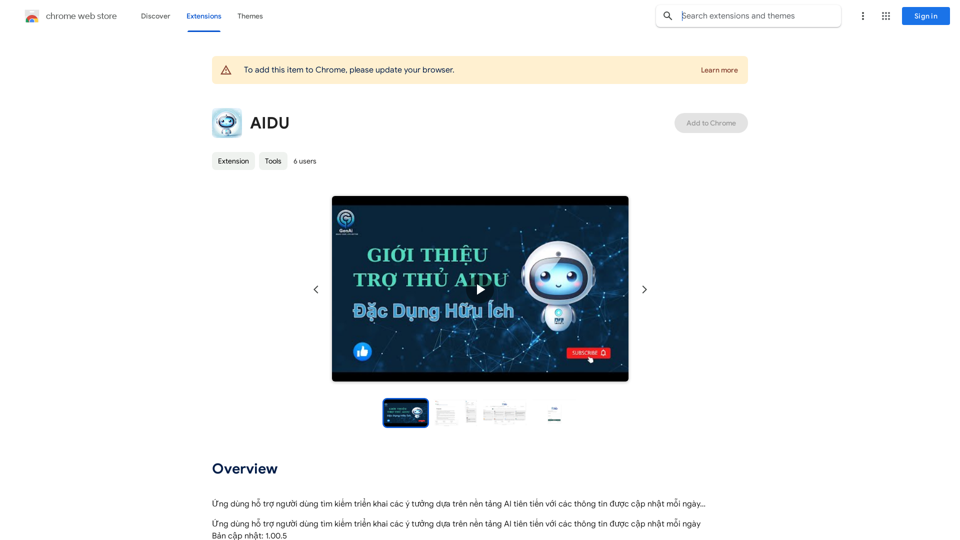
Eine App, die Nutzern hilft, Ideen zu entwickeln, basierend auf fortschrittlicher KI und täglich aktualisierten Informationen.
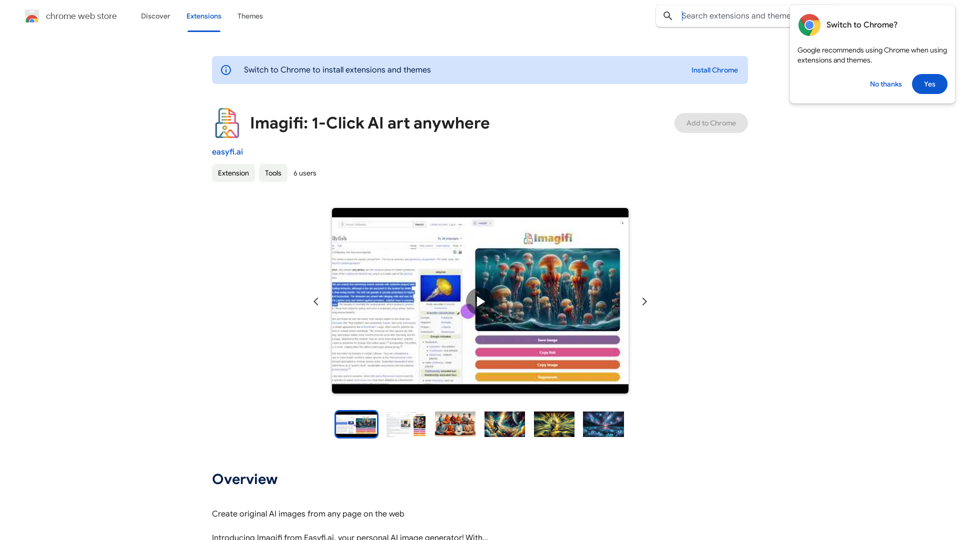
Erstelle originelle KI-Bilder von jeder Seite im Web Stell dir Imagifi von Easyfi.ai vor, deinen persönlichen KI-Bildgenerator! Mit…