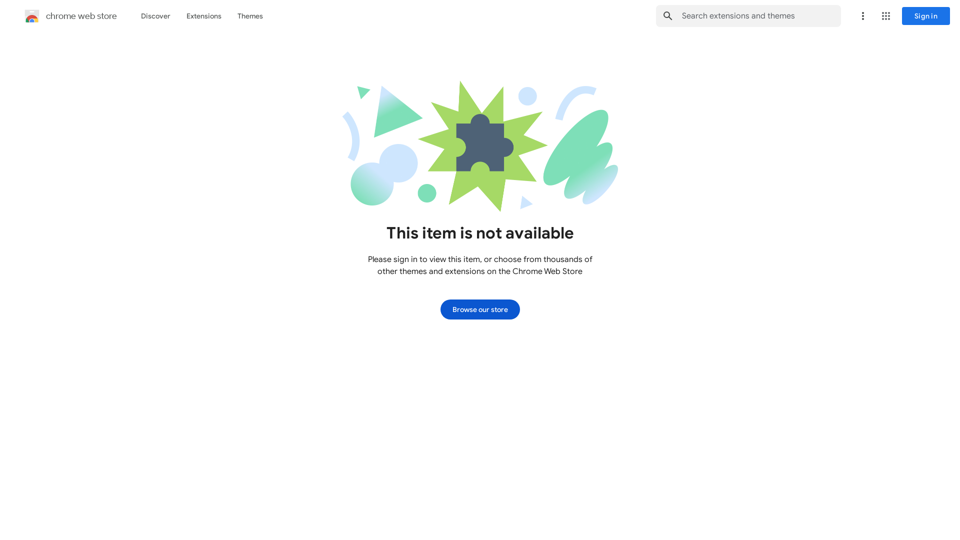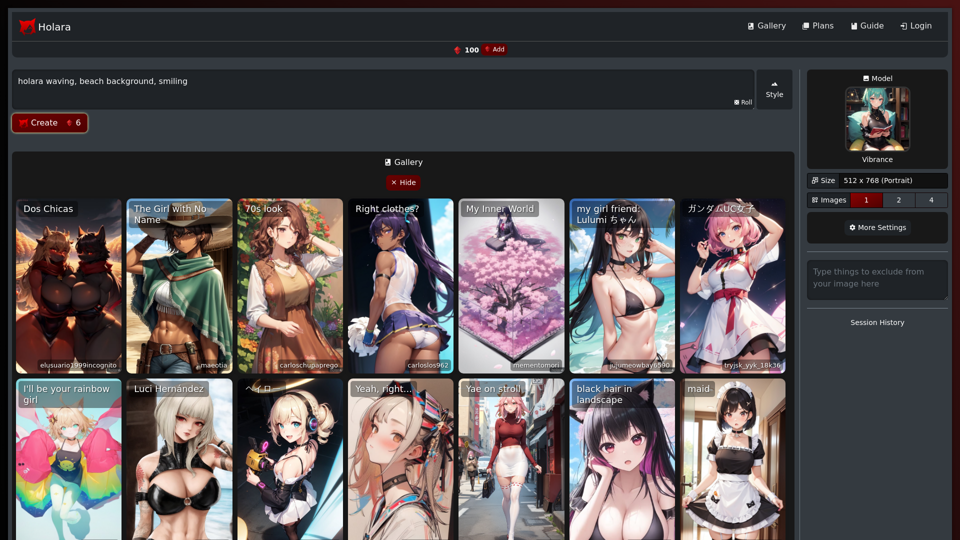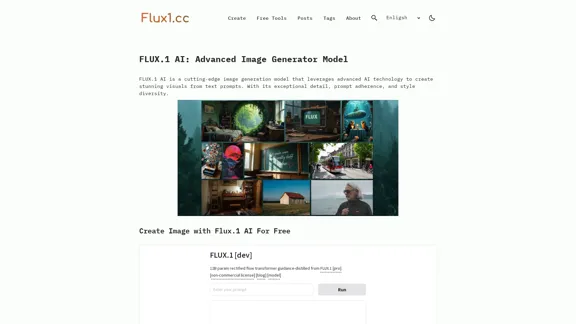AI Baby Generator is an innovative tool that uses artificial intelligence to create photos of potential future children based on images of the parents. This unique service allows users to visualize their offspring by simply uploading photos and selecting the desired gender of the baby. The platform offers an intuitive interface and leverages advanced AI technology to produce realistic baby images.
AI Baby Generator | Generate Your Future Baby Photos Using AI
Generate baby photos using our AI Baby Generator to see what your future baby might look like.
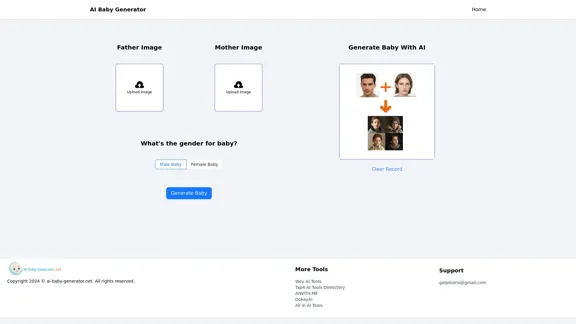
Introduction
Feature
Easy-to-Use Interface
The AI Baby Generator provides a straightforward, user-friendly interface that guides users through the process of creating their baby's image.
Parent Photo Upload
Users can easily upload separate images of the father and mother, which serve as the basis for generating the baby's features.
Gender Selection
The tool offers the option to choose the baby's gender, allowing users to generate either male or female baby images.
AI-Powered Image Generation
Utilizing cutting-edge AI technology, the platform creates realistic and unique baby photos based on the parents' features and selected gender.
Quick Generation Process
With a simple click of the "Generate Baby" button, users can quickly obtain their AI-generated baby photo.
Privacy-Focused
The platform prioritizes user privacy, ensuring that uploaded images and generated content are handled securely.
Additional AI Tools
Users have access to a variety of other AI-related tools and directories, expanding the platform's utility beyond baby photo generation.
FAQ
How accurate are the generated baby photos?
The AI-generated baby photos are based on the features of the uploaded parent images and use advanced algorithms to create a realistic representation. However, they are predictive visualizations and may not exactly match a real future child's appearance.
Can I use the generated images for any purpose?
It's best to use the generated images for personal enjoyment only. The terms of use and copyright information should be consulted for specific usage rights and restrictions.
Is my data safe when using this tool?
The platform likely prioritizes user privacy and data security. However, it's always recommended to review the privacy policy and terms of service for detailed information on data handling and protection measures.
Are there any limitations on the number of images I can generate?
The website doesn't specify any limitations. You may want to check the terms of service or contact support for information on usage limits or restrictions.
Can I generate images of babies with mixed racial backgrounds?
While not explicitly stated, the AI technology should be capable of generating images based on the features of the uploaded parent photos, regardless of racial background. The accuracy and representation may vary.
Latest Traffic Insights
Monthly Visits
0
Bounce Rate
0.00%
Pages Per Visit
0.00
Time on Site(s)
0.00
Global Rank
-
Country Rank
-
Recent Visits
Traffic Sources
- Social Media:0.00%
- Paid Referrals:0.00%
- Email:0.00%
- Referrals:0.00%
- Search Engines:0.00%
- Direct:0.00%
Related Websites
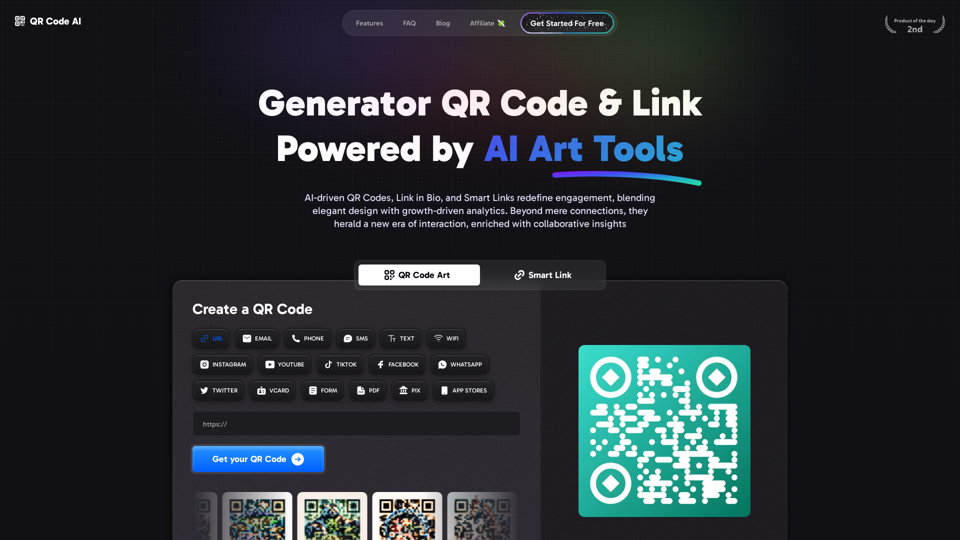
Free QR Code AI Art Generator (2024) • Scanner, Link in Bio, Smart Link, Analytics, Workspace, Monkey, Tiger
Free QR Code AI Art Generator (2024) • Scanner, Link in Bio, Smart Link, Analytics, Workspace, Monkey, TigerCreate an artistic QR Code for free, featuring images, logos, colors, and shapes. Select from templates that link to your website, email, WiFi, URL, phone, UPI, PIX, or Rick Roll. Use tools like Canva, Adobe, or Google to design. Compatible with Android and iOS devices. A top alternative to QR Monkey, Tiger, Chimp, and Unitag.
194.49 K
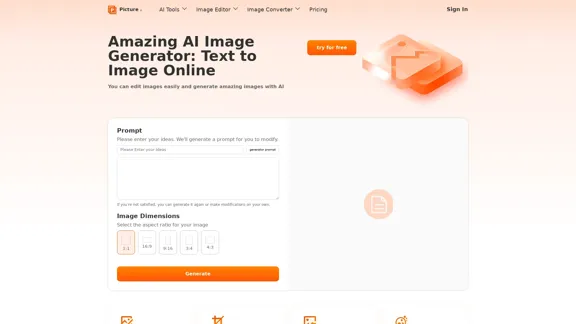
Free AI Image Generator | Prompt Generator and AI Image Creator
Free AI Image Generator | Prompt Generator and AI Image CreatorPicture AI is an amazing AI image generator and image editor. It generates prompts for you and then creates images that meet your needs with AI.
100
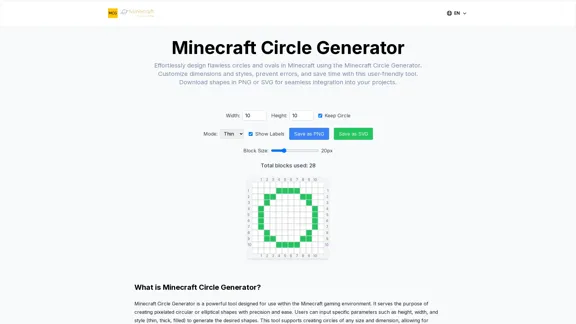
Here is the translation: Create Perfect Circles in Minecraft with Minecraft Circle Generator | minecraftcirclegenerate.cc
Here is the translation: Create Perfect Circles in Minecraft with Minecraft Circle Generator | minecraftcirclegenerate.ccCreate perfect circles and ovals in Minecraft with our easy-to-use generator. Customize size and style, then download your designs!
0
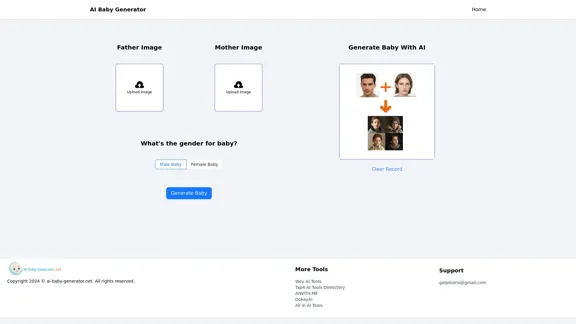
AI Baby Generator | Generate Your Future Baby Photos Using AI
AI Baby Generator | Generate Your Future Baby Photos Using AIGenerate baby photos using our AI Baby Generator to see what your future baby might look like.
0
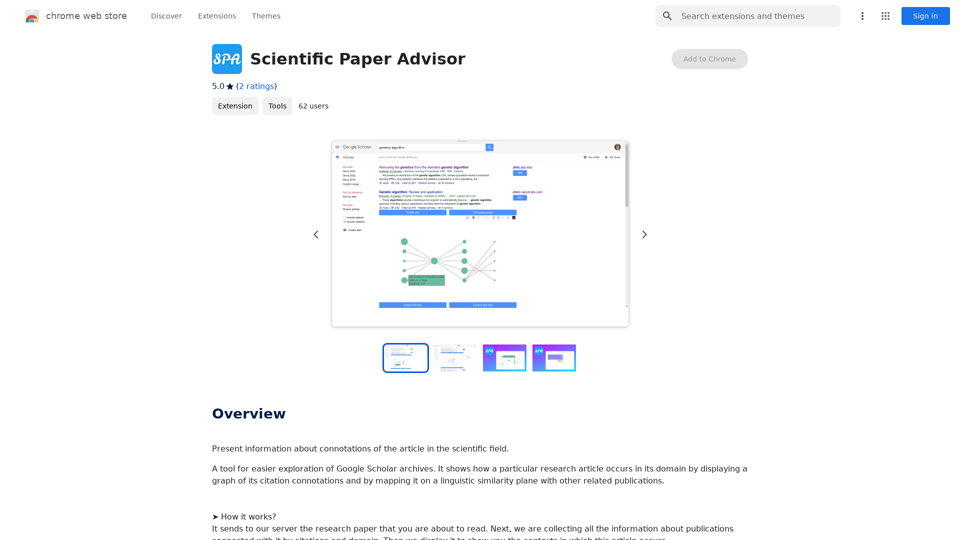
Scientific Paper Advisor This is a tool to help you write a scientific paper. Features: * Generate a paper outline: Provide a topic and get a structured outline to guide your writing. * Suggest relevant literature: Find recent research papers related to your topic. * Check for plagiarism: Ensure your work is original and properly cited. * Improve grammar and style: Polish your writing for clarity and conciseness. * Format your paper: Adhere to standard scientific paper formatting guidelines. Let me know how I can help you with your scientific paper!
Scientific Paper Advisor This is a tool to help you write a scientific paper. Features: * Generate a paper outline: Provide a topic and get a structured outline to guide your writing. * Suggest relevant literature: Find recent research papers related to your topic. * Check for plagiarism: Ensure your work is original and properly cited. * Improve grammar and style: Polish your writing for clarity and conciseness. * Format your paper: Adhere to standard scientific paper formatting guidelines. Let me know how I can help you with your scientific paper!Please provide me with the article so I can analyze its connotations in the scientific field.
193.90 M