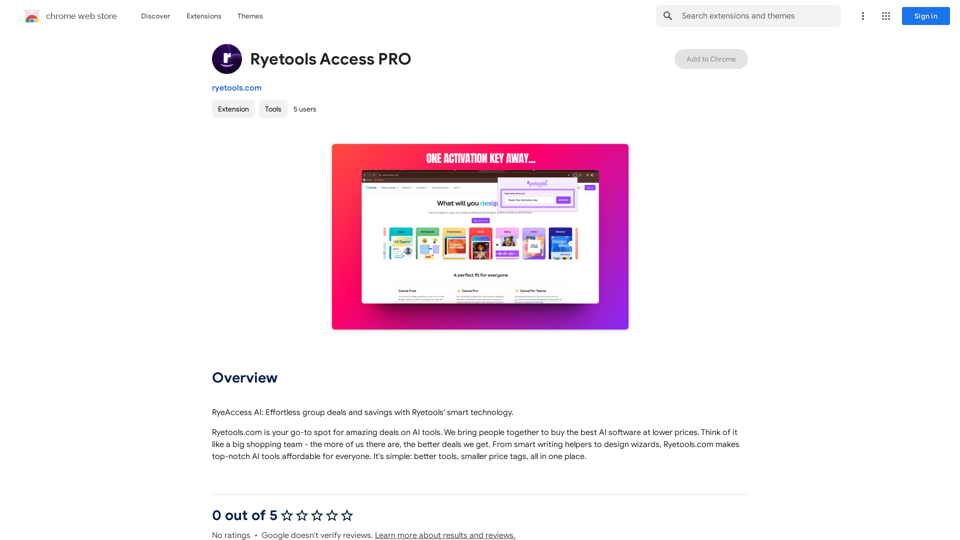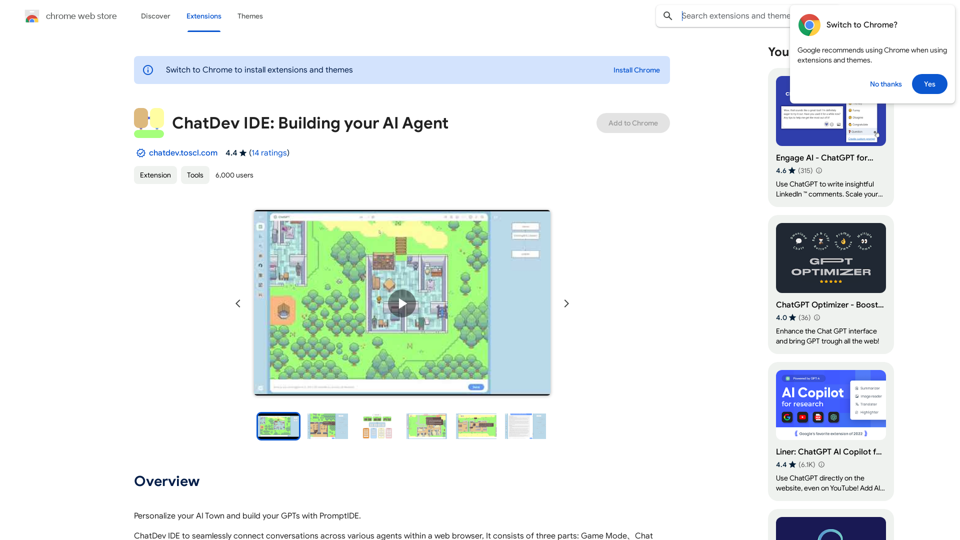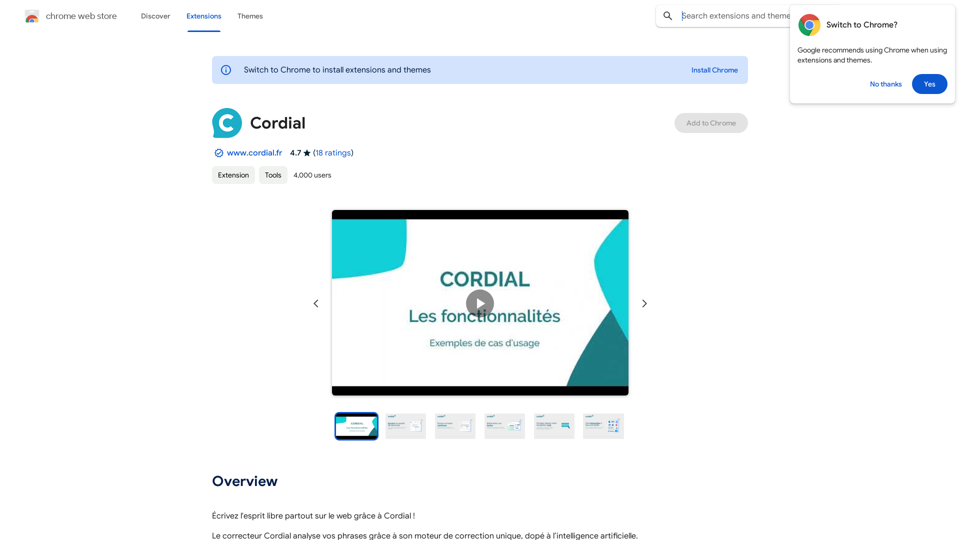CrossPrism Nature Id is an AI-powered platform for identifying various species in nature. It uses advanced AI technology to recognize plants, fungi, animals, and underwater species in real-time. The app offers offline capabilities, customization options, and an image evaluator feature, making it a versatile tool for nature enthusiasts, researchers, and casual users alike.
CrossPrism Nature Id on the App Store
Get out of your head. Pause. Take your mind off work and steep yourself in curiosity. Observe. See the struggles of ants cleaning their homes one grain at a time, and the way birds build their nests with twigs and threads.
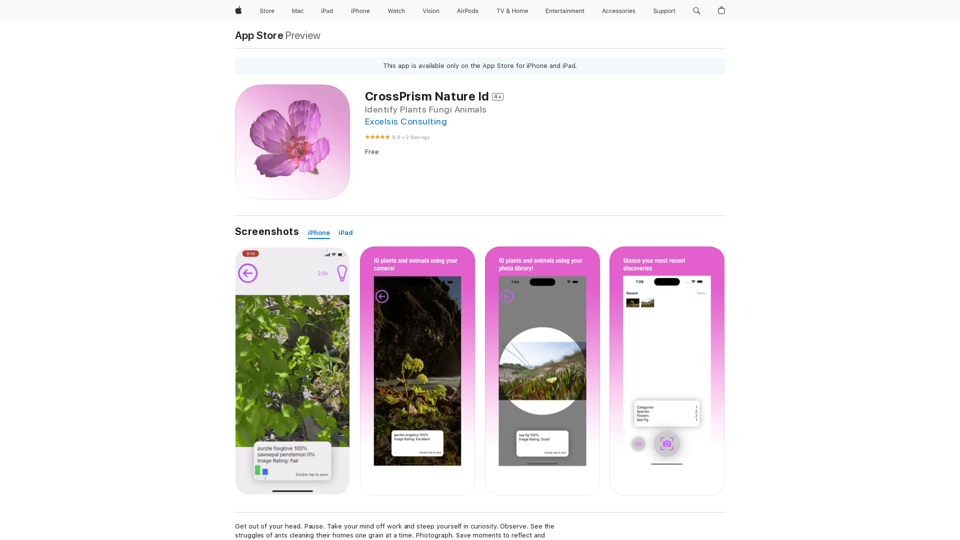
Introduction
Feature
Comprehensive Species Identification
CrossPrism Nature Id can identify a wide range of species including:
- Birds
- Flowers
- Leaves
- Insects
- Fungi
- Underwater species
- Mammals
- Reptiles
- Amphibians
Image Quality Evaluator
The app includes a built-in image evaluator that guides users in taking high-quality photos for better identification results.
Offline Functionality
Unlike many other identification apps, CrossPrism Nature Id works without an internet connection, allowing users to explore and identify species in remote areas.
AI Engine Customization
Users can train and customize the CrossPrism AI engine to suit their specific needs, enhancing the app's versatility for various applications.
Free to Use
CrossPrism Nature Id is available for free download and use on iPhone and iPad devices.
Extensive Species Database
The app can identify over 6,000 bird species, 17,000 flower species, and numerous other plant and animal species.
FAQ
How do I use CrossPrism Nature Id?
- Download and install the app from the App Store on your iPhone or iPad.
- Take a photo of the species you want to identify.
- Use the app to process the image and receive identification results.
- Explore additional information about the identified species.
Can I use CrossPrism Nature Id without an internet connection?
Yes, the app is designed to work offline, allowing you to identify species in remote areas without internet access.
Is it possible to customize the app for specific identification needs?
Yes, CrossPrism Nature Id allows users to train and customize the AI engine to meet their specific requirements.
Related Websites
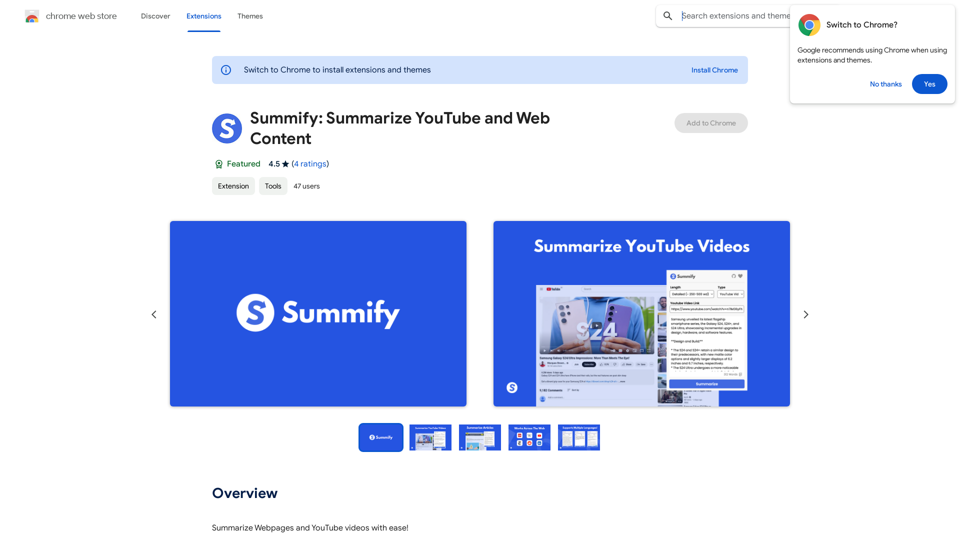
Summify: Summarize YouTube and Web Content This is a tool that can summarize videos from YouTube and web pages.
Summify: Summarize YouTube and Web Content This is a tool that can summarize videos from YouTube and web pages.Quickly get the main points of websites and YouTube videos.
193.90 M
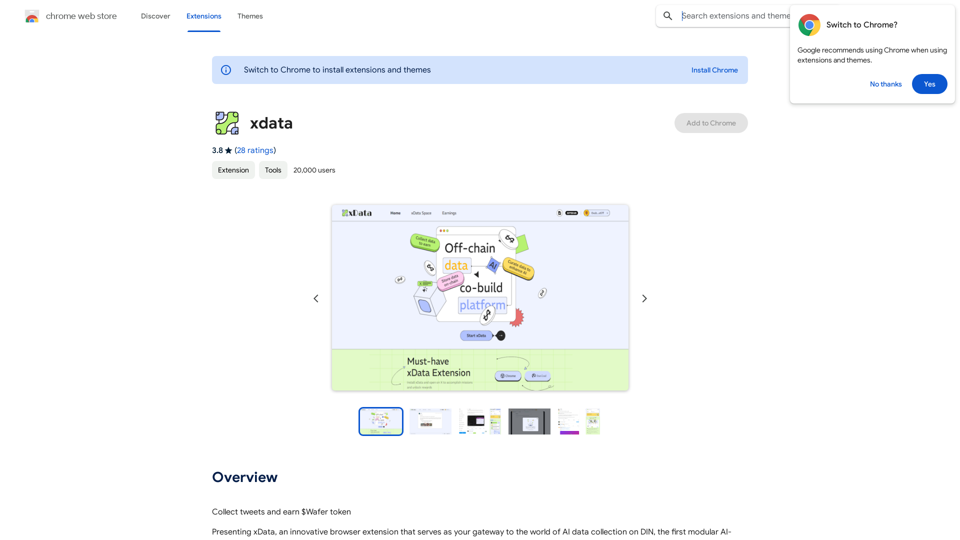
xdata xdata is a type of data that is used to extend or augment the functionality of a program or system. It is often used to provide additional information or context that is not available through traditional data sources. xdata can take many forms, including sensor data, log files, and social media posts. It is often unstructured or semi-structured, making it difficult to analyze and process using traditional data tools and techniques. However, xdata can provide valuable insights and competitive advantages when properly analyzed and utilized.
xdata xdata is a type of data that is used to extend or augment the functionality of a program or system. It is often used to provide additional information or context that is not available through traditional data sources. xdata can take many forms, including sensor data, log files, and social media posts. It is often unstructured or semi-structured, making it difficult to analyze and process using traditional data tools and techniques. However, xdata can provide valuable insights and competitive advantages when properly analyzed and utilized.Collect tweets and earn $Wafer tokens
193.90 M
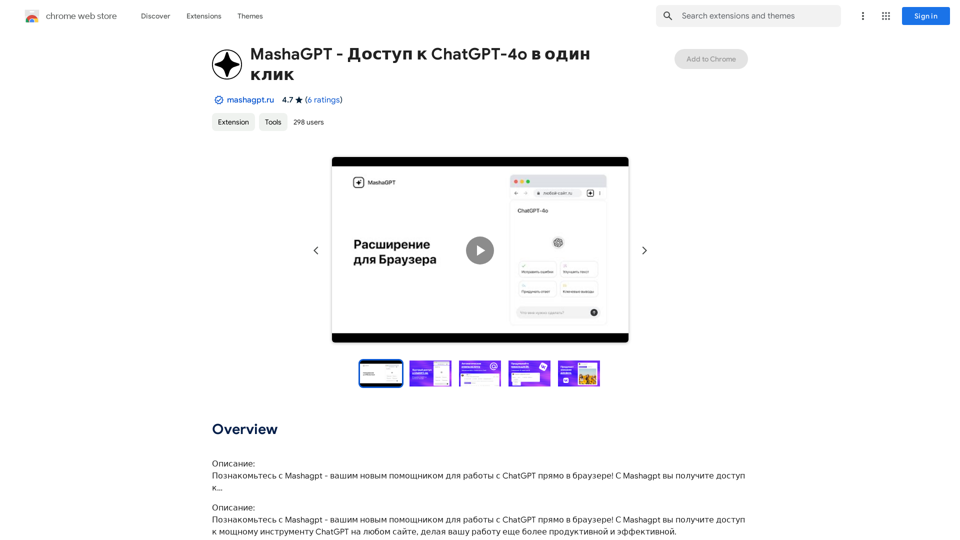
Description: Meet Mashagpt - your new helper for working with ChatGPT right in your browser! With Mashagpt you'll get access to...
193.90 M
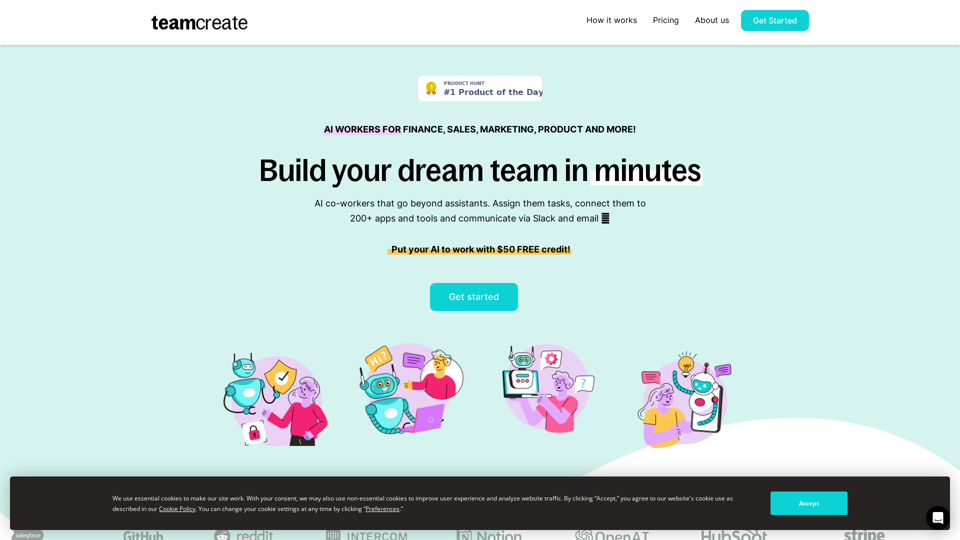
TeamCreate AI: Build Your AI Dream Team in Minutes!
TeamCreate AI: Build Your AI Dream Team in Minutes!What if you could grow your team and boost productivity without the usual financial or hiring constraints? Teamcreate enables companies of all sizes to create AI workers for hundreds of roles in Sales, Finance, Product and more.
422