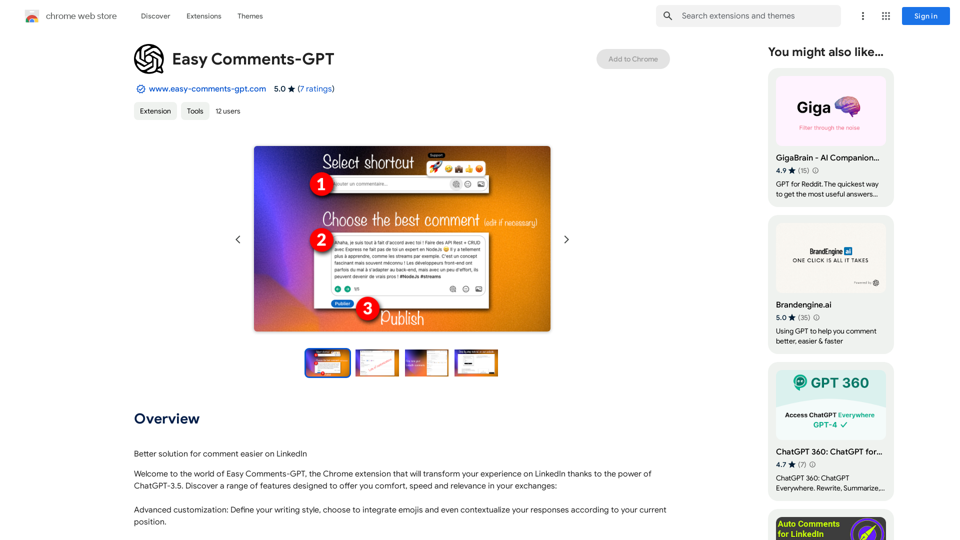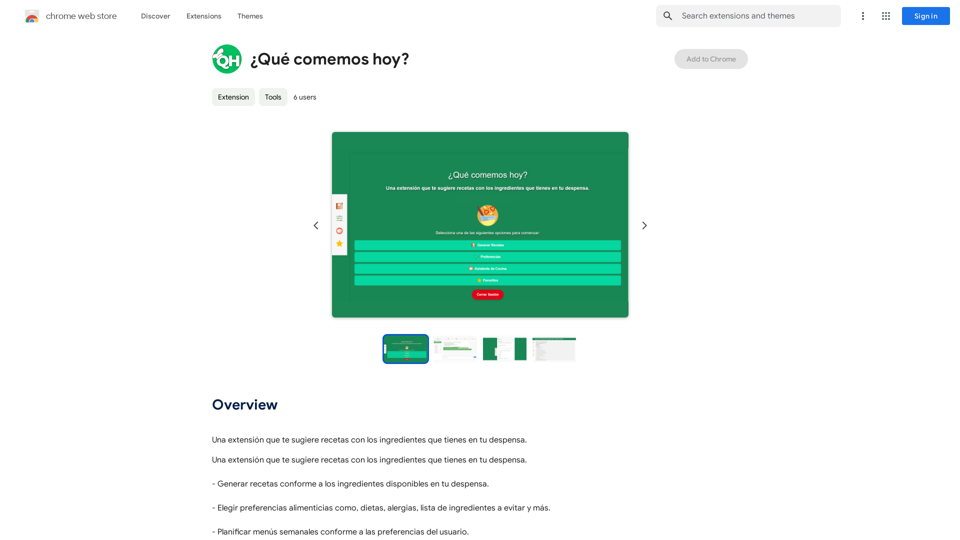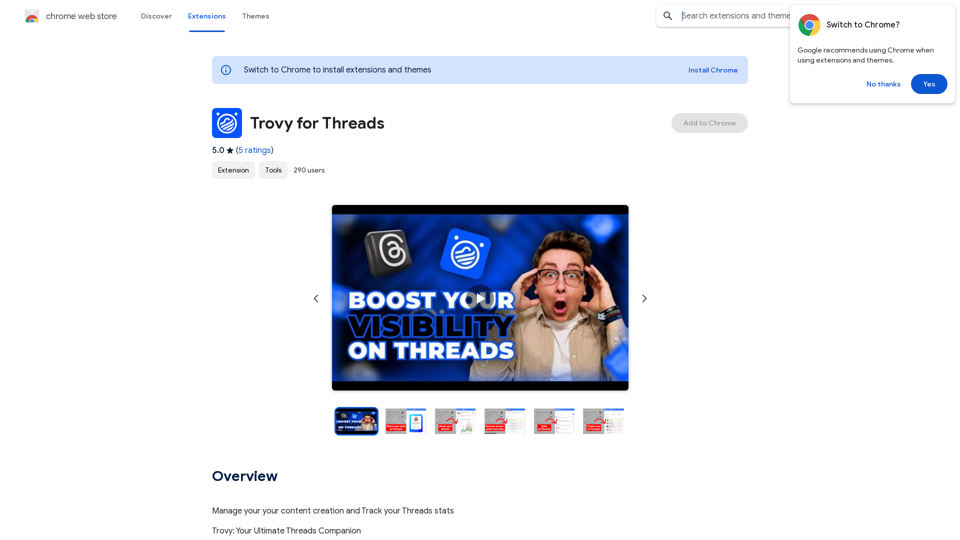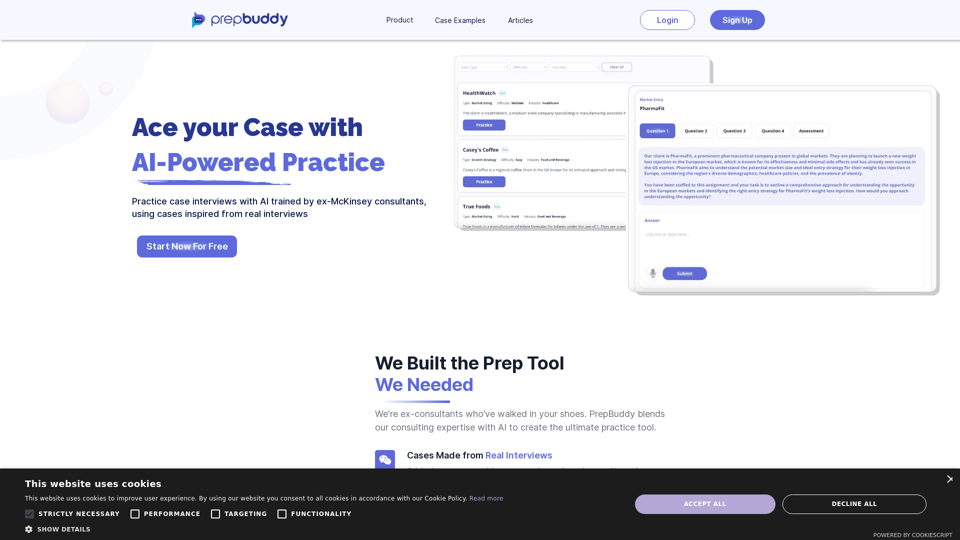BEXI.ai offers a free AI humanizer tool that transforms AI-generated text into natural language, making it more relatable and engaging. Users can easily customize the style and tone of the text to fit their needs without the requirement of logging in. The platform supports multiple languages, catering to a global audience.
BEXI.ai - Humanize AI Text | Free AI Humanizer Tool for Natural Language
BEXI.ai is a free tool for making AI-generated text more natural and undetectable. With support for multiple languages and customizable styles, BEXI.ai helps you easily create engaging, human-like content.
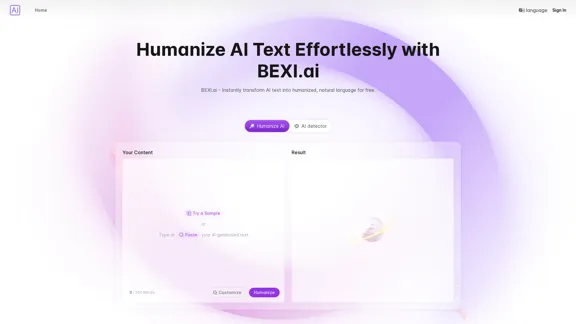
Introduction
Feature
-
Humanize AI Text
BEXI.ai effectively reduces detectable AI patterns, creating a seamless reading experience that mimics human writing.
-
Customize Language Style
Users can adjust the tone and style of the text to align with their brand or personal preferences, ensuring a unique output.
-
Free and No Login Required
The service is completely free and does not require any login, making it accessible to everyone.
-
Supports Multiple Languages
BEXI.ai accommodates a diverse user base by supporting various languages, allowing for effective communication across different regions.
-
Instant Text Generation
Users can quickly generate humanized text by simply pasting their AI-generated content and selecting their desired style.
How to Use?
- Paste your AI-generated text into the designated text box on BEXI.ai's platform.
- Choose a custom language style or tone to enhance the naturalness of the output.
- Click the generate button to receive your humanized text almost instantly.
FAQ
What is BEXI.ai?
BEXI.ai is a free tool designed to transform AI-generated text into human-like language, making it more engaging and relatable.
Is BEXI.ai really free?
Yes, BEXI.ai offers its services for free without requiring users to create an account.
Does BEXI.ai work with multiple languages?
Yes, BEXI.ai supports multiple languages, allowing users from different regions to humanize their AI text.
How does BEXI.ai humanize AI-generated text?
BEXI.ai analyzes the input text and modifies it to reduce AI patterns, resulting in a more natural reading experience.
Can I customize the tone of the text?
Yes, users can select a custom language style or tone to match their desired output.
Is there a word limit for text on BEXI.ai?
The platform allows users to input up to 200 words at a time for humanization.
Price
- Free: $0/month
The price is for reference only, please refer to the latest official data for actual information.
Evaluation
- BEXI.ai effectively transforms AI-generated text into a more natural and engaging format, making it a valuable tool for content creators and marketers.
- The customization options for tone and style enhance the user experience, allowing for tailored outputs.
- The absence of a login requirement simplifies access, appealing to a broader audience.
- However, the 200-word limit may restrict users with longer texts, which could be a drawback for some.
- Overall, BEXI.ai is a practical solution for those looking to humanize their AI content, though expanding the word limit could further improve its utility.
Latest Traffic Insights
Monthly Visits
33.18 K
Bounce Rate
45.25%
Pages Per Visit
1.18
Time on Site(s)
5.03
Global Rank
1033985
Country Rank
Indonesia 66721
Recent Visits
Traffic Sources
- Social Media:5.67%
- Paid Referrals:1.28%
- Email:0.25%
- Referrals:11.71%
- Search Engines:36.33%
- Direct:43.93%
Related Websites
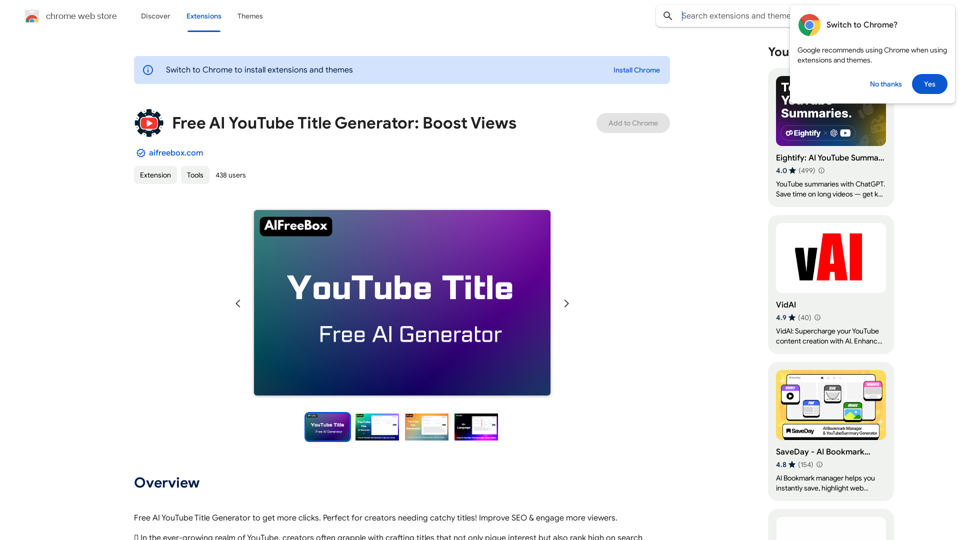
Free AI YouTube Title Generator to Get More Clicks. Perfect for Creators Needing Catchy Titles! Improve SEO & Engage More Viewers.
193.90 M
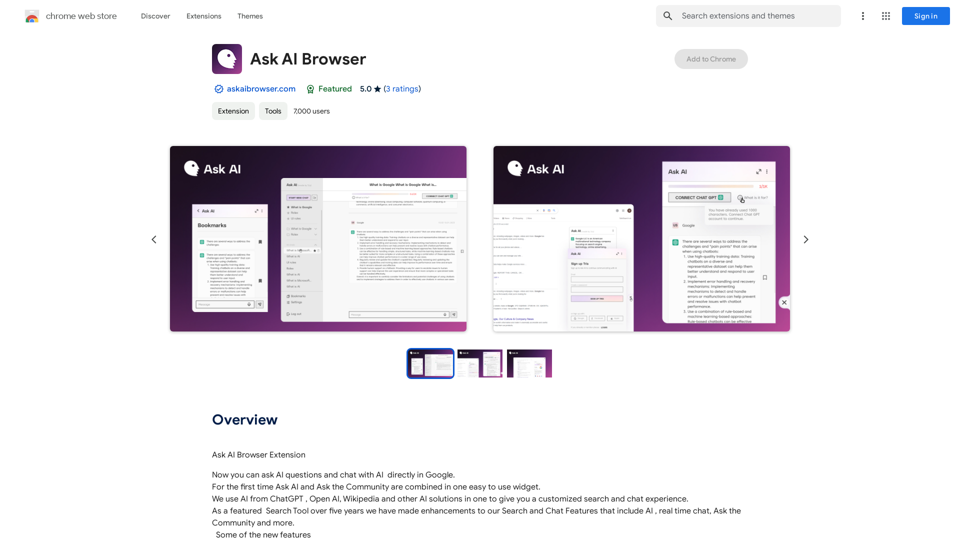
Ask AI Browser Extension ========================== Description The Ask AI browser extension is a cutting-edge tool that revolutionizes the way you interact with the internet. This innovative extension harnesses the power of artificial intelligence to provide you with instant answers, suggestions, and insights as you browse the web. Features * Instant Answers: Get quick answers to your questions without leaving the current webpage. * Smart Suggestions: Receive relevant suggestions based on your browsing history and preferences. * AI-driven Insights: Uncover hidden gems and interesting facts about the topics you're interested in. * Personalized Experience: Enjoy a tailored browsing experience that adapts to your needs and preferences. How it Works 1. Install the Extension: Add the Ask AI browser extension to your favorite browser. 2. Ask Your Question: Type your question in the search bar or highlight a phrase on a webpage. 3. Get Instant Answers: Receive accurate and relevant answers, suggestions, and insights in real-time. Benefits * Save Time: Get instant answers and reduce your search time. * Enhance Productivity: Stay focused on your tasks with relevant suggestions and insights. * Improve Knowledge: Expand your knowledge with interesting facts and hidden gems. Get Started Download the Ask AI browser extension today and experience the future of browsing!
193.90 M

Quickly search the entire Internet, including websites, search engines, AI chatbots, videos, photos, social media, radio, PDFs, images, online shopping platforms, and AI-powered search chatbots.
193.90 M
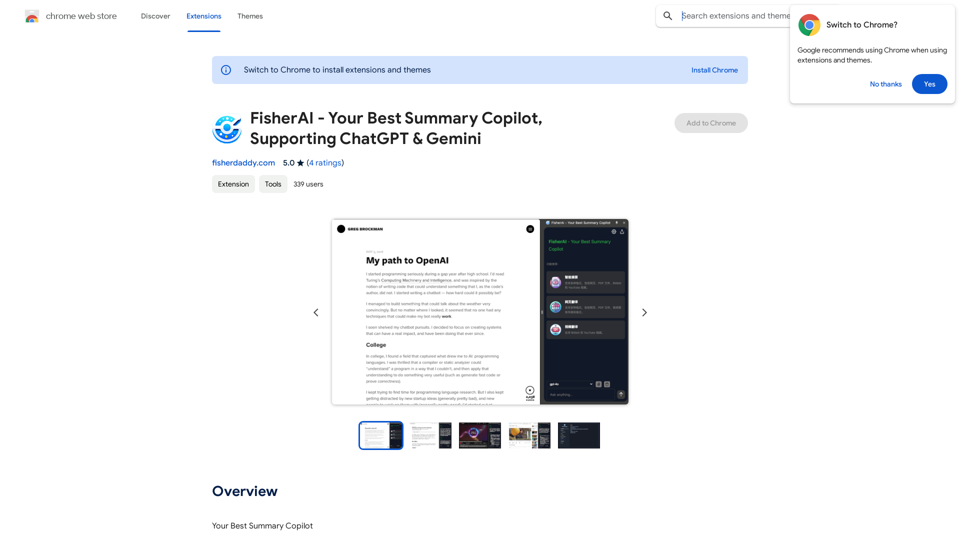
FisherAI - Your Best Summary Copilot, Supporting ChatGPT & Gemini
FisherAI - Your Best Summary Copilot, Supporting ChatGPT & GeminiYour Best AI Summary Assistant
193.90 M