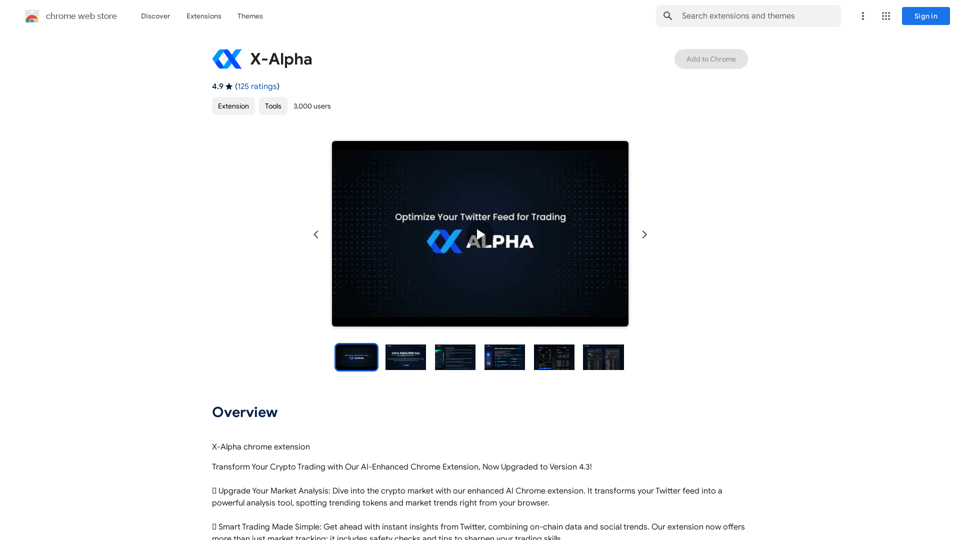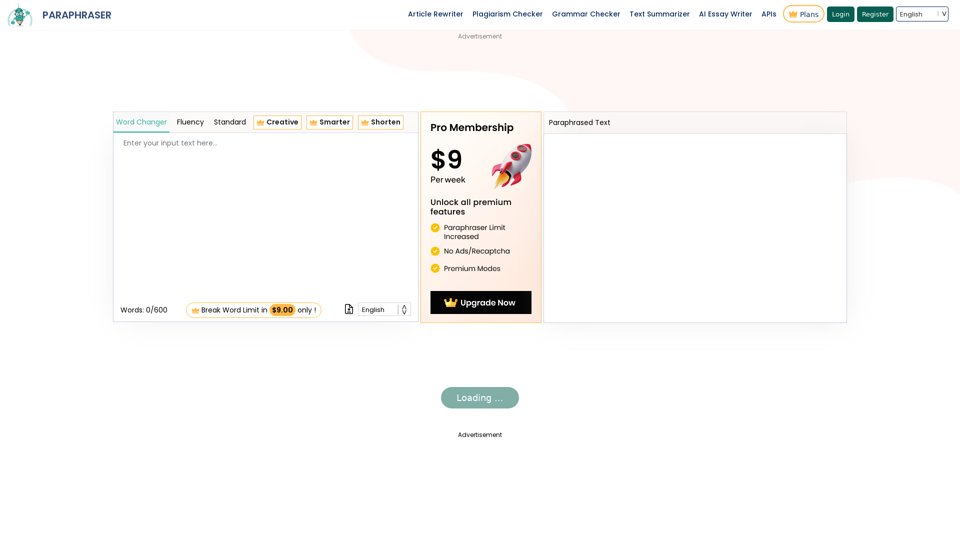BiRead is an innovative AI-powered tool that transforms website content into bilingual text with a single click. It breaks down language barriers, making reading in other languages effortless and allowing users to explore global information freely. BiRead supports over 100 languages and offers various bilingual reading formats, including text, images, and videos.
BiRead - A Simple Tool for Instant Bilingual Reading
Transform any website content into bilingual text with a single click, using AI. Make reading in other languages easy.
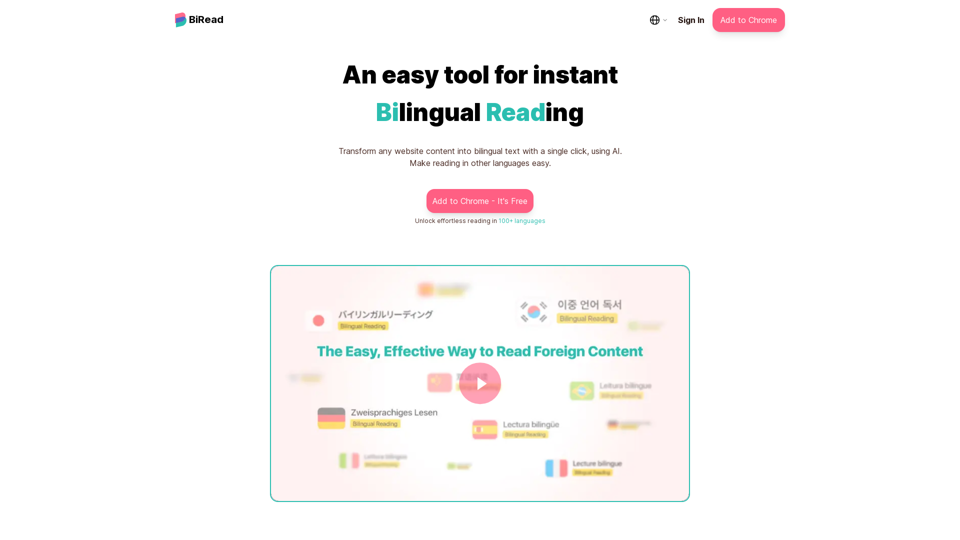
Introduction
Feature
Instant Bilingual Translation
BiRead's AI technology instantly translates website content into bilingual text, enabling users to read in their preferred language alongside the original text.
Multiple Reading Formats
The platform supports various bilingual reading formats:
- Text
- Images
- Videos
This versatility ensures a seamless bilingual experience across different types of content.
Advanced AI Translation Service
BiRead utilizes Google Translate's AI technology to provide:
- Support for 100+ languages
- High-quality translations
- Deeper understanding of bilingual content
Easy-to-Use Browser Extension
Users can easily access BiRead's features by:
- Installing the BiRead extension
- Clicking a single button to transform any website content into bilingual text
Flexible Pricing Options
BiRead offers two main pricing tiers:
- Free Version: Basic features for casual users
- BiRead Advanced (Paid Subscription):
- Unlimited AI translation services
- Additional premium features
Language Learning Tool
BiRead serves as an effective tool for language learners by:
- Allowing simultaneous reading of original text and native language
- Providing context and comparison between languages
- Facilitating vocabulary and grammar acquisition
FAQ
How does BiRead compare to other web-translation tools?
BiRead stands out due to its:
- AI-powered technology for superior quality translations
- Seamless bilingual experience across various content formats
- User-friendly browser extension for instant translations
Is there a free version of BiRead available?
Yes, BiRead offers a free version with limited features for users to try out the service.
How does the BiRead technology work?
BiRead utilizes AI technology to:
- Analyze website content
- Translate the content into the user's preferred language
- Display the original and translated text side-by-side for a seamless reading experience
What are the benefits of the paid BiRead Advanced subscription?
BiRead Advanced subscribers enjoy:
- Unlimited access to AI translation services
- Additional premium features (not specified in the given content)
- Enhanced bilingual reading capabilities
Related Websites

Save, track, and manage all your job applications in one place. Build your professional network and get hired.
193.90 M
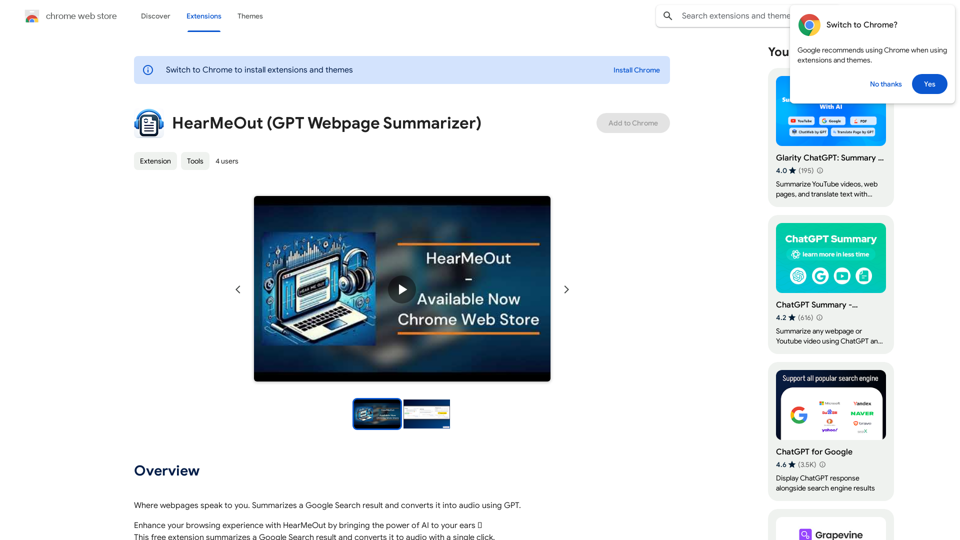
Where webpages speak to you. Summarizes a Google Search result and converts it into audio using GPT.
193.90 M
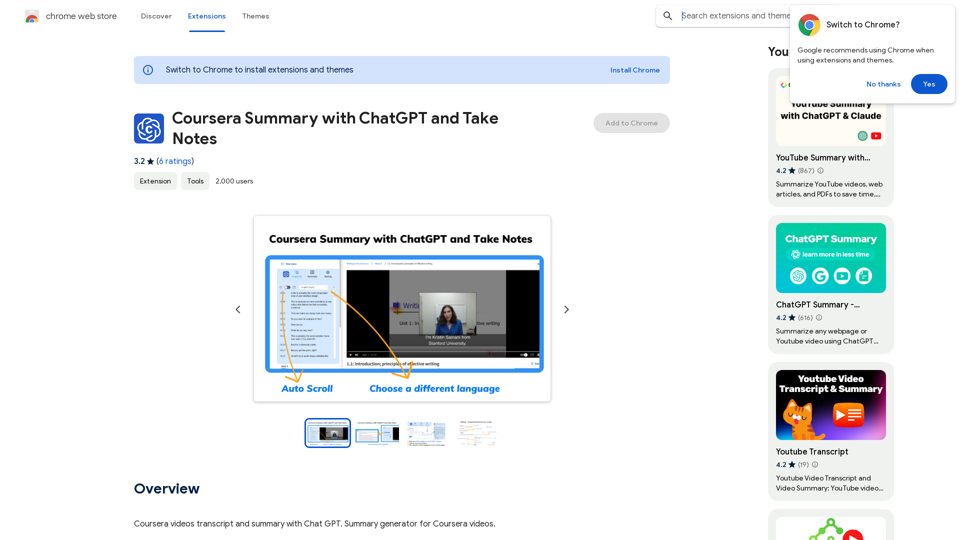
Coursera Summary with ChatGPT and Take Notes ===================================================== What is Coursera? Coursera is an online learning platform that partners with top universities and organizations to offer courses and degree programs in a wide range of fields. What is ChatGPT? ChatGPT is a conversational AI tool that can understand and respond to human input in a human-like way. It can be used to generate text, answer questions, and even create content. How to Use ChatGPT for Coursera Summary? You can use ChatGPT to summarize Coursera courses by: * Providing the course material or lecture notes to ChatGPT * Asking ChatGPT to summarize the key points or main ideas * Reviewing and editing the summary generated by ChatGPT Benefits of Using ChatGPT for Coursera Summary Using ChatGPT for Coursera summary can help you: * Save time by automating the summarization process * Improve understanding and retention of course material * Focus on key concepts and ideas * Enhance learning experience How to Take Notes with ChatGPT? You can use ChatGPT to take notes by: * Providing the course material or lecture notes to ChatGPT * Asking ChatGPT to generate notes or key points * Reviewing and editing the notes generated by ChatGPT * Organizing and structuring the notes for easy reference Benefits of Using ChatGPT for Taking Notes Using ChatGPT for taking notes can help you: * Save time by automating the note-taking process * Improve organization and structure of notes * Enhance understanding and retention of course material * Focus on key concepts and ideas
Coursera Summary with ChatGPT and Take Notes ===================================================== What is Coursera? Coursera is an online learning platform that partners with top universities and organizations to offer courses and degree programs in a wide range of fields. What is ChatGPT? ChatGPT is a conversational AI tool that can understand and respond to human input in a human-like way. It can be used to generate text, answer questions, and even create content. How to Use ChatGPT for Coursera Summary? You can use ChatGPT to summarize Coursera courses by: * Providing the course material or lecture notes to ChatGPT * Asking ChatGPT to summarize the key points or main ideas * Reviewing and editing the summary generated by ChatGPT Benefits of Using ChatGPT for Coursera Summary Using ChatGPT for Coursera summary can help you: * Save time by automating the summarization process * Improve understanding and retention of course material * Focus on key concepts and ideas * Enhance learning experience How to Take Notes with ChatGPT? You can use ChatGPT to take notes by: * Providing the course material or lecture notes to ChatGPT * Asking ChatGPT to generate notes or key points * Reviewing and editing the notes generated by ChatGPT * Organizing and structuring the notes for easy reference Benefits of Using ChatGPT for Taking Notes Using ChatGPT for taking notes can help you: * Save time by automating the note-taking process * Improve organization and structure of notes * Enhance understanding and retention of course material * Focus on key concepts and ideasAutomate Your Learning: Coursera Videos Transcript and Summary with ChatGPT ============================================================ Are you tired of manually taking notes while watching Coursera videos? Do you wish you had a summary of the video to review later? Look no further! With the power of ChatGPT, you can now generate transcripts and summaries of Coursera videos with ease. How it Works --------------- 1. Transcribe the Video: Use a transcription tool to convert the audio from the Coursera video into text. 2. Feed it to ChatGPT: Input the transcript into ChatGPT, and it will generate a concise summary of the video. 3. Review and Refine: Review the summary, refine it as needed, and you're good to go! Benefits ------------ * Save Time: No more manual note-taking or re-watching videos to understand the content. * Improve Retention: A summary of the video helps you retain information better and review it quickly. * Enhance Learning: Focus on understanding the concepts rather than taking notes. Get Started -------------- Try it out today and take your learning to the next level!
193.90 M
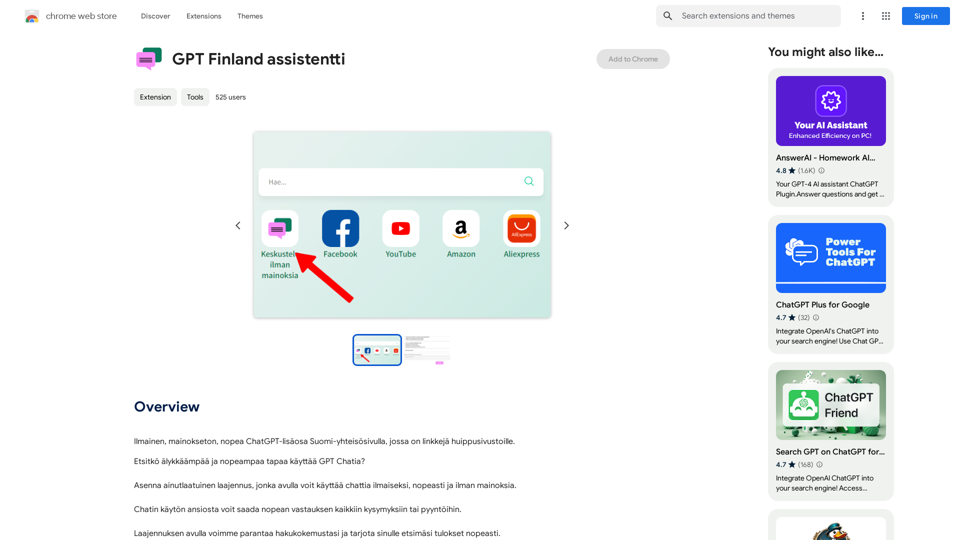
Free, ad-free, fast ChatGPT add-on on the Finnish community page, which has links to top-notch websites.
193.90 M
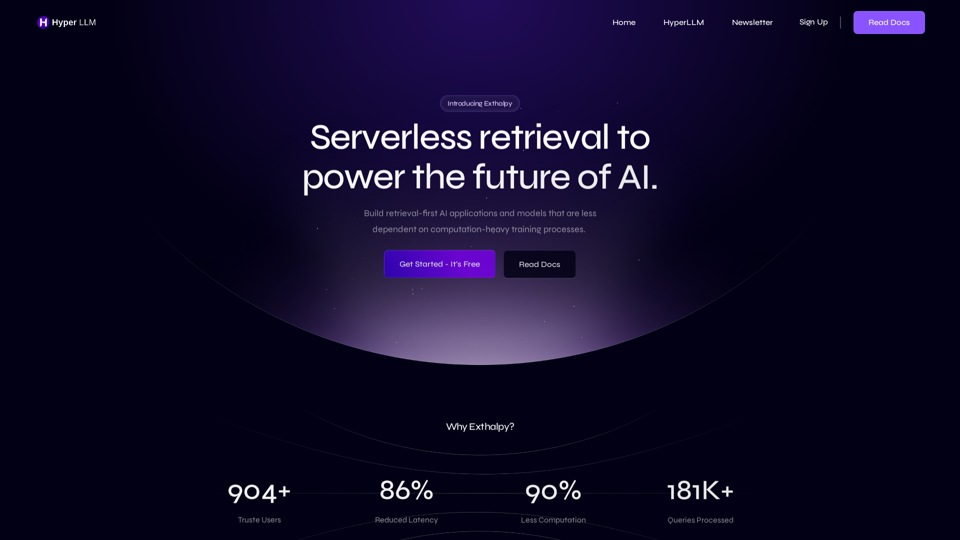
Exthalpy is a serverless retrieval platform. It powers the future of AI by building retrieval-first AI applications and models. These applications and models are less dependent on computation-heavy training processes.
0
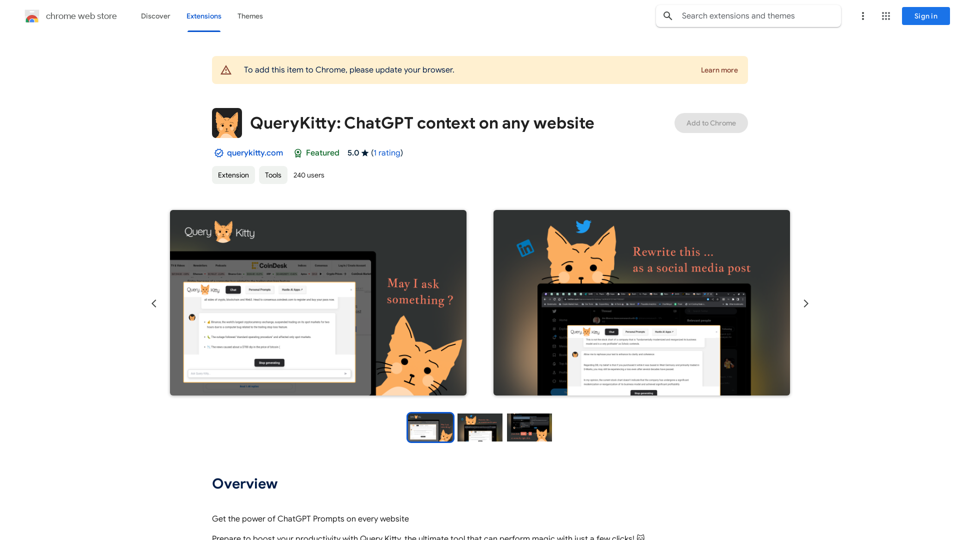
Unlock the Power of ChatGPT Prompts on Any Website Are you tired of switching between multiple tabs to find the perfect prompt for your ChatGPT conversations? Imagine having the power to generate prompts on any website, at any time, with just a few clicks. #Introducing the ChatGPT Prompt Extension Our innovative browser extension brings the magic of ChatGPT prompts directly to your fingertips. With this game-changing tool, you can: * Generate prompts on any webpage: Highlight a sentence, phrase, or paragraph, and our AI will suggest relevant prompts to spark insightful conversations. * Explore new topics and ideas: Get instant access to a vast library of prompts, carefully curated to inspire creativity and foster meaningful discussions. * Enhance your research and learning: Use our prompts to delve deeper into topics, uncover new perspectives, and gain a deeper understanding of complex subjects. #How it Works 1. Install the extension: Add our browser extension to your favorite browser. 2. Highlight and generate: Highlight any text on a webpage, and our AI will suggest relevant prompts. 3. Explore and refine: Browse through the suggested prompts, refine them to your liking, and start conversing with ChatGPT. #Unlock the Full Potential of ChatGPT Don't let the limitations of traditional prompt searching hold you back. With our ChatGPT Prompt Extension, you'll unlock a world of possibilities, including: * Faster research and learning: Get instant access to relevant prompts, saving you time and effort. * Improved conversation quality: Engage in more meaningful and insightful conversations with ChatGPT. * Enhanced creativity and productivity: Spark new ideas and explore fresh perspectives with our AI-generated prompts. #Try it Today! Install our ChatGPT Prompt Extension now and discover the power of AI-driven prompts on any website.
193.90 M