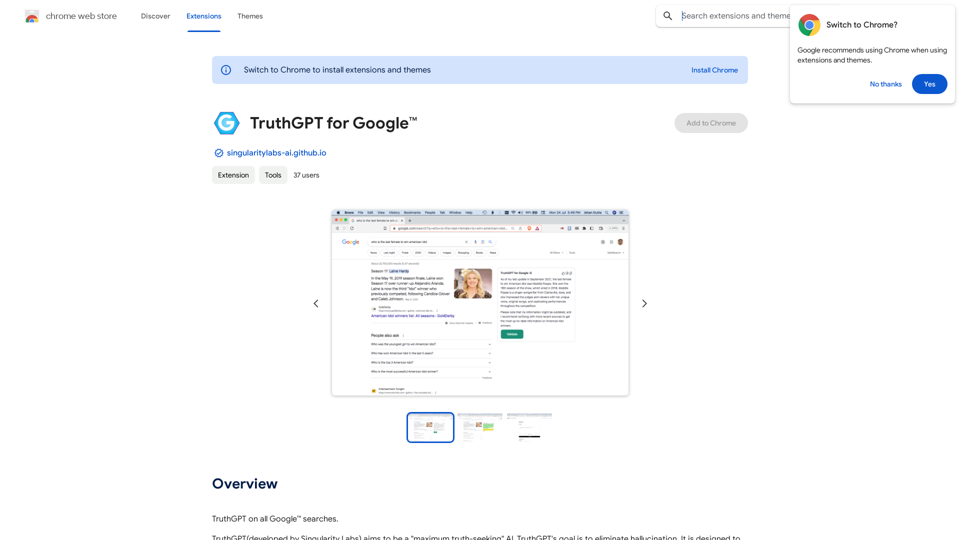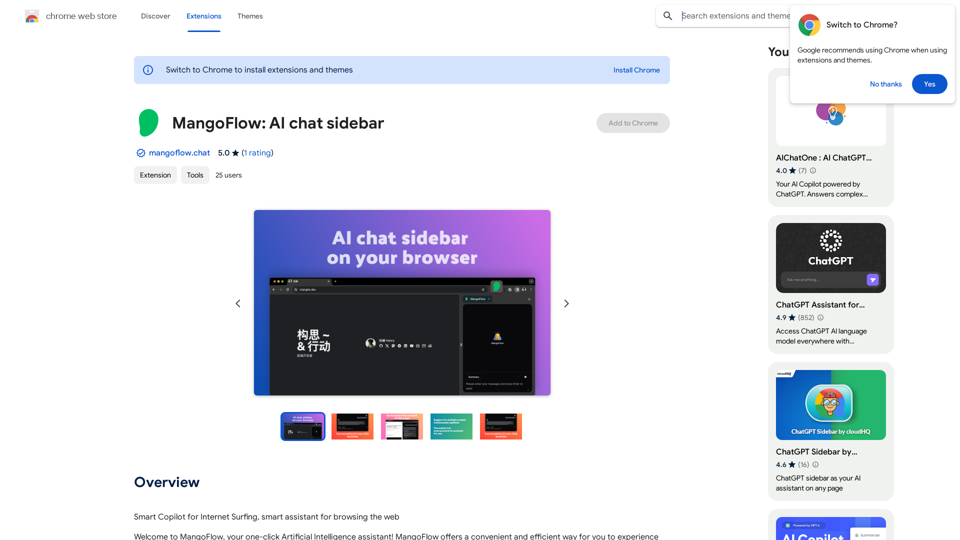Invertigo is a Chrome extension designed to enhance online reading experiences. By analyzing and optimizing webpage fonts, it reduces eye strain and improves reading speed and comprehension. This innovative tool is suitable for students, professionals, and anyone who reads extensively online, offering a seamless and efficient way to consume digital content.
⚡️ Invertigo: Read More, Read Faster
Read smarter, retain more. Go beyond skimming: Supercharge your web reading.
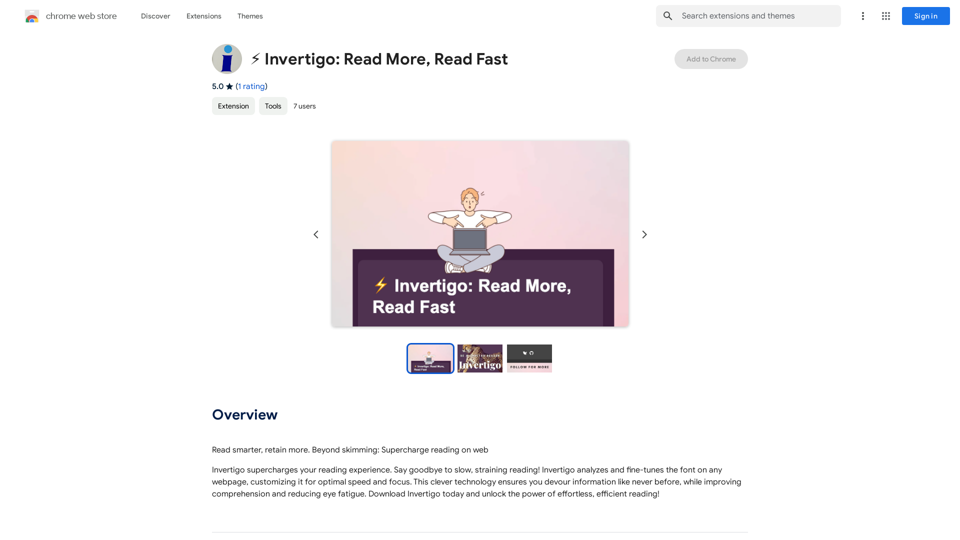
Introduction
Feature
Font Analysis and Optimization
Invertigo automatically analyzes and adjusts fonts on any webpage, ensuring optimal reading speed and focus. This feature helps users read more efficiently without straining their eyes.
Customizable Settings
Users can personalize their reading experience by adjusting font settings to match their preferences. This flexibility allows for a tailored approach to digital reading.
Cross-Device Compatibility
Invertigo can be installed on multiple devices, providing a consistent reading experience across different platforms that support Chrome.
Free to Use
As a free Chrome extension, Invertigo offers its benefits without any subscription fees or payments, making it accessible to all users.
Improved Comprehension
By optimizing font display, Invertigo enhances information retention and understanding, making it an valuable tool for learning and professional development.
Seamless Integration
The extension works automatically upon installation, requiring no additional effort from the user to enjoy its benefits on any webpage.
FAQ
How does Invertigo improve reading efficiency?
Invertigo analyzes and optimizes webpage fonts, reducing eye fatigue and improving reading speed. This allows users to consume information more quickly and efficiently, enhancing overall productivity.
Can Invertigo be used with other reading tools?
Yes, Invertigo can be combined with other reading tools and extensions to further enhance the user's reading experience, providing a comprehensive approach to digital content consumption.
Is Invertigo suitable for all types of readers?
Invertigo is beneficial for a wide range of users, including students, professionals, and anyone who reads extensively online. Its customizable features make it adaptable to various reading preferences and needs.
Related Websites

ChatGPT-based templates for multiple scenarios on Xiaohongshu, short videos, and public accounts. Based on SD text-to-image generation, cutout, erasure, lossless enlargement, reimagining, text removal, background replacement, and sketch-to-image.
193.90 M
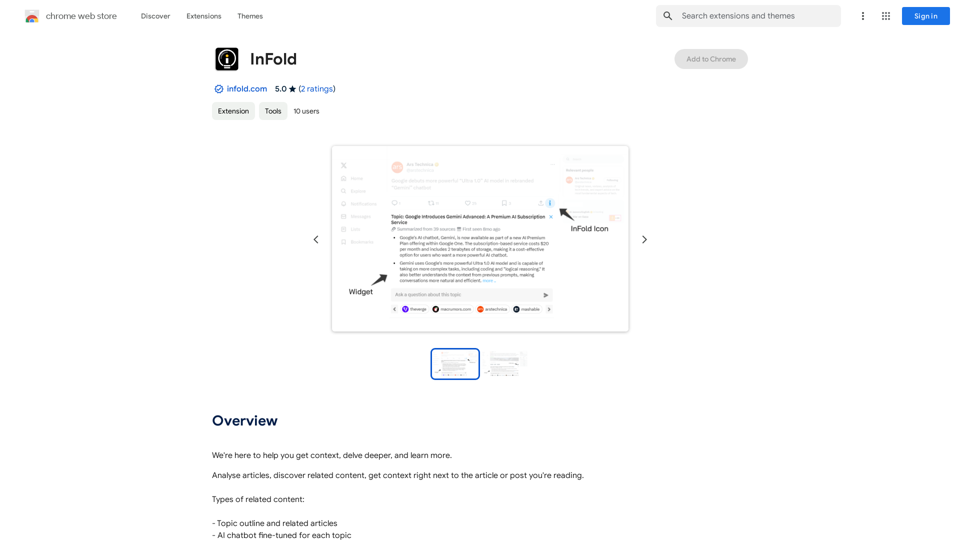
We're here to help you understand things better, explore topics in more detail, and learn new things.
193.90 M
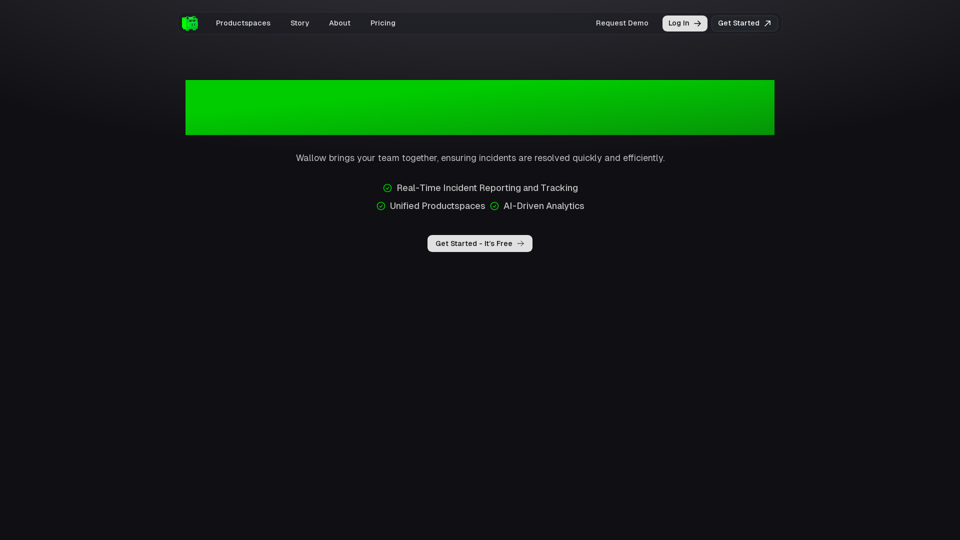
Wallow To roll or move about in a lazy, relaxed way, often in a pleasant or enjoyable manner.
Wallow To roll or move about in a lazy, relaxed way, often in a pleasant or enjoyable manner.Wallow streamlines digital product development with real-time incident tracking, team alignment, and integrated communication tools. Experience seamless collaboration and boost productivity with Wallow.
847
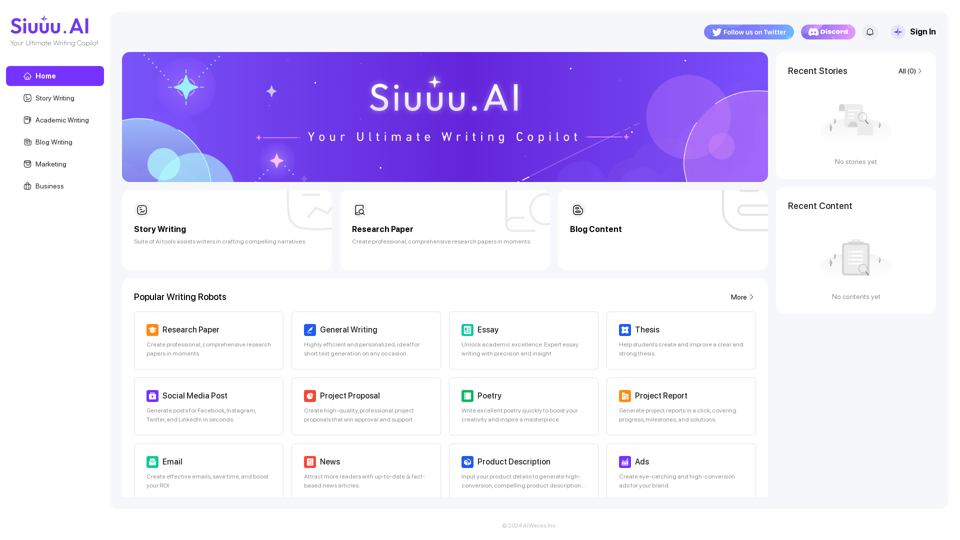
Siuuu.ai provides personalized writing tools for writers, students, educators, marketing professionals, and others. Our goal is to support and enhance your writing experience across a wide range of content types, including novels, research papers, marketing emails, blogs, and more.
0
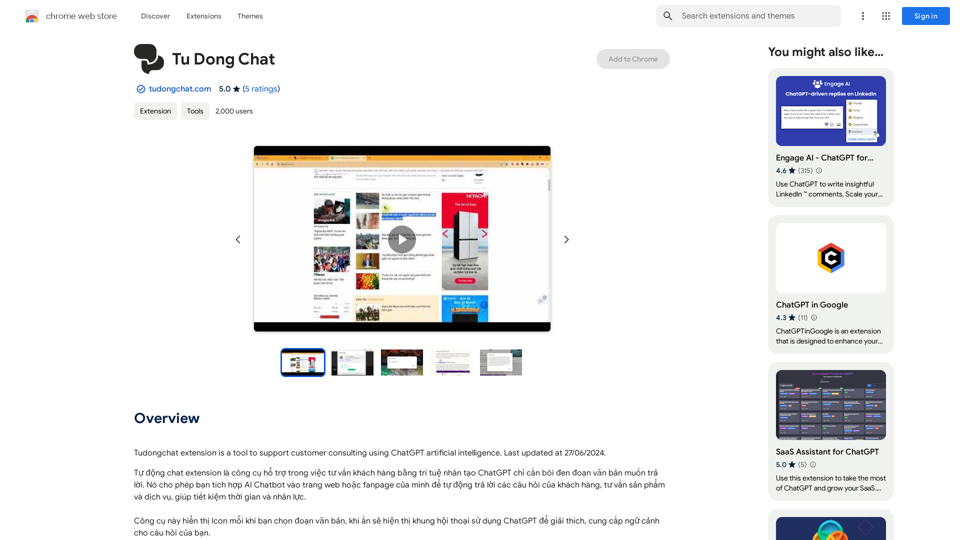
The Tudongchat extension is a tool that supports customer consulting using ChatGPT artificial intelligence. Last updated on June 27, 2024.
193.90 M
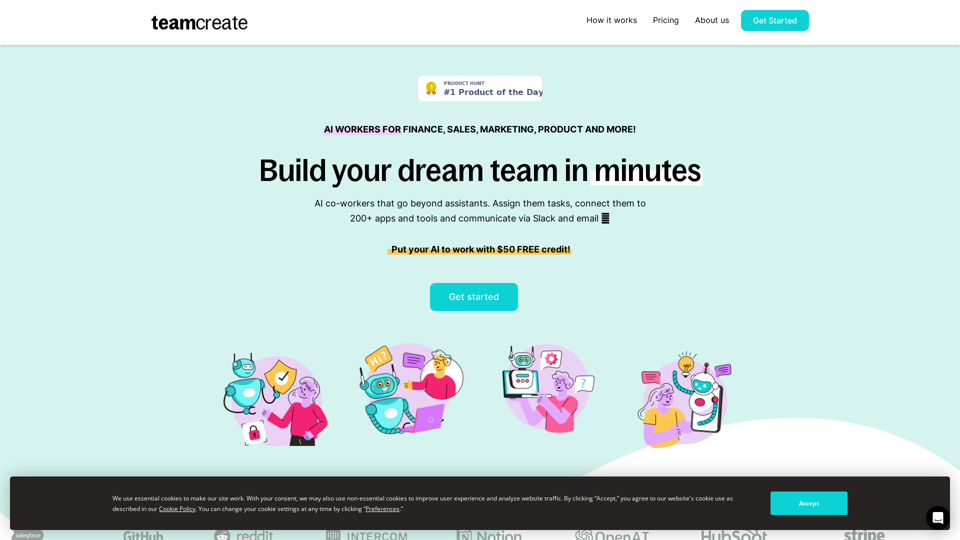
TeamCreate AI: Build Your AI Dream Team in Minutes!
TeamCreate AI: Build Your AI Dream Team in Minutes!What if you could grow your team and boost productivity without the usual financial or hiring constraints? Teamcreate enables companies of all sizes to create AI workers for hundreds of roles in Sales, Finance, Product and more.
422