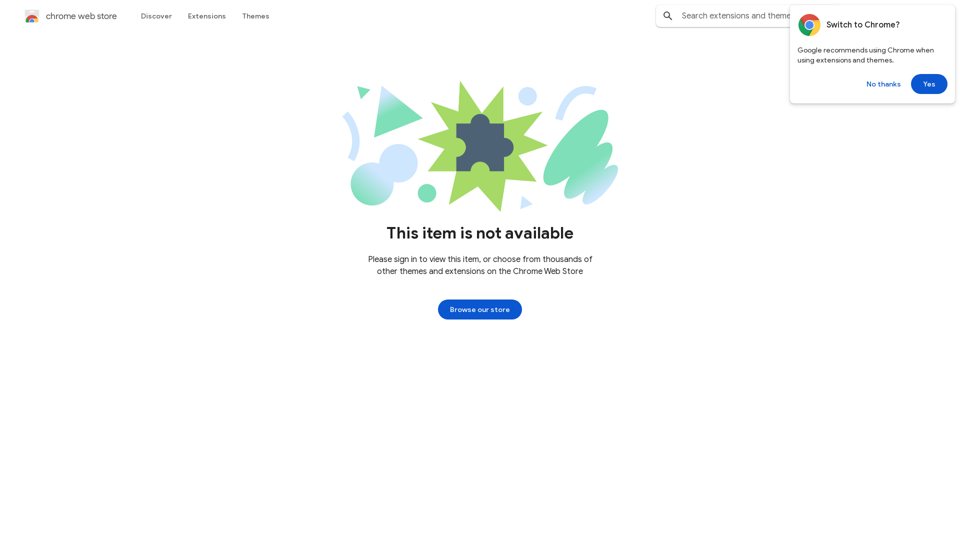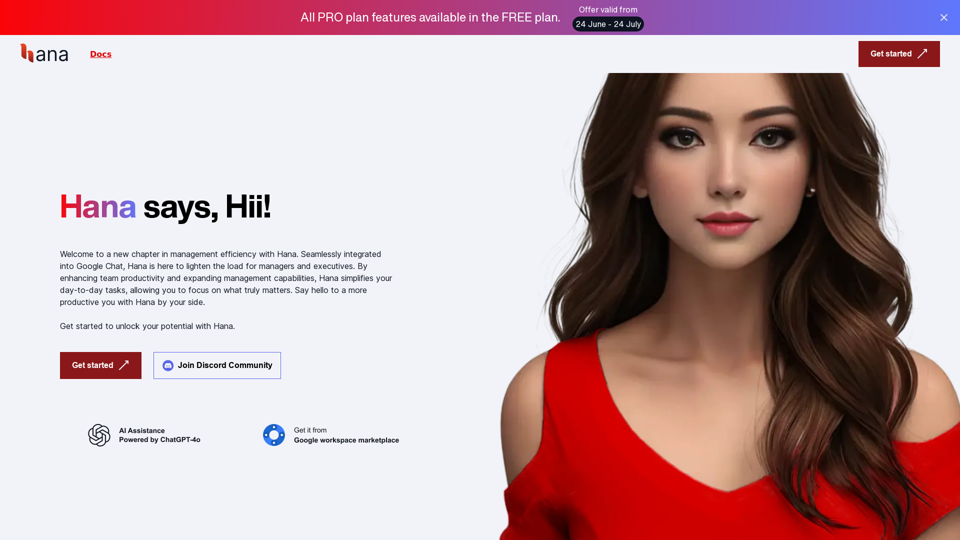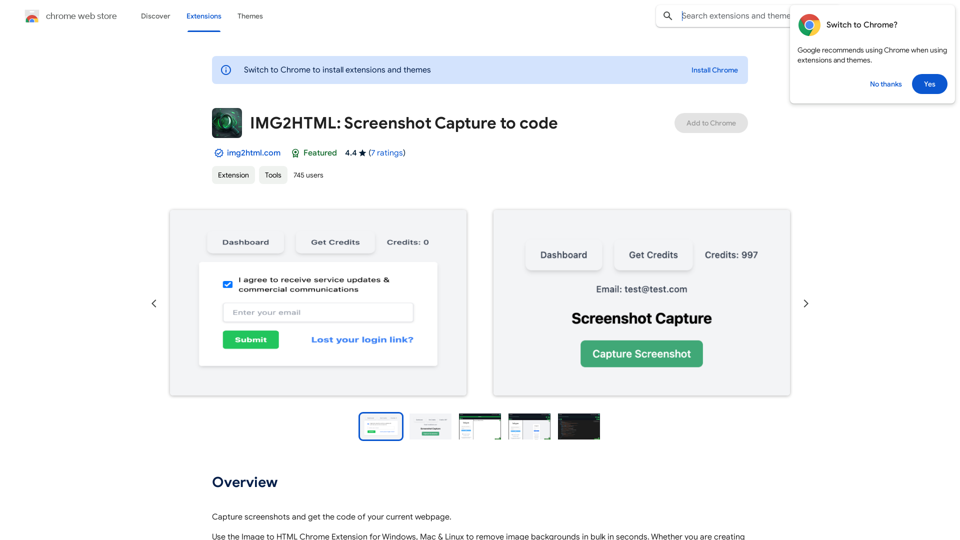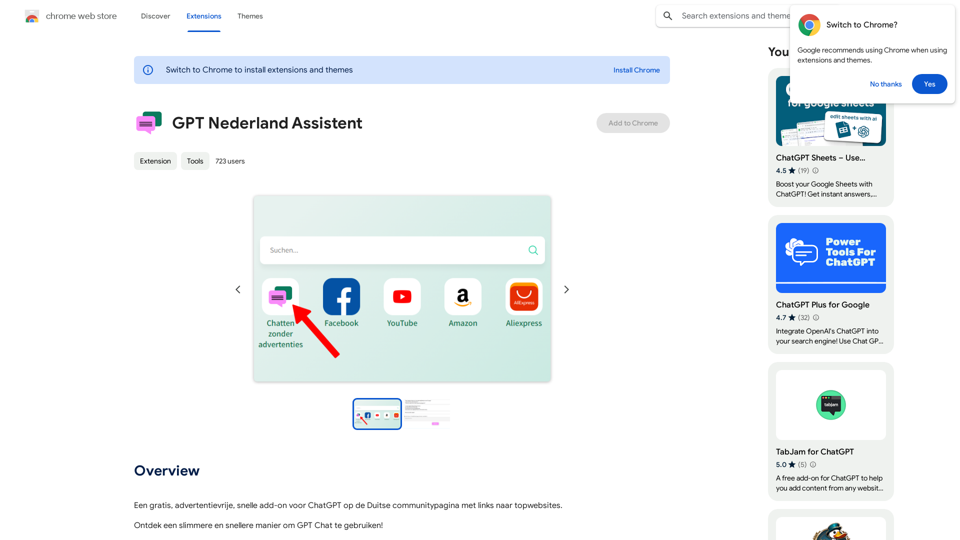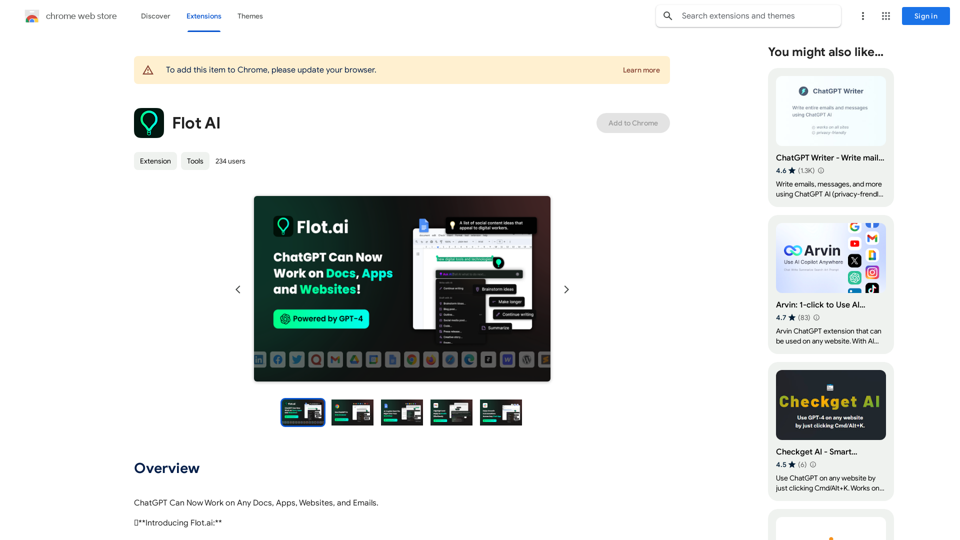Asistente GPT Mexico is a free extension designed for the Mexican community to enhance their ChatGPT experience. It offers a fast, ad-free interface with highlighted links, making it easier to navigate and use ChatGPT on Mexican community sites. This unique complement allows users to access chat functionality for free, quickly, and without any advertisements.
GPT Assistant Mexico This AI-powered assistant is designed to provide helpful and informative responses to your queries, with a focus on Mexico-related topics. Whether you need information on Mexican culture, history, travel, or daily life, this assistant is here to assist you. Features: * Answering questions: Get accurate and reliable information on a wide range of topics, from Mexican history to cultural traditions. * Providing recommendations: Looking for the best places to visit, eat, or stay in Mexico? This assistant has got you covered. * Language translation: Need help translating Spanish to English or vice versa? This assistant is happy to assist. * Conversation: Engage in natural-sounding conversations, just like you would with a local. Benefits: * Convenience: Get instant answers to your questions, 24/7. * Accuracy: Rely on trustworthy information, verified by experts. * Personalization: Receive tailored recommendations based on your preferences. * Language support: Communicate effortlessly, without language barriers. How to use: 1. Ask a question: Type your query, and the assistant will respond with a helpful answer. 2. Provide context: Share more information about your question, and the assistant will give you a more accurate response. 3. Start a conversation: Engage in a natural conversation, and the assistant will respond accordingly. Get started today!
Free add-on, no ads, fast for ChatGPT in the Mexican community with highlighted links.
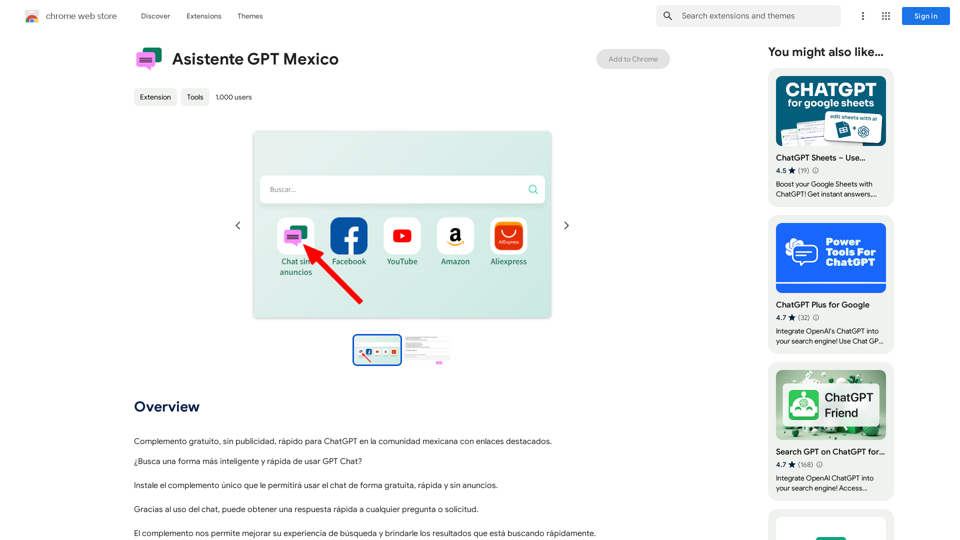
Introduction
Feature
Fast and Ad-Free Experience
Asistente GPT Mexico provides a seamless, rapid, and advertisement-free environment for using ChatGPT within the Mexican community.
Highlighted Links
The extension enhances user experience by highlighting links, facilitating easier navigation on Mexican community sites and other popular websites in Mexico.
Quick Search Results
Users can obtain rapid search results, significantly improving their overall search experience with the help of this extension.
Free of Charge
Asistente GPT Mexico is completely free to use, with no hidden costs or advertisements.
Easy Installation
The extension can be quickly installed, allowing immediate access to free, fast, and ad-free ChatGPT usage.
Advanced Search Capabilities
Leveraging artificial intelligence, the extension offers advanced search features for more efficient information retrieval.
FAQ
How does Asistente GPT Mexico work?
Asistente GPT Mexico functions as an extension that provides a fast and ad-free experience for using ChatGPT specifically tailored for the Mexican community.
Is Asistente GPT Mexico really free?
Yes, the extension is entirely free to use. There are no costs associated with it, and it doesn't display any advertisements.
How can I start using Asistente GPT Mexico?
To begin using Asistente GPT Mexico, simply install the extension. Once installed, you can immediately start using ChatGPT for free, quickly, and without any advertisements.
What are the main benefits of using this extension?
The primary benefits include a faster ChatGPT experience, no advertisements, highlighted links for easier navigation, quick search results, and advanced search features powered by artificial intelligence.
Can I use this extension on any website?
While the extension is designed to work best with Mexican community sites and other popular websites in Mexico, it can enhance your ChatGPT experience across various platforms.
Related Websites
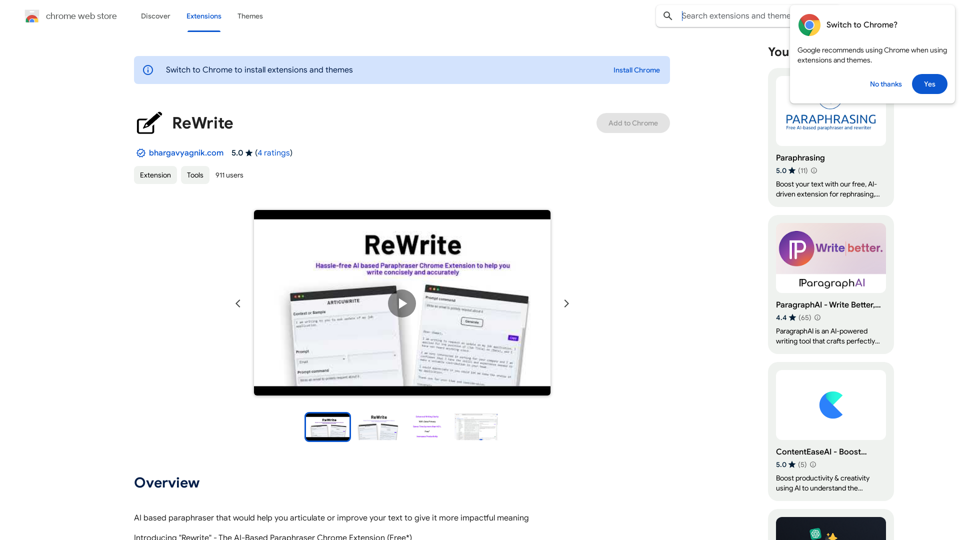
Please provide me with the text you would like me to rewrite in English.
Please provide me with the text you would like me to rewrite in English.An AI-powered rephraser that can help you express your ideas more clearly and powerfully.
193.90 M
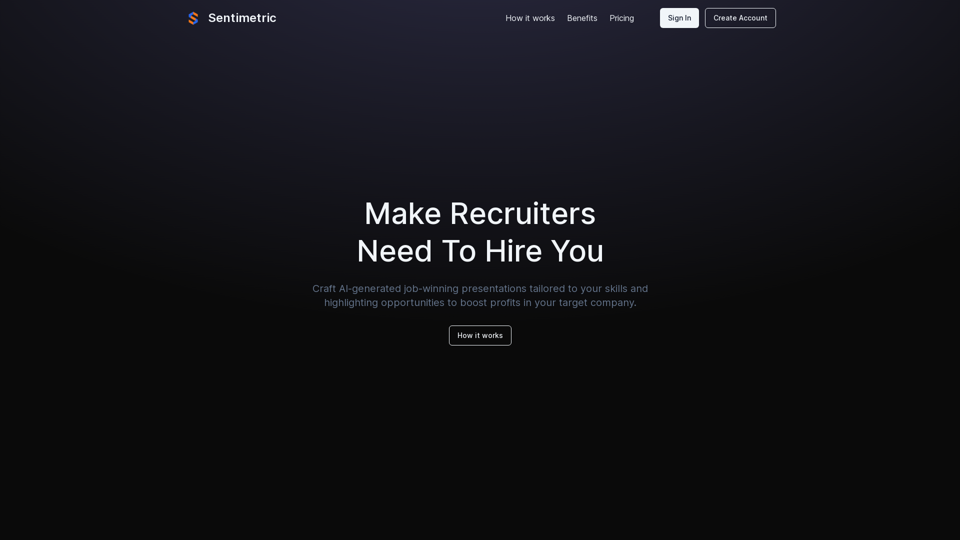
Sentimetric Sentimetric is a method used to measure the sentiment of text data, such as customer reviews, comments, or social media posts. It involves analyzing the emotional tone or attitude conveyed by the text, whether it's positive, negative, or neutral.
Sentimetric Sentimetric is a method used to measure the sentiment of text data, such as customer reviews, comments, or social media posts. It involves analyzing the emotional tone or attitude conveyed by the text, whether it's positive, negative, or neutral.Unlock your career potential with our AI-powered job application presentation builder designed to help you stand out in the competitive job market. Our app goes beyond traditional cover letters and resumes by creating personalized presentations that show recruiters how your skills and experience align with company goals and values. Plus, we provide project ideas with SWOT analyses that will impress every recruiter.
0
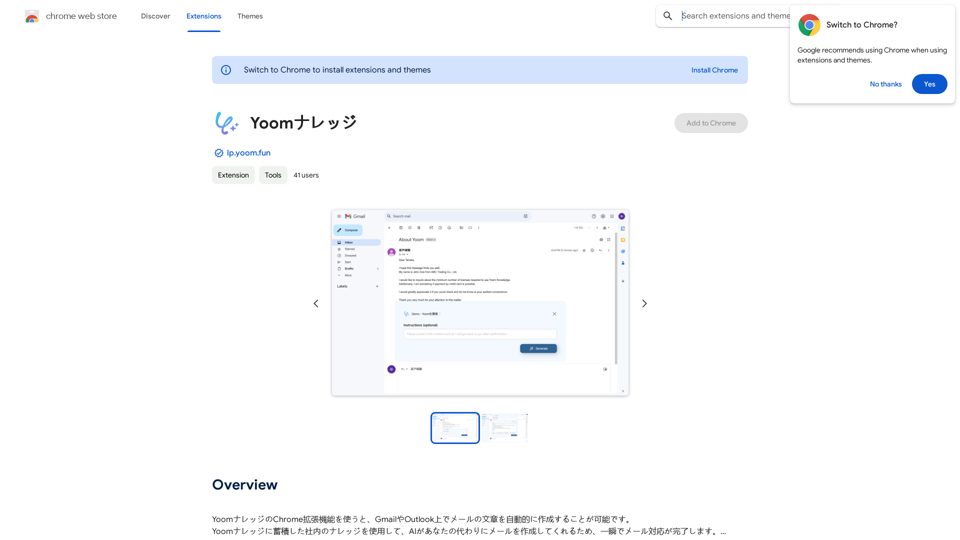
Using the Yoom Knowledge Chrome extension, you can automatically generate email content in Gmail or Outlook. AI will create emails for you using the company knowledge accumulated in Yoom Knowledge, allowing you to complete email responses in an instant.
193.90 M