Astra Vision is an AI-powered web extension that enhances users' browsing experience. It combines powerful AI tools like Astra Guard and AI Snapper to provide a range of features, including protection against phishing websites and AI-powered screen analysis. This free extension is designed to improve web browsing safety and productivity.
Astra Vision
Astra Vision is an AI-powered web extension that includes a set of powerful AI tools: Astra Guard and AI Snapper.
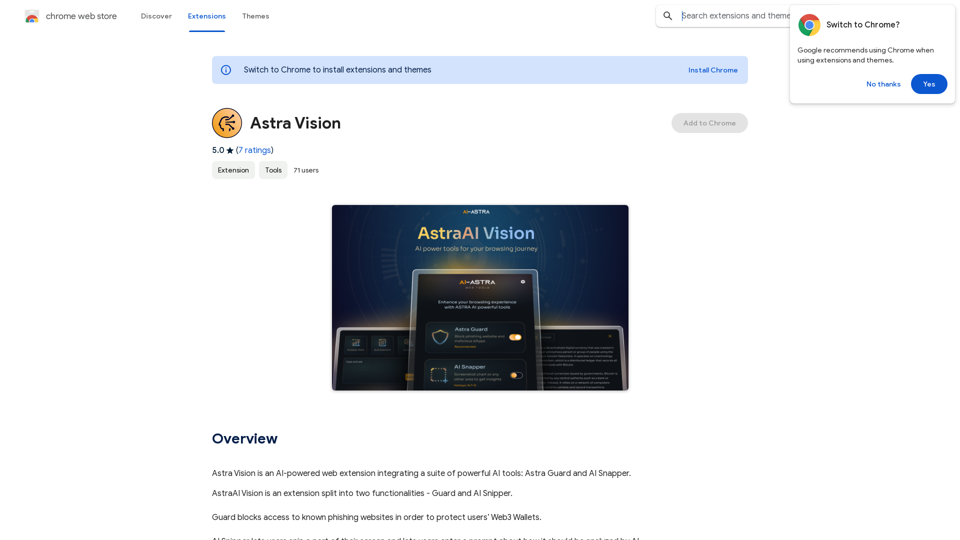
Introduction
Feature
Guard: Web3 Wallet Protection
Astra Vision's Guard feature blocks access to known phishing websites, providing an essential layer of security for users' Web3 Wallets. This proactive approach helps prevent potential scams and unauthorized access to digital assets.
AI Snipper: Intelligent Screen Analysis
The AI Snipper tool allows users to capture and analyze specific parts of their screen using advanced AI technology. This versatile feature has multiple applications:
- Analyzing financial asset charts
- Finding optimal chess moves
- Solving complex mathematical equations
- Interpreting various types of visual data
Free Access
Astra Vision is offered as a free extension, with no subscription fees required. This makes its powerful AI tools and security features accessible to all users.
Easy Installation and Use
Users can quickly install Astra Vision as a browser extension, providing immediate access to its suite of tools and features to enhance their browsing experience.
Versatile Applications
The extension's features cater to a wide range of use cases, from financial analysis to problem-solving in various fields, making it a valuable tool for different types of users.
FAQ
What are the primary components of Astra Vision?
Astra Vision consists of two main components:
- Guard: A security feature that blocks access to known phishing websites
- AI Snipper: An AI-powered tool for analyzing screen captures
How does AI Snipper work?
AI Snipper allows users to:
- Capture a specific part of their screen
- Submit the captured image for AI analysis
- Receive intelligent insights based on the image content
Is Astra Vision compatible with all browsers?
The provided information doesn't specify browser compatibility. Users should check the extension's details for supported browsers.
Can Astra Vision help with tasks other than financial analysis and chess?
Yes, Astra Vision's AI Snipper can be used for various tasks involving visual data analysis, including but not limited to:
- Solving mathematical equations
- Interpreting charts and graphs
- Analyzing any type of visual information captured from the screen
How does Astra Vision contribute to Web3 security?
Astra Vision enhances Web3 security through its Guard feature, which actively blocks access to known phishing websites, helping to protect users' Web3 wallets from potential scams and unauthorized access.
Latest Traffic Insights
Monthly Visits
193.90 M
Bounce Rate
56.27%
Pages Per Visit
2.71
Time on Site(s)
115.91
Global Rank
-
Country Rank
-
Recent Visits
Traffic Sources
- Social Media:0.48%
- Paid Referrals:0.55%
- Email:0.15%
- Referrals:12.81%
- Search Engines:16.21%
- Direct:69.81%
Related Websites

AI Paragraph Generator is a powerful tool that transforms your ideas into well-structured and engaging paragraphs. Artificial Intelligence Paragraph Generator meets all your content needs, from blogs to academic papers, with our tool ensuring originality, relevance and professionalism in every use case.
0

A tool that automatically manages inventory and lists products on multiple platforms for resellers.
193.90 M

AI-powered productivity extension with personalized coaching using ChatGPT, Claude, and Gemini, plus rapid actions and AI-generated images.
193.90 M

Aksharakuppy TextMagic is a versatile tool that enriches text, generates content, and facilitates translations into Malayalam.
193.90 M

AHelp: Ultimate Hub of Educational and AI Writing Tools
AHelp: Ultimate Hub of Educational and AI Writing ToolsAHelp: Your essential toolkit for study, homework and research. Our platform offers various tools to make homework, assignments and essay writing easier.
99.04 K


