At a Glance is a Chrome extension developed by Pacebits Studio that enables users to summarize and translate web articles into concise, publish-ready paragraphs directly on the same page. This tool is particularly useful for multilingual content creators, news curators, and individuals seeking quick reads. It offers a seamless way to process and understand web content without leaving the original page.
At a Glance
Use an AI like ChatGPT to condense and translate articles into short, ready-to-publish paragraphs directly on the webpage.
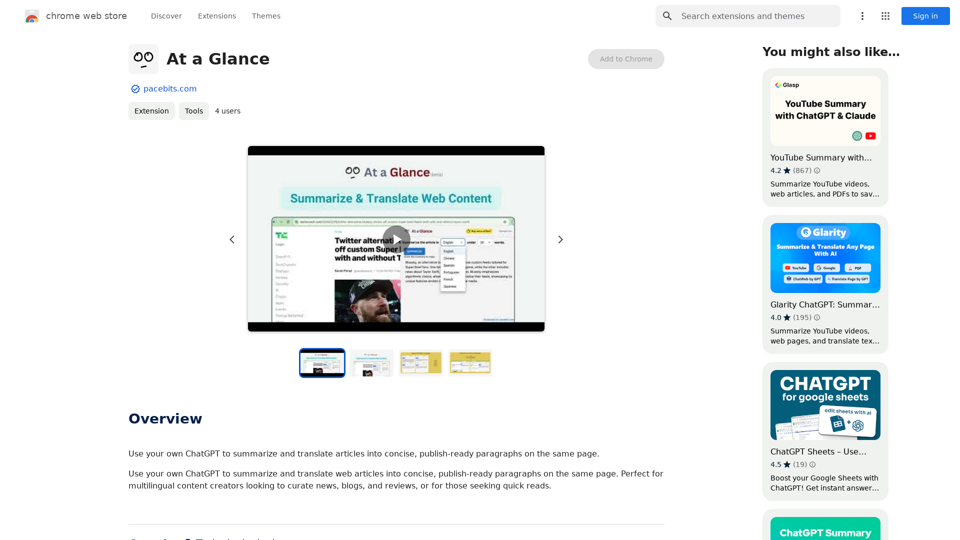
Introduction
Feature
Summarize and Translate
At a Glance utilizes the user's own ChatGPT to summarize and translate web articles into concise, publish-ready paragraphs on the same page. This feature streamlines the process of content curation and comprehension.
Multilingual Support
The extension caters to multilingual content creators, making it an ideal tool for curating news, blogs, and reviews across different languages. It also serves those who need quick reads in their preferred language.
Easy-to-Use Interface
Users can summarize and translate articles directly on the same page, eliminating the need to switch between multiple tabs or applications. This seamless integration enhances productivity and user experience.
Free Extension with Upgrade Options
At a Glance is available as a free extension with no subscription fees. However, users have the option to upgrade to a paid plan for additional features and benefits, providing flexibility based on individual needs.
Versatile Application
The extension can summarize and translate any webpage or YouTube video, making it a versatile tool for various online content formats.
FAQ
Is At a Glance free to use?
Yes, At a Glance is a free extension with no subscription fees. However, users can opt for a paid plan to access additional features and benefits.
What types of content can At a Glance summarize and translate?
At a Glance can summarize and translate any webpage or YouTube video, making it a versatile tool for various online content formats.
How does At a Glance handle user data and privacy?
At a Glance handles user activity and website content in accordance with its privacy policy, ensuring data safety and user privacy.
Related Websites

TemuFilter is an intelligent product selection tool designed specifically for Temu platform merchants. It uses big data analysis and artificial intelligence technology to provide merchants with accurate market trend predictions, popular product recommendations, and competitor analysis, helping merchants seize the opportunity in the fierce market competition and achieve continuous improvement in sales performance.
193.90 M

TransformFace Swap with AI. Click to add your photo/face. or in a more natural English tone: Transform Your Face Swap with AI. Click to Upload Your Photo!
TransformFace Swap with AI. Click to add your photo/face. or in a more natural English tone: Transform Your Face Swap with AI. Click to Upload Your Photo!Upload your face or photo and swap faces with TransformFace. Free Download Image. TransformFace
0

MagicTranslate - AI-Powered Translation - MagicTranslate
MagicTranslate - AI-Powered Translation - MagicTranslateExperience seamless, intelligent translation powered by cutting-edge AI technology with MagicTranslate.
0

Get instant visual analysis of websites to perform conversion rate optimization or competitor analysis.
193.90 M

Pulse App AI Pulse App AI is an innovative artificial intelligence-powered healthcare platform that enables patients to take control of their health and wellness.
Pulse App AI Pulse App AI is an innovative artificial intelligence-powered healthcare platform that enables patients to take control of their health and wellness.The Power of Artificial Intelligence in Your Pocket
0


