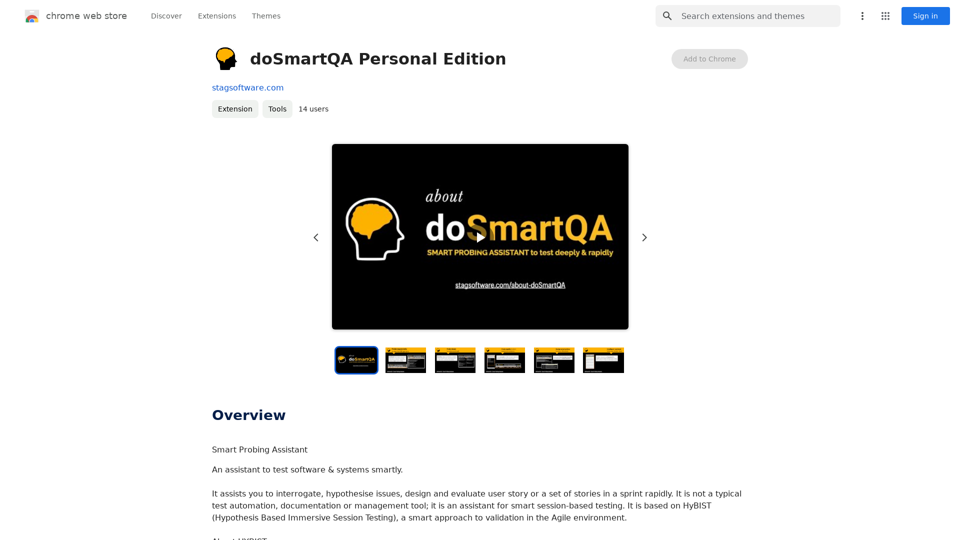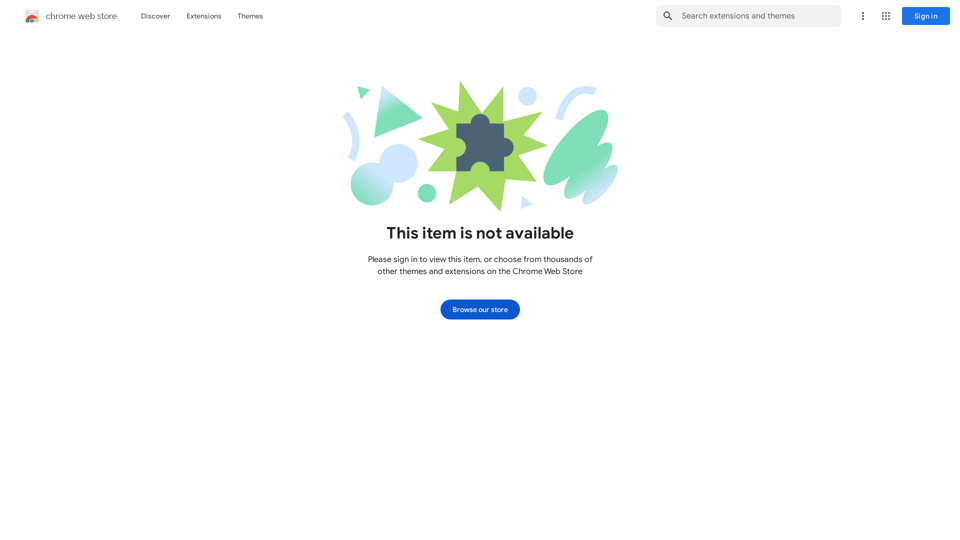CandyJar is a comprehensive Talent Sourcing Tool designed to revolutionize the way companies find and recruit developers. By leveraging GitHub's source code assessment capabilities, CandyJar offers a unique approach to identifying and evaluating potential candidates. The platform provides a personalized experience for each specialist, ensuring a more efficient and effective recruitment process.
Candy Jar
Find IT candidates via CandyJar
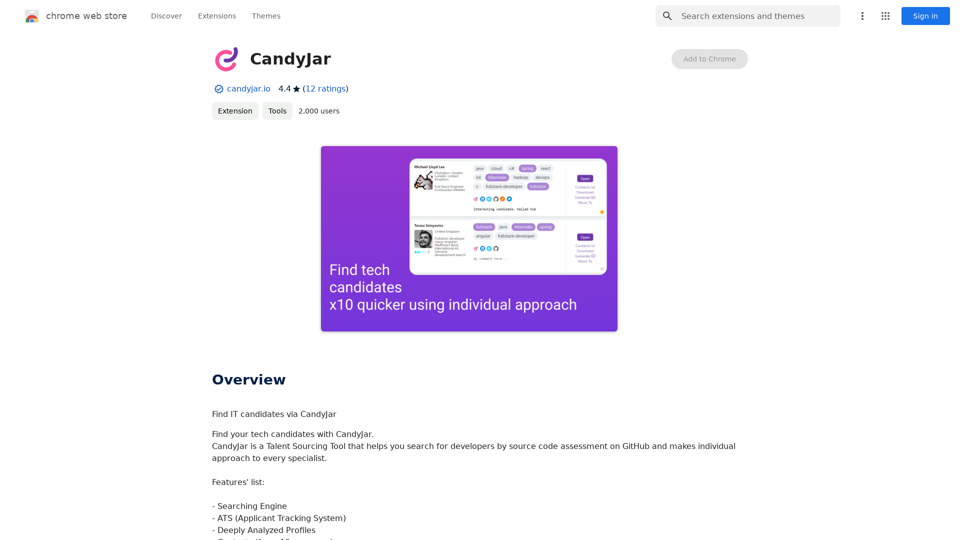
Introduction
Feature
Powerful Searching Engine
CandyJar's advanced searching engine enables users to find the most suitable candidates for their projects with precision and ease.
Applicant Tracking System (ATS)
Streamline your recruitment process with an integrated ATS that helps manage and track candidates throughout the hiring journey.
In-depth Candidate Profiles
Access deeply analyzed profiles that provide comprehensive information about each candidate's skills, experience, and interests.
Extensive Contact Network
Tap into a vast network of contacts sourced from over 10 platforms, including GitHub and LinkedIn.
AI-powered Message Generator
Automate and personalize your outreach process with an intelligent message generator, crafting tailored communications for each candidate.
PDF CV Export
Easily export candidate profiles in PDF format for convenient sharing and reference.
Similar Candidate Recommendations
Receive suggestions for candidates with similar profiles based on your search criteria, saving time and expanding your talent pool.
Candidate Ranking System
Efficiently identify top candidates with a ranking system based on skills, experience, and project fit.
Gmail Integration
Seamlessly integrate CandyJar with your Gmail account to streamline candidate communication.
Technology Prompts
Receive assistance in identifying required technologies and skills for your project through helpful prompts.
FAQ
How can I start using CandyJar?
CandyJar offers free access to its searching engine and ATS features for all users. Subscribing to the platform unlocks additional benefits and extends access beyond free usage limits.
Is there a limit to the number of candidates available on CandyJar?
CandyJar boasts a growing network of over 2,000 candidates, providing a wide range of talent options for recruiters.
How does CandyJar protect user privacy?
CandyJar prioritizes user privacy and does not collect or use personal data. Users have the option to delete their accounts at any time, which removes all associated data.
When should I consider a CandyJar subscription?
If the free features do not meet your recruitment needs and you find yourself relying heavily on CandyJar's services, subscribing to their affordable products may be beneficial.
Can CandyJar help with understanding technical requirements?
Yes, CandyJar's prompts feature assists users in identifying and understanding the technologies and skills required for their projects.
Latest Traffic Insights
Monthly Visits
193.90 M
Bounce Rate
56.27%
Pages Per Visit
2.71
Time on Site(s)
115.91
Global Rank
-
Country Rank
-
Recent Visits
Traffic Sources
- Social Media:0.48%
- Paid Referrals:0.55%
- Email:0.15%
- Referrals:12.81%
- Search Engines:16.21%
- Direct:69.81%
Related Websites
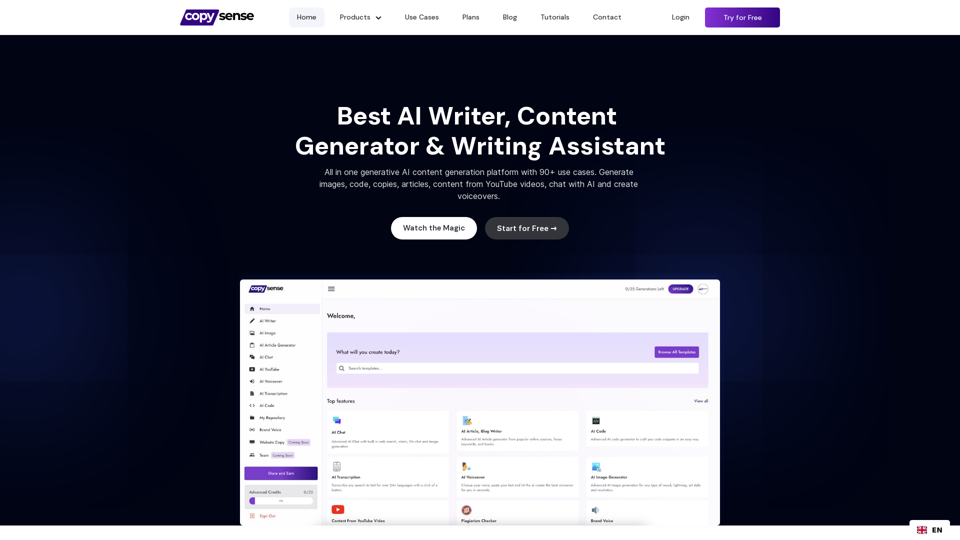
Copysense AI Copysense AI is an innovative artificial intelligence technology designed to detect and prevent copyright infringement.
Copysense AI Copysense AI is an innovative artificial intelligence technology designed to detect and prevent copyright infringement.Copysense AI is the Generative AI platform for crafting factually accurate, on-brand content with real-time data, generating images, voiceovers, and content from YouTube and URLs.
0
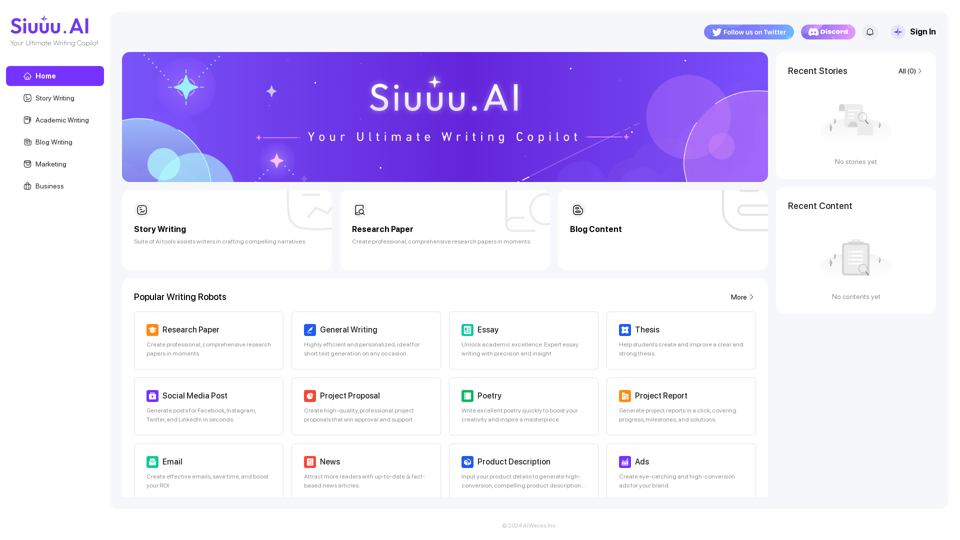
Siuuu.ai provides personalized writing tools for writers, students, educators, marketing professionals, and others. Our goal is to support and enhance your writing experience across a wide range of content types, including novels, research papers, marketing emails, blogs, and more.
0
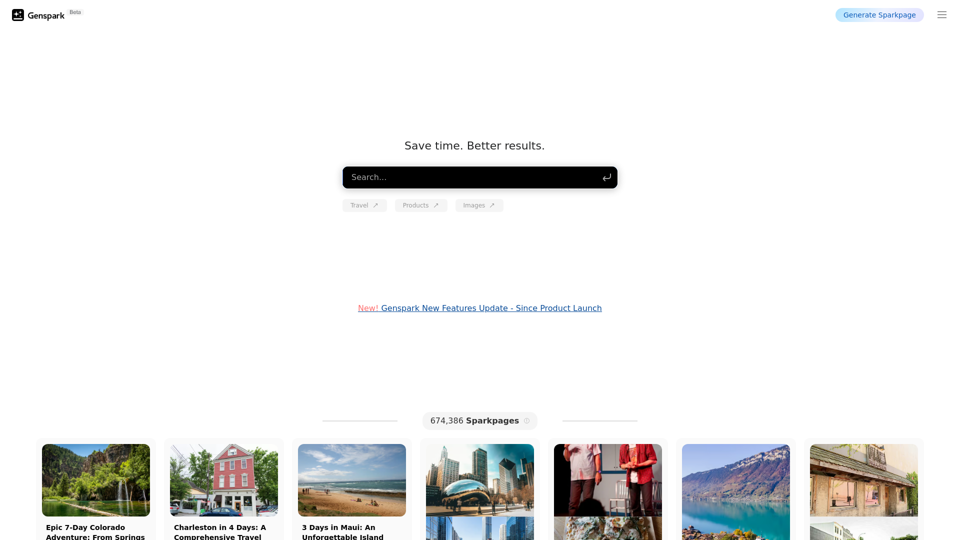
Genspark Genspark is a technology company that provides AI-powered education and talent development solutions.
Genspark Genspark is a technology company that provides AI-powered education and talent development solutions.GenSpark GenSpark is a training program that focuses on providing skills and knowledge to individuals in the field of software development, data science, and other related technologies. The program aims to bridge the gap between the skills possessed by the students and the requirements of the industry.
8.76 M
Make your research easier by collecting, organizing, and summarizing information from many different sources with no hassle.
193.90 M
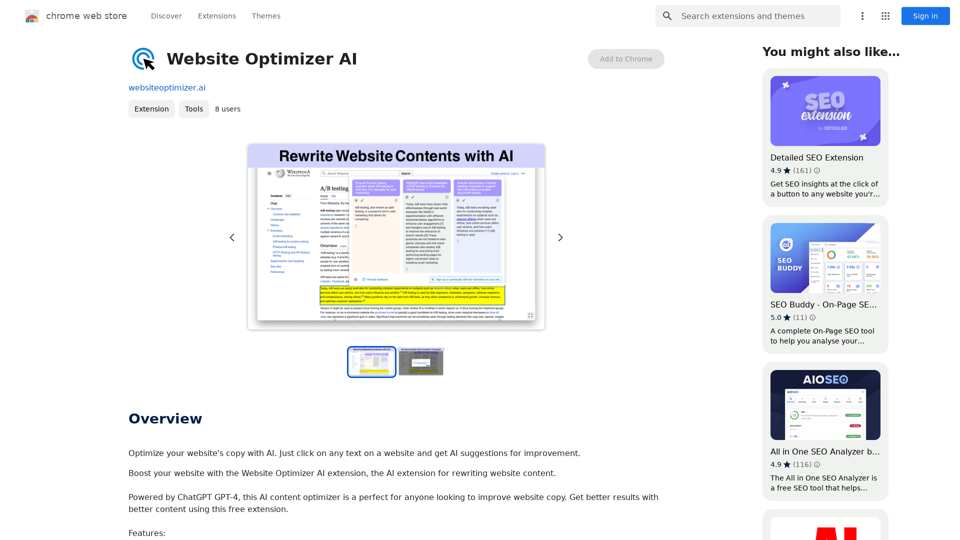
Improve your website's text with AI. Simply click on any text on a website and receive AI-powered suggestions for making it better.
193.90 M
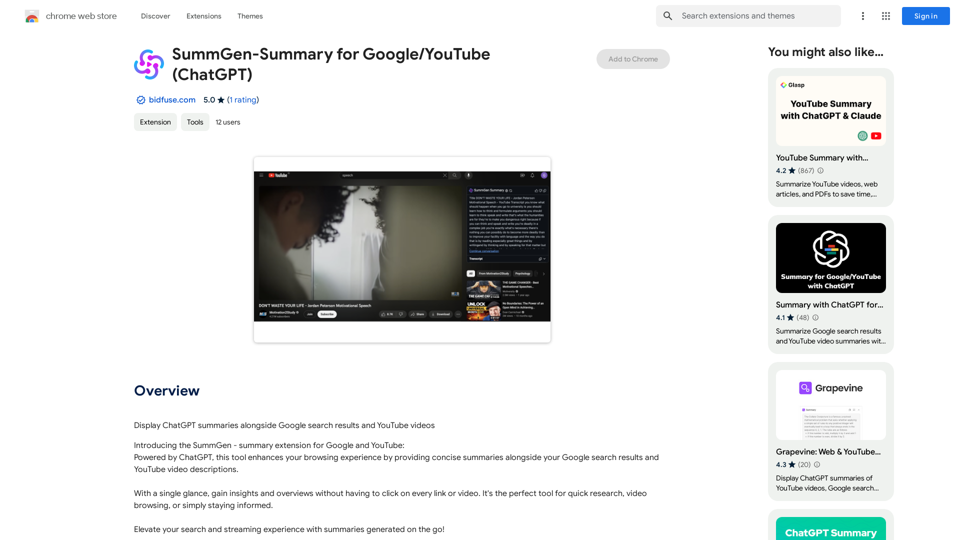
SummGen-Summary for Google/YouTube (ChatGPT) This is a summary of the capabilities and potential uses of SummGen, a text summarization model, specifically in the context of Google and YouTube. * What is SummGen? SummGen is a powerful text summarization model developed by Google DeepMind. It excels at condensing large amounts of text into concise and informative summaries. * How can SummGen be used with Google Search? Imagine searching Google for a complex topic. SummGen could analyze the top search results and generate a brief, clear summary of the key information, saving you time and effort. * Applications for YouTube: * Video Summaries: SummGen could automatically generate summaries of YouTube videos, making it easier for viewers to quickly understand the content. * Closed Captions: SummGen could enhance closed captions by providing more accurate and concise summaries of the spoken words. * Content Discovery: YouTube could use SummGen to create summaries of trending videos, helping users discover new content based on their interests. * Benefits: * Efficiency: SummGen saves time by providing concise summaries of large amounts of text. * Accessibility: Summaries can make information more accessible to people with visual or cognitive impairments. * Improved Understanding: Summaries can help users grasp complex topics more easily. SummGen has the potential to revolutionize how we interact with information on Google and YouTube, making it more efficient, accessible, and understandable.
SummGen-Summary for Google/YouTube (ChatGPT) This is a summary of the capabilities and potential uses of SummGen, a text summarization model, specifically in the context of Google and YouTube. * What is SummGen? SummGen is a powerful text summarization model developed by Google DeepMind. It excels at condensing large amounts of text into concise and informative summaries. * How can SummGen be used with Google Search? Imagine searching Google for a complex topic. SummGen could analyze the top search results and generate a brief, clear summary of the key information, saving you time and effort. * Applications for YouTube: * Video Summaries: SummGen could automatically generate summaries of YouTube videos, making it easier for viewers to quickly understand the content. * Closed Captions: SummGen could enhance closed captions by providing more accurate and concise summaries of the spoken words. * Content Discovery: YouTube could use SummGen to create summaries of trending videos, helping users discover new content based on their interests. * Benefits: * Efficiency: SummGen saves time by providing concise summaries of large amounts of text. * Accessibility: Summaries can make information more accessible to people with visual or cognitive impairments. * Improved Understanding: Summaries can help users grasp complex topics more easily. SummGen has the potential to revolutionize how we interact with information on Google and YouTube, making it more efficient, accessible, and understandable.Display ChatGPT Summaries Alongside Google Search Results and YouTube Videos This feature would allow users to see concise summaries generated by ChatGPT directly integrated with their Google search results and YouTube video pages. Imagine searching for a topic on Google and seeing a ChatGPT-generated summary at the top of the results, providing a quick overview of the key points. Or, watching a YouTube video and having a ChatGPT summary appear below, highlighting the main takeaways. This integration could significantly enhance the user experience by: * Saving time: Quickly grasp the essence of information without having to read through lengthy articles or watch entire videos. * Improving comprehension: ChatGPT summaries can rephrase complex information in a more accessible way. * Encouraging exploration: Summaries can spark curiosity and lead users to explore related content further.
193.90 M