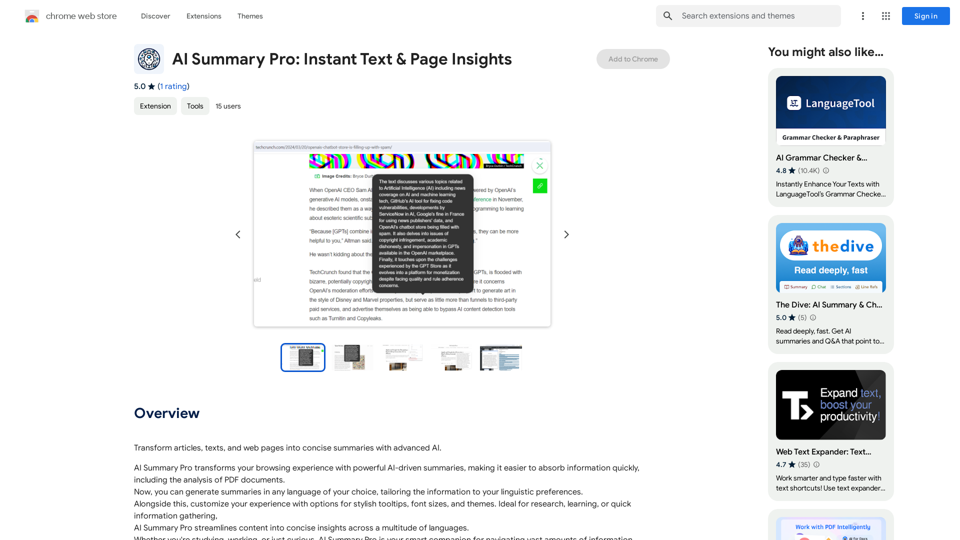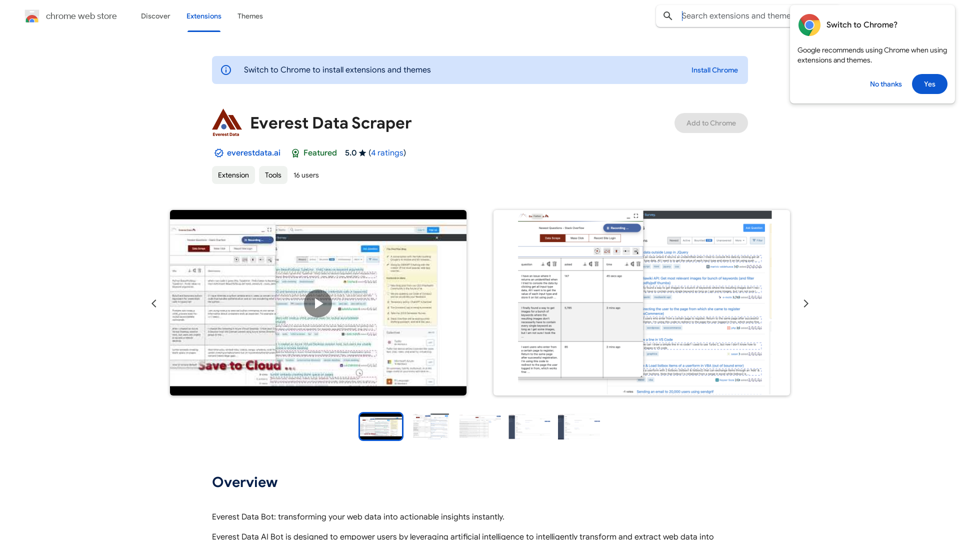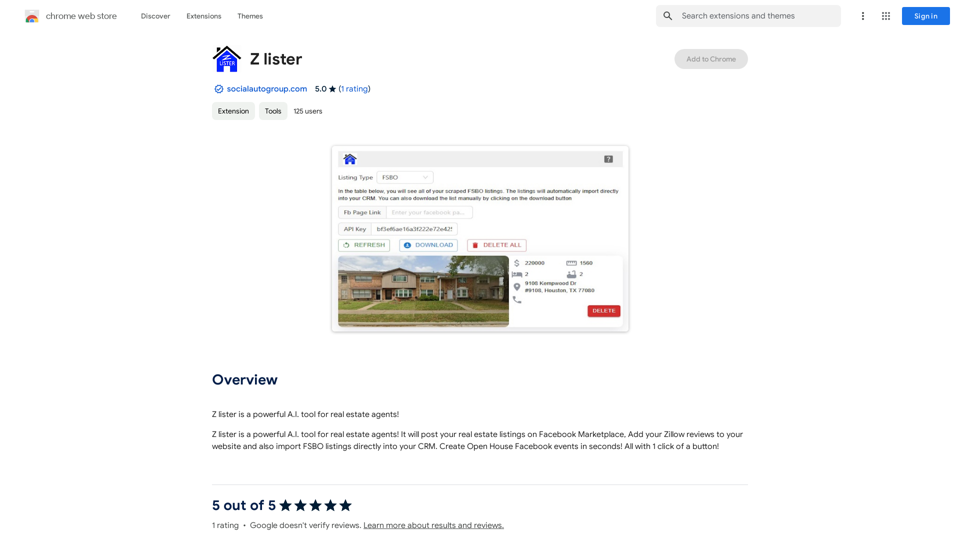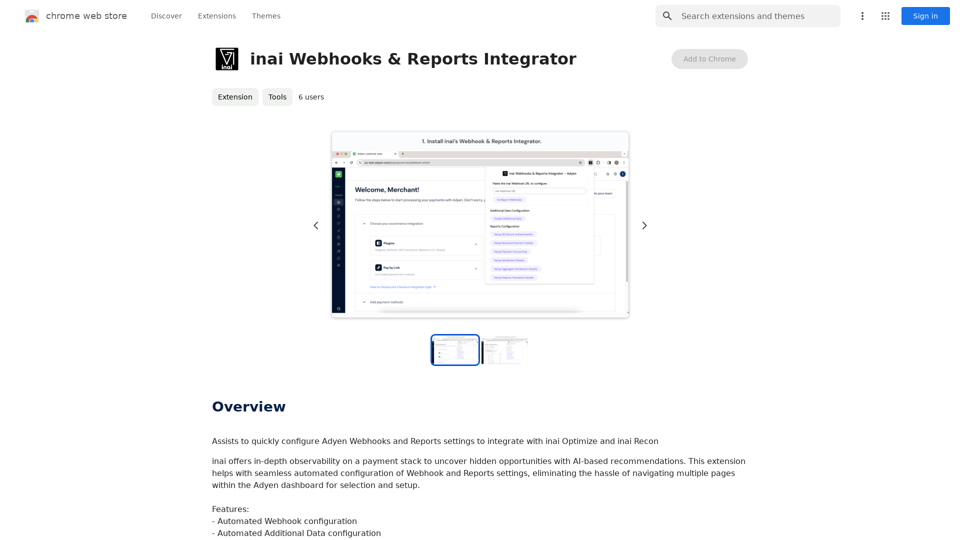ChatBro is an AI-driven platform offering access to a wide range of AI technologies, including ChatGPT, GPT-4o for text generation and image understanding, and Dalle3 for image creation. It provides nearly 200,000 GPT models for various applications in work, study, and daily life, without requiring a ChatGPT Plus subscription.
ChatBro Treasure
ChatBao, your AI assistant, works perfectly with search engines to provide more professional answers.
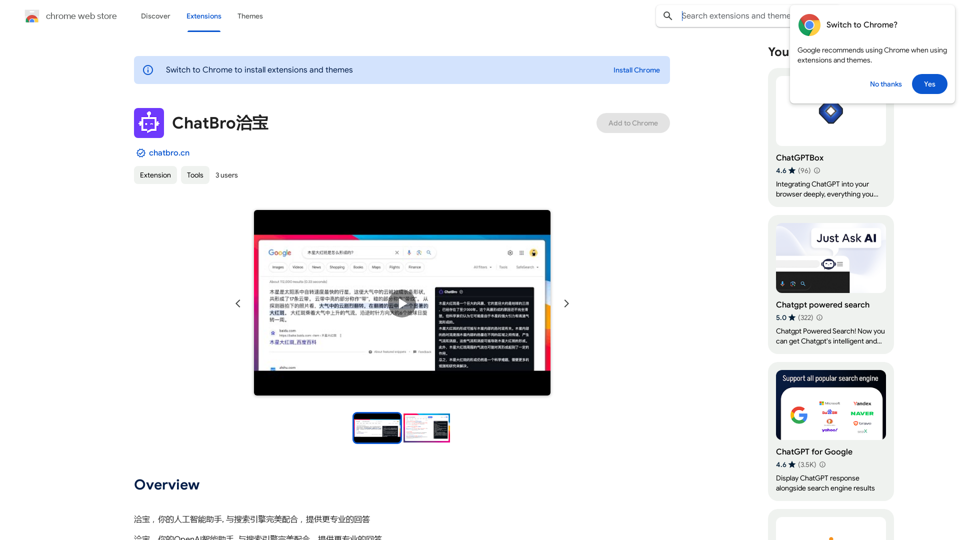
Introduction
Feature
Comprehensive AI Services
ChatBro offers a vast array of AI technologies, including ChatGPT, GPT-4o, and Dalle3, catering to diverse needs such as text generation, image understanding, and image creation.
Extensive GPT Model Library
Users have access to nearly 200,000 GPT models, applicable to a wide range of scenarios in work, study, and everyday life.
Image Generation Capability
Dalle3's text-to-image generation feature allows users to create images, working in tandem with GPT-4o for a seamless creative experience.
Daily Free Usage
ChatBro provides daily free uses of GPT-4o document reading and Dalle's image generation, allowing users to explore various AI-powered tools.
Privacy Protection
User privacy is highly valued, and personal data is not used for training purposes. Users can delete their accounts at any time, removing all associated data.
Subscription Option
For users who require more than the 20 free GPT-4o conversations per day, affordable subscription products are available.
Multilingual Support
The platform supports multiple languages, including Chinese (Simplified).
FAQ
What is ChatBro?
ChatBro is an AI-driven platform providing access to a vast array of AI technologies for various needs, including ChatGPT, GPT-4o for text generation and image understanding, and Dalle3 for image creation.
What are the main features of ChatBro?
ChatBro offers:
- In-app purchases
- Report a concern feature
- Size: 360KiB
- Languages: Chinese (Simplified)
- Developer: Enterprise Chengdu Jinjiang District Dongda Street Zhiquan Section 229 Building 1 Unit 2 6th Floor 605, Chengdu, Sichuan Province 610000 CN
Can I generate images using ChatBro?
Yes, ChatBro incorporates Dalle3's text-to-image generation capability, allowing users to create images. This feature shares credits with GPT-4o for a seamless creative experience.
How can I maximize my use of ChatBro's AI services?
To maximize your use of ChatBro's AI services, leverage the daily free uses of GPT-4o document reading and Dalle's image generation. This allows you to explore a wide range of AI-powered tools to support various tasks.
Will my information be used for training data?
No, ChatBro highly values user privacy. Your data will not be used for any training purposes. If needed, you can delete your account at any time, and all your data will be removed as well.
Latest Traffic Insights
Monthly Visits
193.90 M
Bounce Rate
56.27%
Pages Per Visit
2.71
Time on Site(s)
115.91
Global Rank
-
Country Rank
-
Recent Visits
Traffic Sources
- Social Media:0.48%
- Paid Referrals:0.55%
- Email:0.15%
- Referrals:12.81%
- Search Engines:16.21%
- Direct:69.81%
Related Websites
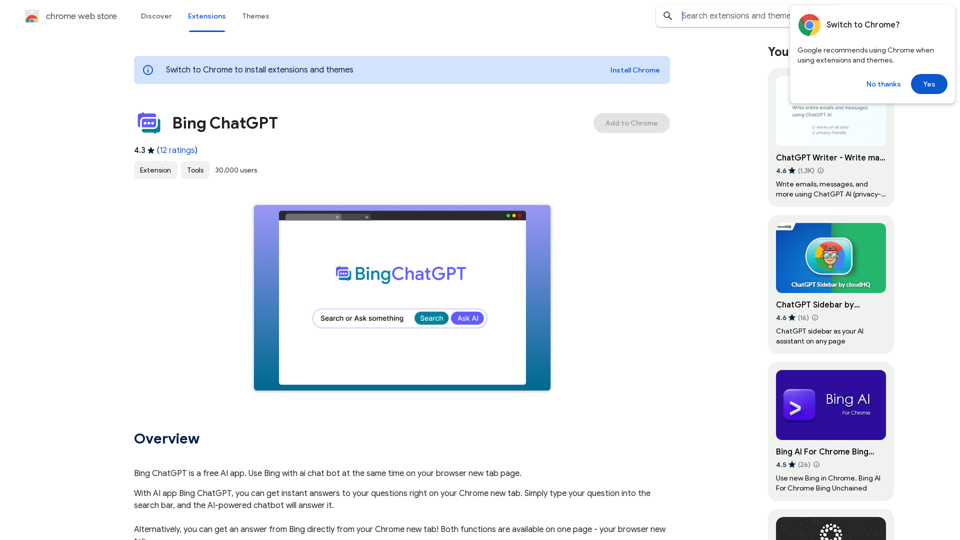
Bing ChatGPT Bing ChatGPT is a conversational AI powered by Microsoft Bing and OpenAI's ChatGPT technology. It's a chatbot that allows users to have natural conversations, ask questions, and get accurate answers.
Bing ChatGPT Bing ChatGPT is a conversational AI powered by Microsoft Bing and OpenAI's ChatGPT technology. It's a chatbot that allows users to have natural conversations, ask questions, and get accurate answers.Bing ChatGPT is a free AI app. Use Bing with an AI chatbot simultaneously on your browser's new tab page.
193.90 M
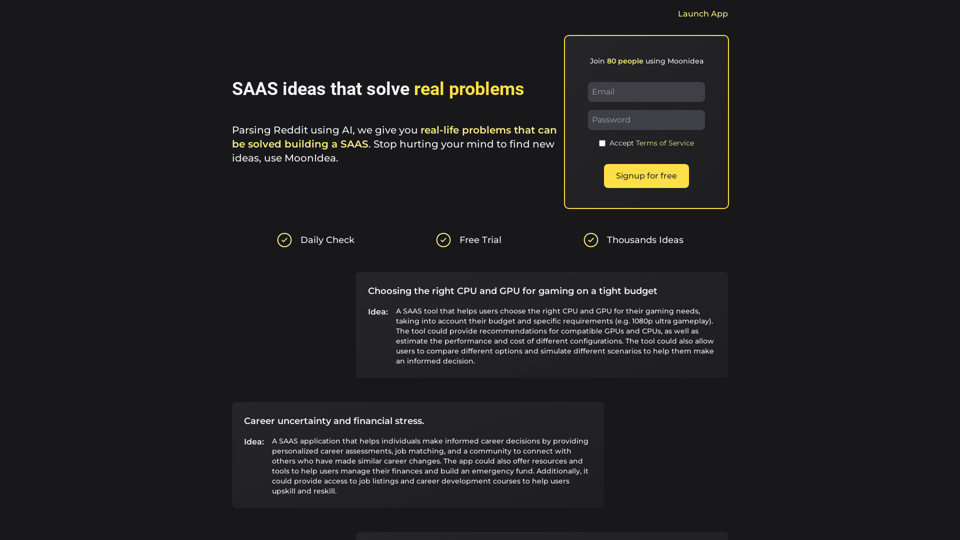
Moonidea AI-powered SaaS idea generation using Reddit threads.
Moonidea AI-powered SaaS idea generation using Reddit threads.Moonidea is an AI-powered software-as-a-service (SaaS) idea generation platform. It uses Reddit discussions to find real-world problems that could be solved by creating a new SaaS product.
0

Discover the meaning and stories behind song lyrics. The song says that each verse has a story to tell.
90.21 K