ChatGPT Prompt Generator - AI Mind is an innovative AI-driven platform that provides access to a wide range of AI technologies, including ChatGPT, GPT-4o, Claude, Bard, and Llama-2. This user-friendly tool is designed to help users generate compelling prompts for various AI models, enabling them to craft effective questions and obtain valuable answers quickly and efficiently.
ChatGPT Prompt Generator - AI Mind This is a tool to help you generate creative and effective prompts for ChatGPT. Features: * Diverse Prompt Types: Explore various prompt categories like story writing, dialogue, code generation, and more. * Customization Options: Tailor your prompts with specific details, tone, style, and length preferences. * Inspiration & Examples: Discover a library of pre-made prompts and examples to spark your imagination. * AI-Powered Suggestions: Get intelligent suggestions and refinements for your prompts based on your input. How it Works: 1. Choose a Prompt Type: Select the type of output you desire from ChatGPT. 2. Provide Input: Enter your desired keywords, themes, or specific instructions. 3. Customize Settings: Adjust parameters like tone, style, length, and format. 4. Generate Prompt: Click "Generate" to receive a unique and optimized prompt tailored to your needs. Start Creating! Let your imagination run wild and explore the possibilities of ChatGPT with our AI-powered prompt generator.
Generate prompts for ChatGPT and Claude to get the best AI responses
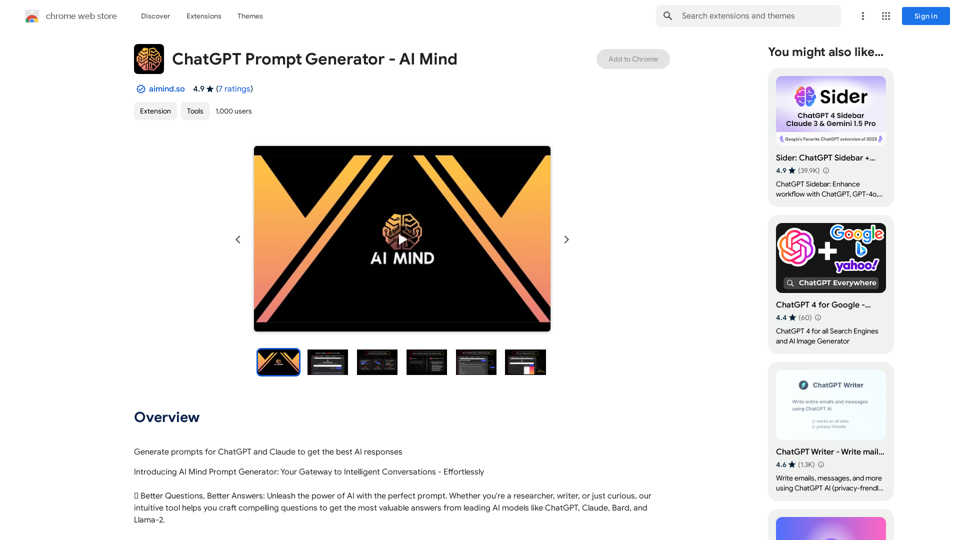
Introduction
Feature
Effortless Prompt Engineering
Type your idea and watch as the platform generates a compelling prompt, streamlining the process of creating effective questions for AI models.
Time-Saving Technology
Get valuable answers in seconds, significantly reducing the time spent on formulating questions and waiting for responses.
Intuitive User Interface
The platform boasts a user-friendly interface with no learning curve, making it accessible and easy to use for all users, regardless of their technical expertise.
Quality-Focused Approach
By improving prompt quality, users can elevate the insights they receive from AI models, leading to more valuable and accurate responses.
Multi-Model Support
Access a variety of GPT models, including ChatGPT, GPT-4o, Claude, Bard, and Llama-2, providing users with a diverse range of AI technologies to suit their needs.
Privacy Protection
The platform prioritizes user privacy, ensuring that user information is not used for training data or any other purposes without consent.
FAQ
How do I use ChatGPT Prompt Generator - AI Mind?
Simply type your idea into the platform's intuitive interface, and it will generate a prompt designed to engage and enlighten when used with AI models like ChatGPT and Claude.
Can I generate images using this platform?
No, the platform is primarily designed for generating prompts for text-based AI models and does not support image generation.
When would I need a subscription?
If the free version doesn't meet your needs and you heavily rely on the platform's features, you may consider subscribing to the affordable premium products.
How can I maximize my use of the platform?
To get the most out of ChatGPT Prompt Generator - AI Mind:
- Experiment with different prompts to obtain the most valuable answers
- Utilize the time-saving technology to generate high-quality prompts quickly
- Explore the various AI-powered tools available to support different tasks
Related Websites

SummaryAI This is a large language model, trained by Google DeepMind, designed to generate concise and informative summaries of text.
SummaryAI This is a large language model, trained by Google DeepMind, designed to generate concise and informative summaries of text.A browser extension that summarizes, explains, and lets you do anything you want with selected text using artificial intelligence.
193.90 M
CalorieLens is your ultimate companion for calorie tracking. With just a simple snapshot, this AI-powered app accurately analyzes the calories in…
124.77 M

Boost your YouTube channel with automatic titles, descriptions, tags, and powerful media tools for effortless content improvement.
193.90 M

ChatGPT Keyboard Shortcuts #Navigation * Ctrl + →: Move to the next message * Ctrl + ←: Move to the previous message * Home: Move to the beginning of the conversation * End: Move to the end of the conversation #Editing * Ctrl + A: Select all text * Ctrl + C: Copy selected text * Ctrl + X: Cut selected text * Ctrl + V: Paste copied or cut text * Ctrl + Z: Undo * Ctrl + Y: Redo * Ctrl + Shift + F: Format text as code #Actions * Enter: Send the message * Shift + Enter: Insert a new line * Ctrl + Shift + Enter: Send the message and insert a new line * Esc: Cancel editing and close the message input field * Ctrl + Shift + Space: Open the emoji picker * Ctrl + Shift + /: Open the help menu #Accessibility * Ctrl + +: Increase font size * Ctrl + -: Decrease font size * Ctrl + 0: Reset font size to default
ChatGPT Keyboard Shortcuts #Navigation * Ctrl + →: Move to the next message * Ctrl + ←: Move to the previous message * Home: Move to the beginning of the conversation * End: Move to the end of the conversation #Editing * Ctrl + A: Select all text * Ctrl + C: Copy selected text * Ctrl + X: Cut selected text * Ctrl + V: Paste copied or cut text * Ctrl + Z: Undo * Ctrl + Y: Redo * Ctrl + Shift + F: Format text as code #Actions * Enter: Send the message * Shift + Enter: Insert a new line * Ctrl + Shift + Enter: Send the message and insert a new line * Esc: Cancel editing and close the message input field * Ctrl + Shift + Space: Open the emoji picker * Ctrl + Shift + /: Open the help menu #Accessibility * Ctrl + +: Increase font size * Ctrl + -: Decrease font size * Ctrl + 0: Reset font size to defaultEnhance your ChatGPT experience with easy-to-use keyboard shortcuts.
193.90 M



