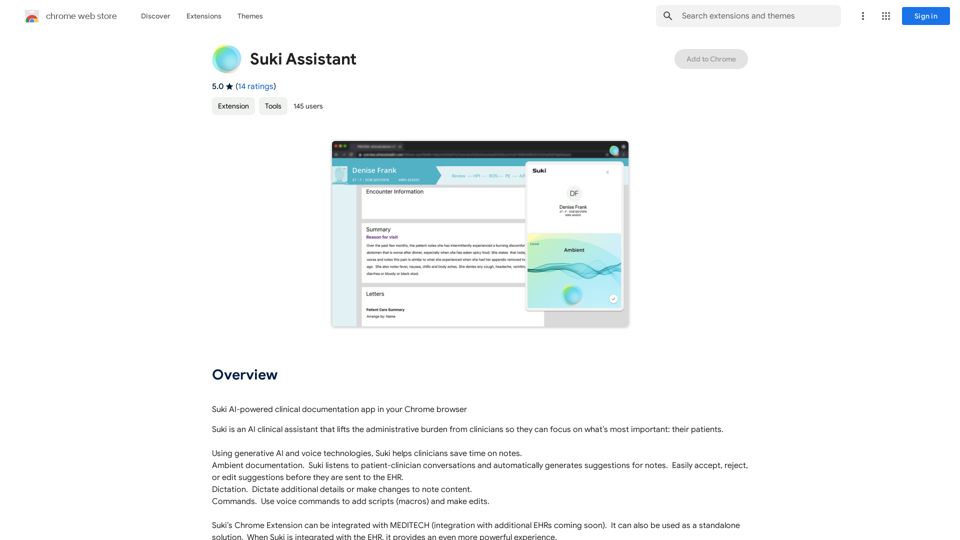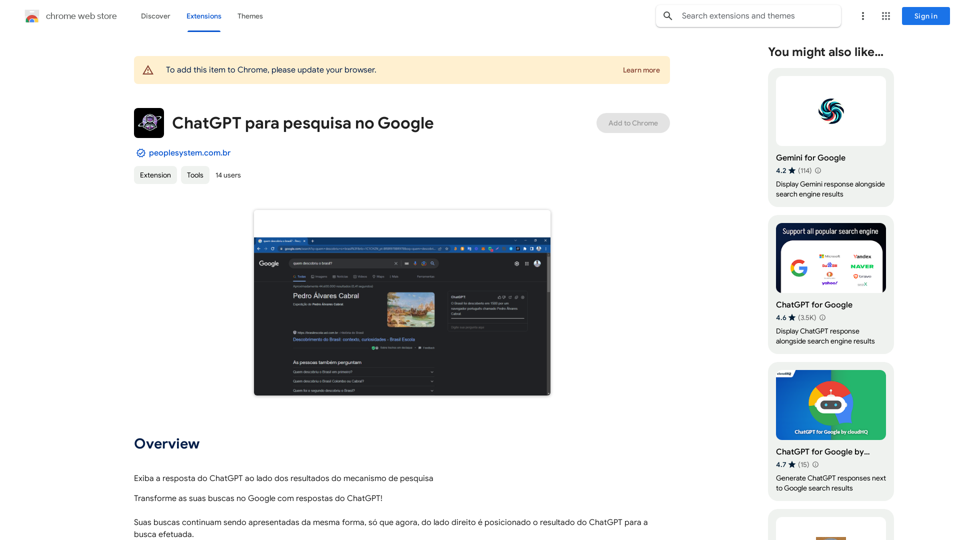Empler AI is a powerful Chrome extension designed to revolutionize professional and business workflows. It offers a user-friendly interface with various AI-powered features, including ready-to-use templates for multiple platforms, customizable workflows, and content generation capabilities. Empler AI aims to increase productivity, save time, and strengthen user engagement across various online platforms.
Empler AI | AI Workflows with GPT & More
Next-Generation AI Tool For Better Outcomes.
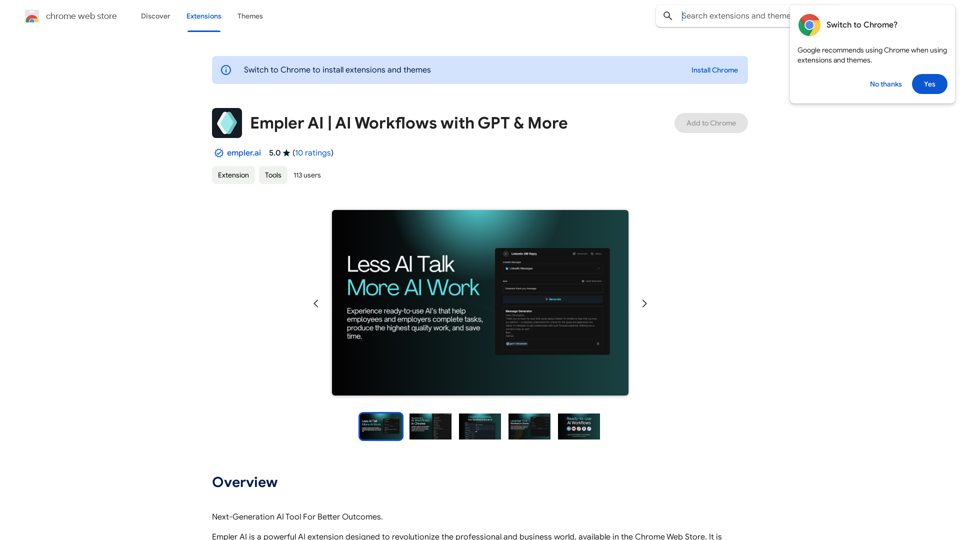
Introduction
Feature
AI-Powered Content Generation
Empler AI utilizes advanced AI models like GPT, Claude, and Mixtral to create high-quality content quickly and efficiently for various purposes.
Multi-Platform Compatibility
The extension provides ready-made templates for LinkedIn and other platforms, allowing users to automate workflows across different online environments.
Customizable Workflows
Users can create and customize their own workflows through the Empler AI website, which are automatically added to the Chrome plugin.
Ready-to-Use Templates
Empler AI offers a wide range of pre-made templates for various tasks, including:
- Web-based tools: Rewriter, Summarizer, Explainer, Translator, Grammar Checker, Paragraph Merger, Text Shortener, and Sentence Expander
- LinkedIn-specific templates: For posts, articles, profiles, and messages
User-Friendly Interface
The extension provides an intuitive experience suitable for users of all skill levels.
Flexible AI Models
Users can choose from multiple AI models, including GPT and Mixtral AI, to suit their specific needs.
Workflow Sharing
Created workflows can be shared with other users, promoting collaboration and efficiency.
Scheduled Automation
Workflows can be set to run instantly or on a time-based schedule, allowing for regular background operations.
FAQ
How do I use Empler AI?
- Install the extension from the Chrome Web Store
- Navigate to the desired platform (e.g., LinkedIn)
- Input information into form fields or use the Goal field
- Click the Generate button to receive AI-generated responses
What are the privacy and security measures of Empler AI?
Empler AI prioritizes user privacy by:
- Not sharing data with third parties
- Avoiding advertisements
- Providing a detailed privacy policy on their website
How can I create custom workflows?
Custom workflows can be created at https://empler.ai, featuring:
- Customizable form fields
- Various workflow elements (AI models, web scrapers)
- Over 50 ready-to-use prompts
- The ability to chain multiple AI tasks
What are the benefits of using Empler AI?
- Time savings through automated content creation and engagement
- Increased productivity via workflow automation
- Enhanced network expansion and brand strengthening
How can I get support for Empler AI?
For support, users can contact the Empler AI team at [email protected].
Latest Traffic Insights
Monthly Visits
193.90 M
Bounce Rate
56.27%
Pages Per Visit
2.71
Time on Site(s)
115.91
Global Rank
-
Country Rank
-
Recent Visits
Traffic Sources
- Social Media:0.48%
- Paid Referrals:0.55%
- Email:0.15%
- Referrals:12.81%
- Search Engines:16.21%
- Direct:69.81%
Related Websites

ChatTTS is a voice generation model on GitHub at 2noise/chattts. Chat TTS is specifically designed for conversational scenarios. It is ideal for applications such as dialogue tasks for large language model assistants, as well as conversational audio and video introductions. The model supports both Chinese and English, demonstrating high quality and naturalness in speech synthesis. This level of performance is achieved through training on approximately 100,000 hours of Chinese and English data. Additionally, the project team plans to open-source a basic model trained with 40,000 hours of data, which will aid the academic and developer communities in further research and development.
23.26 K

Make events with AI -- ChatGPT in Google Calendar This is a guide on how to use ChatGPT to create events in your Google Calendar. 1. Open ChatGPT and Google Calendar: * Start a new conversation in ChatGPT. * Open your Google Calendar in a separate tab or window. 2. Tell ChatGPT what you want to schedule: * Be specific about the event details, including: * Event name: (e.g., "Team Meeting") * Date and time: (e.g., "Next Tuesday at 2:00 PM") * Duration: (e.g., "1 hour") * Location: (e.g., "Conference Room") * Description: (optional, add any relevant details) 3. ChatGPT will generate a calendar event string: * ChatGPT will provide you with a text string that includes all the event details in a format suitable for Google Calendar. 4. Copy and paste the event string into Google Calendar: * Click on the "Create" button in Google Calendar. * Paste the event string generated by ChatGPT into the event details field. * Adjust any details if needed. 5. Save the event: * Click "Save" to add the event to your Google Calendar. Let me know if you have any other questions.
193.90 M
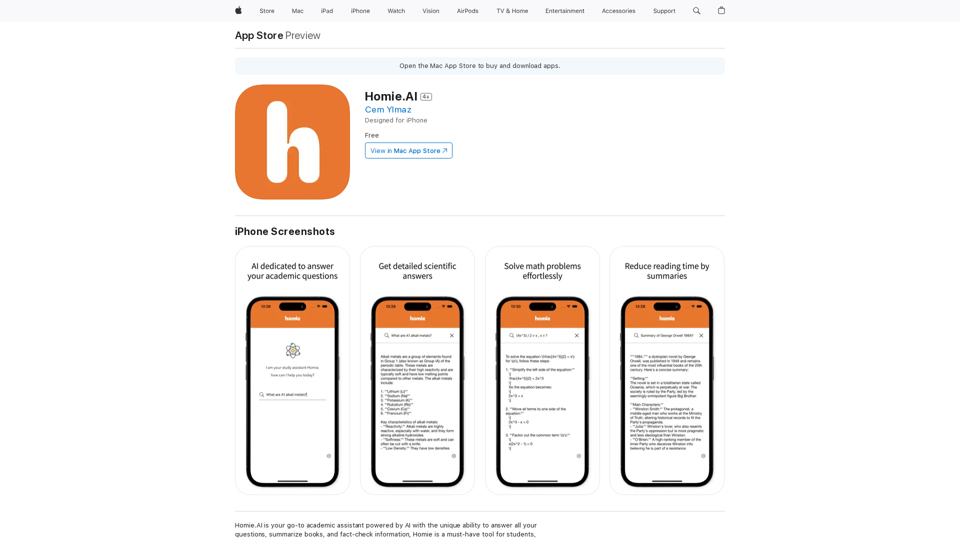
Homie.AI is your go-to academic assistant powered by AI with the unique ability to answer all your questions, summarize books, and fact-check information, Homie is always here to help you with your academic needs.
124.77 M
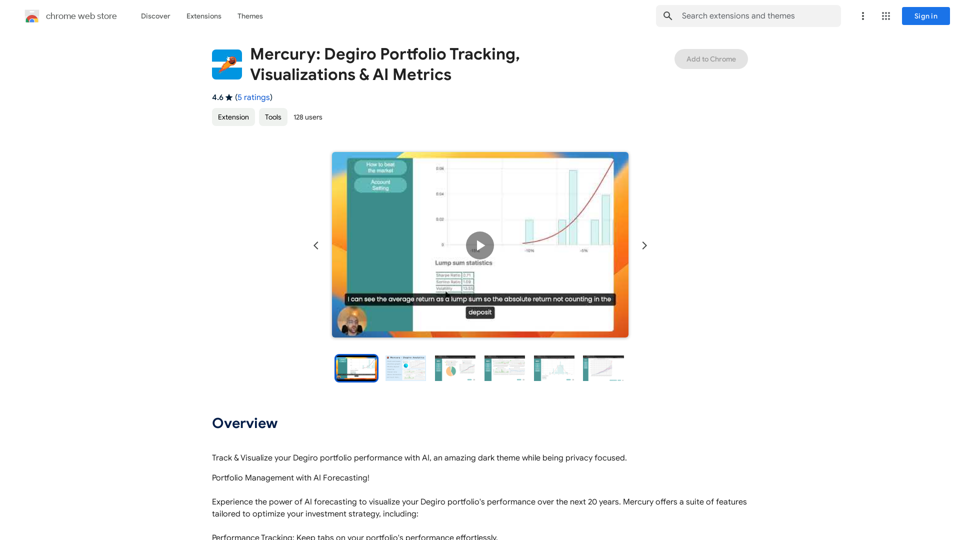
Mercury: Degiro Portfolio Tracking, Visualizations & AI Metrics
Mercury: Degiro Portfolio Tracking, Visualizations & AI MetricsTrack and visualize your Degiro portfolio performance with AI, featuring an amazing dark theme and a focus on privacy.
193.90 M
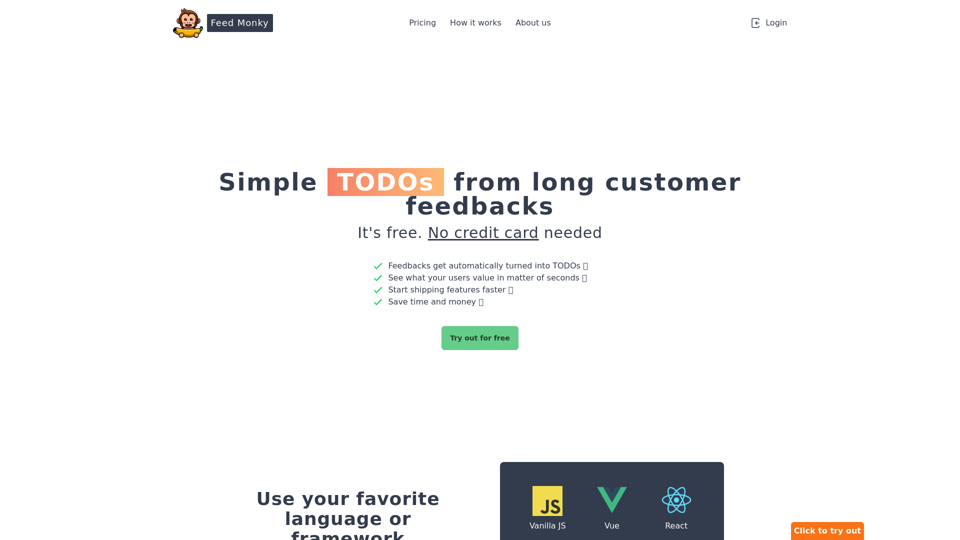
Simple TODOs from Customer Feedback - Improve search functionality: Customers are having trouble finding specific products. - Add more product filters: Allow users to narrow down search results by category, price, etc. - Implement a wishlist feature: Let customers save items they are interested in for later. - Enhance mobile responsiveness: The website is not displaying correctly on all mobile devices. - Provide clearer product descriptions: Some descriptions are too vague or lack important details. - Offer more payment options: Expand the list of accepted payment methods. - Simplify the checkout process: Reduce the number of steps required to complete a purchase. - Improve customer support: Make it easier for customers to contact support and get timely responses.
Simple TODOs from Customer Feedback - Improve search functionality: Customers are having trouble finding specific products. - Add more product filters: Allow users to narrow down search results by category, price, etc. - Implement a wishlist feature: Let customers save items they are interested in for later. - Enhance mobile responsiveness: The website is not displaying correctly on all mobile devices. - Provide clearer product descriptions: Some descriptions are too vague or lack important details. - Offer more payment options: Expand the list of accepted payment methods. - Simplify the checkout process: Reduce the number of steps required to complete a purchase. - Improve customer support: Make it easier for customers to contact support and get timely responses.FeedMonky.com creates simple to-do lists from lengthy customer reviews. It uses a state-of-the-art language model that has been specially trained.
0
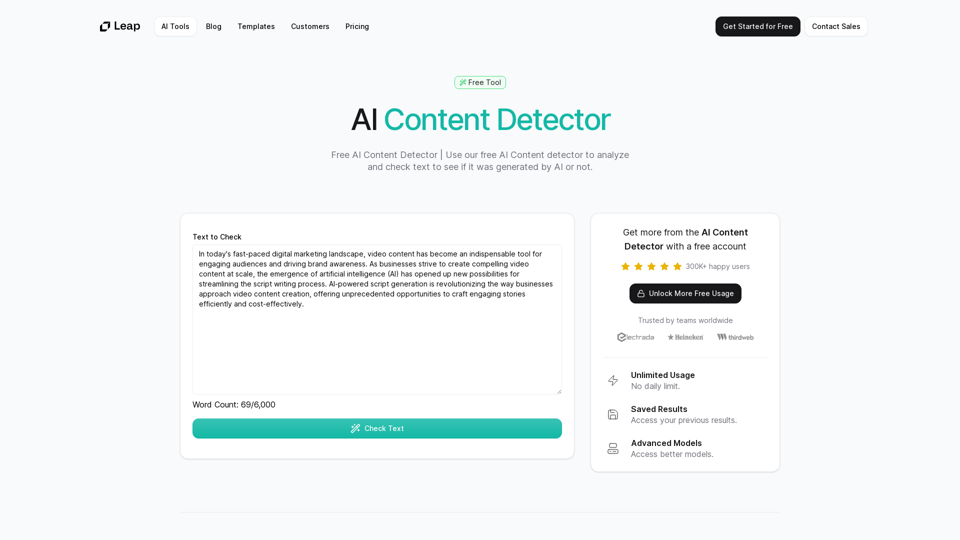
AI Content Detector | GPT-4o, Anthropic, & ChatGPT This AI content detector is designed to identify text generated by popular AI models, including GPT-4o, Anthropic, and ChatGPT.
AI Content Detector | GPT-4o, Anthropic, & ChatGPT This AI content detector is designed to identify text generated by popular AI models, including GPT-4o, Anthropic, and ChatGPT.Free AI Content Detector | 使用我们的免费AI内容检测器来分析和检查文本,以查看它是否由AI生成。
97.78 K