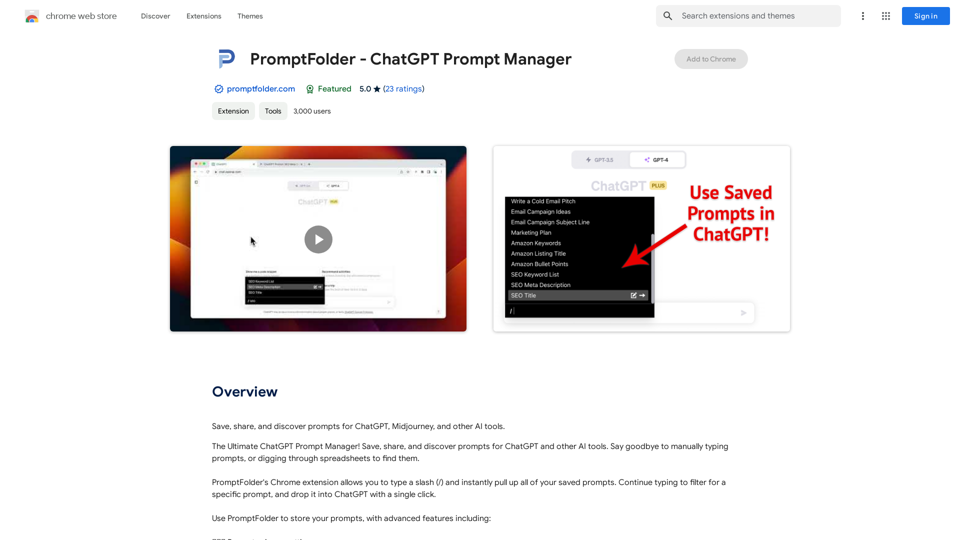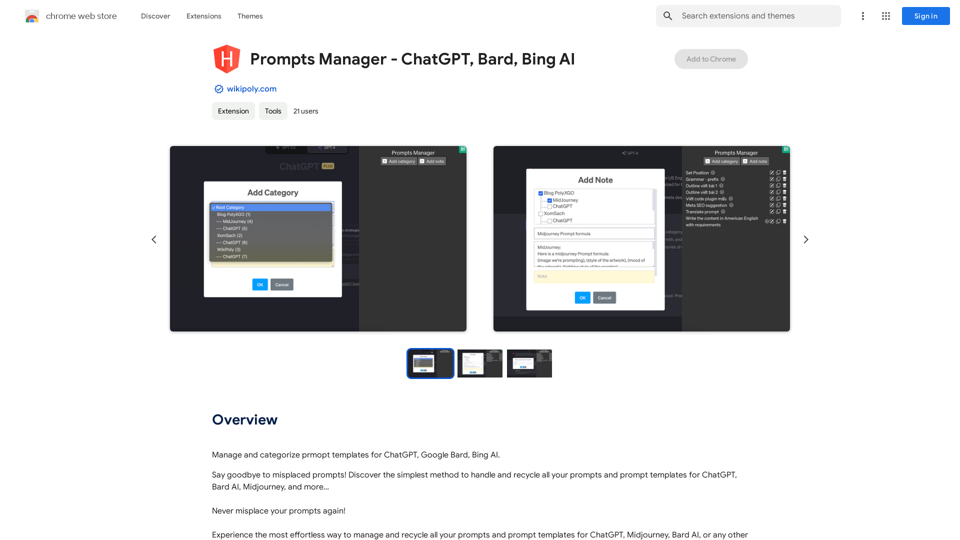Everest Data Scraper is a powerful Chrome extension that revolutionizes web data extraction and analysis. This AI-driven tool simplifies the process of parsing web pages, allowing users to transform raw web data into structured, actionable insights with just a few clicks. It's designed to empower users across various fields who need quick, accurate, and meaningful data from the web.
Everest Data Scraper
Everest Data Bot: turning your web data into useful information right away.
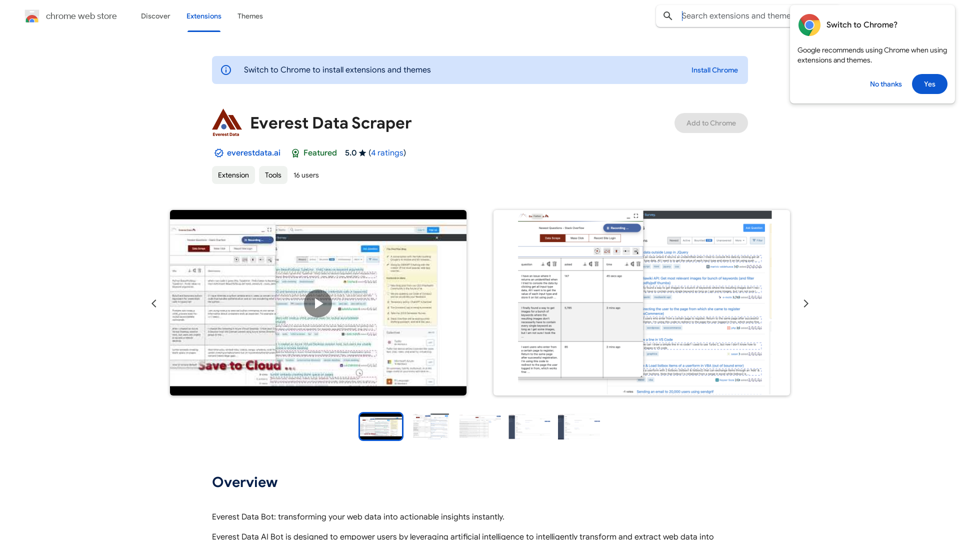
Introduction
Feature
AI-Driven Data Transformation
Everest Data Scraper utilizes advanced AI technology to understand, categorize, and analyze data contextually. This feature ensures users receive meaningful, structured information from complex web pages.
Machine Learning Algorithms
The extension integrates sophisticated machine learning algorithms to identify patterns and trends in the scraped data. This enhances the value of the insights generated, providing users with deeper understanding of the information.
Scheduling Capabilities
Users can set up periodic data extraction and transformation tasks. This feature ensures access to up-to-date information without manual intervention, saving time and ensuring data consistency.
Flexible Data Export
Transformed data can be easily downloaded, uploaded, or shared with preferred storage or analysis platforms. The extension supports various output formats, including Excel and CSV, catering to different user needs.
User-Friendly Interface
The extension offers a simple, intuitive interface. Users can extract and transform data in just a few clicks, making it accessible even to those without technical expertise.
Free to Use
Everest Data Scraper is completely free, with no subscription fees or hidden costs. This makes powerful AI-driven data transformation accessible to all users.
FAQ
What is Everest Data Scraper?
Everest Data Scraper is a free Chrome extension that uses AI to transform web data into actionable insights. It simplifies web page parsing, allowing users to access structured information with just a few clicks.
How do I use Everest Data Scraper?
To use Everest Data Scraper:
- Install the Chrome extension
- Navigate to the desired web page
- Click the Everest Data Scraper icon in your Chrome toolbar
- Select the data to extract and transform
- Choose the output format
- Click "Transform" to generate insights
Is Everest Data Scraper free?
Yes, Everest Data Scraper is completely free. There are no subscription fees or hidden costs associated with using this Chrome extension.
Related Websites
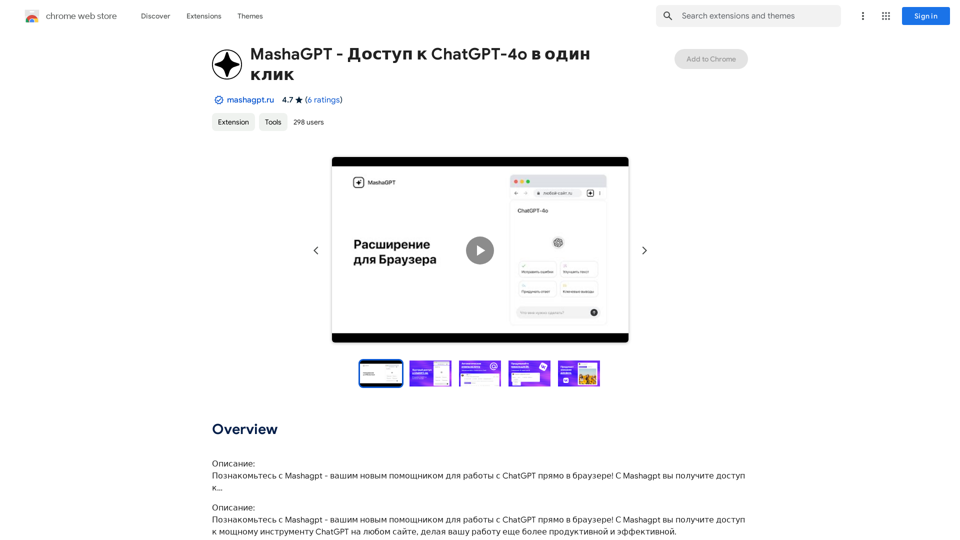
Description: Meet Mashagpt - your new helper for working with ChatGPT right in your browser! With Mashagpt you'll get access to...
193.90 M
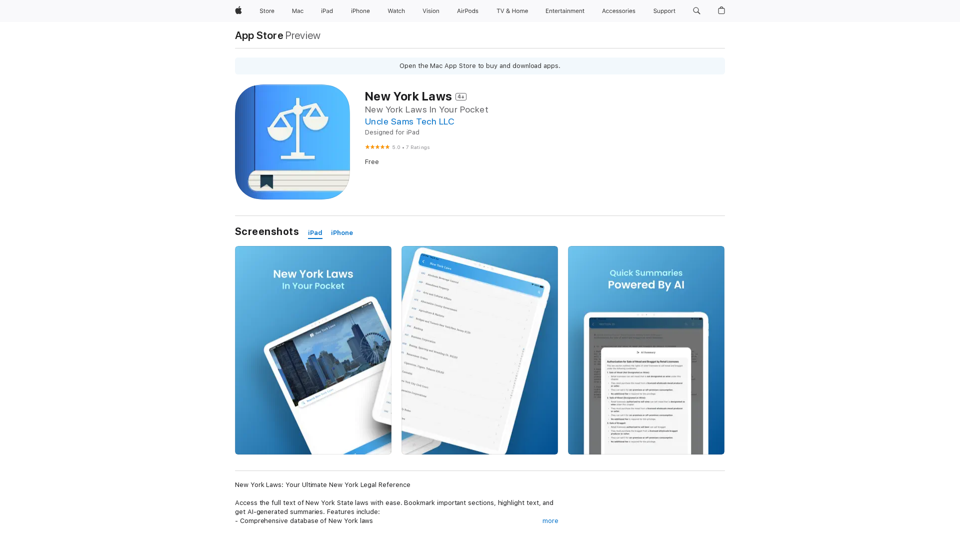
Access the full text of New York State laws with ease. Bookmark important sections, highlight text, and get AI-generated summaries. Features include: - Comprehensive search functionality to quickly find specific laws and regulations - Customizable bookmarks to mark important sections for future reference - Highlighting tool to emphasize key points and phrases - AI-powered summaries to provide a concise overview of complex laws
124.77 M
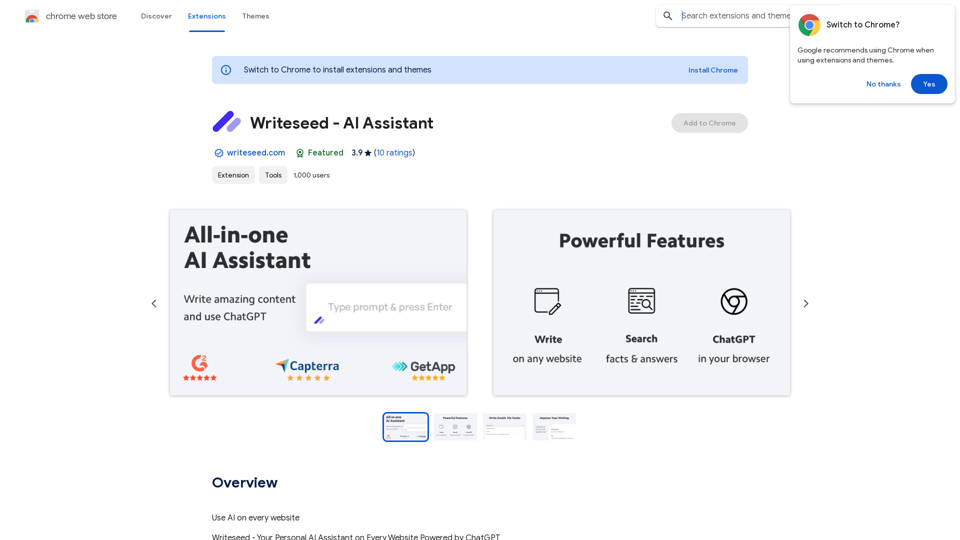
Using AI on Every Website With the rapid advancement of technology, Artificial Intelligence (AI) has become an integral part of our daily lives. From virtual assistants to self-driving cars, AI is revolutionizing the way we live and work. One area where AI can have a significant impact is on websites. Imagine a website that can learn from your behavior, adapt to your needs, and provide personalized experiences. In this article, we'll explore the possibilities of using AI on every website. Enhanced User Experience AI can analyze user behavior, preferences, and interests to provide a tailored experience. For instance, an e-commerce website can use AI to recommend products based on a user's browsing history and purchase behavior. This can lead to increased customer satisfaction, loyalty, and ultimately, revenue. Improved Website Performance AI can help optimize website performance by analyzing user traffic patterns, identifying bottlenecks, and providing insights to improve loading times. This can result in higher search engine rankings, increased conversions, and a better overall user experience. Personalized Content AI-powered content generation can help create personalized content for users based on their interests, preferences, and behavior. This can include customized product recommendations, tailored blog posts, and even personalized email marketing campaigns. Enhanced Security AI-powered security systems can detect and prevent cyber threats in real-time, providing an additional layer of protection for websites and their users. This can include identifying and blocking malicious traffic, detecting phishing attempts, and preventing data breaches. Chatbots and Virtual Assistants AI-powered chatbots and virtual assistants can provide 24/7 customer support, helping users navigate websites, answer questions, and resolve issues. This can lead to increased customer satisfaction, reduced support queries, and improved overall user experience. The Future of Web Development As AI technology continues to evolve, we can expect to see even more innovative applications on websites. From AI-powered design tools to AI-driven website analytics, the possibilities are endless. The future of web development is exciting, and AI is at the forefront of this revolution. Conclusion Using AI on every website can have a transformative impact on the way we interact with the internet. From enhanced user experiences to improved website performance, personalized content, enhanced security, and chatbots, the benefits of AI are undeniable. As technology continues to advance, we can expect to see even more innovative applications of AI on websites. The future is exciting, and AI is leading the way.
193.90 M
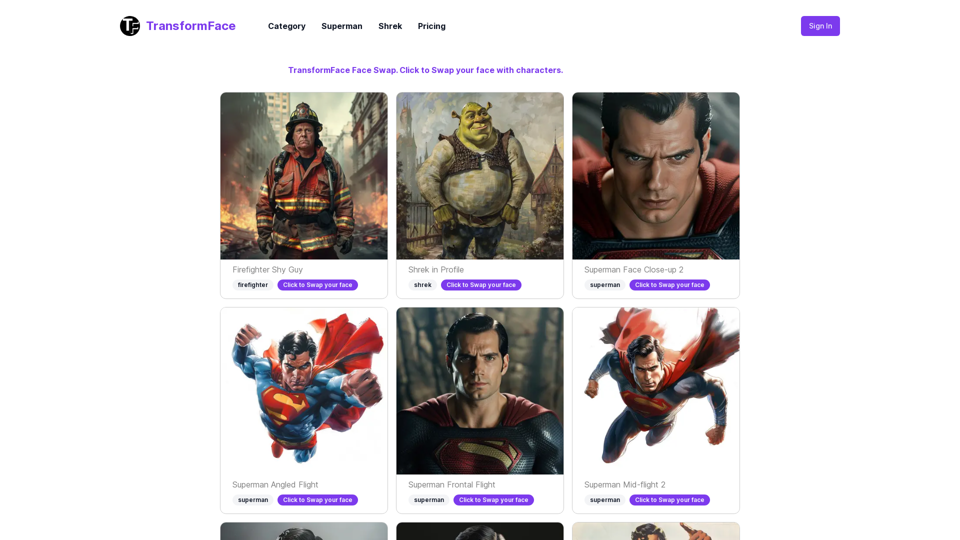
TransformFace Swap with AI. Click to add your photo/face. or in a more natural English tone: Transform Your Face Swap with AI. Click to Upload Your Photo!
TransformFace Swap with AI. Click to add your photo/face. or in a more natural English tone: Transform Your Face Swap with AI. Click to Upload Your Photo!Upload your face or photo and swap faces with TransformFace. Free Download Image. TransformFace
0
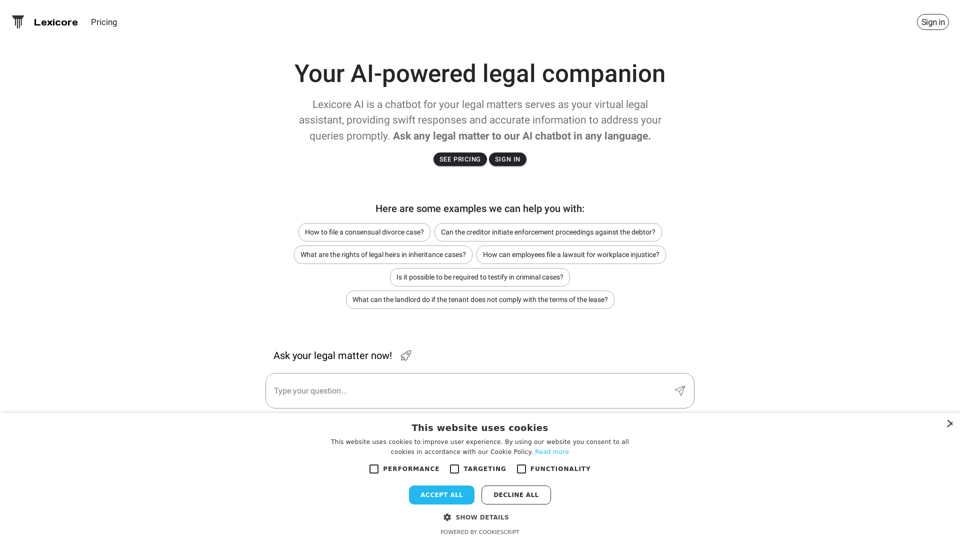
Lexicore is an AI-powered chatbot designed to be a virtual legal assistant. It can give you quick answers and accurate information to help you with your legal questions.
0
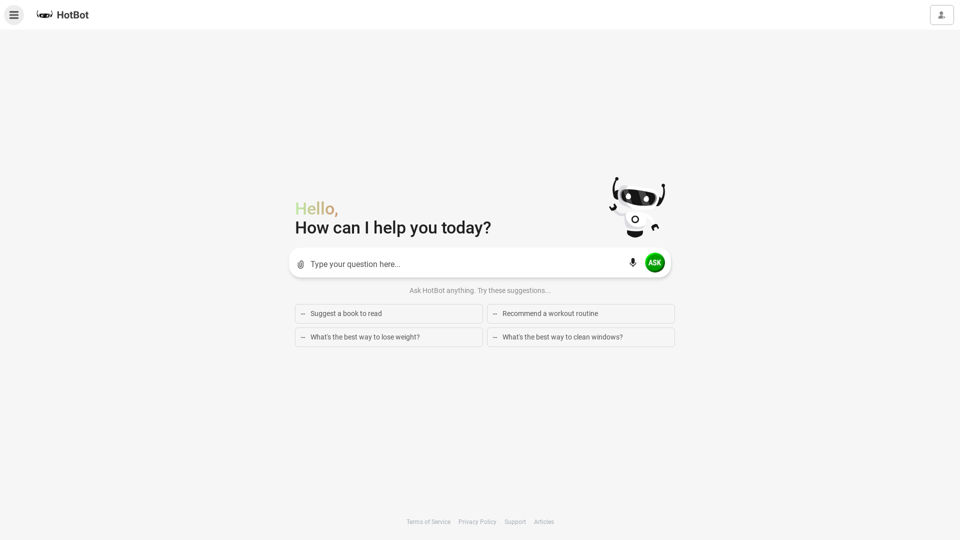
HotBot: Smarter Answers. AI Made Easy. Ask Your Question Now.
HotBot: Smarter Answers. AI Made Easy. Ask Your Question Now.HotBot is AI made simple. We made searching the web better in 1996, and now we're making AI easier in 2024. Just type in your question and receive your answer, all powered by ChatGPT 4. HotBot is totally free to use and no sign-up is required.
708.64 K