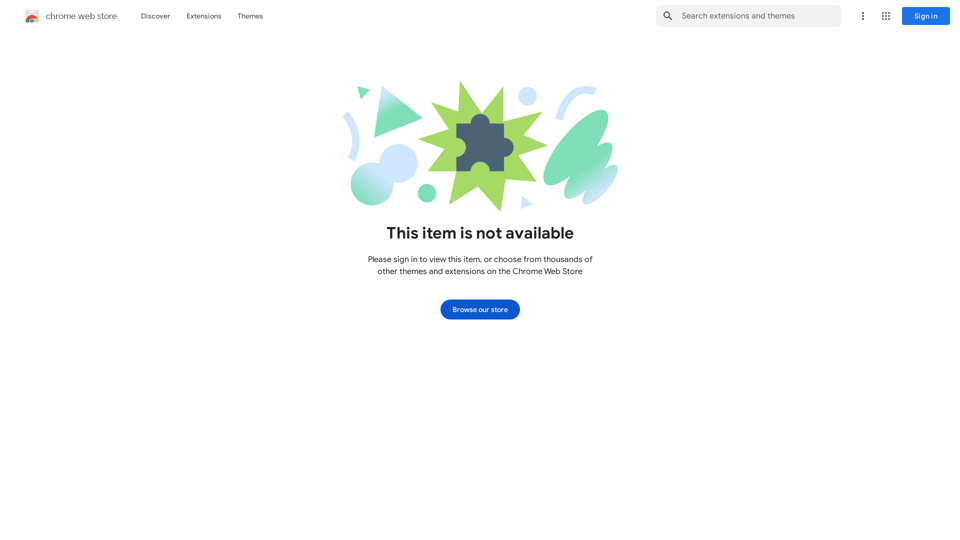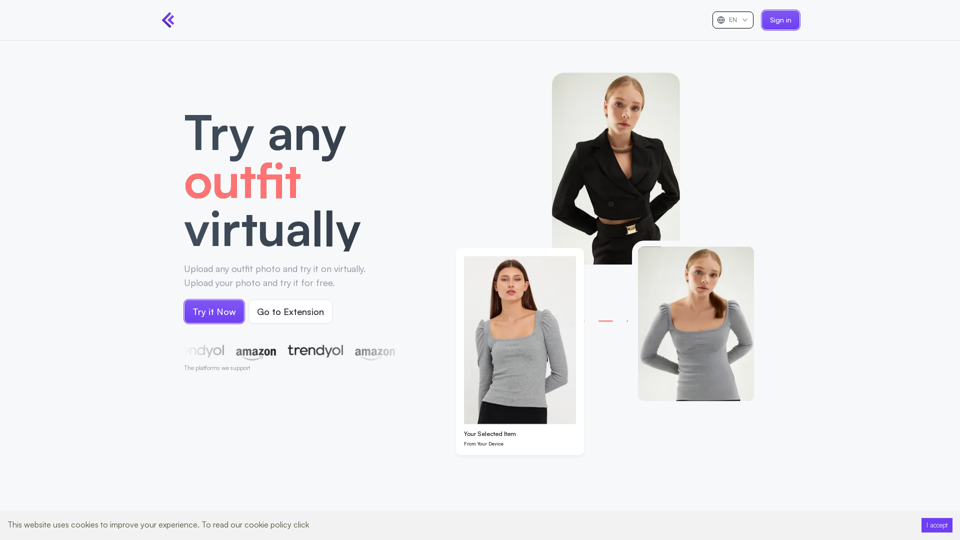Fynd Now is a Chrome extension designed to revolutionize online shopping by enabling users to search for visually similar products from any reference images. This innovative tool allows shoppers to get inspired while browsing the web and easily find similar styles from the entire Fynd catalogue. With features like "Find Similar" and "Shop the Look," Fynd Now bridges the gap between inspiration and purchase, making it easier for users to discover and buy products that match their visual preferences.
Find Now
Find inspiration online and buy the look. Choose any picture while you're browsing and search for similar styles from Fynd's entire catalog.

Introduction
Feature
Visual Search Capabilities
- Find Similar: Provides visually similar products to the query image
- Shop the Look: Extracts all products in a query image and returns similar items
Easy-to-Use Interface
- Alt + Left Click: Find similar products from any image on any website
- Shift + Left Click: Query "Shop the Look" for any image on any site
- Screenshot functionality: Capture specific image areas to start searching
Flexible Search Options
- Entire Images: Search using complete images from websites
- Screenshot Tool: Select specific portions of images for more focused searches
User-Friendly Controls
- Multiple exit options: Press Escape key, click outside the popup, or use the cross button
- Quick access: Click on the extension icon to choose between "Find Similar" or "Shop the Look"
Cost-Effective Solution
- Free to use: No subscription or payment required
Privacy-Focused
- No data collection: User information is not used for training purposes
Cross-Device Compatibility
- Can be used on multiple devices (requires separate installation on each)
FAQ
How do I use Fynd Now Extension?
- For entire images:
- Alt + Left Click on any image to Find Similars
- Shift + Left Click on any image for Shop the Look
- For screenshots:
- Click the icon and choose "Find Similar" or "Shop the Look"
- Click and drag to capture an image area
Is Fynd Now free to use?
Yes, Fynd Now is a free extension that can be used without any subscription or payment.
Does Fynd Now collect my data for training?
No, Fynd Now does not collect or use your data for any training purposes.
Can I use Fynd Now on multiple devices?
Yes, you can use Fynd Now on multiple devices, but you need to install the extension separately on each device.
How do I uninstall Fynd Now?
To uninstall Fynd Now, go to the Chrome extensions page and click the "Remove" button next to the extension.
Latest Traffic Insights
Monthly Visits
193.90 M
Bounce Rate
56.27%
Pages Per Visit
2.71
Time on Site(s)
115.91
Global Rank
-
Country Rank
-
Recent Visits
Traffic Sources
- Social Media:0.48%
- Paid Referrals:0.55%
- Email:0.15%
- Referrals:12.81%
- Search Engines:16.21%
- Direct:69.81%
Related Websites

Intelligent Web Translation - Automatic Translation, Bilingual Comparison, AI Dialogue
Intelligent Web Translation - Automatic Translation, Bilingual Comparison, AI DialogueSupports 20+ foreign languages/national languages, one-key rapid translation, supports bilingual comparison, automatic translation, AI summary, and phrase translation.
193.90 M
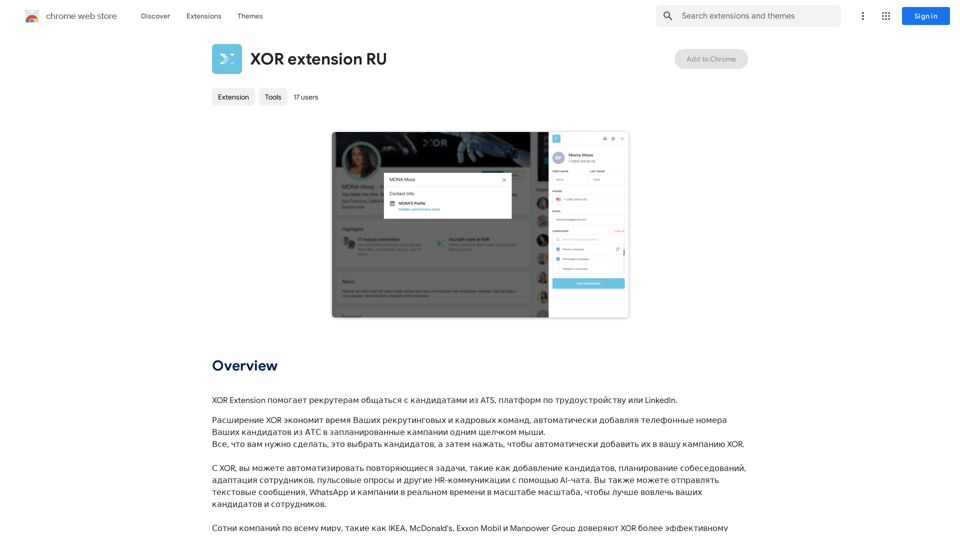
XOR Extension helps recruiters communicate with candidates from ATS, job boards, or LinkedIn.
193.90 M
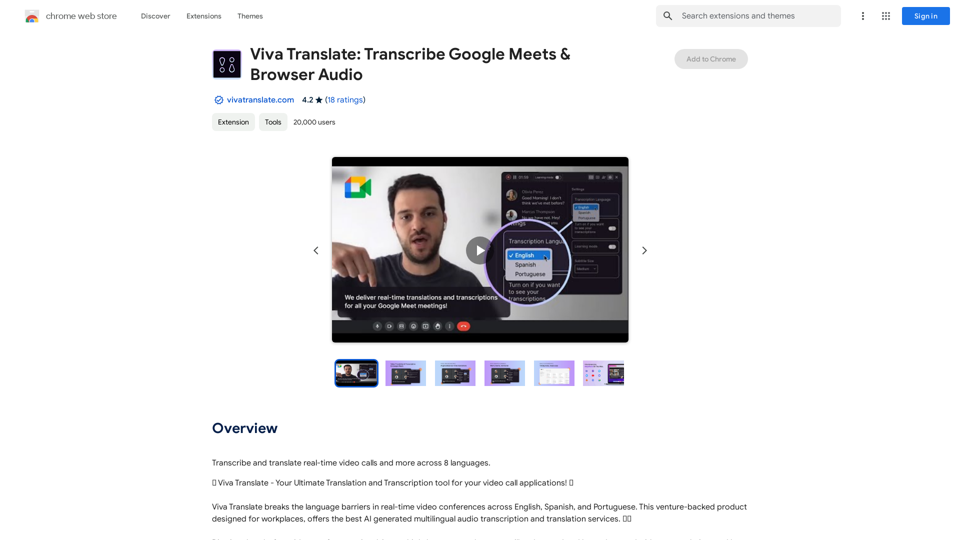
Viva Translate: Transcribe Google Meets & Browser Audio
Viva Translate: Transcribe Google Meets & Browser AudioTranscribe and translate real-time video calls and more across 8 languages.
193.90 M
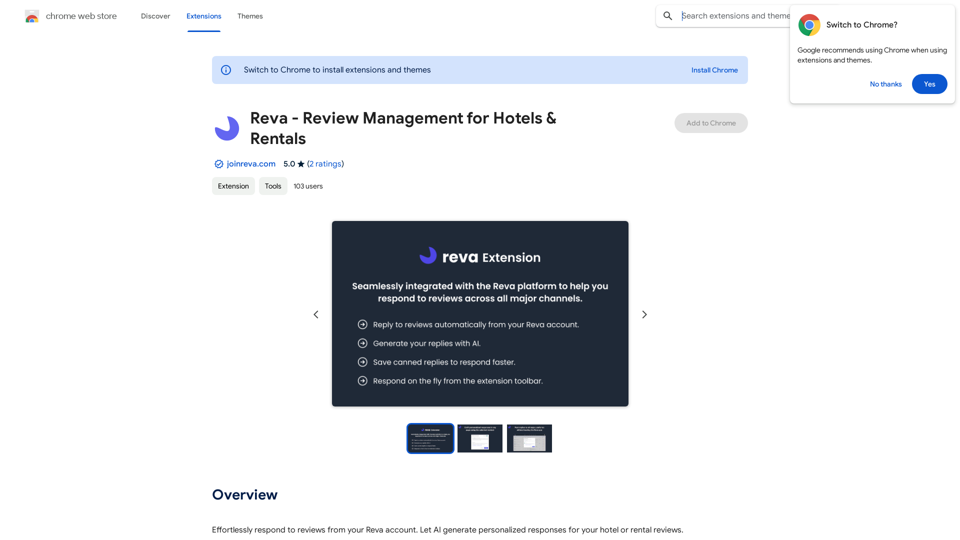
Easily reply to reviews from your Reva account. Let AI create custom responses for your hotel or rental reviews.
193.90 M
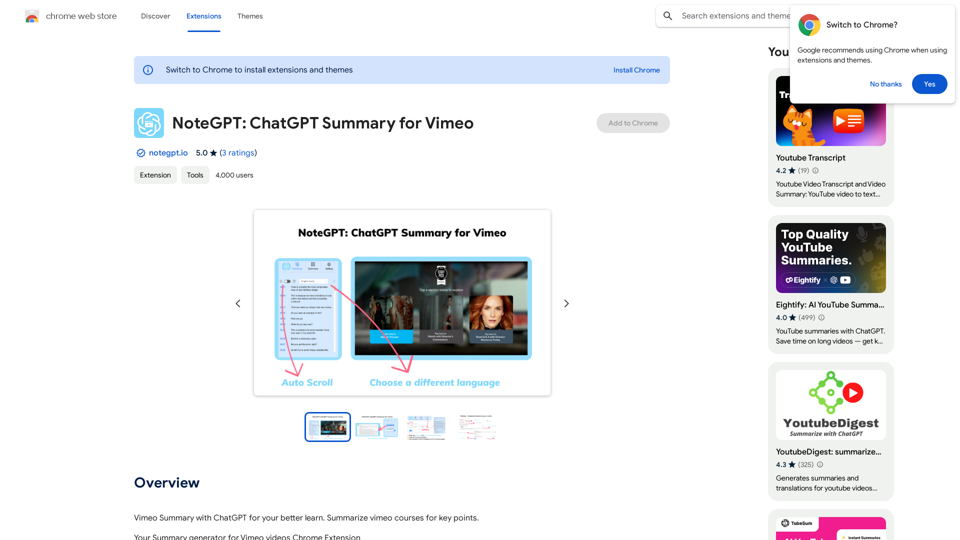
NoteGPT: ChatGPT Summary for Vimeo =============== What is NoteGPT? NoteGPT is an AI-powered note-taking tool that utilizes the capabilities of ChatGPT to assist users in summarizing and organizing their video content on Vimeo. Key Features * Automatic Summarization: NoteGPT can automatically generate a concise summary of Vimeo videos, saving users time and effort. * Customizable Notes: Users can add their own notes and tags to the generated summary, making it easy to review and reference later. * Organization: NoteGPT allows users to organize their video content by categorizing and tagging their notes, making it simple to find specific information. Benefits * Time-Saving: NoteGPT's automatic summarization feature saves users time and effort, allowing them to focus on more important tasks. * Improved Productivity: With NoteGPT, users can quickly review and reference their video content, improving their overall productivity. * Enhanced Learning: NoteGPT's customizable notes and organization features enable users to engage more effectively with their video content, leading to enhanced learning and retention. Use Cases * Education: NoteGPT is ideal for students and educators who need to review and summarize video lectures and online courses. * Business: NoteGPT can be used by professionals to summarize and organize video content for meetings, training sessions, and presentations. * Personal Development: Individuals can use NoteGPT to summarize and review video content for personal development, such as language learning or skill-building.
NoteGPT: ChatGPT Summary for Vimeo =============== What is NoteGPT? NoteGPT is an AI-powered note-taking tool that utilizes the capabilities of ChatGPT to assist users in summarizing and organizing their video content on Vimeo. Key Features * Automatic Summarization: NoteGPT can automatically generate a concise summary of Vimeo videos, saving users time and effort. * Customizable Notes: Users can add their own notes and tags to the generated summary, making it easy to review and reference later. * Organization: NoteGPT allows users to organize their video content by categorizing and tagging their notes, making it simple to find specific information. Benefits * Time-Saving: NoteGPT's automatic summarization feature saves users time and effort, allowing them to focus on more important tasks. * Improved Productivity: With NoteGPT, users can quickly review and reference their video content, improving their overall productivity. * Enhanced Learning: NoteGPT's customizable notes and organization features enable users to engage more effectively with their video content, leading to enhanced learning and retention. Use Cases * Education: NoteGPT is ideal for students and educators who need to review and summarize video lectures and online courses. * Business: NoteGPT can be used by professionals to summarize and organize video content for meetings, training sessions, and presentations. * Personal Development: Individuals can use NoteGPT to summarize and review video content for personal development, such as language learning or skill-building.Vimeo Summary with ChatGPT for Better Learning ===================================================== What is Vimeo? --------------- Vimeo is a video-hosting platform that allows users to upload, share, and view videos. It is popular among creative professionals, businesses, and individuals who want to showcase their videos in a high-quality format. How Can ChatGPT Help with Vimeo Courses? ----------------------------------------- ChatGPT is an AI-powered language model that can assist with summarizing Vimeo courses by: * Identifying key points: ChatGPT can analyze the video content and extract the most important information, making it easier to understand and retain. * Generating summaries: ChatGPT can create concise summaries of the video courses, saving time and effort. * Improving learning: By providing a clear and concise summary, ChatGPT can help learners focus on the essential concepts and improve their understanding of the material. Benefits of Using ChatGPT for Vimeo Courses --------------------------------------------- * Time-saving: ChatGPT can quickly summarize long video courses, saving learners time and effort. * Improved comprehension: ChatGPT's summaries can help learners understand complex concepts more easily. * Enhanced retention: By providing a concise summary, ChatGPT can help learners retain information better. How to Use ChatGPT for Vimeo Courses ----------------------------------------- 1. Upload the video course: Upload the Vimeo course to ChatGPT. 2. Analyze the content: ChatGPT will analyze the video content and extract key points. 3. Generate a summary: ChatGPT will create a concise summary of the video course. 4. Review and learn: Review the summary and use it to learn and retain the information. Conclusion ---------- ChatGPT can be a valuable tool for summarizing Vimeo courses, making it easier to learn and retain information. By using ChatGPT, learners can save time, improve comprehension, and enhance retention.
193.90 M
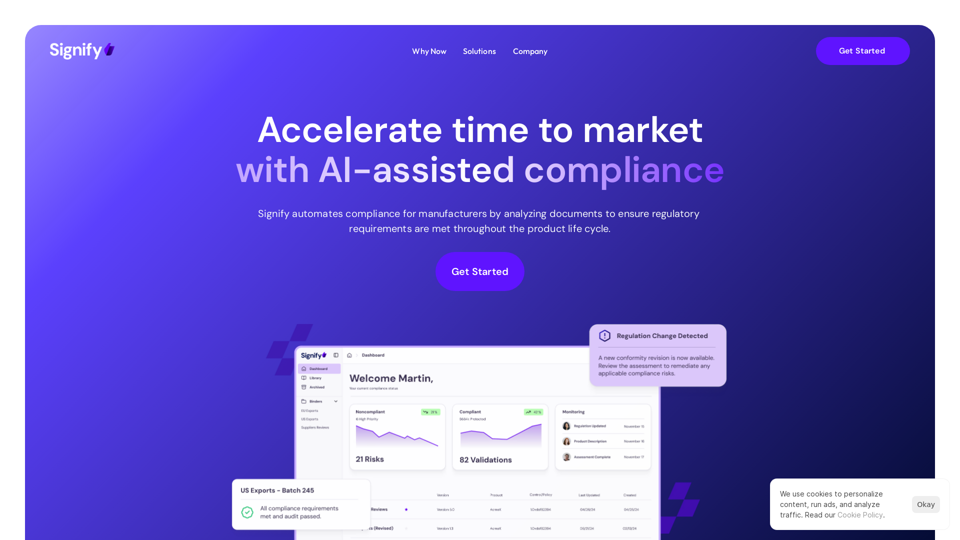
Signify - Compliance Management System for Manufacturing
Signify - Compliance Management System for ManufacturingSignify automates compliance for manufacturers by analyzing documents to ensure regulatory requirements are met throughout the product lifecycle.
3.17 K