GPT Nederland Assistent is a free Chrome extension designed for Dutch users, offering fast and ad-free access to ChatGPT. It integrates with popular Dutch websites and provides AI-powered search capabilities, enhancing the overall ChatGPT experience for the Dutch community.
GPT Netherlands Assistant
A free, ad-free, fast add-on for ChatGPT on the German community page with links to top websites.
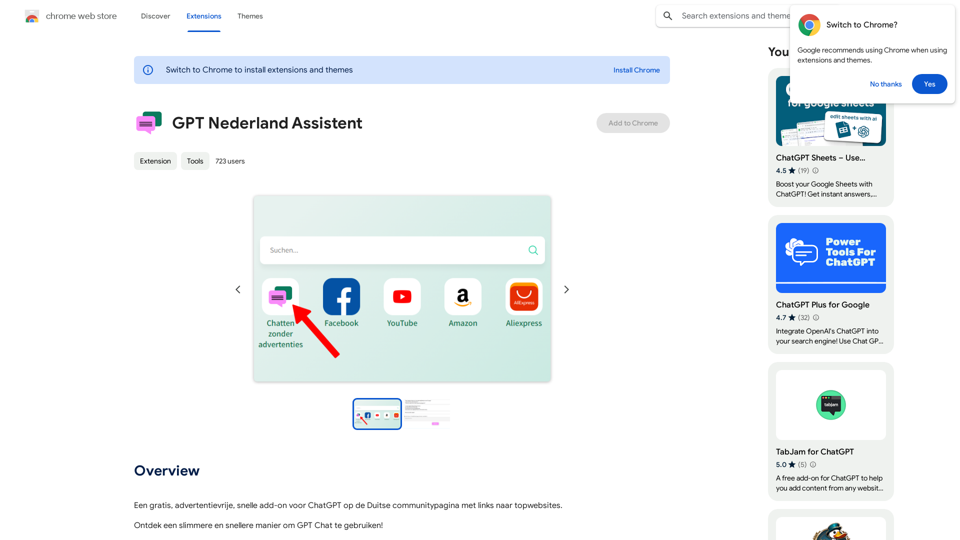
Introduction
Feature
Fast and Ad-Free Chat
- Free to use
- Extremely fast performance
- No advertisements
Integration with Popular Dutch Websites
- Seamless integration with Dutch community sites
- Quick links to frequently visited platforms in the Netherlands
AI-Powered Search
- Leverages chat technology for quick answers
- Responds to various questions and requests
Easy Installation
- Simple addition to Chrome browser
- Instant access to chat function after installation
Cost-Effective Solution
- Completely free extension
- No subscription or payment required
FAQ
Is GPT Nederland Assistent really free?
Yes, GPT Nederland Assistent is entirely free to use. There are no hidden costs, subscriptions, or payments required.
How does the ad-free experience work?
The extension is designed to provide a clean, ad-free interface for ChatGPT, ensuring a seamless and distraction-free chat experience.
Can I use this extension with specific Dutch websites?
Yes, GPT Nederland Assistent integrates with popular Dutch community sites and other frequently visited platforms in the Netherlands, enhancing your browsing experience on these websites.
What kind of questions can I ask using the AI-powered search?
You can ask a wide range of questions or make various requests. The AI-powered search is designed to provide quick and relevant answers across multiple topics.
Latest Traffic Insights
Monthly Visits
193.90 M
Bounce Rate
56.27%
Pages Per Visit
2.71
Time on Site(s)
115.91
Global Rank
-
Country Rank
-
Recent Visits
Traffic Sources
- Social Media:0.48%
- Paid Referrals:0.55%
- Email:0.15%
- Referrals:12.81%
- Search Engines:16.21%
- Direct:69.81%
Related Websites

Track your emails in real-time with TraceMail and get instant notifications when someone opens them.
193.90 M

BrainyAI - Browser AI Sidekick for Chat, Search, Read, and Summarize
BrainyAI - Browser AI Sidekick for Chat, Search, Read, and SummarizeEnjoy seamless AI chat, search, summarization, and browsing with the best AI models. All from your browser sidebar! No more page-hopping!
193.90 M
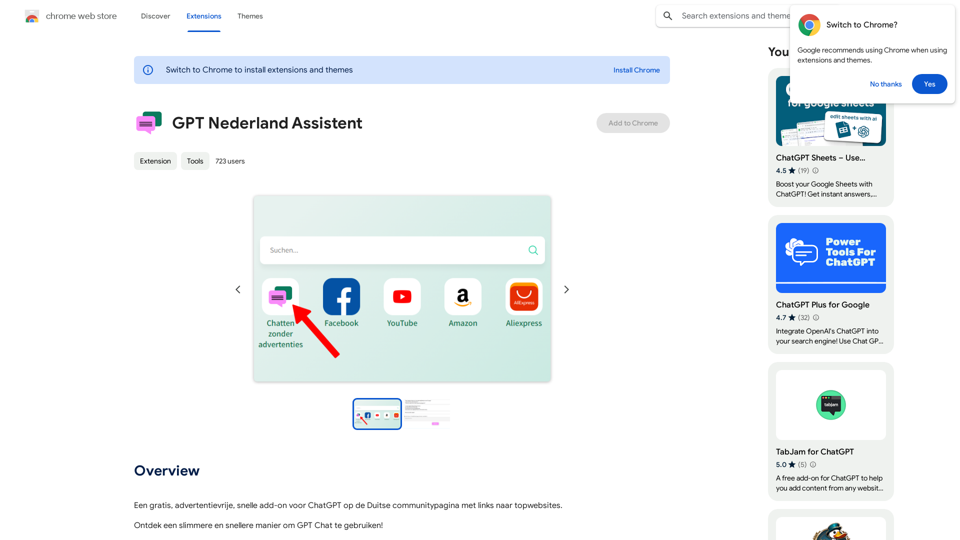
A free, ad-free, fast add-on for ChatGPT on the German community page with links to top websites.
193.90 M

Astra Vision is an AI-powered web extension that includes a set of powerful AI tools: Astra Guard and AI Snapper.
193.90 M

Overcome Copilot AI Message Limit, Export Chats to JSON File: TopicsGPT This is a tool to help you work around the message limit in Copilot AI and export your conversations to a JSON file. Here's how it works: * Extend Your Conversations: TopicsGPT allows you to continue your conversations with Copilot AI beyond the usual message limit. * Save Your History: Export your entire chat history with Copilot AI as a structured JSON file. This makes it easy to review past interactions, analyze your conversations, or even use the data for other purposes. Benefits: * No More Interruptions: Keep your creative flow going without worrying about hitting the message limit. * Organized Data: Have a clear and organized record of your conversations with Copilot AI. * Flexibility: Use the exported JSON data for your own projects or analysis. Let me know if you have any questions!
Overcome Copilot AI Message Limit, Export Chats to JSON File: TopicsGPT This is a tool to help you work around the message limit in Copilot AI and export your conversations to a JSON file. Here's how it works: * Extend Your Conversations: TopicsGPT allows you to continue your conversations with Copilot AI beyond the usual message limit. * Save Your History: Export your entire chat history with Copilot AI as a structured JSON file. This makes it easy to review past interactions, analyze your conversations, or even use the data for other purposes. Benefits: * No More Interruptions: Keep your creative flow going without worrying about hitting the message limit. * Organized Data: Have a clear and organized record of your conversations with Copilot AI. * Flexibility: Use the exported JSON data for your own projects or analysis. Let me know if you have any questions!Bypass Copilot's Message Limit and Move Conversations * Get around the message limit in Microsoft's Copilot: Find ways to exceed the character or message count restrictions within Copilot. * Transfer conversations to new chats: Move existing conversations from one chat space to another. Export AI Chat Histories * Download chat history from any AI platform: Save your conversations with various AI systems as JSON files.
193.90 M


