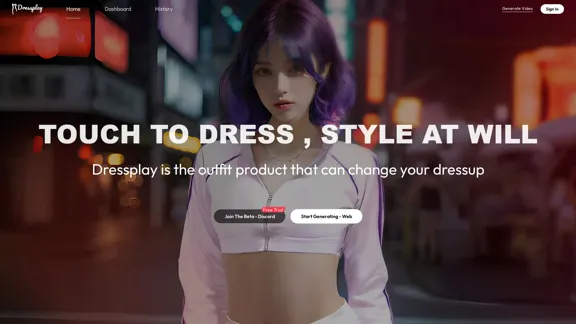meetXcc is a Chrome extension designed to enhance video conferencing experiences. It offers automatic transcription, intelligent summarization, and visualization features for Google Meet meetings. This tool helps users capture key content, share meeting records, and improve overall meeting efficiency across various professional fields.
meetXcc: AI Meeting Notes for Google Meet
Automated meeting documentation via transcripts, summaries and intuitive AI-generated mind maps.
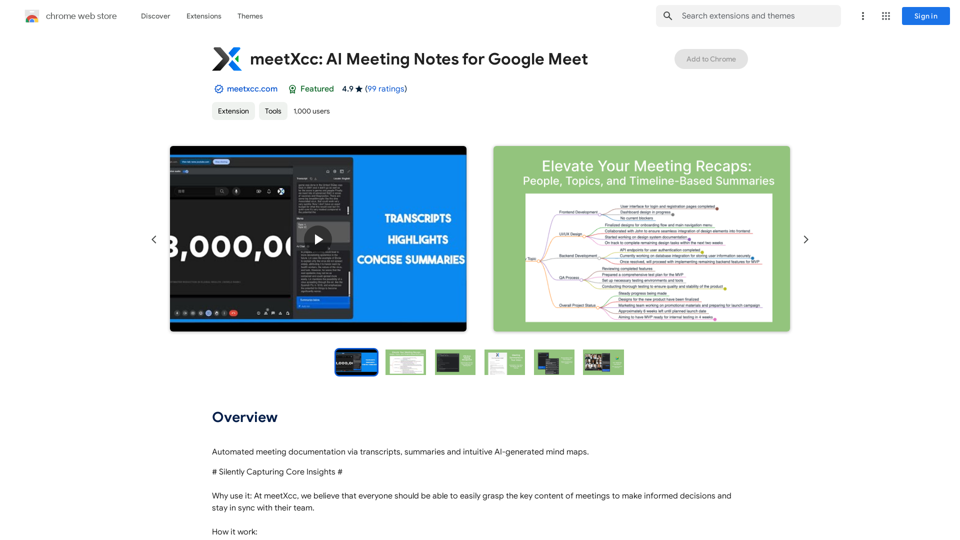
Introduction
Feature
Automatic Transcription
- Real-time speech-to-text conversion during Google Meet meetings
- Multi-speaker recognition and transcription
- Instant meeting assistance with real-time summaries
- Note-taking and key point highlighting during transcription
Intelligent Summarization and Visualization
- AI-generated comprehensive meeting summaries within one minute
- Multi-perspective summaries (people, topic, timeline)
- Customizable summary length and detail
- Mind map view for overall meeting structure
Easy Sharing and Collaboration
- One-click export of meeting transcripts
- Direct sharing to attendees' email addresses
- Cloud storage and cross-device synchronization
- Customizable sharing permissions
Versatile Professional Applications
meetXcc caters to various professions:
| Profession | Use Case |
|---|---|
| Recruiters | Record interview content |
| Executives | Grasp key points in workplace meetings |
| Engineers | Record technical details in project meetings |
| Counselors | Document counseling sessions |
| Legal Professionals | Accurately record legal meeting content |
| Teachers | Record classroom content and interactions |
| Physicians | Document patient symptoms and medical records |
| Project Managers | Record meeting resolutions and assignments |
| Sales Professionals | Capture customer needs and concerns |
| Researchers | Document research discussions and progress |
FAQ
How does meetXcc work?
meetXcc utilizes AI technology to provide automatic transcription, generate comprehensive meeting summaries, and offer real-time visualization features for Google Meet sessions.
What are the main benefits of using meetXcc?
meetXcc helps users master key meeting content, facilitates easy sharing of meeting records with team members, and significantly enhances the video conferencing experience through its advanced features.
Is meetXcc suitable for different professions?
Yes, meetXcc is designed to cater to a wide range of professionals, including recruiters, executives, engineers, counselors, legal professionals, teachers, physicians, project managers, sales professionals, and researchers.
How can I start using meetXcc?
To begin using meetXcc, simply install the Chrome extension and follow the provided prompts to set up your account. Once installed, you can start leveraging its features in your Google Meet sessions.
Latest Traffic Insights
Monthly Visits
193.90 M
Bounce Rate
56.27%
Pages Per Visit
2.71
Time on Site(s)
115.91
Global Rank
-
Country Rank
-
Recent Visits
Traffic Sources
- Social Media:0.48%
- Paid Referrals:0.55%
- Email:0.15%
- Referrals:12.81%
- Search Engines:16.21%
- Direct:69.81%
Related Websites
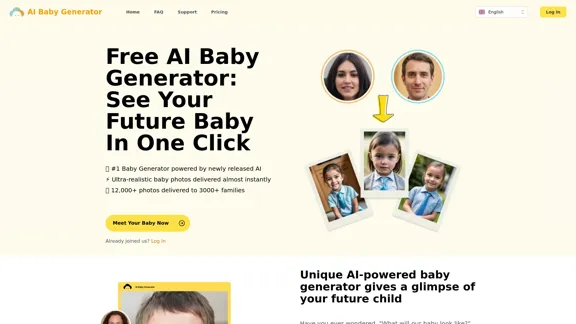
Free AI Baby Generator - See Your Future Baby's Face Instantly
Free AI Baby Generator - See Your Future Baby's Face InstantlySee your own future baby using our free AI baby face generator. Get ultra-realistic baby photo predictions in just seconds, with one click!
32.64 K
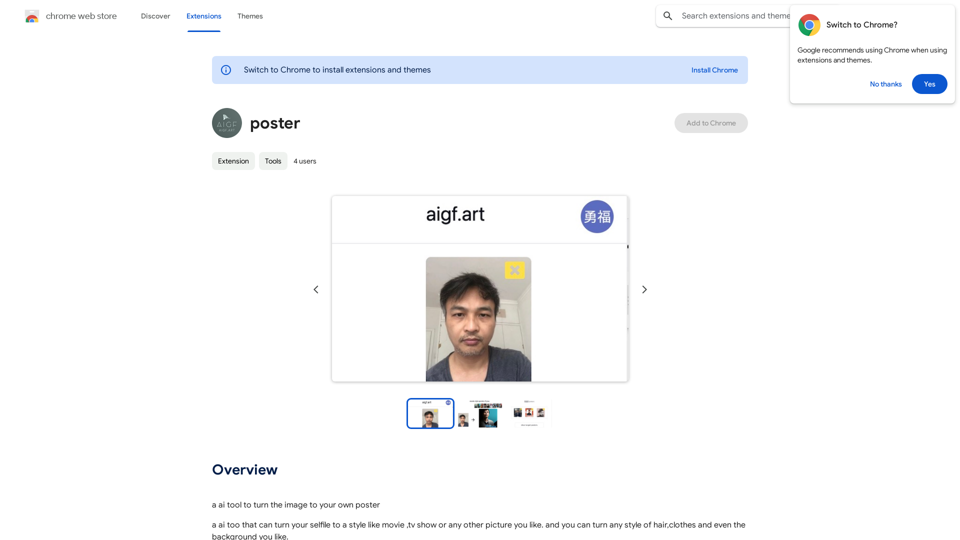
Please provide me with the poster content you want me to translate. For example, you can give me: * Text from the poster: Copy and paste the text directly. * A picture of the poster: I can try to extract the text from the image. * A description of the poster: Tell me what the poster says and what it looks like. Once I have the poster content, I can translate it into English for you.
Please provide me with the poster content you want me to translate. For example, you can give me: * Text from the poster: Copy and paste the text directly. * A picture of the poster: I can try to extract the text from the image. * A description of the poster: Tell me what the poster says and what it looks like. Once I have the poster content, I can translate it into English for you.An AI tool to turn an image into your own poster.
193.90 M
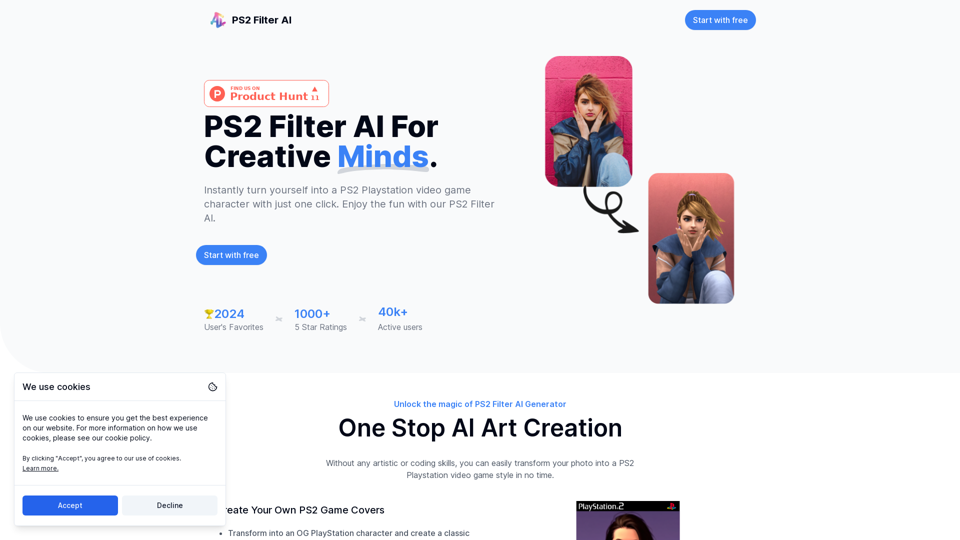
Discover the magic of AI with our PS2 filter and instantly transform your photos into classic PS2 video game characters. Experience this retro style with a modern twist—just upload your photo and see the transformation in one click! Try it for free at ps2filterai.net.
0
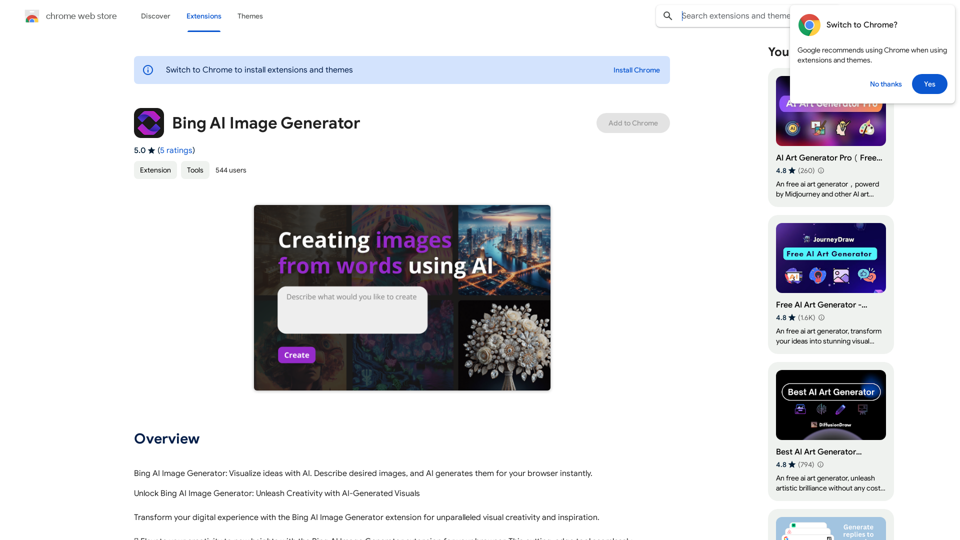
Bing AI Image Generator: See your ideas come to life with AI. Tell the AI what you want to see, and it will create the image in your browser right away.
193.90 M
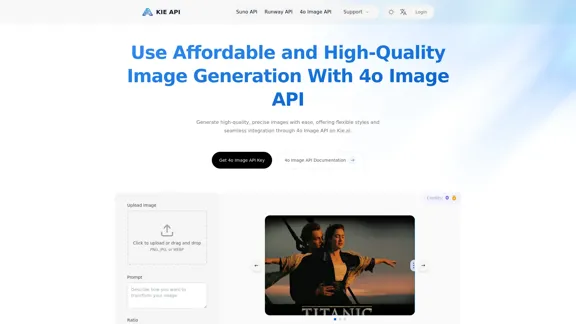
Kie.ai's 4o Image API: Cost-effective, Reliable, and Very Accurate AI Image Creation
Kie.ai's 4o Image API: Cost-effective, Reliable, and Very Accurate AI Image CreationKie.ai’s 4o Image API offers affordable, stable, and highly accurate AI image generation, enabling creators to easily produce high-quality visuals. It provides reliable and efficient solutions for various creative projects, including text-to-image and image-to-image transformations, as well as a range of visual styles.
356.51 K
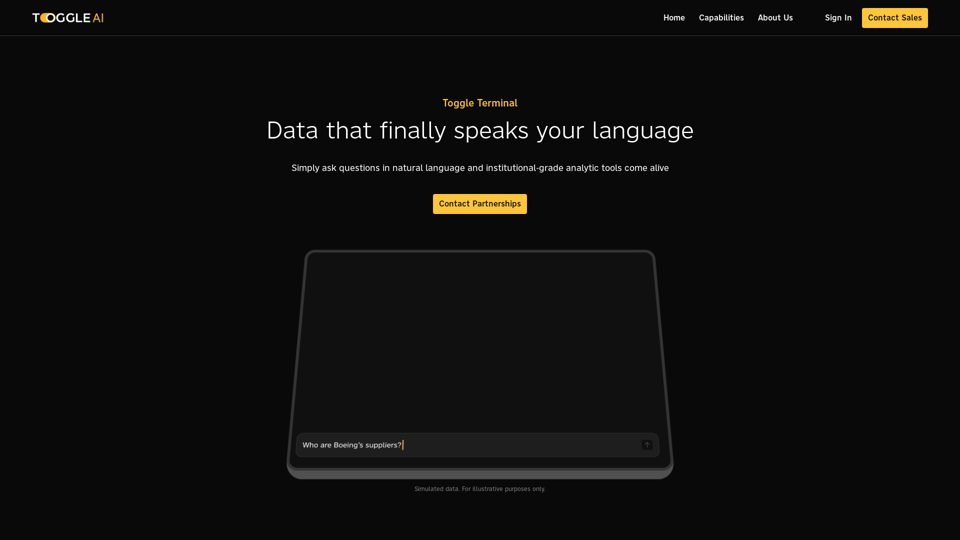
Toggle Terminal – Bring data to life with natural language
Toggle Terminal – Bring data to life with natural languageBid farewell to outdated terminals and cumbersome, antiquated interfaces. Our institutional-grade analytical tools spring into action, ready to serve you, simply by asking questions in everyday language.
0
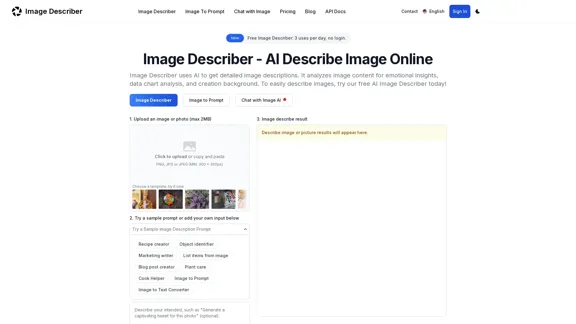
Image Describer - Free AI to Describe Images Online (No Login Required)
Image Describer - Free AI to Describe Images Online (No Login Required)Discover AI-Powered Image Descriptions with Image Describer. Gain Instant Insights and Unlock New Perspectives and Efficiency for Your Work and Creations. Join Us Today!
25.53 K