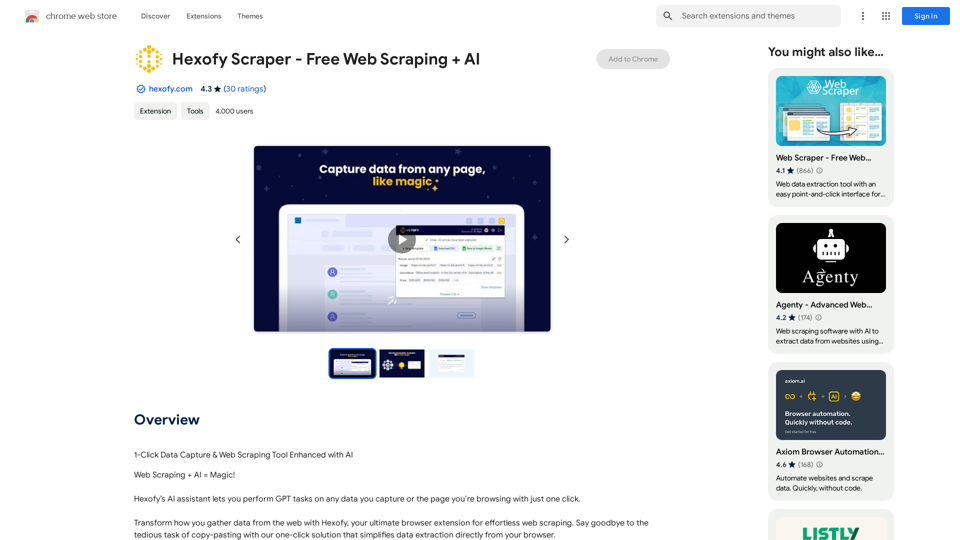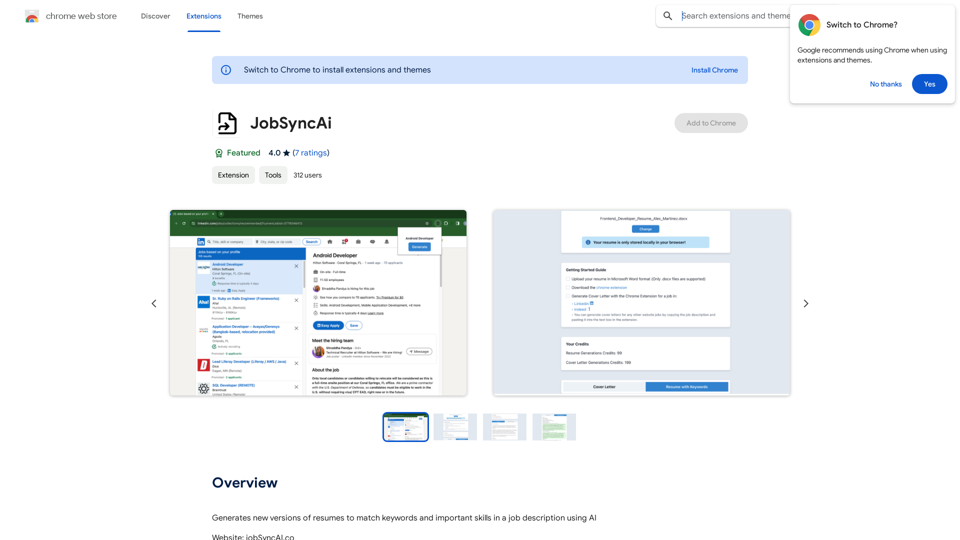ChatGPT Summary for Vimeo is an AI-powered Chrome extension that enhances learning efficiency on Vimeo. It leverages ChatGPT to provide comprehensive video summaries and enables users to take notes generated from transcripts and timestamps. This tool is designed to save time and improve the video-watching experience on Vimeo.
NoteGPT: ChatGPT Summary for Vimeo =============== What is NoteGPT? NoteGPT is an AI-powered note-taking tool that utilizes the capabilities of ChatGPT to assist users in summarizing and organizing their video content on Vimeo. Key Features * Automatic Summarization: NoteGPT can automatically generate a concise summary of Vimeo videos, saving users time and effort. * Customizable Notes: Users can add their own notes and tags to the generated summary, making it easy to review and reference later. * Organization: NoteGPT allows users to organize their video content by categorizing and tagging their notes, making it simple to find specific information. Benefits * Time-Saving: NoteGPT's automatic summarization feature saves users time and effort, allowing them to focus on more important tasks. * Improved Productivity: With NoteGPT, users can quickly review and reference their video content, improving their overall productivity. * Enhanced Learning: NoteGPT's customizable notes and organization features enable users to engage more effectively with their video content, leading to enhanced learning and retention. Use Cases * Education: NoteGPT is ideal for students and educators who need to review and summarize video lectures and online courses. * Business: NoteGPT can be used by professionals to summarize and organize video content for meetings, training sessions, and presentations. * Personal Development: Individuals can use NoteGPT to summarize and review video content for personal development, such as language learning or skill-building.
Vimeo Summary with ChatGPT for Better Learning
=====================================================
What is Vimeo?
---------------
Vimeo is a video-hosting platform that allows users to upload, share, and view videos. It is popular among creative professionals, businesses, and individuals who want to showcase their videos in a high-quality format.
How Can ChatGPT Help with Vimeo Courses?
-----------------------------------------
ChatGPT is an AI-powered language model that can assist with summarizing Vimeo courses by:
* Identifying key points: ChatGPT can analyze the video content and extract the most important information, making it easier to understand and retain.
* Generating summaries: ChatGPT can create concise summaries of the video courses, saving time and effort.
* Improving learning: By providing a clear and concise summary, ChatGPT can help learners focus on the essential concepts and improve their understanding of the material.
Benefits of Using ChatGPT for Vimeo Courses
---------------------------------------------
* Time-saving: ChatGPT can quickly summarize long video courses, saving learners time and effort.
* Improved comprehension: ChatGPT's summaries can help learners understand complex concepts more easily.
* Enhanced retention: By providing a concise summary, ChatGPT can help learners retain information better.
How to Use ChatGPT for Vimeo Courses
-----------------------------------------
1. Upload the video course: Upload the Vimeo course to ChatGPT.
2. Analyze the content: ChatGPT will analyze the video content and extract key points.
3. Generate a summary: ChatGPT will create a concise summary of the video course.
4. Review and learn: Review the summary and use it to learn and retain the information.
Conclusion
----------
ChatGPT can be a valuable tool for summarizing Vimeo courses, making it easier to learn and retain information. By using ChatGPT, learners can save time, improve comprehension, and enhance retention.
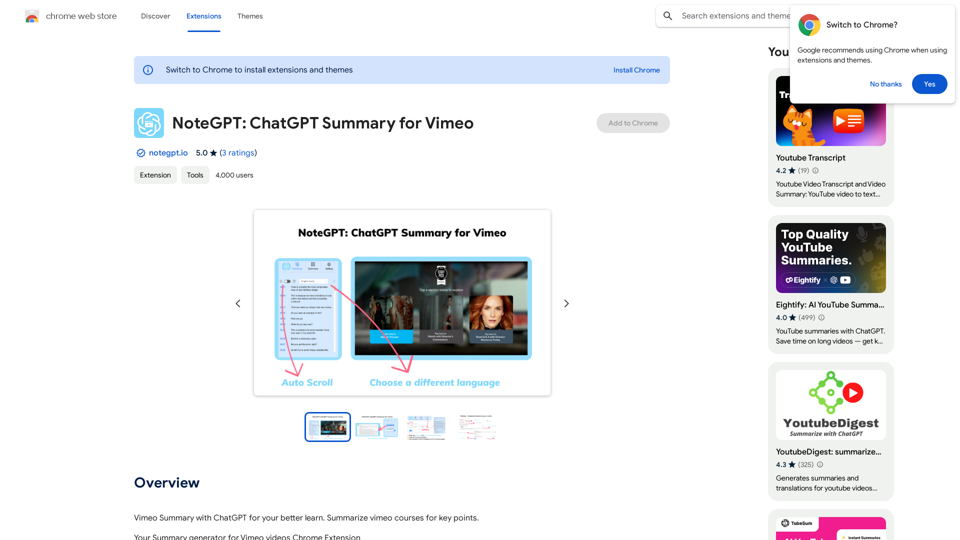
Introduction
Feature
AI-Powered Video Summarization
Quickly generate comprehensive summaries of Vimeo videos using ChatGPT, saving time and enhancing understanding.
Automated Timestamp Navigation
Easily jump to specific moments in video transcripts with automated timestamp links, improving content accessibility.
Auto-Scrolling Transcripts
Enable transcripts to automatically follow speech in videos, enhancing the viewing experience.
One-Click Copy Functionality
Conveniently copy transcripts, summaries, and personal notes with a single click.
Customizable Settings
Personalize output language, prompts, text formats, and other settings to suit individual needs and preferences.
User-Friendly Interface
Access the extension's features through a simple "Transcript & summary" button on the Vimeo website.
FAQ
How do I use the GPT: ChatGPT Summary for Vimeo extension?
- Visit the Vimeo website
- Select a video of interest
- Click the "Transcript & summary" button
- If logged into chat.openai.com, click "View Summary with AI" for a video summary
- Use the "Copy" icon to easily obtain the video summary
Is an OpenAI account required to use this extension?
Yes, you need an account to generate video summaries. Create a free account at chat.openai.com, where you can also find or generate your OpenAI API key.
What is the pricing for this extension?
The extension is free to use, with optional paid upgrades available for enhanced features.
Latest Traffic Insights
Monthly Visits
193.90 M
Bounce Rate
56.27%
Pages Per Visit
2.71
Time on Site(s)
115.91
Global Rank
-
Country Rank
-
Recent Visits
Traffic Sources
- Social Media:0.48%
- Paid Referrals:0.55%
- Email:0.15%
- Referrals:12.81%
- Search Engines:16.21%
- Direct:69.81%
Related Websites
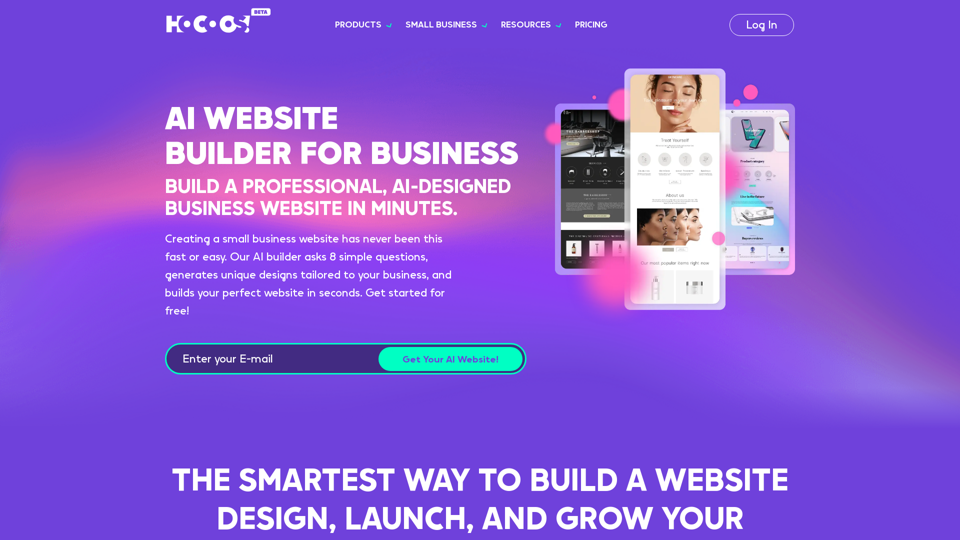
Hocoos AI Website Builder - Create Your Website in 5 Minutes
Hocoos AI Website Builder - Create Your Website in 5 MinutesCreate professional websites in seconds with Hocoos AI website builder. Get all the sales and marketing tools to start & grow your online business now.
111.35 K
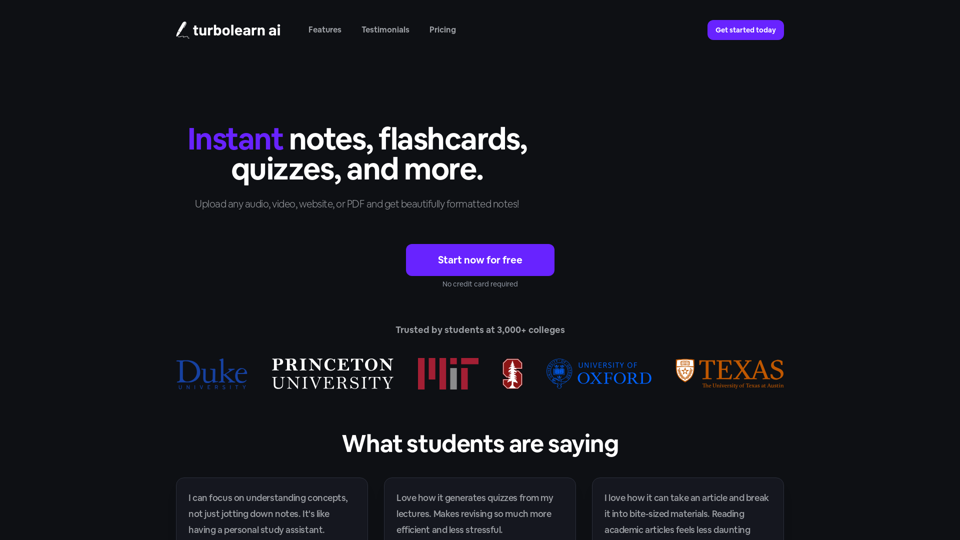
TurboLearn AI quickly makes complete notes, interactive flashcards, and custom quizzes from your lectures. Made to help you learn better and remember more, TurboLearn AI changes to fit your specific learning needs. Make the most of your study time today!
292.80 K
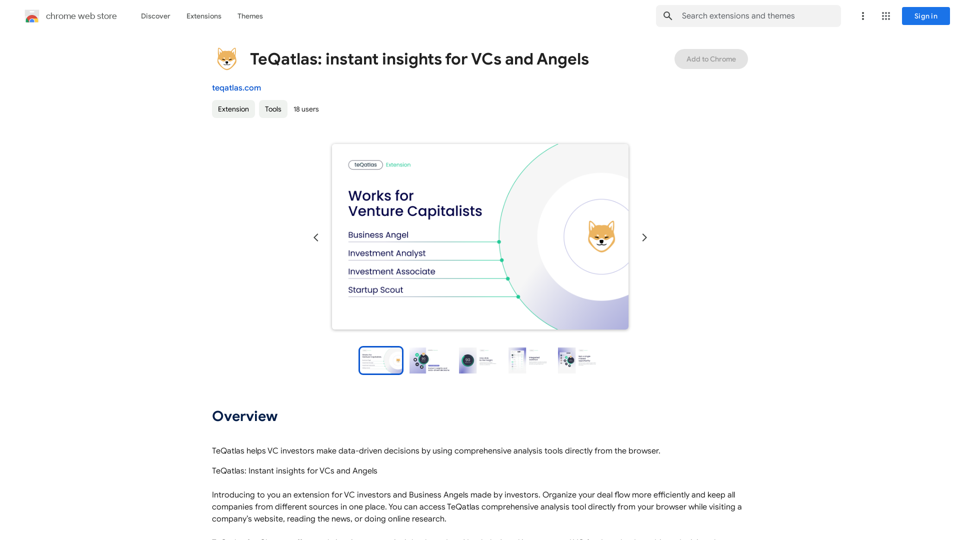
TeQatlas helps venture capital investors make decisions based on data by using complete analysis tools right in your web browser.
193.90 M

Quickly search the entire Internet, including websites, search engines, AI chatbots, videos, photos, social media, radio, PDFs, images, online shopping platforms, and AI-powered search chatbots.
193.90 M
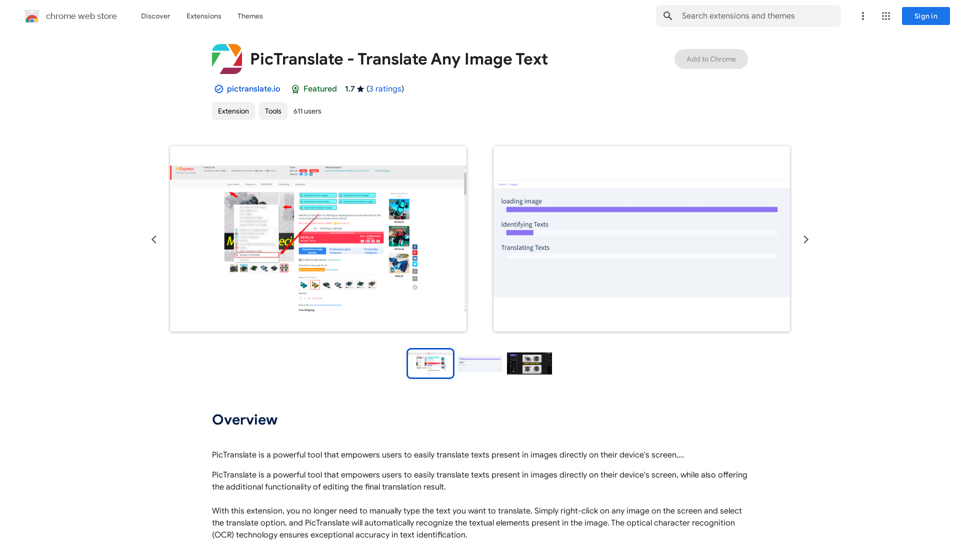
PicTranslate is a powerful tool that empowers users to easily translate texts present in images directly on their device's screen,…
193.90 M
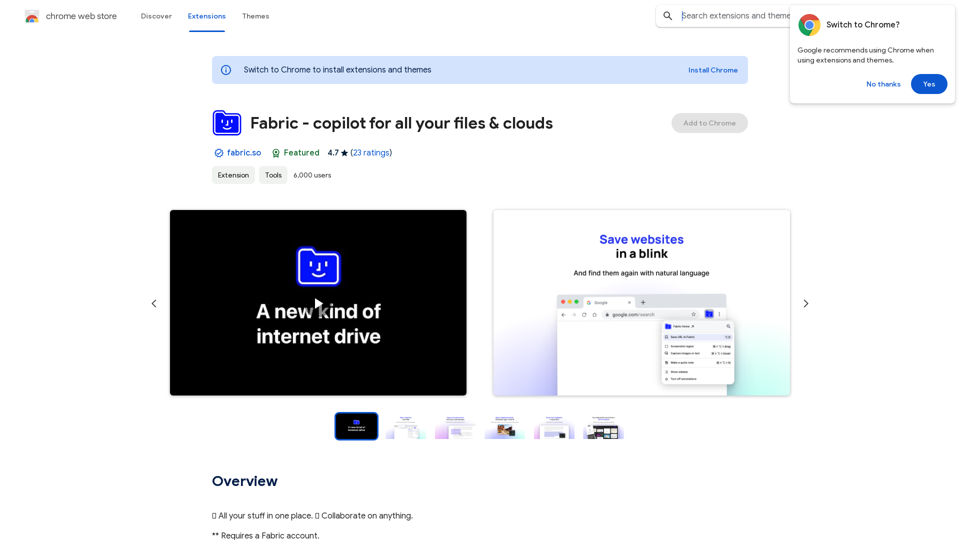
Fabric - Your assistant for all your files and cloud storage.
Fabric - Your assistant for all your files and cloud storage.🍱 All your things in one place. 👋 Work together on anything.
193.90 M