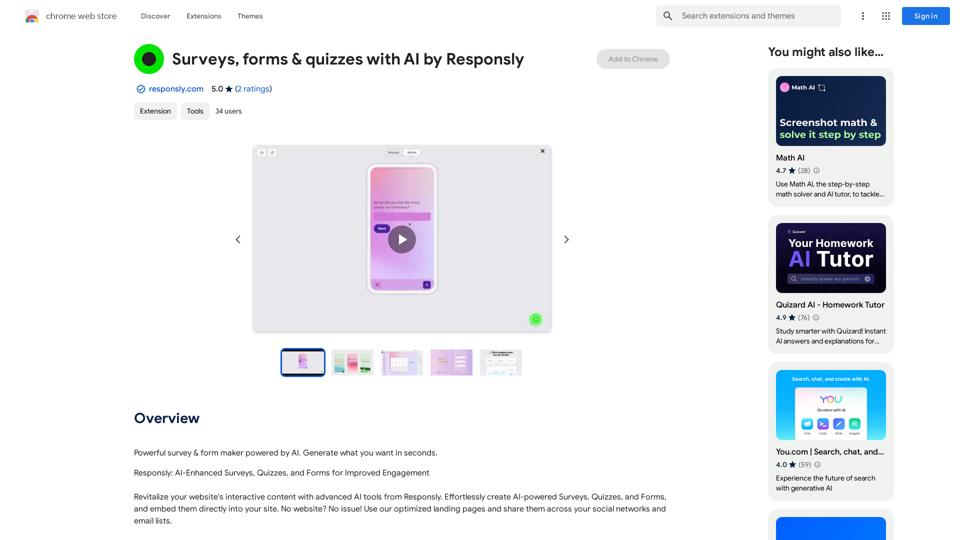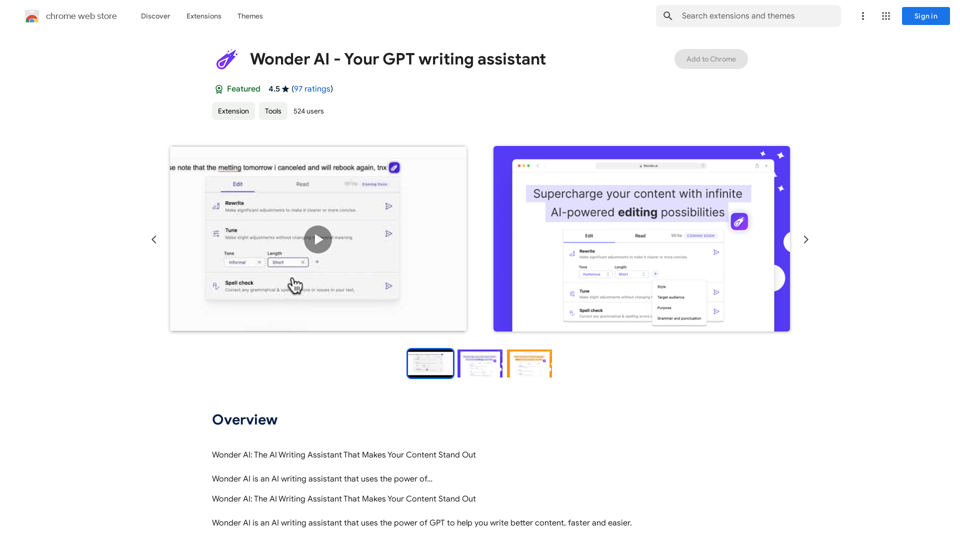Shift-Ctrl-F is an innovative AI-powered browser extension that revolutionizes webpage searching. By leveraging natural language processing and MobileBERT technology, it allows users to find information quickly and efficiently using conversational queries. This open-source tool enhances web browsing experiences by providing intelligent, context-aware search capabilities directly on any webpage.
Shift-Ctrl-F: Semantic Search for the Browser
Find information on a webpage using everyday words.
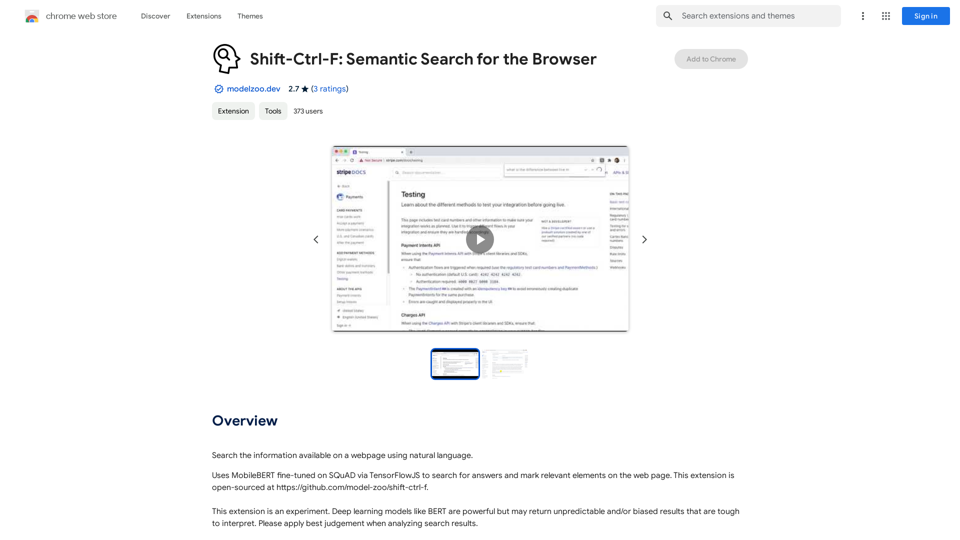
Introduction
Feature
Natural Language Search
Shift-Ctrl-F enables users to search webpages using natural language queries, making information retrieval more intuitive and user-friendly.
AI-Powered Results
Utilizing MobileBERT, a fine-tuned model on SQuAD via TensorFlowJS, the extension provides accurate and relevant search results by highlighting pertinent elements on the webpage.
Open-Source Availability
The extension is open-sourced on GitHub, encouraging community contributions and continuous improvement.
Easy-to-Use Interface
Users can access Shift-Ctrl-F through a simple popup interface, activated via the toolbar or a keyboard shortcut (Shift-Ctrl-F).
Free to Use
Shift-Ctrl-F is completely free, with no subscription or payment required.
FAQ
How do I use Shift-Ctrl-F?
- Open the Shift-Ctrl-F popup via the toolbar or shortcut (Shift-Ctrl-F).
- Enter a natural language query into the search bar.
- Press enter and wait for the model to return results.
Does Shift-Ctrl-F work on all webpages?
Shift-Ctrl-F is designed to work on most webpages, but may not function on all due to varying levels of semantic search capabilities.
Is my data safe with Shift-Ctrl-F?
The developer has not provided specific information about data collection or usage. Users should exercise caution and refer to the extension's privacy policy for more details.
What are some helpful tips for using Shift-Ctrl-F?
- Use natural language queries for the most accurate results.
- Be cautious when analyzing search results, as deep learning models like BERT may return unpredictable or biased results.
Related Websites
Here is the translation: AI Photo, Photo AI, AI Photo Editing, AI Generated Photos, Free AI Photo Editor, AI Photo Generator, AI Avatar Generator
105
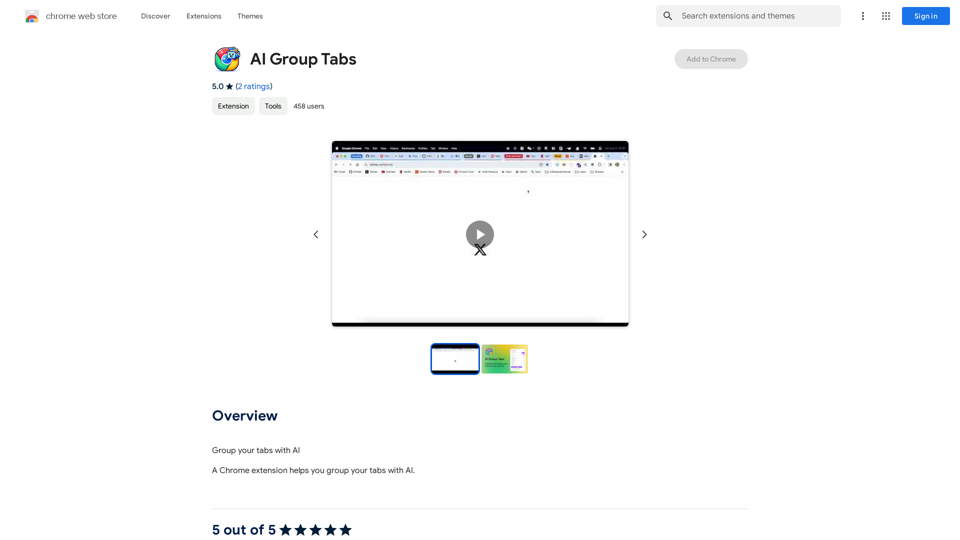
Group your tabs with AI This is a simple and effective way to organize your browser tabs using artificial intelligence. Here's how it works: * Select multiple tabs: Choose the tabs you want to group together. * AI grouping: Our AI will analyze the content of the selected tabs and suggest relevant groups. * Customize groups: You can adjust the suggested groups or create your own. * Save and access: Save your grouped tabs for easy access later. Let AI help you stay organized and productive!
193.90 M
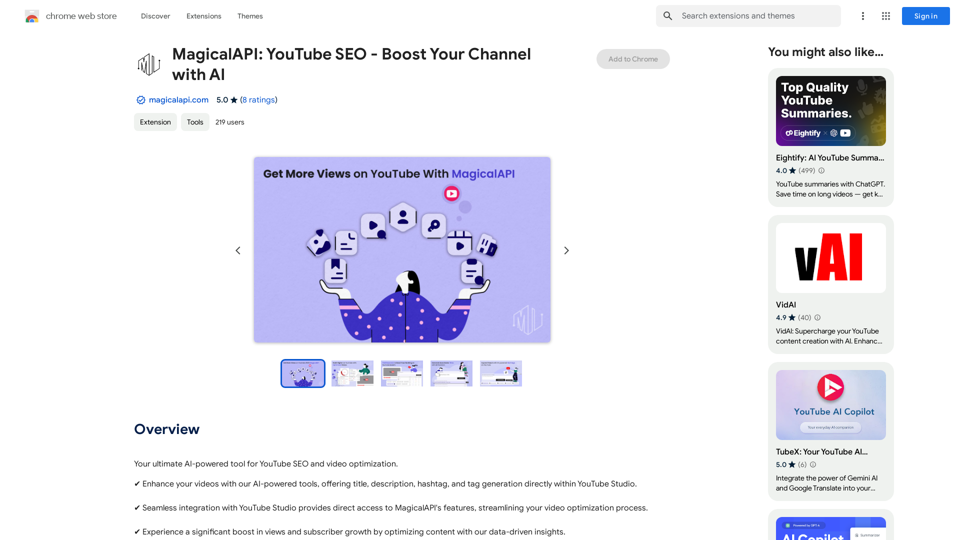
MagicalAPI: YouTube SEO - Boost Your Channel with AI
MagicalAPI: YouTube SEO - Boost Your Channel with AIYour ultimate AI-powered tool for YouTube SEO and video optimization.
193.90 M
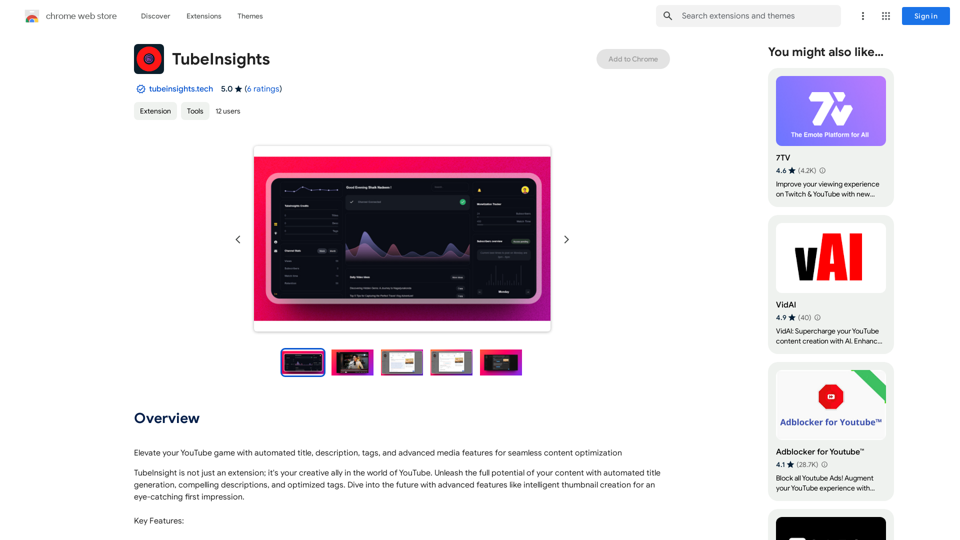
Boost your YouTube channel with automatic titles, descriptions, tags, and powerful media tools for effortless content improvement.
193.90 M