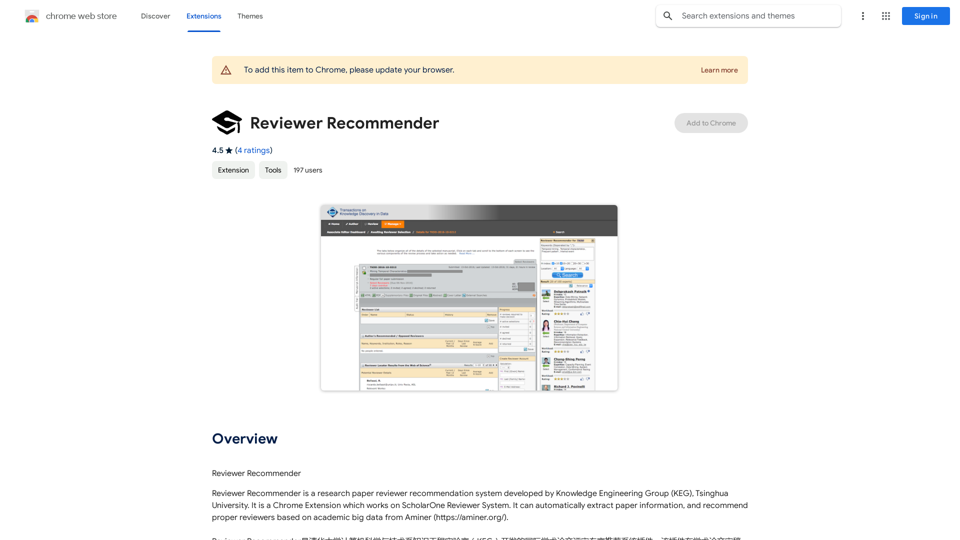SliceX AI Tweet Analyzer is a Chrome extension designed to provide users with real-time analytics for Twitter content. This powerful tool leverages the SliceX AI Cloud API to deliver accurate and up-to-date information on tweet sentiment, toxicity, and emotions. By offering instant access to these insights, SliceX AI Tweet Analyzer enables users to gain a deeper understanding of social media trends and make data-driven decisions for their social media strategies.
SliceX AI Tweet Analyzer
Search for tweets and get real-time statistics: general sentiment, toxicity levels, and emotions expressed.
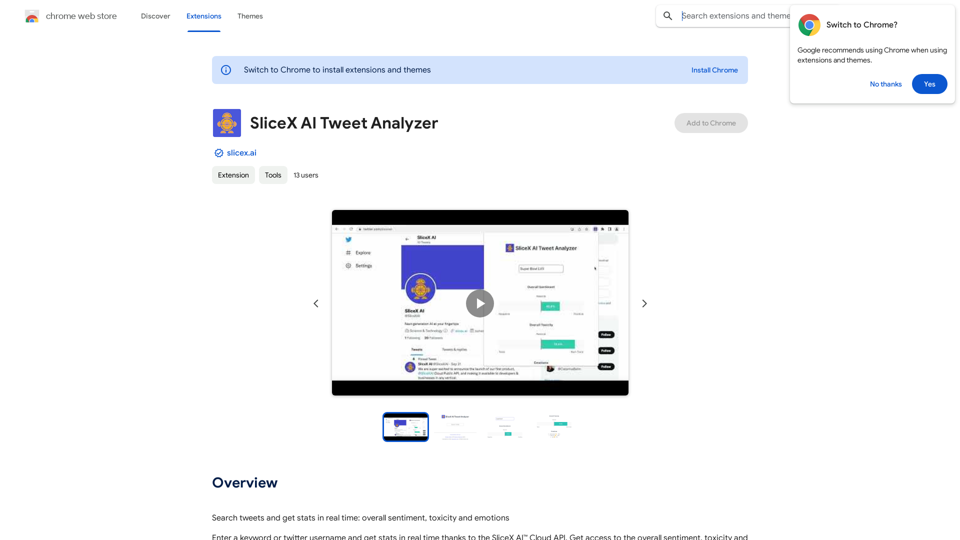
Introduction
Feature
Real-time Tweet Analysis
SliceX AI Tweet Analyzer provides instant access to overall sentiment, toxicity, and emotions of tweets, allowing users to quickly gauge the tone and impact of Twitter content.
User-Friendly Interface
The extension offers a simple and intuitive interface. Users can easily search for tweets by entering keywords or Twitter usernames, making it accessible for both novice and experienced social media analysts.
Advanced AI Technology
Utilizing state-of-the-art AI algorithms through the SliceX AI Cloud API, the extension delivers highly accurate results for tweet analysis.
Flexible Search Options
Users can analyze tweets based on specific keywords or by focusing on particular Twitter accounts, providing versatility in research and analysis.
Comprehensive Insights
The tool offers a range of metrics including sentiment analysis, toxicity levels, and emotional content, providing a holistic view of Twitter conversations.
Time-Saving Automation
By automating the process of tweet analysis, SliceX AI Tweet Analyzer significantly increases efficiency in social media research and strategy development.
Multiple Pricing Options
The extension offers a free plan along with several paid plans, catering to different user needs and budgets.
FAQ
How does SliceX AI Tweet Analyzer work?
SliceX AI Tweet Analyzer utilizes the SliceX AI Cloud API to analyze tweets. Users input keywords or Twitter usernames, and the extension processes this data to provide real-time stats on sentiment, toxicity, and emotions.
What are the main benefits of using this tool?
The key benefits include:
- Improved understanding of tweet sentiment and emotions
- Enhanced decision-making for social media strategies
- Increased efficiency through automated analysis
- Real-time access to comprehensive tweet statistics
Is SliceX AI Tweet Analyzer free to use?
SliceX AI Tweet Analyzer offers a free plan for basic usage. Additionally, it provides several paid plans with advanced features and benefits for users requiring more comprehensive analysis capabilities.
How can I get the most out of SliceX AI Tweet Analyzer?
To maximize the tool's effectiveness:
- Use relevant and specific keywords in your searches
- Analyze multiple tweets for a more comprehensive understanding
- Apply the generated stats to inform and refine your social media strategy
- Explore different pricing plans to find the best fit for your needs
Related Websites
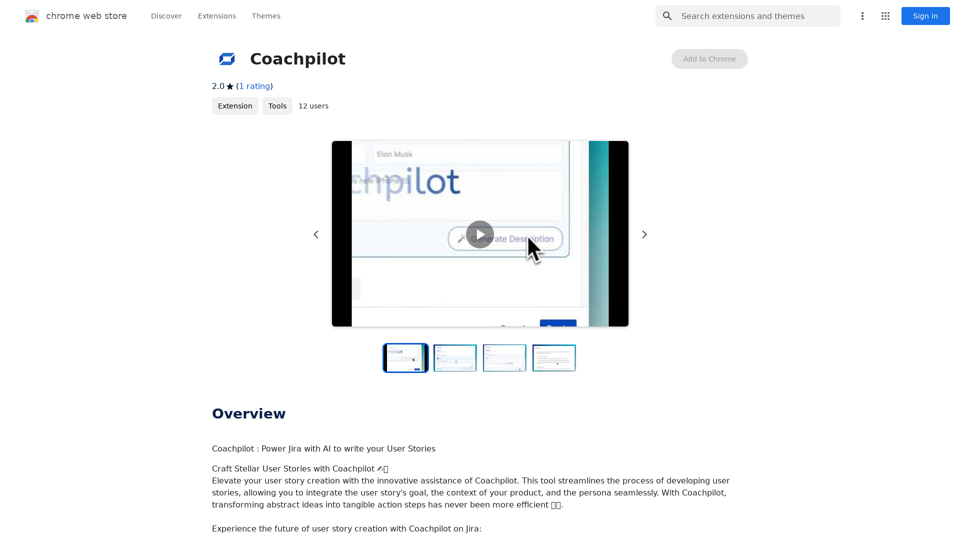
Coachpilot: Use AI to Write User Stories in Jira Coachpilot helps you write better user stories in Jira using the power of artificial intelligence.
193.90 M
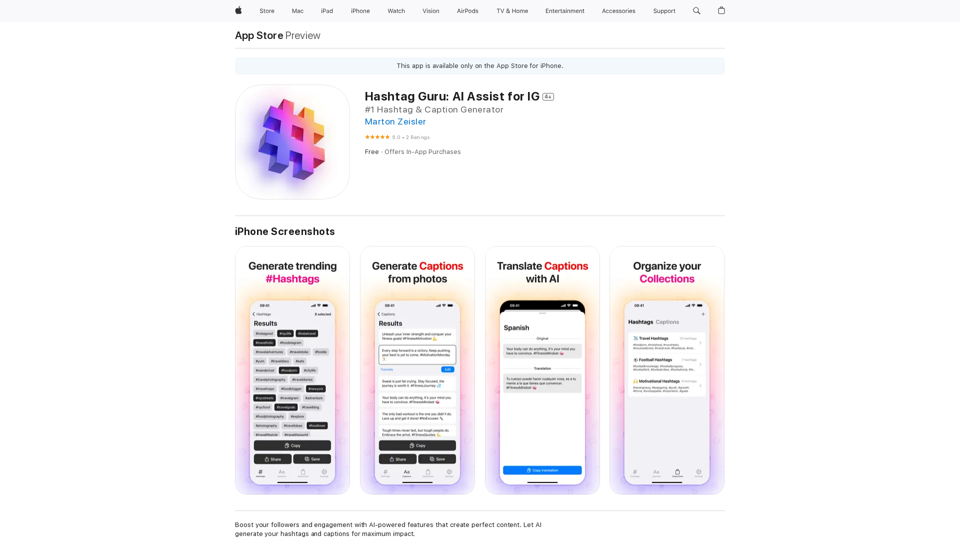
Hashtag Guru: AI Assistant for Instagram on the App Store
Hashtag Guru: AI Assistant for Instagram on the App StoreYour Ultimate AI-Powered Hashtag and Caption Generator! Unlock the secret to social media success with Hashtag Guru, the ultimate AI-driven hashtag generator and caption creator that helps you increase your online visibility, boost engagement, and grow your followers!
124.77 M
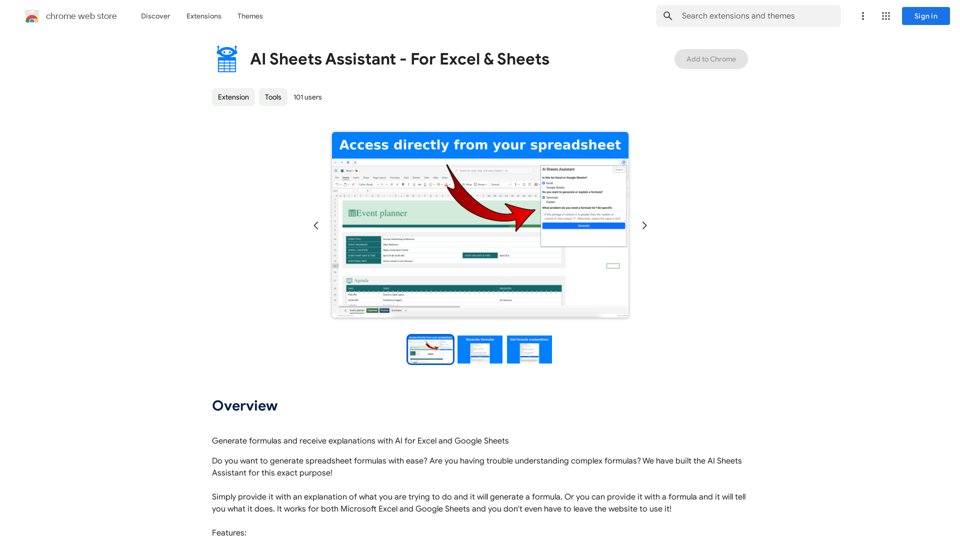
Generate Formulas and Receive Explanations with AI for Excel and Google Sheets This is a powerful tool that can help you with your spreadsheet work! Here's how it works: 1. You describe what you want to achieve. Be as specific as possible. For example, instead of saying "I need a formula to calculate the total," say "I need a formula to calculate the total of sales in column B." 2. The AI will generate a formula for you. It will also provide an explanation of how the formula works. 3. You can copy and paste the formula into your spreadsheet. Here are some examples: * "I need a formula to find the average of the numbers in cells A1 to A10." * Formula: `=AVERAGE(A1:A10)` * Explanation: The `AVERAGE` function calculates the average of a range of cells. In this case, it will calculate the average of the numbers in cells A1 through A10. * "I need a formula to count the number of cells that contain the word 'apple' in column C." * Formula: `=COUNTIF(C:C,"apple")` * Explanation: The `COUNTIF` function counts the number of cells in a range that meet a certain criteria. In this case, it will count the number of cells in column C that contain the word "apple". * "I need a formula to find the largest number in column D." * Formula: `=MAX(D:D)` * Explanation: The `MAX` function returns the largest number in a range of cells. In this case, it will return the largest number in column D. Let me know what you'd like to calculate, and I'll do my best to help!
193.90 M
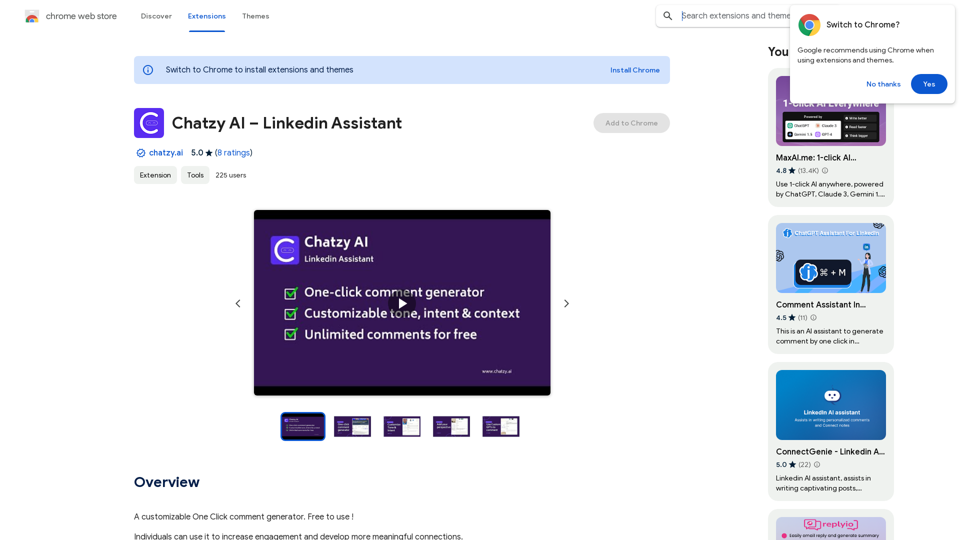
Chatzy AI – LinkedIn Assistant This is a powerful AI assistant designed to help you with your LinkedIn activities. Here's what it can do: * Craft compelling LinkedIn posts: Generate engaging content for your profile, updates, and articles. * Write personalized connection requests: Make a great first impression with tailored messages that stand out. * Summarize lengthy articles: Quickly grasp the key points of industry news and insights. * Optimize your LinkedIn profile: Get suggestions for improving your profile to attract more connections and opportunities. * Answer your LinkedIn messages: Save time by having Chatzy AI respond to common inquiries. Boost your LinkedIn presence and productivity with Chatzy AI!
Chatzy AI – LinkedIn Assistant This is a powerful AI assistant designed to help you with your LinkedIn activities. Here's what it can do: * Craft compelling LinkedIn posts: Generate engaging content for your profile, updates, and articles. * Write personalized connection requests: Make a great first impression with tailored messages that stand out. * Summarize lengthy articles: Quickly grasp the key points of industry news and insights. * Optimize your LinkedIn profile: Get suggestions for improving your profile to attract more connections and opportunities. * Answer your LinkedIn messages: Save time by having Chatzy AI respond to common inquiries. Boost your LinkedIn presence and productivity with Chatzy AI!A customizable One Click comment generator. Free to use!
193.90 M

AutoCrawl - Download Amazon Designs This is a tool to help you download designs from Amazon product pages. Here's how it works: 1. Paste the Amazon product URL: Put the link to the Amazon product page you want to download designs from. 2. Select the design type: Choose the type of design you want to download (e.g., images, logos, patterns). 3. Click "Download": The tool will automatically extract and download the selected designs. Features: * Easy to use: Just paste the URL and click a button. * Multiple design types: Download images, logos, patterns, and more. * Fast and efficient: Quickly download multiple designs at once. Disclaimer: * Use this tool responsibly and ethically. * Respect copyright laws and only download designs for personal use.
AutoCrawl - Download Amazon Designs This is a tool to help you download designs from Amazon product pages. Here's how it works: 1. Paste the Amazon product URL: Put the link to the Amazon product page you want to download designs from. 2. Select the design type: Choose the type of design you want to download (e.g., images, logos, patterns). 3. Click "Download": The tool will automatically extract and download the selected designs. Features: * Easy to use: Just paste the URL and click a button. * Multiple design types: Download images, logos, patterns, and more. * Fast and efficient: Quickly download multiple designs at once. Disclaimer: * Use this tool responsibly and ethically. * Respect copyright laws and only download designs for personal use.Download Amazon's design templates, research products, and integrate them with MerchIntel.com.
193.90 M
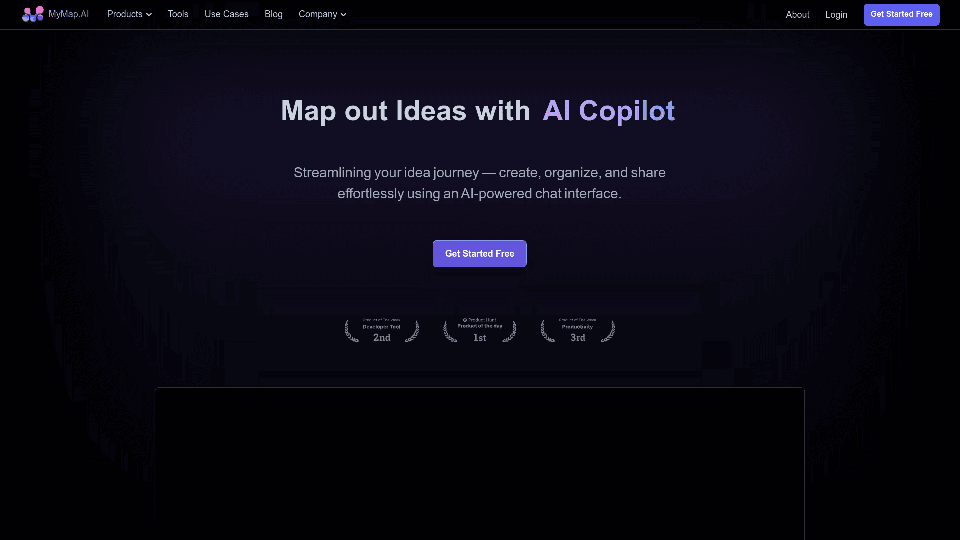
MyMap transforms your textual concepts into visual representations such as mind maps and presentations through a straightforward chat interface. It's perfect for students, educators, and professionals, requiring no design expertise. This tool saves you time by enabling effortless, collaborative visual creation.
1.04 M
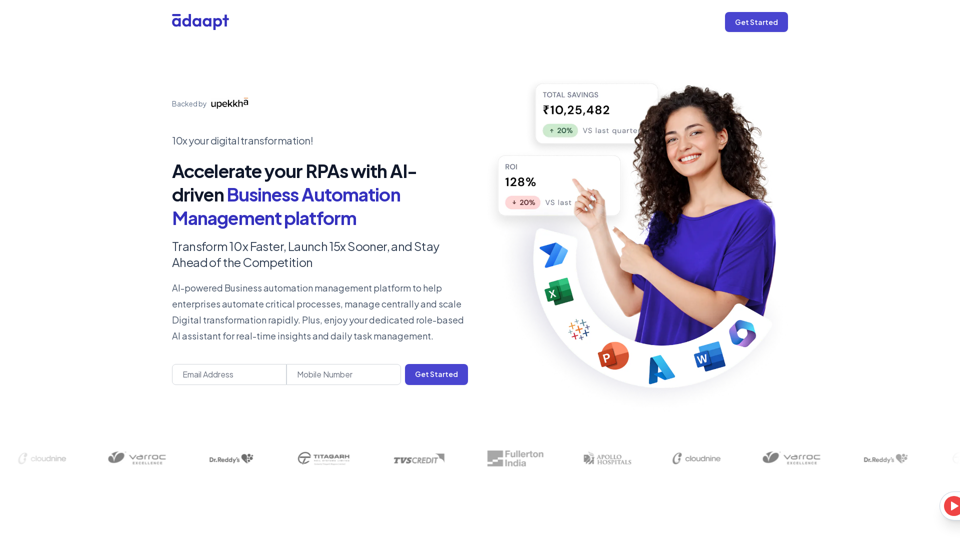
Adaapt.ai - Simplify and Optimize Your Processes with Automation
Adaapt.ai - Simplify and Optimize Your Processes with AutomationUnlock efficiency and elevate your business with Adaapt.ai - Your partner in automation. Streamline processes effortlessly and boost productivity. Discover cutting-edge solutions tailored for your success.
0