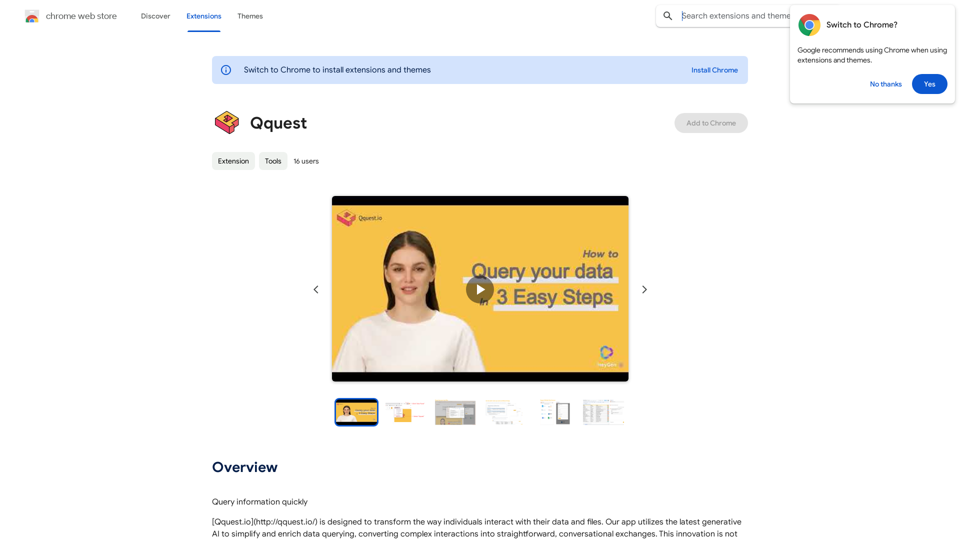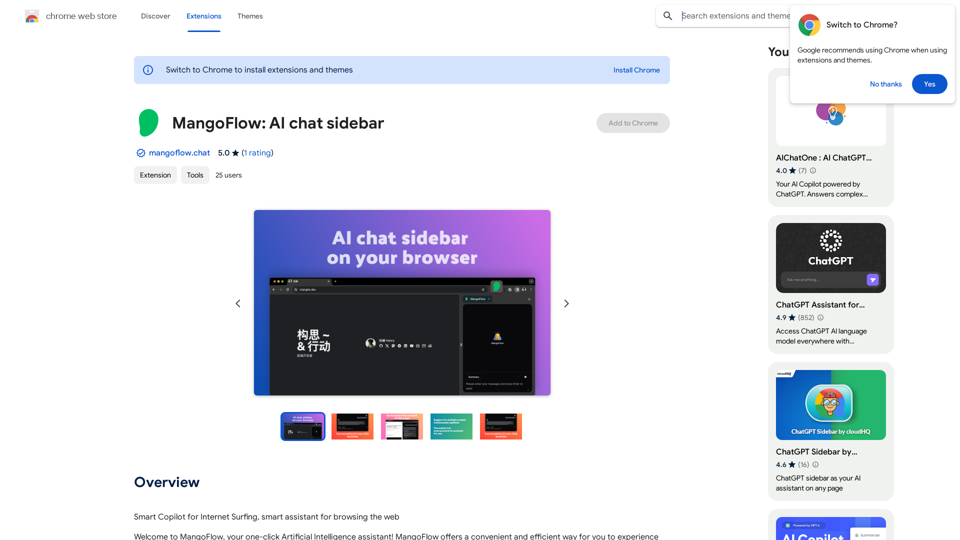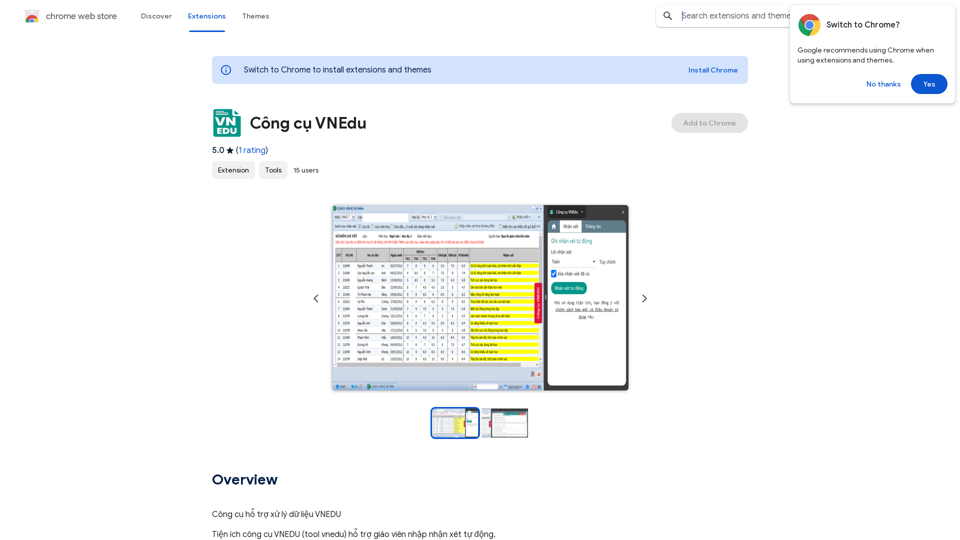Soca is a Chrome extension that revolutionizes job applications using AI technology. It simplifies the process, saving users time and energy while increasing their chances of landing their dream job. Soca offers features like effortless applications, resume optimization, ATS compatibility, personalized cover letters, and application tracking.
Soca
Soca Chrome Extension
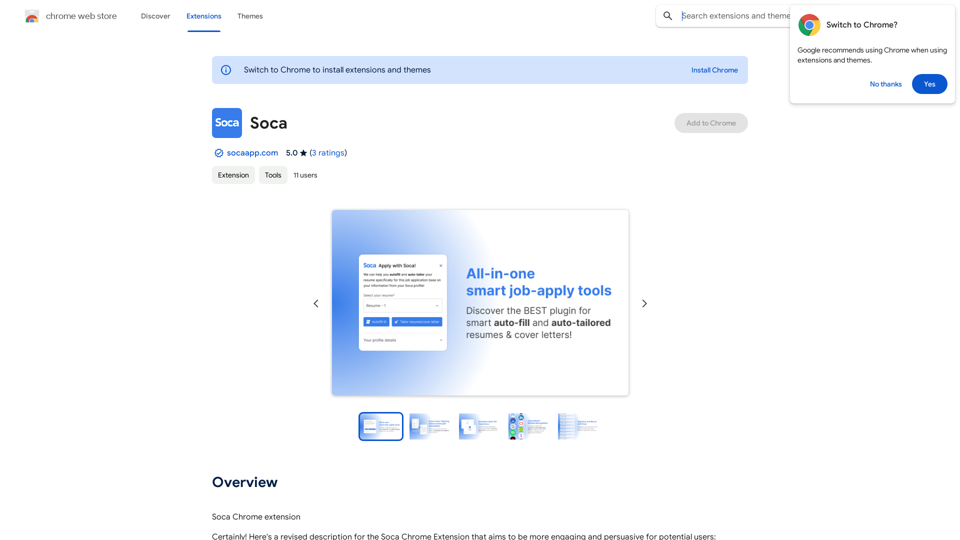
Introduction
Feature
Effortless Applications
Create your profile and apply for jobs with just a few clicks, streamlining the entire application process.
AI-Powered Resume Optimization
Leverage cutting-edge AI to align your resume with job descriptions, increasing resume-job matching scores by an average of 50%.
ATS Compatibility
Enhance your resume to pass through Application Tracking Systems (ATS) effortlessly, increasing visibility to top recruiters.
Personalized Cover Letters
Generate and customize compelling cover letters tailored to specific job roles, making a memorable first impression.
Application Management
Organize multiple resumes and track all your job applications easily, keeping your job search journey focused and efficient.
Free and Premium Options
Use Soca's features for free, with the option to upgrade to a premium subscription for additional benefits.
FAQ
Is Soca free to use?
Yes, Soca is free to use, with optional in-app purchases for premium features.
How does Soca work?
Soca uses AI-powered technology to simplify the job application process, saving you time and energy. It optimizes resumes, generates cover letters, and helps manage applications.
Can I upgrade to a premium subscription?
Yes, you can upgrade to a premium subscription for additional benefits and features.
How can Soca improve my job application process?
Soca can help by:
- Simplifying the application process
- Optimizing your resume for better job matching
- Ensuring ATS compatibility
- Generating personalized cover letters
- Organizing and tracking your applications
Is Soca only available as a Chrome extension?
Based on the provided information, Soca is described as a Chrome extension. No other platform availability is mentioned.
Related Websites
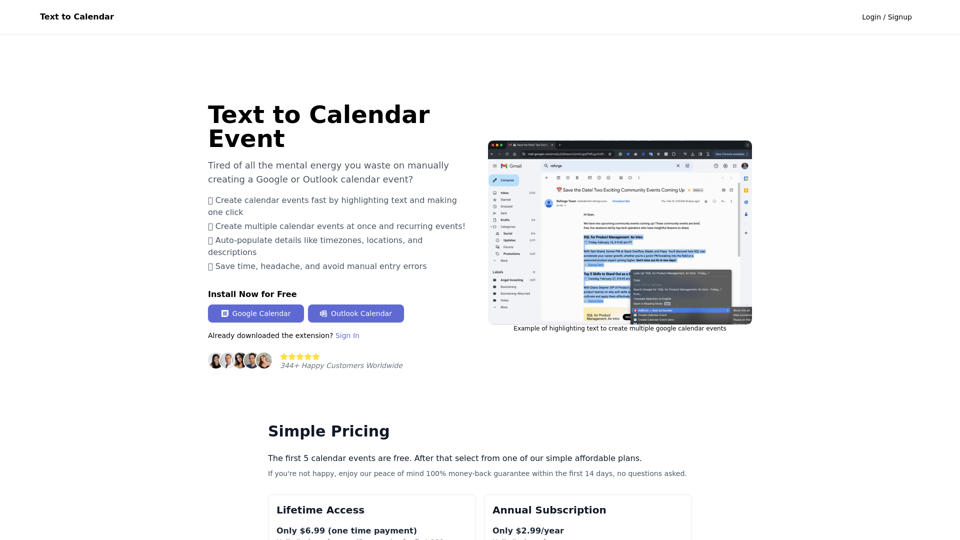
Text to Calendar Convert text into a calendar format, making it easy to organize and schedule events.
Text to Calendar Convert text into a calendar format, making it easy to organize and schedule events.Easily create calendar events from any piece of highlighted text
4.65 K
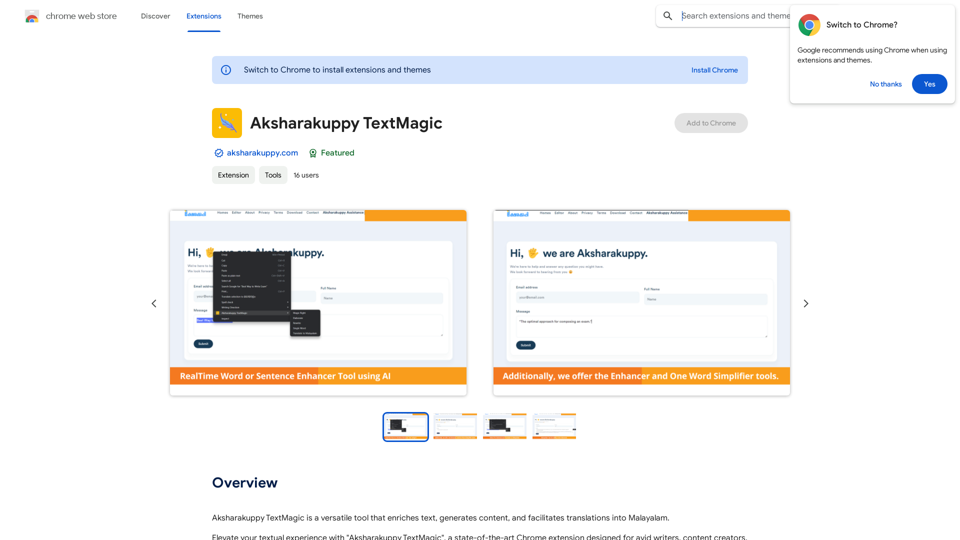
Aksharakuppy TextMagic is a versatile tool that enriches text, generates content, and facilitates translations into Malayalam.
193.90 M
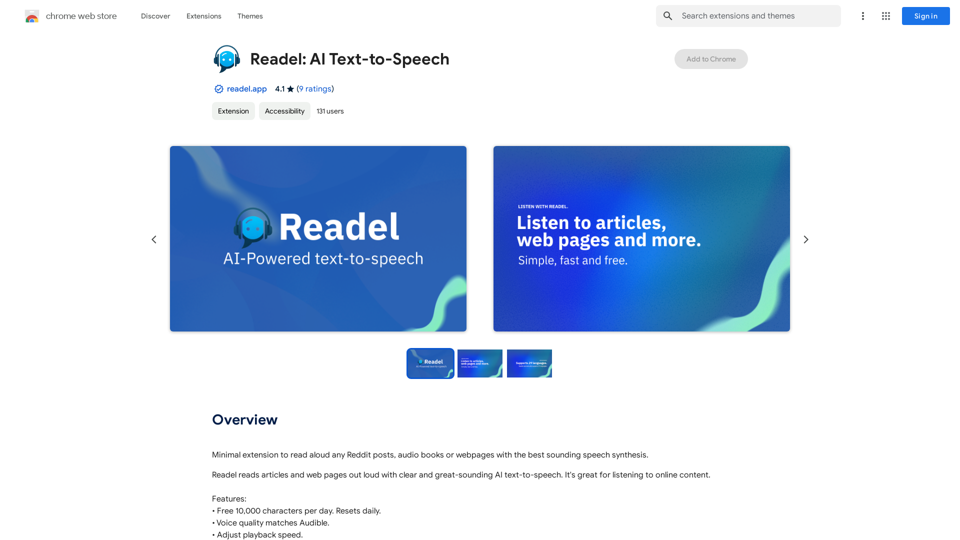
A small program that can read aloud any Reddit posts, audiobooks, or webpages using the highest quality text-to-speech technology.
193.90 M
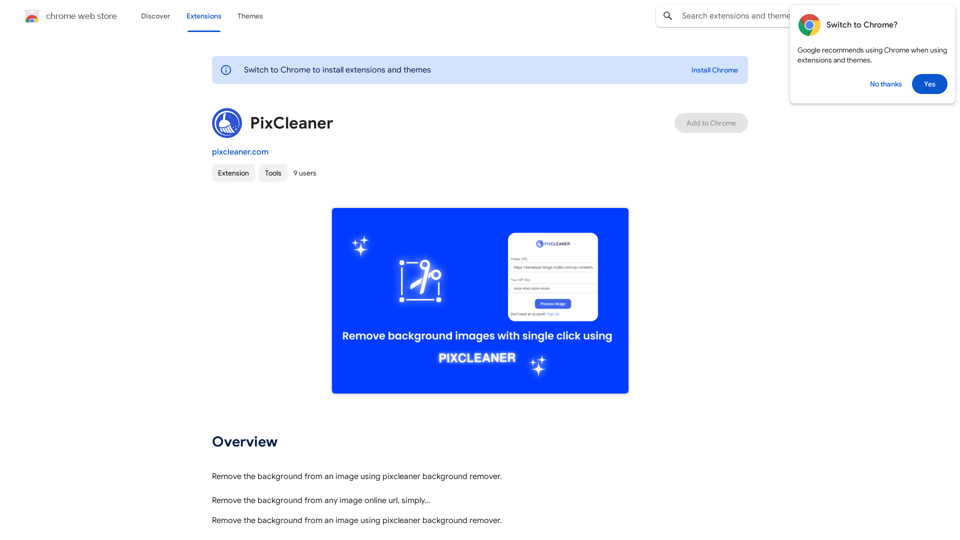
Remove the background from an image using pixcleaner background remover. Remove the background from any image online URL, simply...
193.90 M

TemuFilter is an intelligent product selection tool designed specifically for Temu platform merchants. It uses big data analysis and artificial intelligence technology to provide merchants with accurate market trend predictions, popular product recommendations, and competitor analysis, helping merchants seize the opportunity in the fierce market competition and achieve continuous improvement in sales performance.
193.90 M