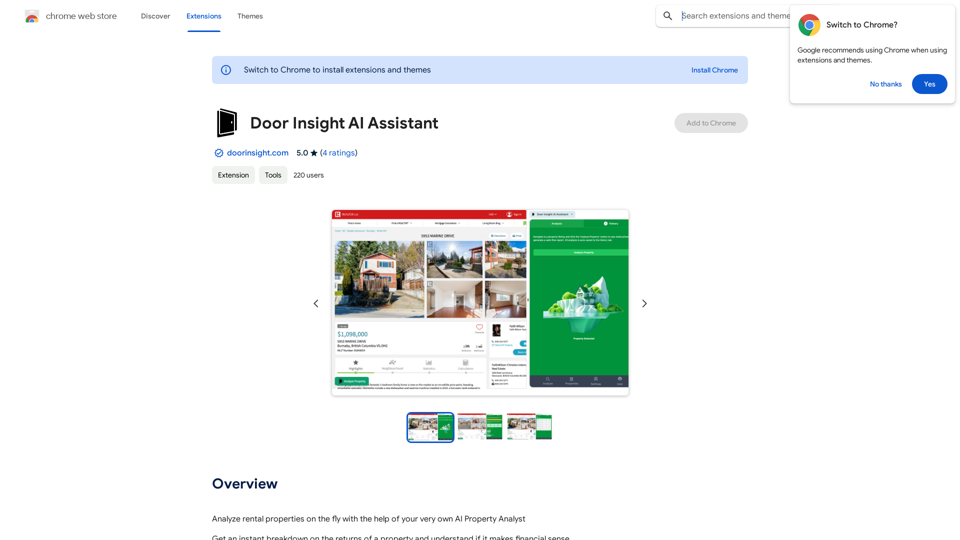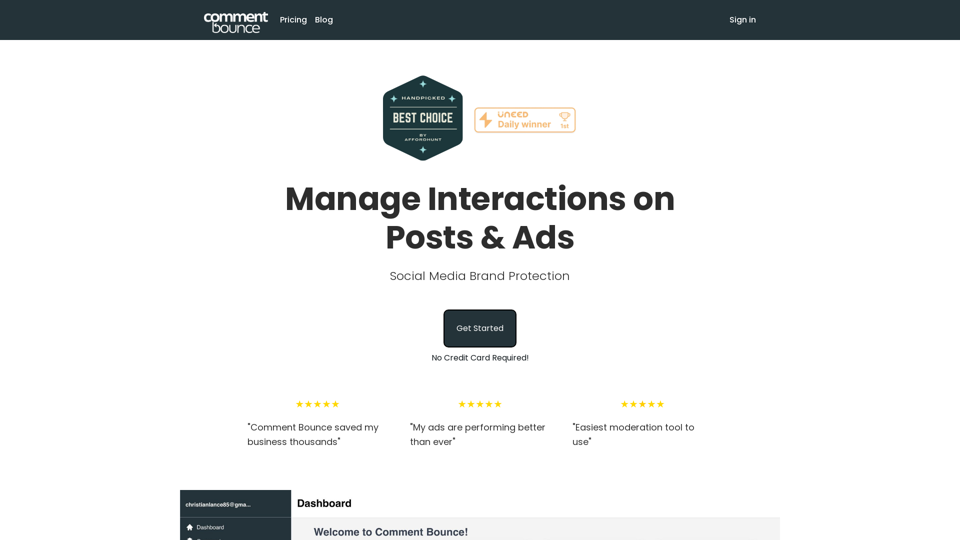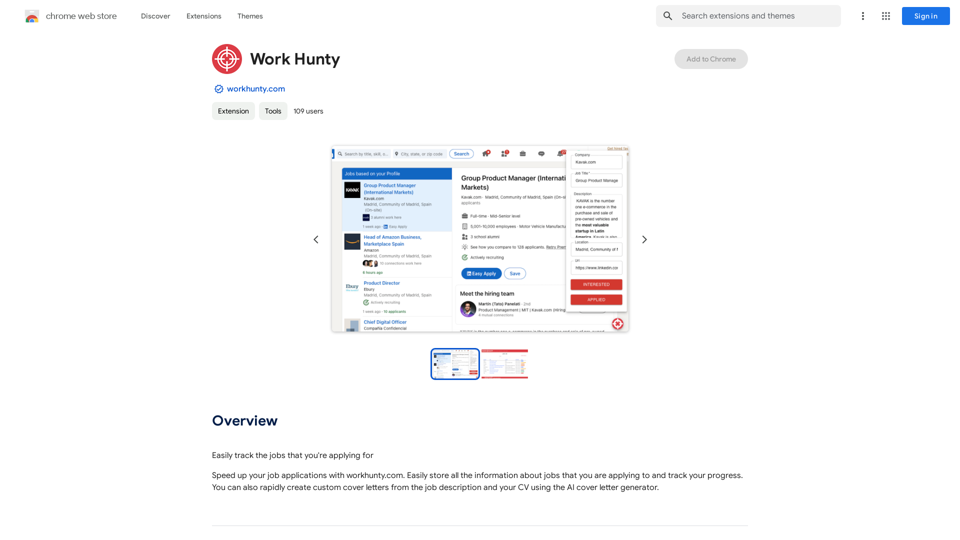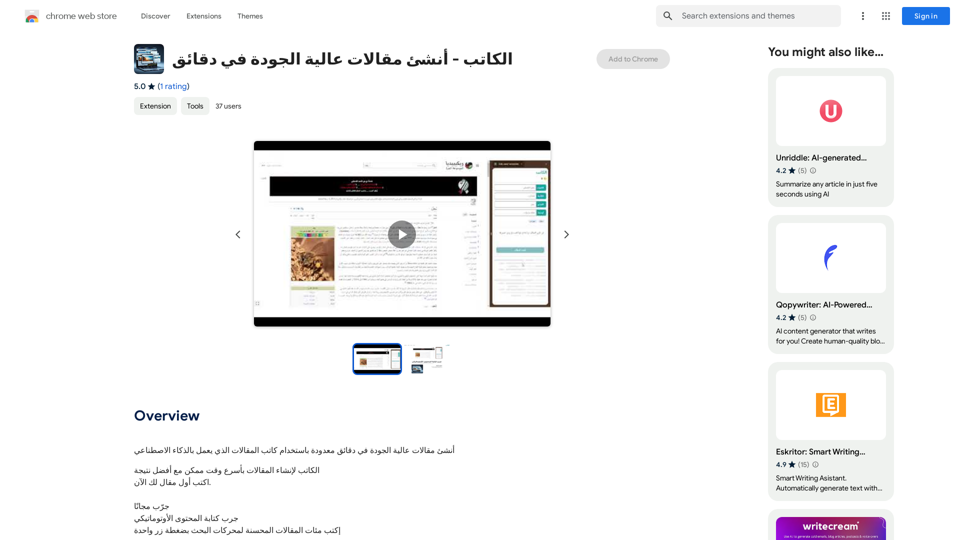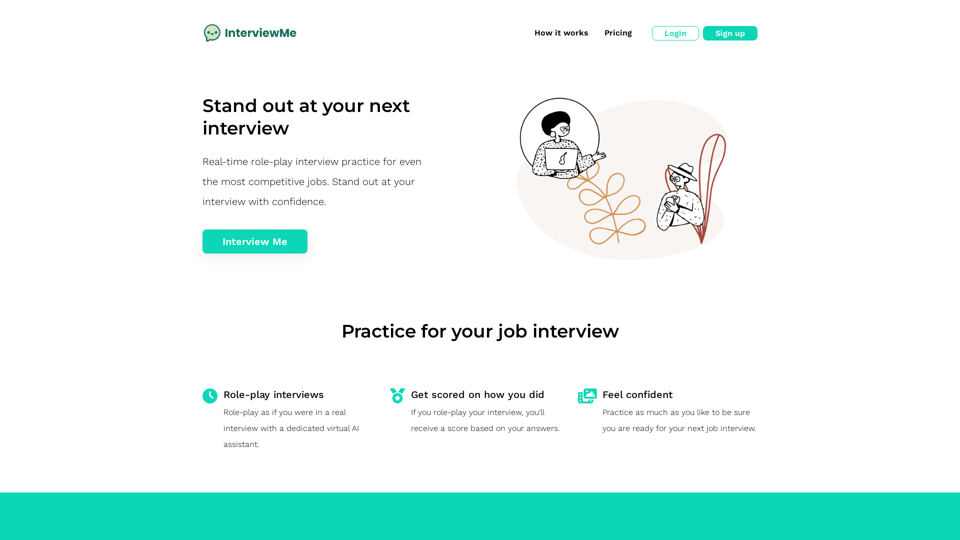Tudongchat is an innovative extension tool that leverages ChatGPT artificial intelligence to enhance customer consulting. It enables seamless integration of AI Chatbot functionality into websites and fanpages, automating customer inquiries, providing product and service information, and optimizing time and labor resources.
Tu Dong Chat
The Tudongchat extension is a tool that supports customer consulting using ChatGPT artificial intelligence. Last updated on June 27, 2024.
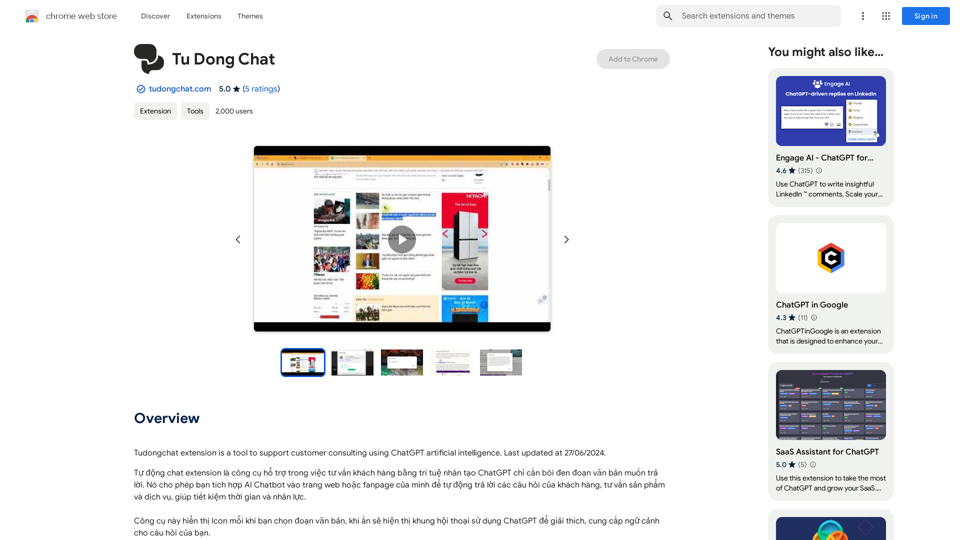
Introduction
Feature
Automatic Chat Extension
Tudongchat harnesses ChatGPT's AI capabilities to offer automated customer consulting. This feature allows for effortless integration of AI Chatbot into websites and fanpages, enabling automatic responses to customer queries and dissemination of product and service information.
Easy Integration
The extension boasts a user-friendly design, allowing for quick and simple integration into existing websites or fanpages. This feature ensures that businesses can swiftly implement AI-powered customer consulting without extensive technical knowledge.
Free Trial
Tudongchat offers a risk-free experience through its free trial option. This feature allows users to explore and evaluate the extension's capabilities before committing to a subscription, ensuring it meets their specific needs.
24/7 Customer Support
By leveraging AI technology, Tudongchat enables round-the-clock customer support. This feature significantly enhances customer satisfaction by providing immediate assistance at any time of day.
Data Analysis
Tudongchat goes beyond simple chat functionality by offering data analysis capabilities. This feature allows businesses to gain valuable insights from customer interactions, facilitating informed decision-making and strategy improvements.
Flexible Pricing
To cater to diverse business needs, Tudongchat offers a range of pricing plans. This feature ensures that businesses of all sizes can access AI-powered customer consulting solutions that fit their budget.
FAQ
What is Tudongchat?
Tudongchat is an extension tool that integrates ChatGPT artificial intelligence to support customer consulting. It allows businesses to incorporate AI Chatbot functionality into their websites or fanpages, automating customer inquiries and providing product and service information.
How do I use Tudongchat?
Using Tudongchat involves three simple steps:
- Installation: Download and install the extension from the Chrome Web Store.
- Configuration: Set up the extension by selecting your preferred AI Chatbot and configuring it for your website or fanpage.
- Start Chatting: Once configured, you can immediately begin using the AI Chatbot to interact with your customers.
Is Tudongchat free?
Tudongchat offers a free trial period, allowing users to test its features and functionality. After the trial, users can choose from various subscription-based pricing plans to continue using the extension.
Latest Traffic Insights
Monthly Visits
193.90 M
Bounce Rate
56.27%
Pages Per Visit
2.71
Time on Site(s)
115.91
Global Rank
-
Country Rank
-
Recent Visits
Traffic Sources
- Social Media:0.48%
- Paid Referrals:0.55%
- Email:0.15%
- Referrals:12.81%
- Search Engines:16.21%
- Direct:69.81%
Related Websites
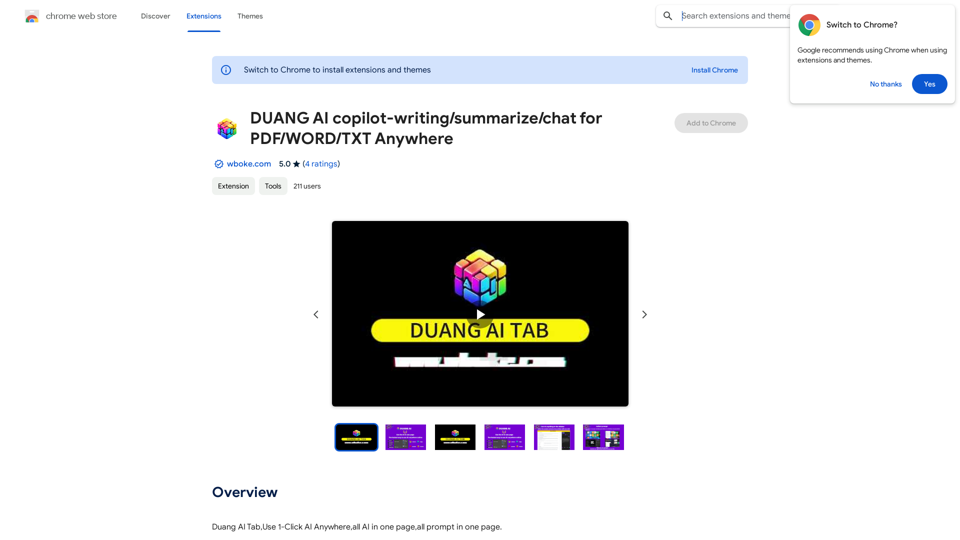
AI Copilot for Writing, Summarizing, and Chatting with PDF, WORD, and TXT Files Anywhere
AI Copilot for Writing, Summarizing, and Chatting with PDF, WORD, and TXT Files AnywhereDuang AI Tab, Use 1-Click AI Anywhere, All AI in One Page, All Prompts in One Page.
193.90 M
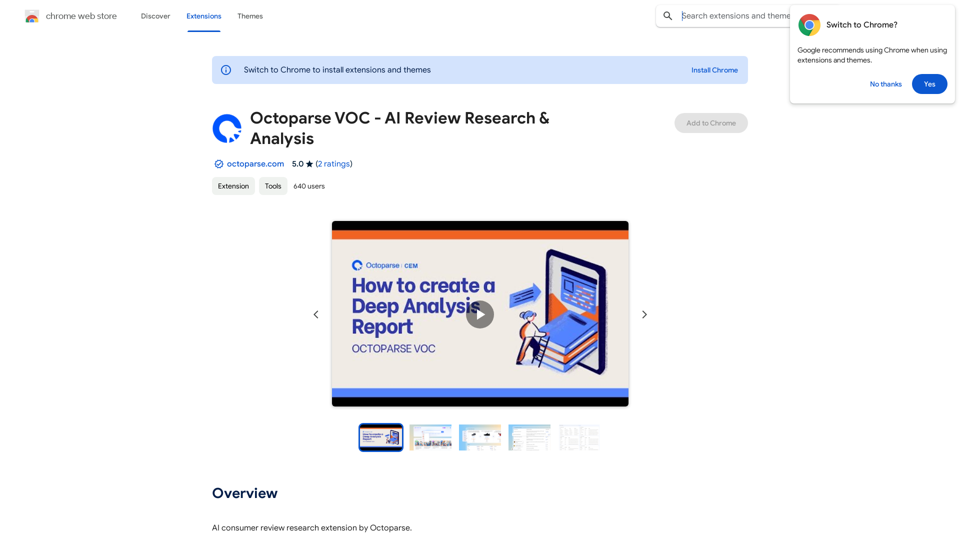
Octoparse VOC - AI Review Research & Analysis This is a document outlining the research and analysis conducted on user voice (VOC) data using Octoparse's AI capabilities.
Octoparse VOC - AI Review Research & Analysis This is a document outlining the research and analysis conducted on user voice (VOC) data using Octoparse's AI capabilities.AI Consumer Review Research Extension by Octoparse.
193.90 M
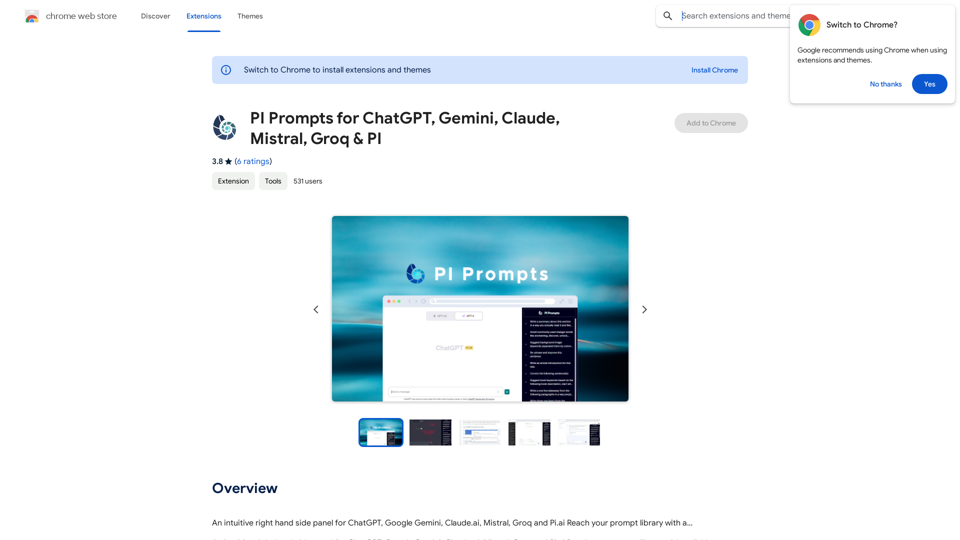
PI Prompts for ChatGPT, Gemini, Claude, Mistral, Groq & PI General Instructions: * Be specific: Clearly state what you want the AI to do. * Provide context: Give the AI enough information to understand your request. * Experiment: Try different prompts and see what works best. Creative Writing: * ChatGPT: Write a short story about a robot who learns to feel emotions. * Gemini: Compose a poem in the style of Emily Dickinson about the nature of time. * Claude: Create a fictional news article about a discovery on Mars. * Mistral: Generate a song lyric about the feeling of falling in love. * Groq: Write a screenplay for a 5-minute film about a lost dog finding its way home. * PI: Design a worldbuilding document for a fantasy novel, including its history, geography, and magic system. Informative Tasks: * ChatGPT: Summarize the main points of the article on climate change. * Gemini: Explain the concept of quantum mechanics in simple terms. * Claude: Compare and contrast the philosophies of Socrates and Plato. * Mistral: Create a list of 10 interesting facts about the human brain. * Groq: Write a code snippet to scrape data from a website. * PI: Generate a research proposal on the impact of social media on mental health. Code Generation: * ChatGPT: Write a Python function to calculate the factorial of a number. * Gemini: Generate HTML code for a simple webpage with a heading and a paragraph. * Claude: Create a SQL query to retrieve all customers from a database. * Mistral: Write a JavaScript function to validate an email address. * Groq: Generate code to create a new user account in a web application. * PI: Design a machine learning model to classify images of cats and dogs.
PI Prompts for ChatGPT, Gemini, Claude, Mistral, Groq & PI General Instructions: * Be specific: Clearly state what you want the AI to do. * Provide context: Give the AI enough information to understand your request. * Experiment: Try different prompts and see what works best. Creative Writing: * ChatGPT: Write a short story about a robot who learns to feel emotions. * Gemini: Compose a poem in the style of Emily Dickinson about the nature of time. * Claude: Create a fictional news article about a discovery on Mars. * Mistral: Generate a song lyric about the feeling of falling in love. * Groq: Write a screenplay for a 5-minute film about a lost dog finding its way home. * PI: Design a worldbuilding document for a fantasy novel, including its history, geography, and magic system. Informative Tasks: * ChatGPT: Summarize the main points of the article on climate change. * Gemini: Explain the concept of quantum mechanics in simple terms. * Claude: Compare and contrast the philosophies of Socrates and Plato. * Mistral: Create a list of 10 interesting facts about the human brain. * Groq: Write a code snippet to scrape data from a website. * PI: Generate a research proposal on the impact of social media on mental health. Code Generation: * ChatGPT: Write a Python function to calculate the factorial of a number. * Gemini: Generate HTML code for a simple webpage with a heading and a paragraph. * Claude: Create a SQL query to retrieve all customers from a database. * Mistral: Write a JavaScript function to validate an email address. * Groq: Generate code to create a new user account in a web application. * PI: Design a machine learning model to classify images of cats and dogs.An intuitive right-hand side panel for ChatGPT, Google Gemini, Claude.ai, Mistral, Groq, and Pi.ai. Reach your prompt library with a...
193.90 M