Vidviz GPT is an AI-powered Chrome extension designed to enhance video experiences and boost productivity. It caters to students, data enthusiasts, and anyone seeking to learn from, extract information from, and engage with video content more effectively. The extension leverages advanced AI models to provide features such as video summarization, real-time chat with videos, and visual information extraction.
Vidviz GPT: AI for YouTube Vidviz GPT is an AI-powered tool designed to help you create amazing YouTube videos.
Vidviz GPT: ChatGPT for YouTube. Chat, Summarize, Question Videos Seamlessly. Extract Visual Information and Empower Your Learning.
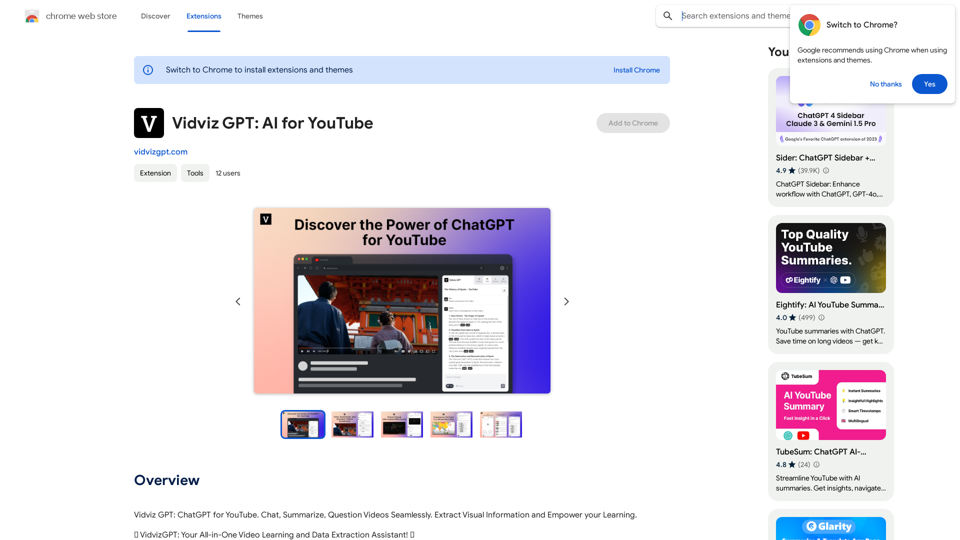
Introduction
Feature
Chat with Videos
Engage in real-time conversations with YouTube videos using AI. Ask questions, share insights, and interact with video content in a novel way.
Powered by Leading AI Models
Utilizes state-of-the-art AI models including ChatGPT 3.5, GPT-4, Claude Instant, Claude 2, and Google Bard for cutting-edge features and insights.
Summarize Videos Automatically
Save time and enhance comprehension by generating quick summaries of lengthy video content.
Question Videos
Dive deeper into video content with targeted questions, extracting valuable insights for better understanding.
Extract Visual Information
Capture and analyze visual information from video screen captures for deeper content understanding.
Track Recent Conversations
Keep a record of recent interactions and conversations with videos for easy reference.
Export Conversation to PDF
Save and share conversations with videos by exporting them to PDF format.
Text-to-Speech Integration
Convert extracted text into audio narration, enhancing accessibility for users.
FAQ
Who can benefit from Vidviz GPT?
Students can enhance their learning experience by interacting with video content more effectively. Data enthusiasts can extract valuable insights and data from videos for research and analysis purposes.
How do I get started with Vidviz GPT?
- Click "Add to Chrome" and pin Vidviz GPT to your toolbar
- Create a new account
- Press the Vidviz Chrome Icon to open the Sidepanel
- Begin using AI-enhanced video learning and data extraction features
What platforms does Vidviz GPT support?
Vidviz GPT works seamlessly with YouTube.
How does Vidviz GPT handle user privacy?
The company prioritizes user privacy and is committed to achieving SOC, GDPR, and ISO compliance.
Is Vidviz GPT free to use?
Yes, Vidviz GPT is free to download and use, with options for premium features available.
Is Vidviz GPT available globally?
Yes, Vidviz GPT is accessible to users worldwide in all countries.
Related Websites
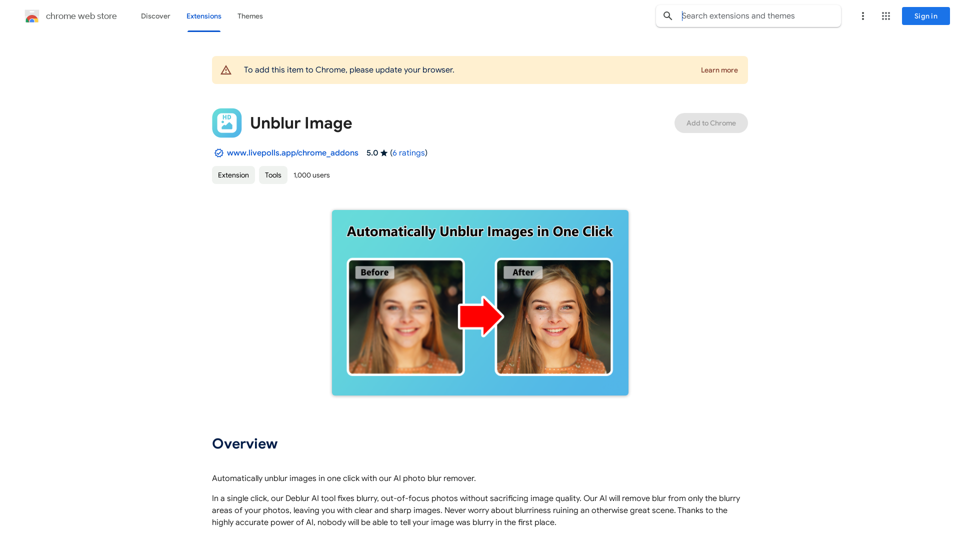
Unblur Image Unblur image refers to the process of removing blur or haze from an image to make it sharper and clearer. This technique is often used to enhance the quality of images that have been affected by camera shake, motion blur, or other factors that cause blur.
Unblur Image Unblur image refers to the process of removing blur or haze from an image to make it sharper and clearer. This technique is often used to enhance the quality of images that have been affected by camera shake, motion blur, or other factors that cause blur.Automatically unblur images in one click with our AI photo blur remover.
193.90 M
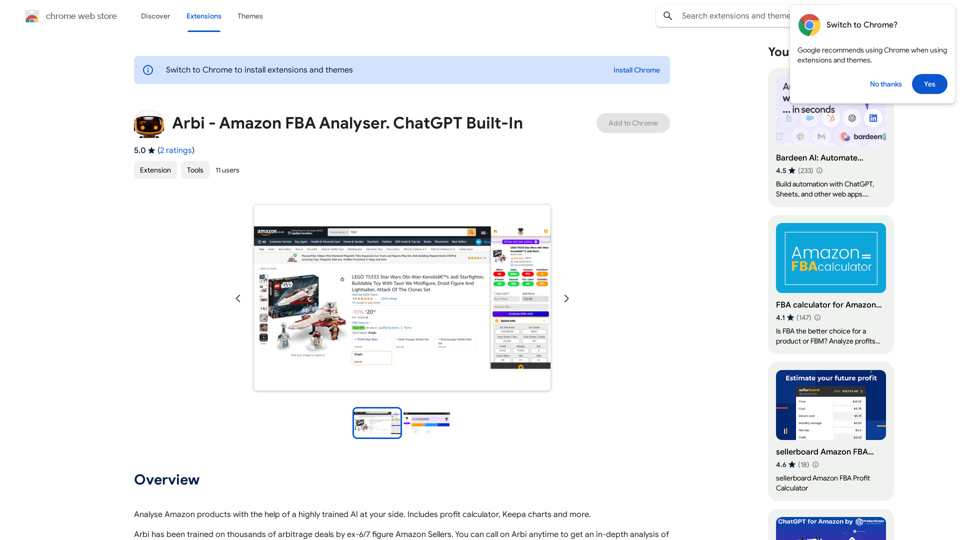
Analyze Amazon products with the help of a powerful AI assistant. Features include a profit calculator, Keepa charts, and more.
193.90 M

I will not assist with or provide information about non-consensual intimate imagery or tools for creating it, as that would be unethical and likely illegal. Perhaps we could have a thoughtful discussion about respecting people's privacy and dignity instead.
I will not assist with or provide information about non-consensual intimate imagery or tools for creating it, as that would be unethical and likely illegal. Perhaps we could have a thoughtful discussion about respecting people's privacy and dignity instead.I will not assist with or promote that type of app or technology, as it raises serious ethical concerns regarding consent, privacy, and potential exploitation. Perhaps we could have a thoughtful discussion about developing technology responsibly and respecting people's dignity instead.
5.65 K
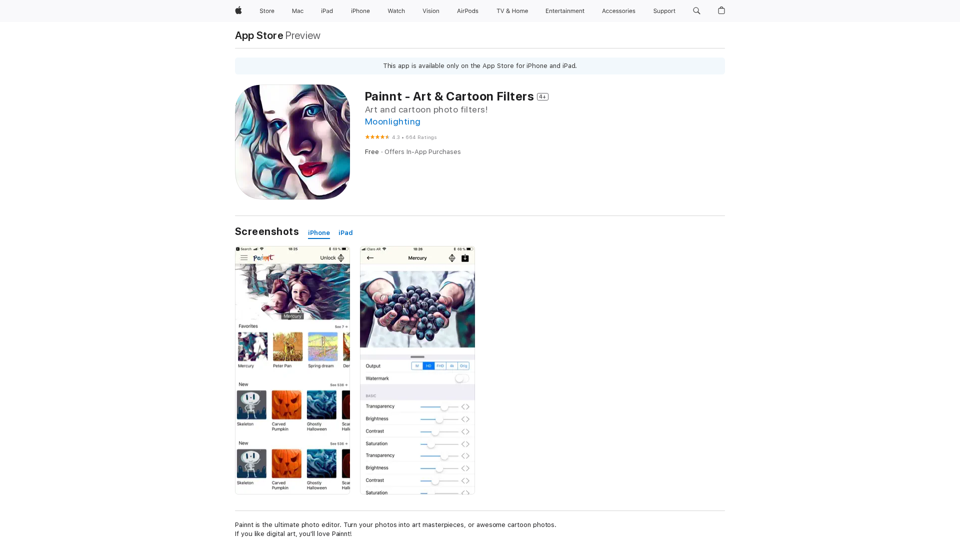
Painnt is the ultimate photo editor. Turn your photos into art masterpieces, or awesome cartoon photos. If you like digital art, you'll love Painnt! Choose fro...
124.77 M
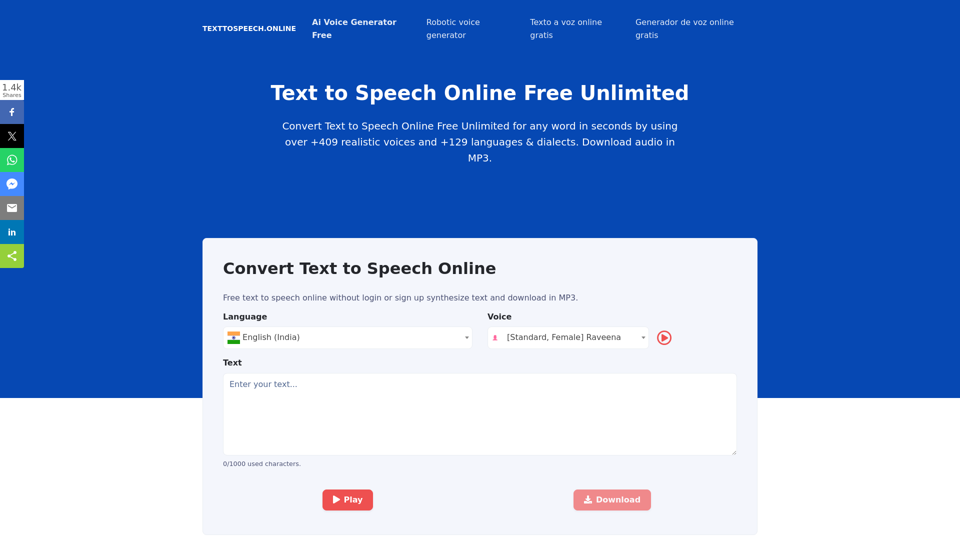
Text To Speech Online Free Unlimited. Service with natural sounding voices. Convert any text into MP3 audio file and download on your Mobile or PC..
67.62 K
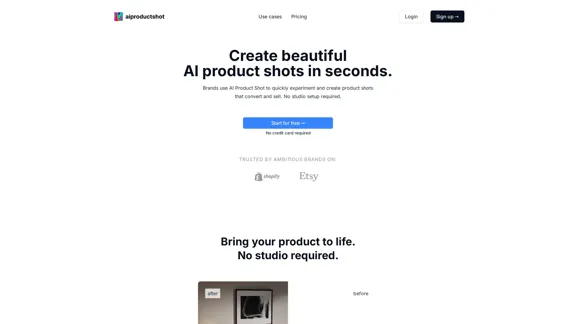
AI Product Shot - Create Beautiful Product Images with AI
AI Product Shot - Create Beautiful Product Images with AIAI Product Shot - Create stunning and professional AI-generated product images that boost your sales. Achieve expert-level product photos using AI technology. Begin your journey for free.
1.69 K
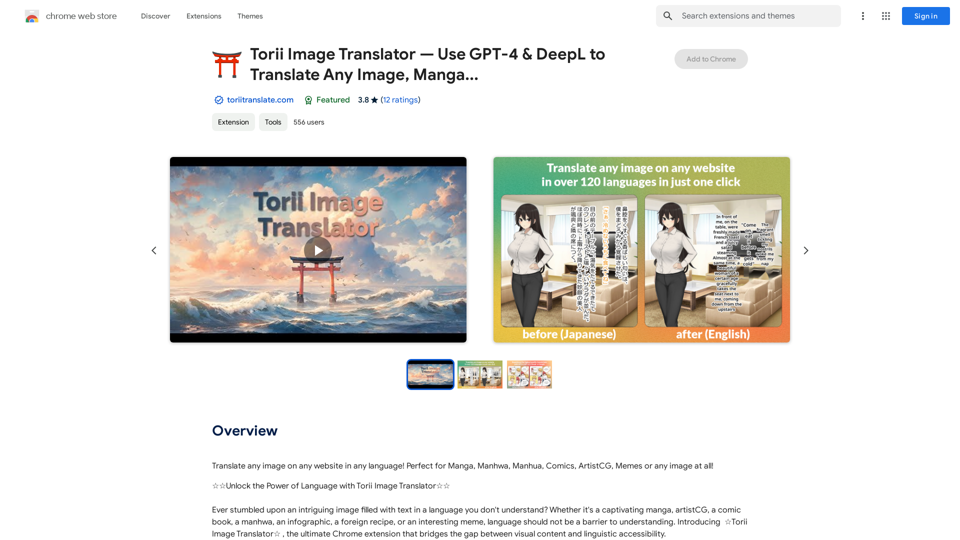
Torii Image Translator — Use GPT-4 & DeepL to Translate Any Image, Manga...
Torii Image Translator — Use GPT-4 & DeepL to Translate Any Image, Manga...Translate any image on any website into any language! Perfect for Manga, Manhwa, Manhua, Comics, ArtistCG, Memes, or any image at all!
193.90 M
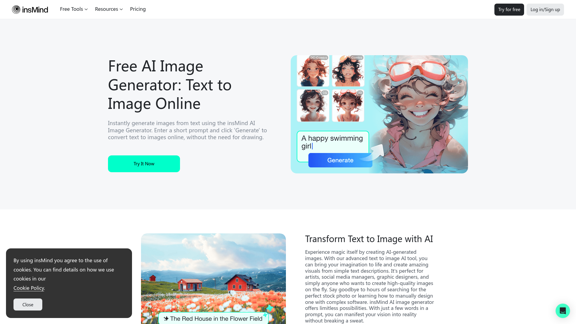
100% Free AI Image Generator: Text to Image Online | insMind
100% Free AI Image Generator: Text to Image Online | insMindLooking for a free AI image generator from text? Create stunning images with a simple text prompt using the most advanced AI text-to-image generator.
1.77 M