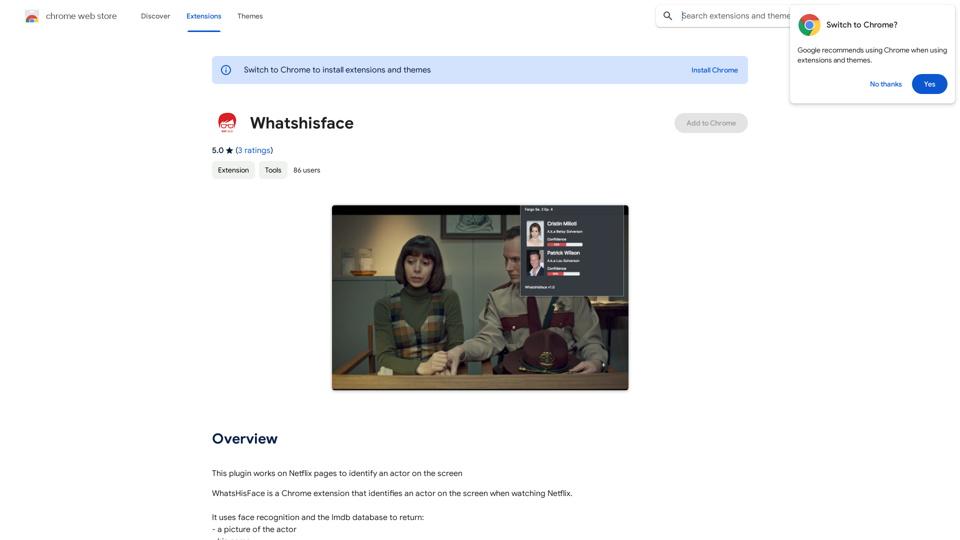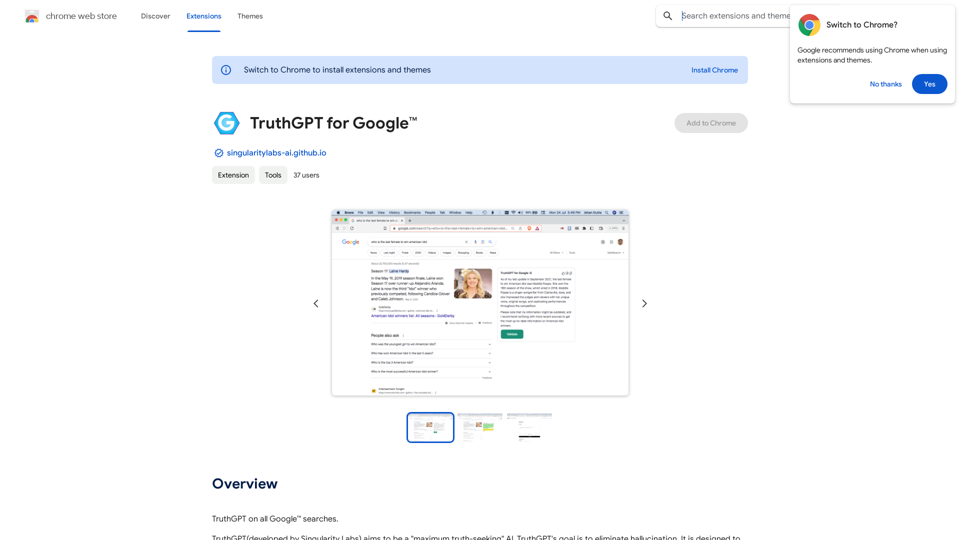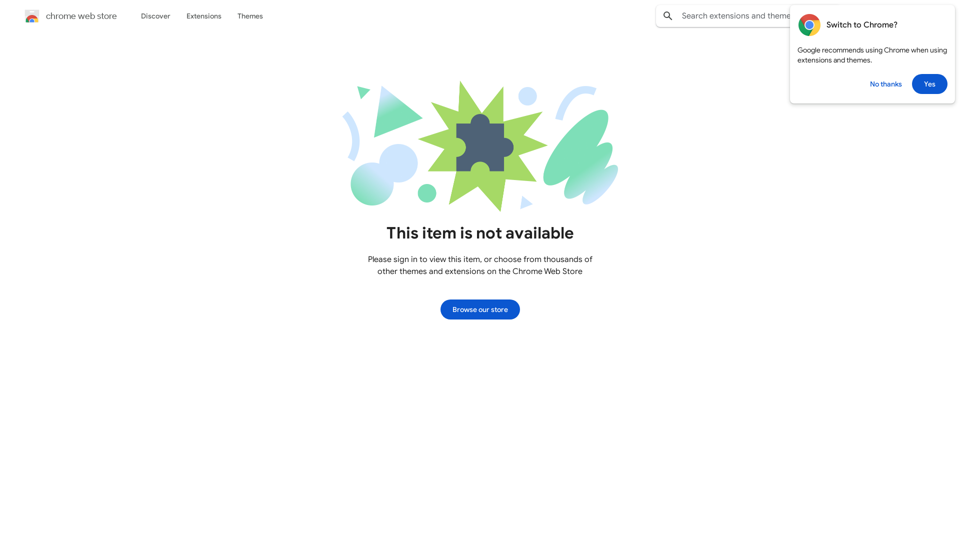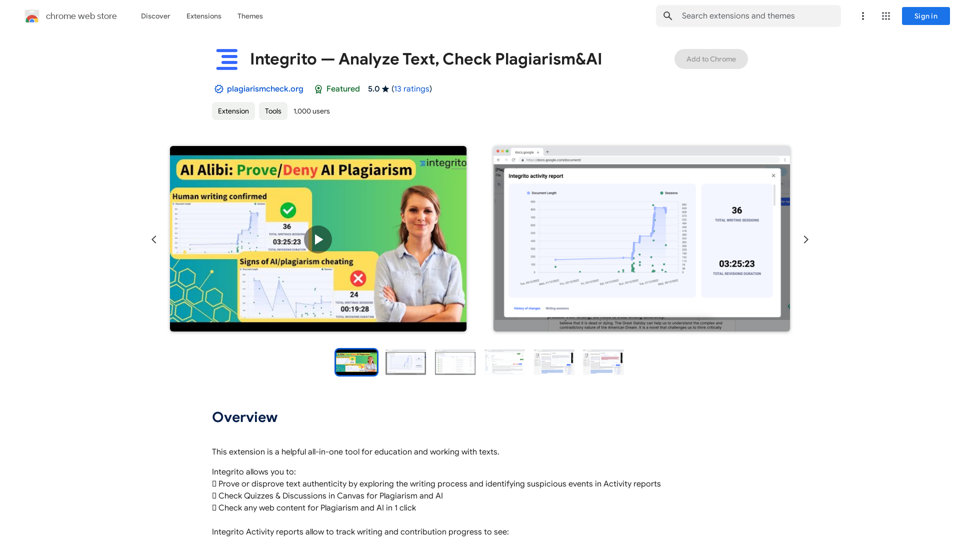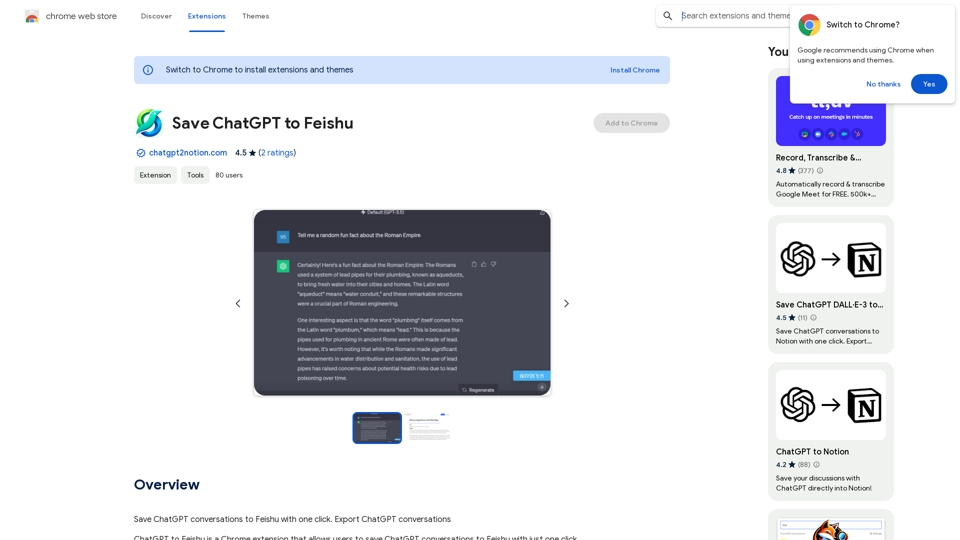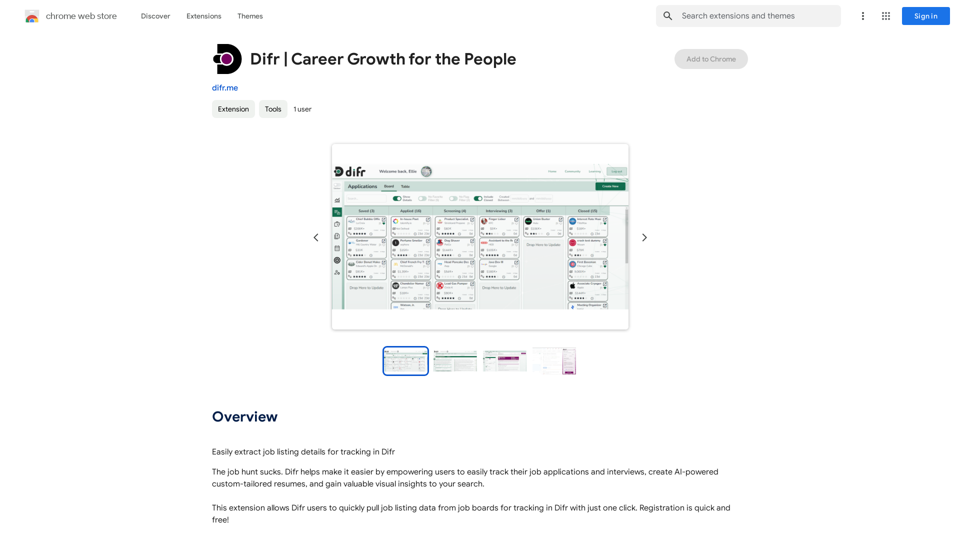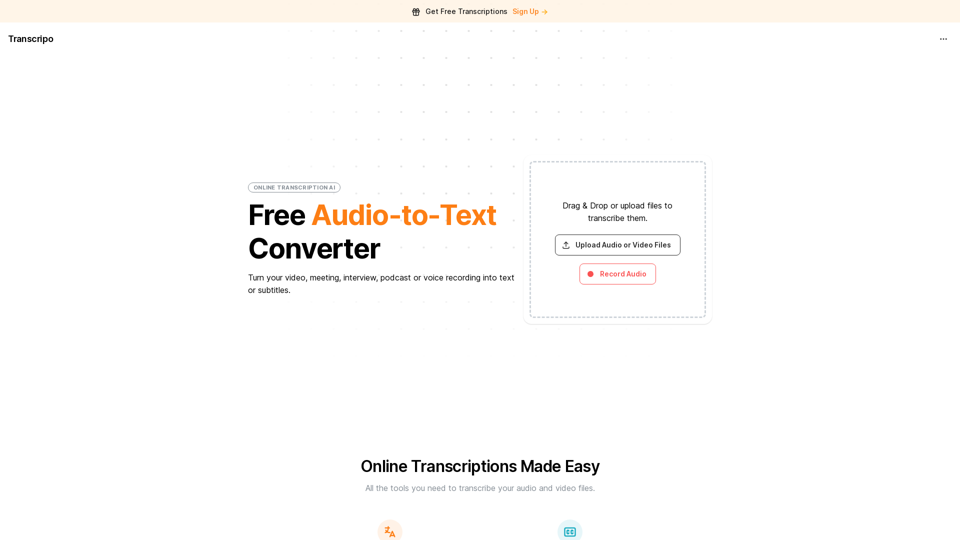Walle is an AI copilot chatbot that integrates seamlessly as a browser extension for Chrome, Safari, and Edge. It serves as a comprehensive AI assistant, offering a range of features to enhance your digital experience. From problem-solving to content creation, Walle is designed to be your go-to tool for various online tasks.
Walle - AI Copilot ChatBot for ChatGPT
Walle: Your All-in-One AI Assistant and Browser Extension
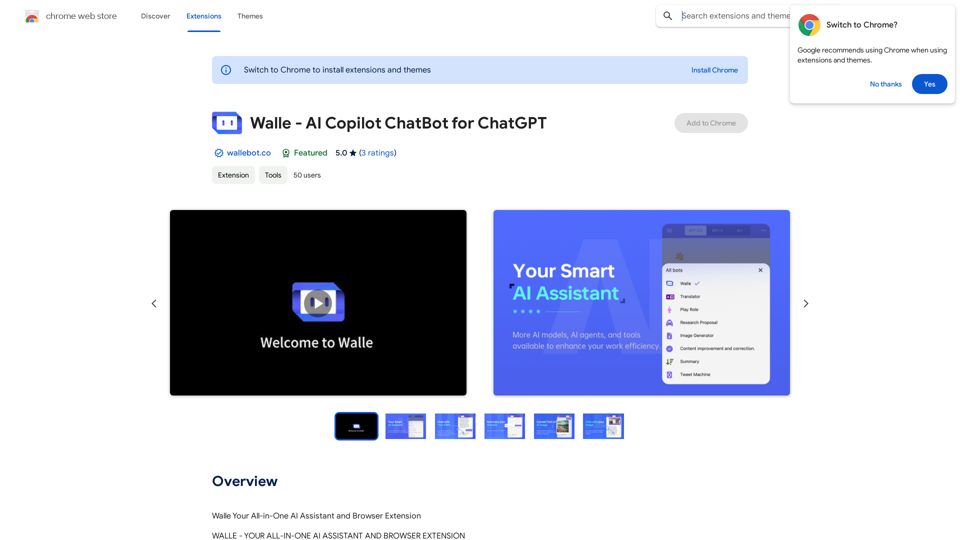
Introduction
Feature
Chatbot
Walle functions as an on-the-spot problem solver, providing immediate solutions to your queries. It also allows interaction with other bots and agents to expand your knowledge base.
AI Reader
This feature enhances your reading experience by:
- Summarizing any website
- Enabling conversations with websites
- Providing a context menu for deeper text understanding
AI Writer
Walle's AI Writer helps elevate your writing by:
- Generating human-like articles and titles in seconds
- Supporting various writing styles
- Assisting in crafting email responses and social comments
Chat PDF
The Chat PDF feature allows you to:
- Upload PDF documents
- Get summaries and translations
- Ask questions about the content
- Establish a private knowledge base
Image Creation & Image Reading
This creative feature enables you to:
- Generate pictures from plain text
- Ask questions about any image
- Let Walle read and interpret images for you
Browser Extension Integration
Walle seamlessly integrates as a browser extension for:
- Chrome
- Safari
- Edge
Pricing Options
| Version | Features | Access |
|---|---|---|
| Free | Limited | Basic |
| Paid | Extended | Full |
FAQ
What is Walle?
Walle is an AI copilot chatbot that seamlessly integrates as a browser extension for Chrome, Safari, and Edge, serving as a comprehensive AI assistant for various online tasks.
How do I use Walle?
Users can utilize Walle's features by installing the browser extension and interacting with the AI assistant. Subscribing to the platform grants additional benefits and extended access beyond the free usage limits.
Is Walle free?
Walle offers a free version with limited features and a paid subscription for extended access and additional benefits.
Latest Traffic Insights
Monthly Visits
193.90 M
Bounce Rate
56.27%
Pages Per Visit
2.71
Time on Site(s)
115.91
Global Rank
-
Country Rank
-
Recent Visits
Traffic Sources
- Social Media:0.48%
- Paid Referrals:0.55%
- Email:0.15%
- Referrals:12.81%
- Search Engines:16.21%
- Direct:69.81%
Related Websites
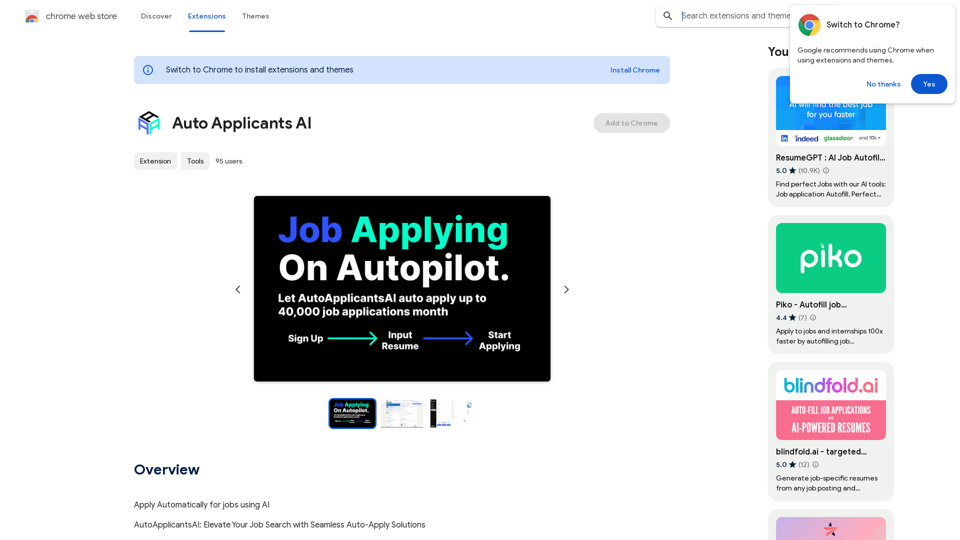
Automatically Apply for Jobs Using AI Imagine a world where you can apply for jobs with just a few clicks, powered by the intelligence of artificial intelligence. That's the promise of AI-powered job application tools. These tools can: * Scan your resume and identify relevant jobs: AI algorithms can analyze your skills and experience to match you with suitable opportunities. * Customize your cover letter for each application: Say goodbye to generic cover letters! AI can tailor your message to highlight the specific requirements of each job description. * Automate the application process: From filling out forms to submitting your documents, AI can handle the tedious tasks, saving you time and effort. * Track your applications and provide insights: Stay informed about the status of your applications and receive valuable feedback on your performance. By leveraging the power of AI, you can streamline your job search, increase your chances of getting noticed, and focus on what matters most: landing your dream job.
193.90 M