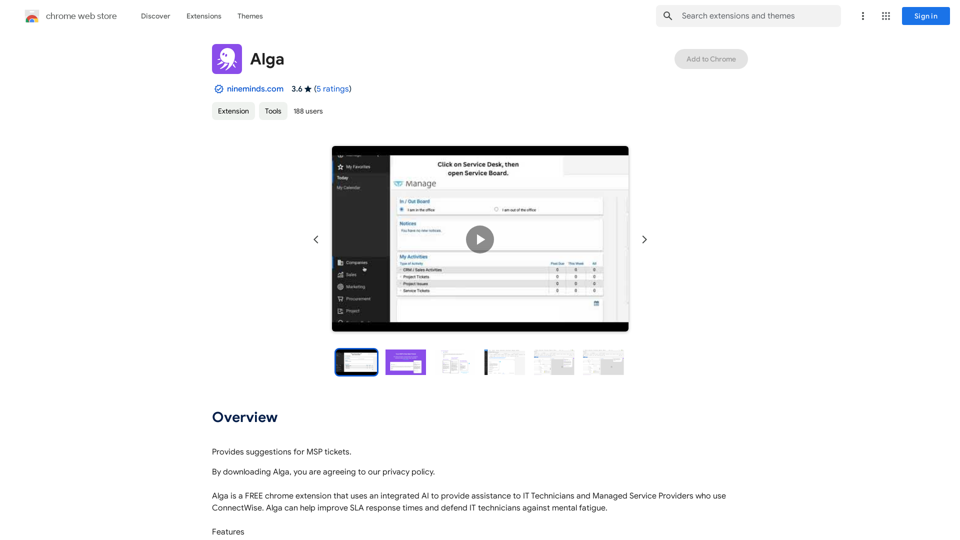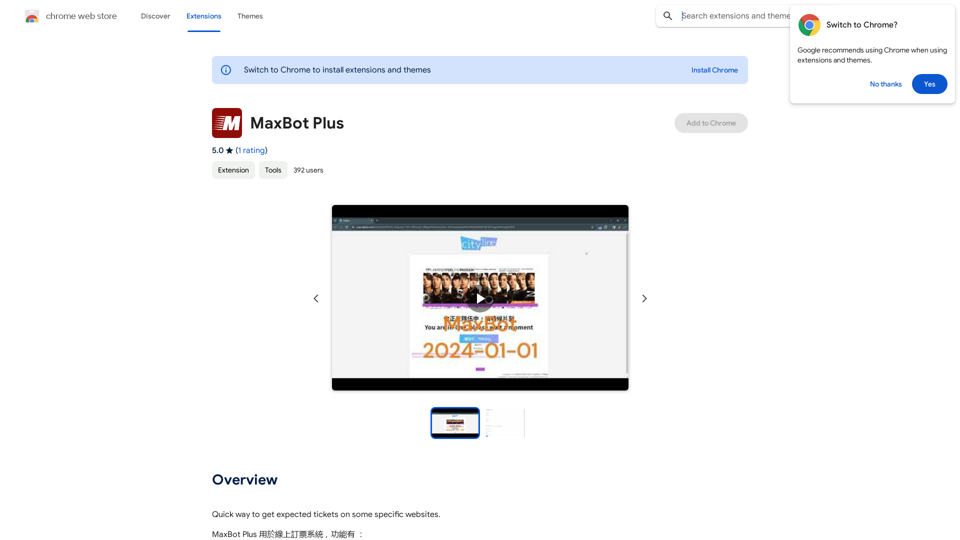WhisperNotes is an innovative audio note-taking app that leverages AI technology to transcribe spoken words into text. This lightweight application offers users a seamless way to capture, organize, and search their thoughts and ideas. With its user-friendly interface and powerful features, WhisperNotes is designed to enhance productivity and simplify the note-taking process for various scenarios, from meetings to personal task management.
WhisperNotes - Audio Note Taking App
Transcribe audio notes to text, organize them, search for specific content, and do more.
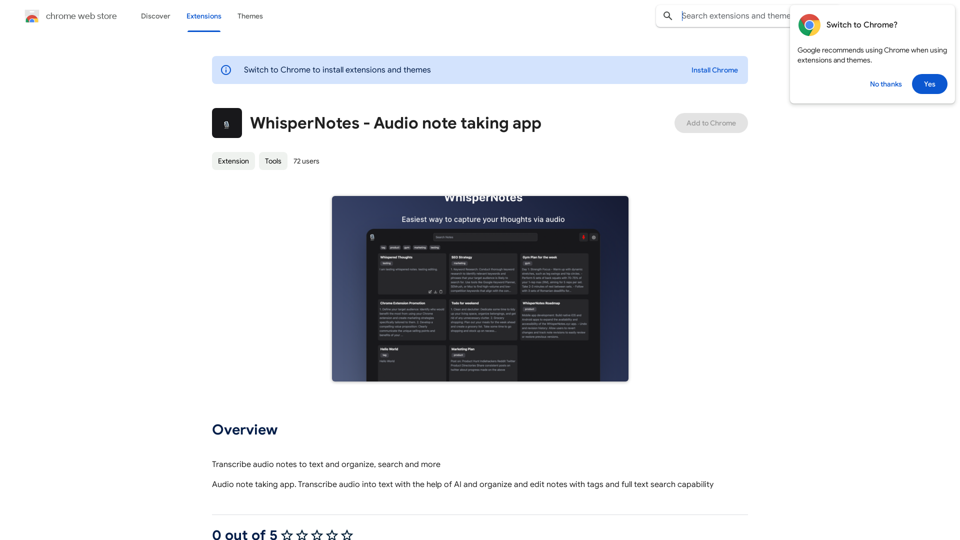
Introduction
Feature
AI-Powered Audio Transcription
WhisperNotes utilizes advanced AI technology to convert audio recordings into text, allowing users to effortlessly transform their spoken notes into written format.
Efficient Note Organization
Users can easily organize their transcribed notes using tags and a robust full-text search capability, making it simple to locate and manage information.
User-Friendly Interface
The app boasts a lightweight and intuitive design, ensuring a smooth user experience without overwhelming device resources.
Versatile Application
WhisperNotes is ideal for various scenarios, including:
- Taking notes during meetings or lectures
- Recording and transcribing ideas on-the-go
- Managing tasks and to-do lists efficiently
Offline Functionality
While the app performs optimally with an internet connection, it also offers offline capabilities for note-taking and transcription, albeit with potentially reduced accuracy and speed.
Customizable Experience
WhisperNotes offers optional in-app purchases for users who desire additional features, allowing for a tailored note-taking experience.
FAQ
Is WhisperNotes free to use?
Yes, WhisperNotes is available as a free app. However, it offers optional in-app purchases for users who want to access additional features.
How accurate is the AI transcription?
The accuracy of WhisperNotes' transcription depends on various factors:
- Audio quality
- Content complexity
- Background noise
While the AI technology is advanced, these elements can influence the transcription's precision.
Can I use WhisperNotes without an internet connection?
Yes, WhisperNotes supports offline usage. However, users should note that:
- Transcription process may be slower
- Accuracy might be reduced compared to online mode
It's recommended to use the app with an internet connection for optimal performance when possible.
Latest Traffic Insights
Monthly Visits
193.90 M
Bounce Rate
56.27%
Pages Per Visit
2.71
Time on Site(s)
115.91
Global Rank
-
Country Rank
-
Recent Visits
Traffic Sources
- Social Media:0.48%
- Paid Referrals:0.55%
- Email:0.15%
- Referrals:12.81%
- Search Engines:16.21%
- Direct:69.81%
Related Websites

AiTab new tab page, integrates AI capabilities such as AI Chat, drawing, translation, and integrated ChatGPT components
193.90 M
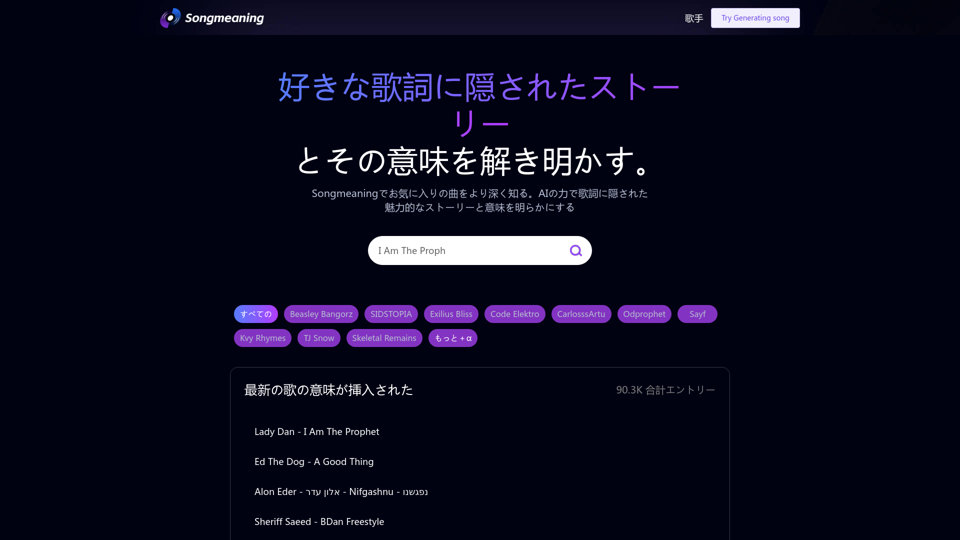
Songmeaning - Uncovering the Hidden Story Behind Your Favorite Song Lyrics
Songmeaning - Uncovering the Hidden Story Behind Your Favorite Song LyricsLet's unlock the hidden depths of your favorite song with the power of AI. With Songmeaning, let's uncover the true meaning behind your favorite lyrics.
84.13 K
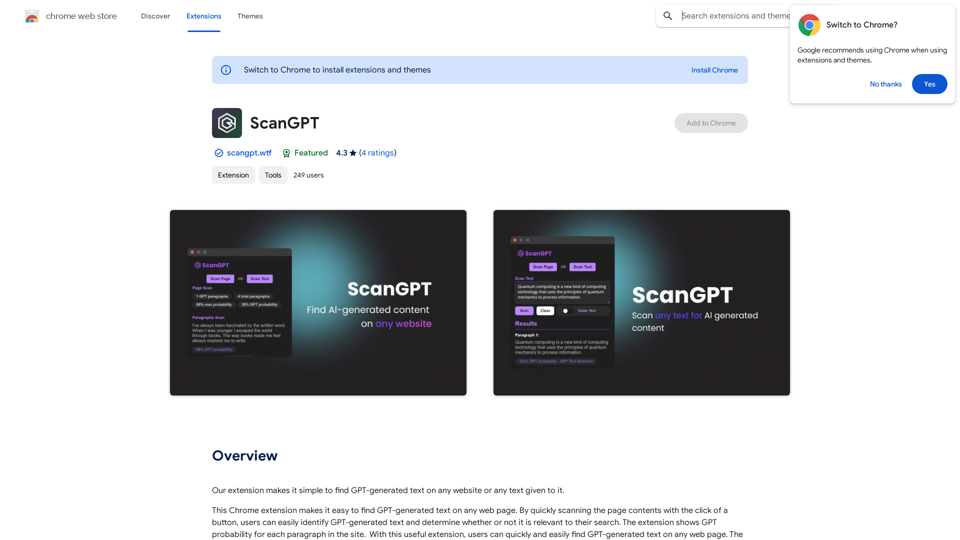
Our extension makes it simple to find GPT-generated text on any website or any text given to it.
193.90 M
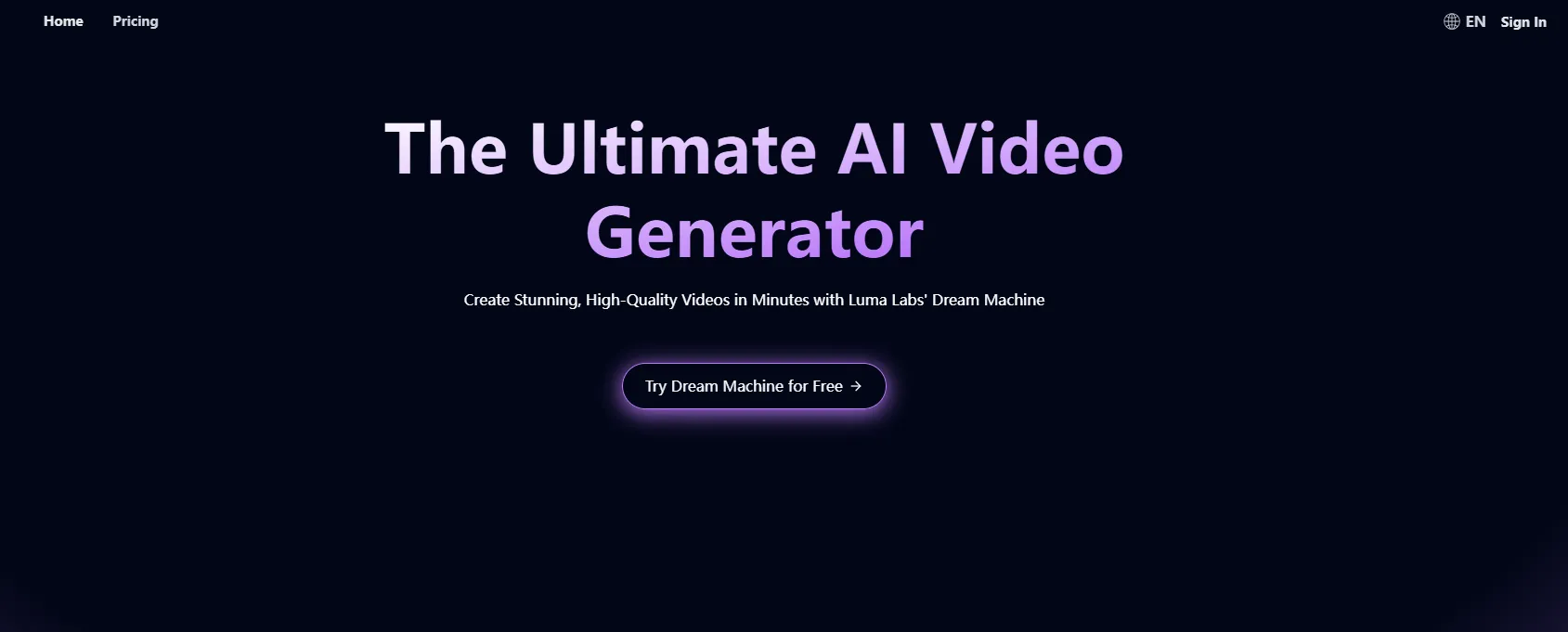
LunaAI’s Dream Machine is an advanced AI-powered video generator by Luma Labs that creates high-quality, realistic videos quickly.
446.29 K
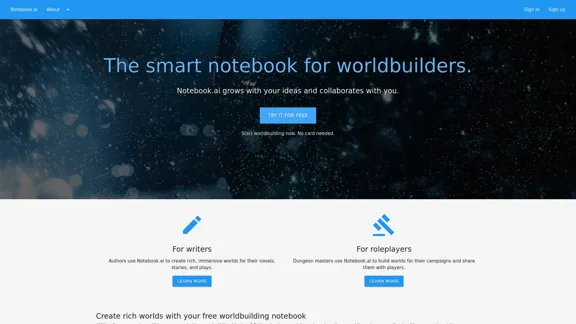
The intelligent notebook for world creators - Notebook.ai
The intelligent notebook for world creators - Notebook.aiNotebook.ai is a collection of tools designed for writers and roleplayers to create magnificent universes — and everything within them.
149.28 K