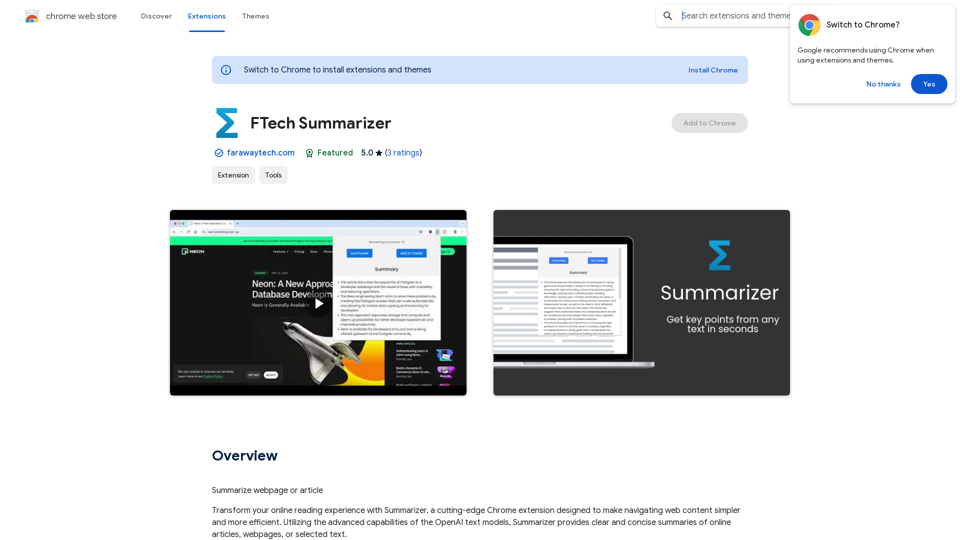Describe Image AI is a comprehensive AI-powered tool for image analysis and description. It offers a range of features including accurate image descriptions, text extraction, object recognition, and AI-generated prompts for platforms like Midjourney and StableDiffusion. This versatile tool caters to various needs, from social media marketing to creative inspiration and product descriptions.
AI Describe Image & Picture Online, Free Trial This title describes an online service that uses artificial intelligence to analyze and describe images or pictures. The service offers a free trial period for users to test its capabilities. The AI technology can likely generate text descriptions of the visual content in uploaded images, helping users understand or categorize their pictures automatically.
Describe Image AI: Accurately describe images online using AI. Our image describer generates image descriptions, AI picture descriptions, text extraction, social media captions, and prompts for Midjourney & StableDiffusion. Free Trial!
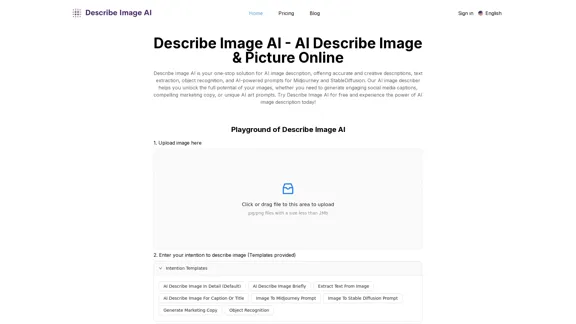
Introduction
Feature
Advanced AI Image Description
Generate detailed and accurate descriptions of images using sophisticated AI technology. The tool provides rich narratives that capture the essence of visuals, going beyond basic labeling.
Social Media Caption Generation
Create engaging captions for social media platforms like Instagram, Facebook, and Twitter. The AI analyzes images and generates compelling descriptions tailored for social media use.
Text Extraction from Images
Utilize OCR (Optical Character Recognition) technology to accurately extract text from images. This feature is useful for digitizing printed content and repurposing text within images.
AI Art Prompts Generation
Generate unique and inspiring prompts for AI art platforms such as Midjourney and StableDiffusion. This feature fuels creativity and assists in creating AI-generated art.
Object Recognition and Analysis
Identify and label objects within images with high accuracy. The tool provides valuable insights into visual content through detailed object recognition.
Marketing Copy Generation
Create persuasive marketing copy based on product images. The AI generates compelling descriptions, product highlights, and calls to action suitable for websites and social media.
User-Friendly Interface
Describe Image AI offers a simple three-step process: upload an image, select an AI action, and receive results instantly. The tool accepts various image formats for a seamless experience.
Cloud-Based Platform
As a cloud-based service, Describe Image AI requires no downloads or installations. Users can access all features through a web browser, making it convenient and accessible.
FAQ
What is Describe Image AI?
Describe Image AI is an online tool that uses AI technology to analyze images and provide valuable insights and creative outputs. It offers features such as image description, text extraction, object identification, and AI art prompt generation.
Is Describe Image AI free to use?
Describe Image AI offers a free trial for users to experience its features. After the trial, users can choose from various subscription plans to continue accessing the full suite of features.
What are the applications of Describe Image AI?
The tool has diverse applications, including generating social media captions, creating marketing copy from product images, extracting text from documents, and generating AI art prompts. It's suitable for social media managers, marketers, students, artists, and anyone looking to better understand and utilize their images.
Are there any limitations to using Describe Image AI?
While highly accurate, the tool's performance can be influenced by factors like image resolution, clarity, and complexity. For optimal results, clear and well-lit images are recommended. As with any AI tool, occasional misinterpretations may occur, especially with abstract or highly nuanced imagery.
How does Describe Image AI handle updates and new features?
The platform regularly releases updates including new features, performance enhancements, and algorithm refinements. As a cloud-based service, all updates are implemented automatically, ensuring users always have access to the latest features without manual installations.
Related Websites
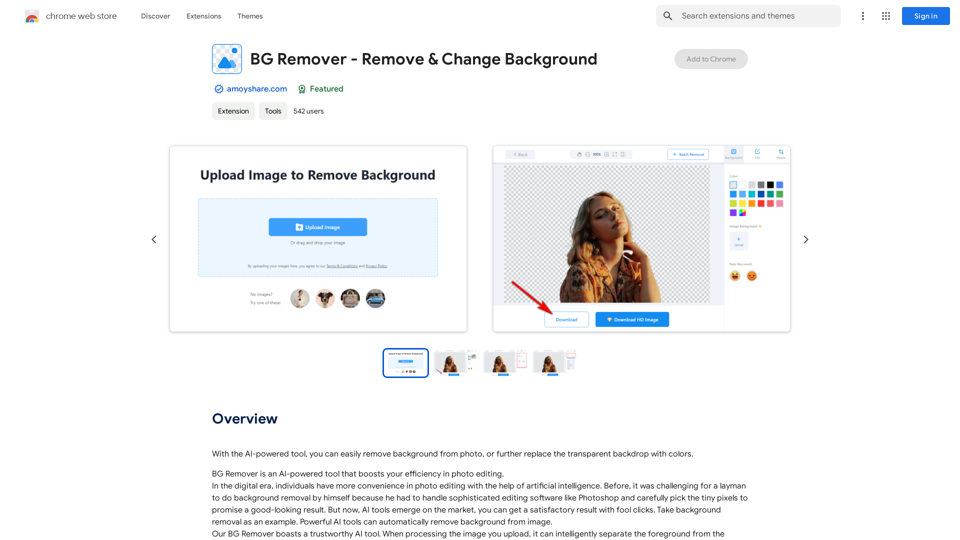
With the AI-powered tool, you can easily remove the background from a photo, or further replace the transparent backdrop with colors.
193.90 M
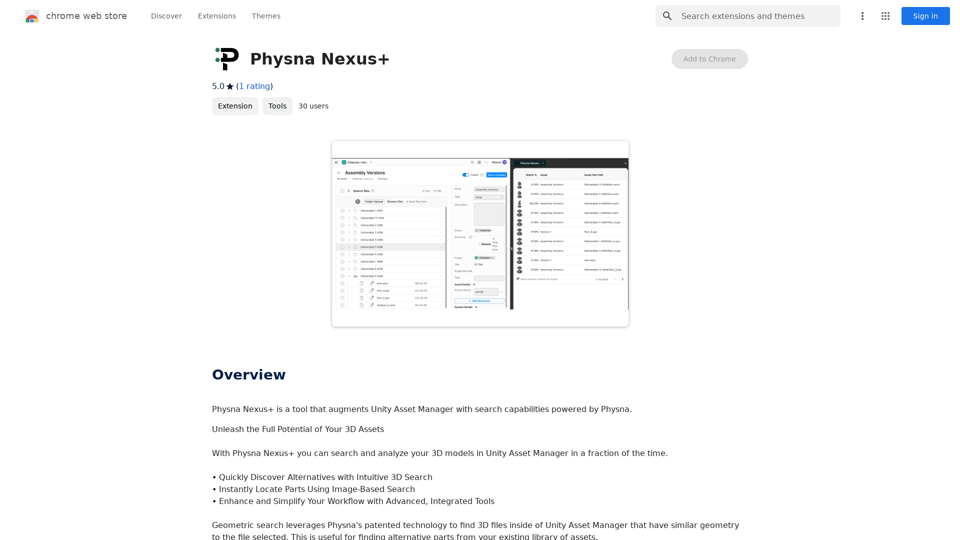
Physna Nexus+ is a tool that improves Unity Asset Manager by adding search features powered by Physna.
193.90 M
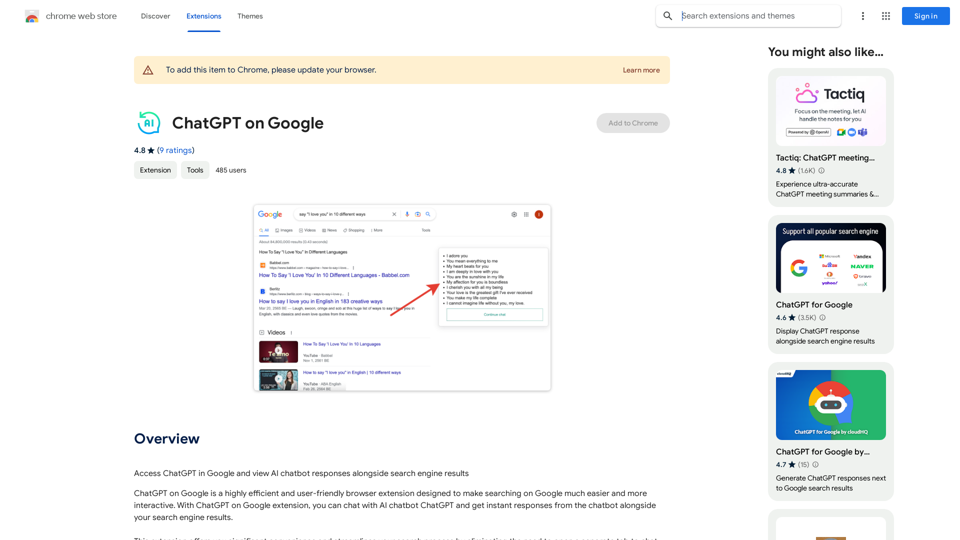
Use Google to access ChatGPT and see the AI chatbot's answers next to regular search results.
193.90 M
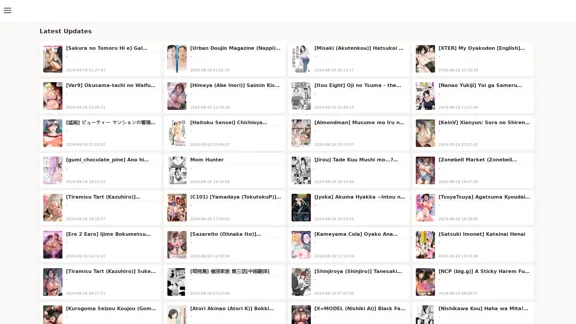
FreeAI Manga is a website that provides free access to a wide variety of manga content, including doujinshi and adult-oriented manga. The site features a regularly updated collection of manga titles across different genres and languages, with a focus on fan-translated works.
0
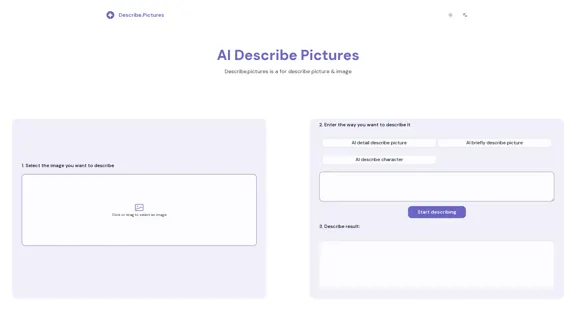
AI Describe Picture & Image | Free AI-generated image description
AI Describe Picture & Image | Free AI-generated image descriptionAI picture & image description generator, helping you quickly generate image descriptions.
7.04 K
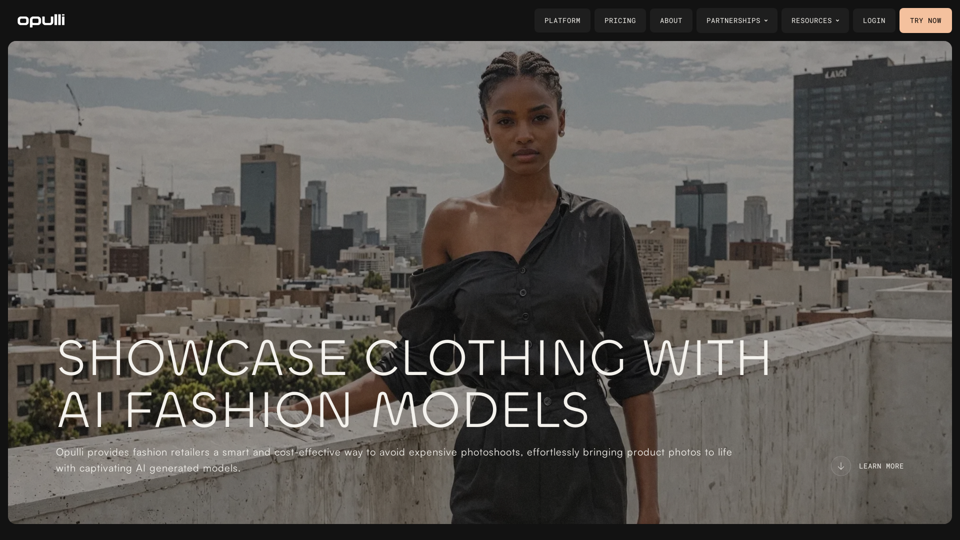
Opulli | AI Fashion Model Platform for Clothing Brands
Opulli | AI Fashion Model Platform for Clothing BrandsCreate captivating AI-generated fashion models, cutting photoshoot costs dramatically. Enhance audience engagement, accelerate market debut, and lead fashion trends with unparalleled speed and precision.
0
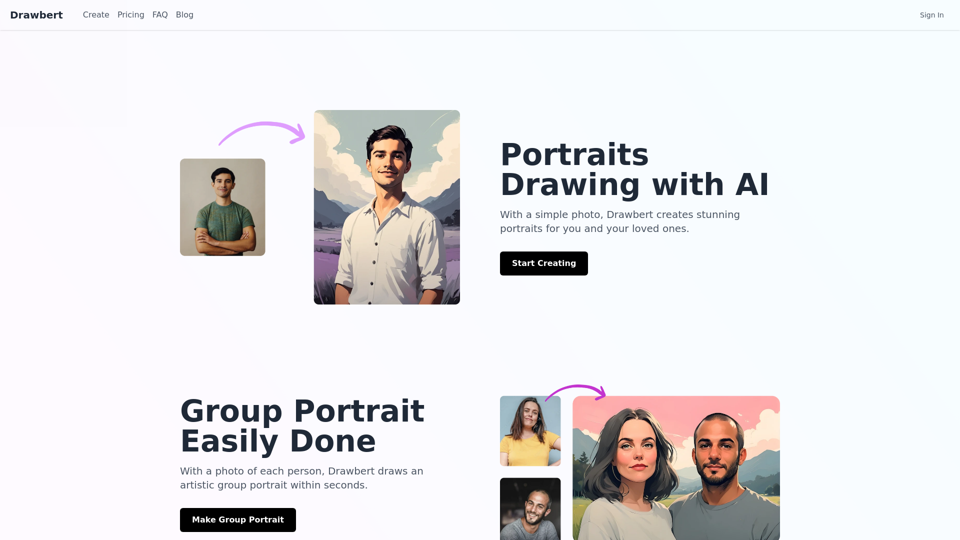
Drawbert creates beautiful paintings for you within seconds and at low cost. You can choose from watercolor, sketch, oil painting, comic, cartoon, caricature and more styles, plus the option to customize the painting to your liking.
0