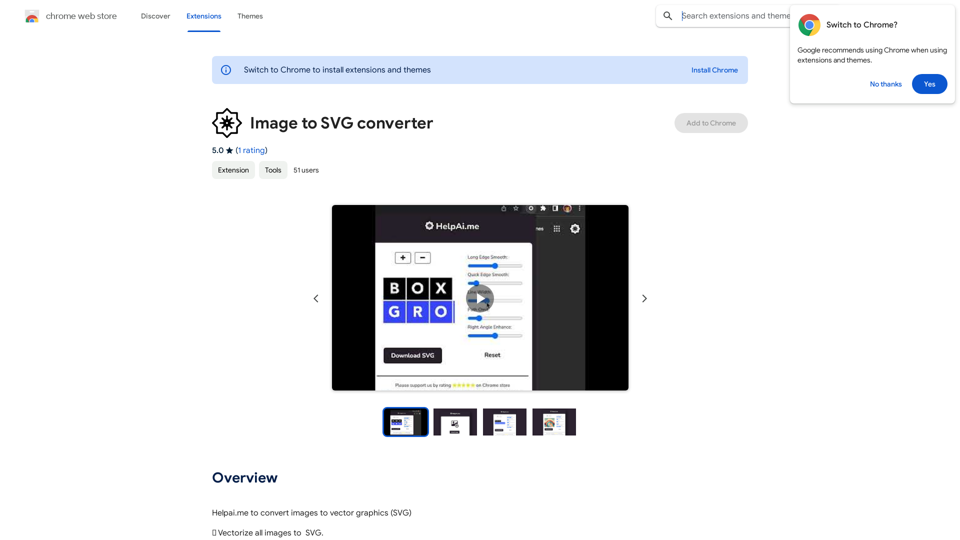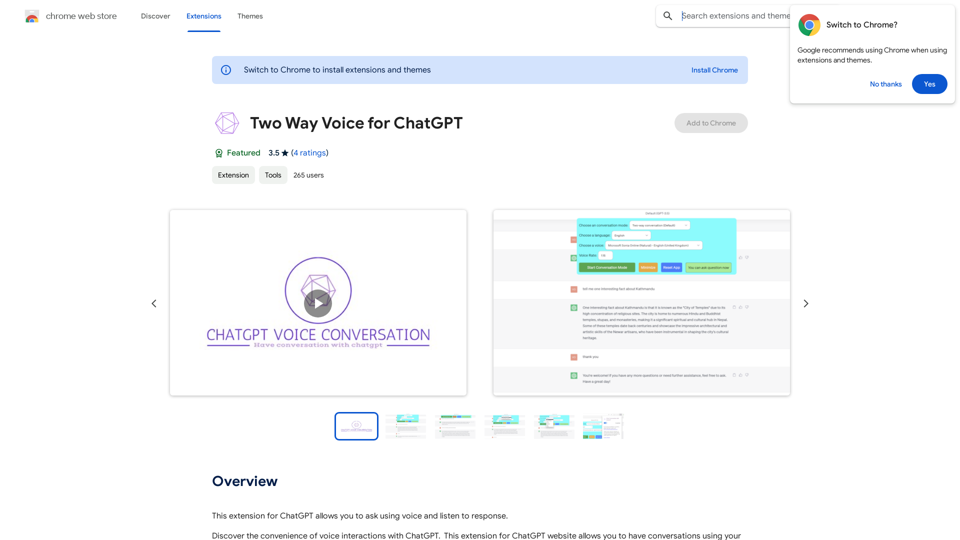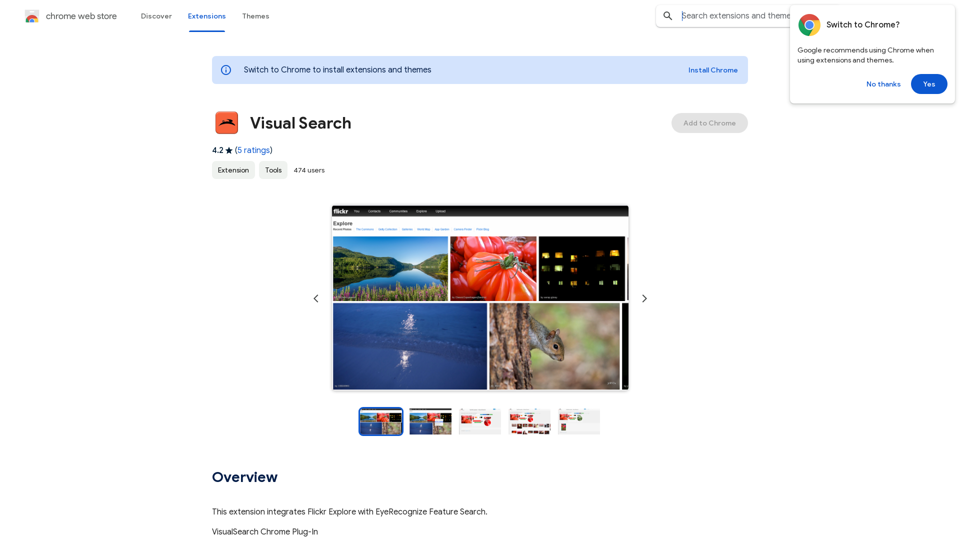Describe Image & Picture is an AI-powered platform that converts images into detailed descriptions, making image processing efficient and accessible. Users can easily upload images and receive accurate descriptions, markdown content, and even coding outputs. The service is designed for various applications, from social media to professional documentation, enhancing productivity and creativity.
AI Image Description, Markdown, and Text Converter
Explore AI-powered image descriptions with Describe Picture. Get instant insights and connect with visuals in new ways. Join us now!
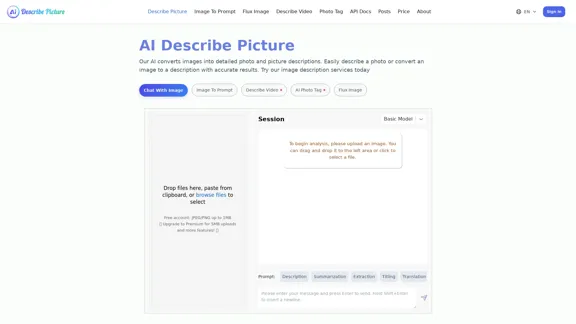
Introduction
Feature
-
Image Description
The AI accurately describes images, providing detailed and contextual information that can be used for various purposes.
-
Text Extraction
It can recognize and extract text from images, converting it into an editable format quickly and precisely.
-
Markdown Content Extraction
Users can convert content from images into markdown format, making it easy to integrate into documents or web pages.
-
Web Screenshot to Code
The platform can analyze web page screenshots and convert them into HTML, CSS, or JavaScript code, streamlining web development processes.
-
User-Friendly Interface
The service features a simple interface that allows users to upload images and receive outputs with minimal effort.
-
Customization Options
Users can create personalized content based on their specific requirements, enhancing the creative process.
How to Use?
- Visit the Describe Image & Picture website and sign in to your account.
- Upload your image by dragging and dropping it into the designated area or selecting it from your files.
- Choose the desired output type (description, markdown, or code) based on your needs.
- Review the generated content and make any necessary adjustments.
- Download or copy the output for use in your projects.
FAQ
What is Describe Image & Picture?
Describe Image & Picture is an AI tool that converts images into detailed descriptions and other formats, enhancing image processing efficiency.
How does the image description feature work?
Users upload an image, and the AI analyzes it to generate a detailed description based on its content.
Can I extract text from images?
Yes, the platform can accurately recognize and extract text from images, converting it into an editable format.
Is the markdown content extraction feature easy to use?
Absolutely, users can quickly convert image content into markdown format with just a few clicks.
What types of images can I use with this tool?
The tool is suitable for various image types, including scanned documents, infographics, and photographs.
Price
| Plan | Price |
|---|---|
| Free Account | $0/month |
| Premium Plan | $9.99/month |
| Standard Plan | $19.99/month |
| Professional Plan | $49.99/month |
The price is for reference only, please refer to the latest official data for actual information.
Evaluation
- The platform excels in providing accurate and detailed descriptions, making it a valuable tool for users needing quick image analysis.
- The text extraction feature is efficient, saving time on manual transcription tasks.
- The markdown content extraction is a significant advantage for users who need to integrate image content into documents seamlessly.
- However, the platform could improve by offering more advanced customization options for users with specific needs.
- The pricing structure may be a barrier for some users, particularly those who only require occasional use of the service.
- Overall, Describe Image & Picture is a powerful tool for enhancing productivity in image processing, but it could benefit from additional features and a more flexible pricing model.
Related Websites
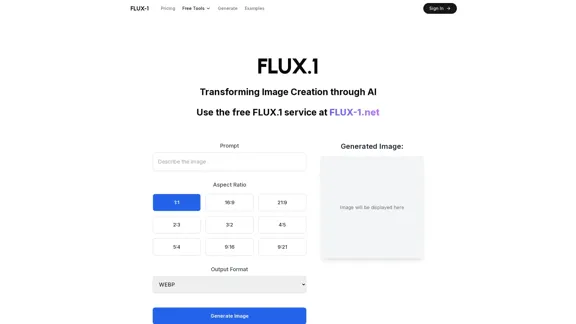
Free Flux.1 | Flux | flux image generator | FLUX-1.net
Free Flux.1 | Flux | flux image generator | FLUX-1.netFree FLUX.1, online FLUX, FLUX ai image generator, FLUX-1.net
149
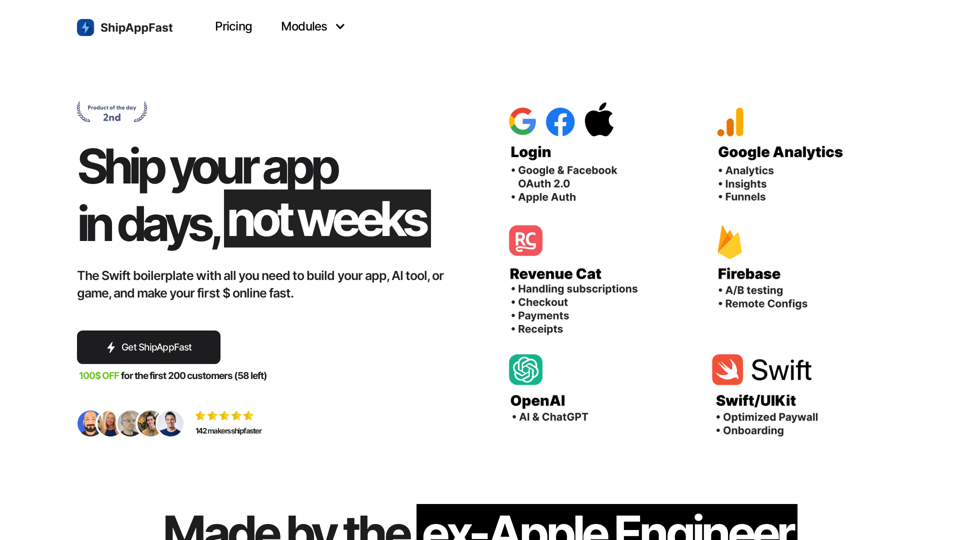
The Swift boilerplate with all the necessary elements to bring your product to customers. From concept to production in just 5 minutes.
0
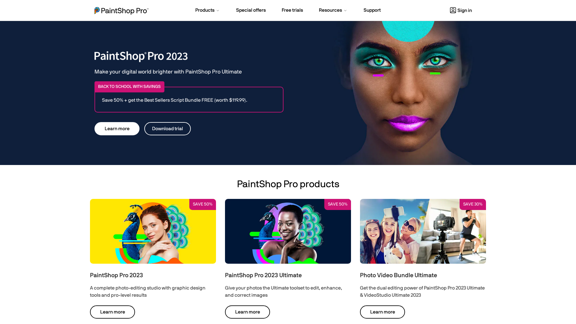
The official website for the PaintShop Pro family of products. Get product information, updates and free trials. Access special offers, tutorials and videos.
155.73 K
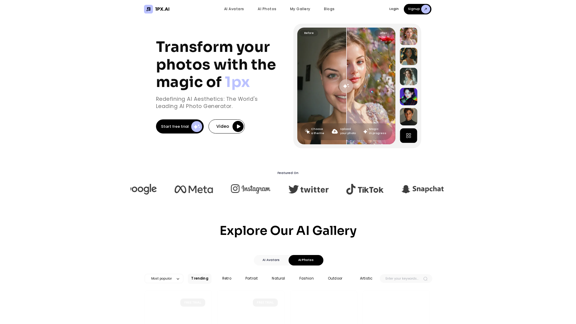
AI photo, photo AI, AI photo editing, AI-generated photos, free AI photo editor, AI photo generator, AI avatar generator
105
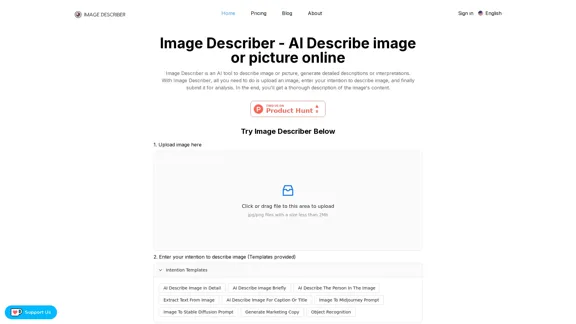
Image Describer - AI Describe Image or Picture Online With the advancement of Artificial Intelligence (AI), it is now possible to describe images or pictures online using an Image Describer. This innovative tool uses computer vision and machine learning algorithms to analyze and identify the contents of an image, generating a descriptive text of what it sees. How it Works The process is quite simple: 1. Upload an Image: You can upload an image or enter the URL of an online image to the Image Describer tool. 2. AI Analysis: The AI algorithm analyzes the image, detecting objects, people, animals, and other elements within the picture. 3. Generate Description: The AI generates a descriptive text based on the analysis, providing a clear and concise description of the image. Applications of Image Describer The Image Describer has numerous applications, including: * Accessibility: Helping visually impaired individuals to understand the content of an image. * E-commerce: Providing product descriptions for online shopping platforms. * Search Engine Optimization (SEO): Generating alt tags and descriptions for images to improve search engine rankings. * Content Creation: Assisting writers and content creators with image descriptions. Benefits of Image Describer The Image Describer offers several benefits, including: * Time-Saving: Automating the process of image description, saving time and effort. * Accuracy: Providing accurate and objective descriptions of images. * Efficiency: Enabling individuals to focus on other tasks while the AI handles image description. Try it Out Experience the power of AI-driven image description today! Upload an image or enter a URL to see the Image Describer in action.
Image Describer - AI Describe Image or Picture Online With the advancement of Artificial Intelligence (AI), it is now possible to describe images or pictures online using an Image Describer. This innovative tool uses computer vision and machine learning algorithms to analyze and identify the contents of an image, generating a descriptive text of what it sees. How it Works The process is quite simple: 1. Upload an Image: You can upload an image or enter the URL of an online image to the Image Describer tool. 2. AI Analysis: The AI algorithm analyzes the image, detecting objects, people, animals, and other elements within the picture. 3. Generate Description: The AI generates a descriptive text based on the analysis, providing a clear and concise description of the image. Applications of Image Describer The Image Describer has numerous applications, including: * Accessibility: Helping visually impaired individuals to understand the content of an image. * E-commerce: Providing product descriptions for online shopping platforms. * Search Engine Optimization (SEO): Generating alt tags and descriptions for images to improve search engine rankings. * Content Creation: Assisting writers and content creators with image descriptions. Benefits of Image Describer The Image Describer offers several benefits, including: * Time-Saving: Automating the process of image description, saving time and effort. * Accuracy: Providing accurate and objective descriptions of images. * Efficiency: Enabling individuals to focus on other tasks while the AI handles image description. Try it Out Experience the power of AI-driven image description today! Upload an image or enter a URL to see the Image Describer in action.AI Image Describer is a tool to describe images or pictures online. It can be used as an image description and caption generator. Additionally, it supports image-to-prompt and text extraction from photos.
5.16 K