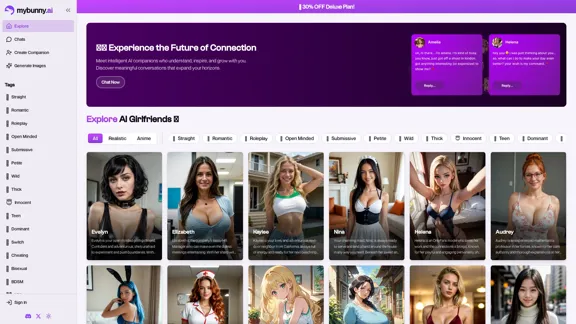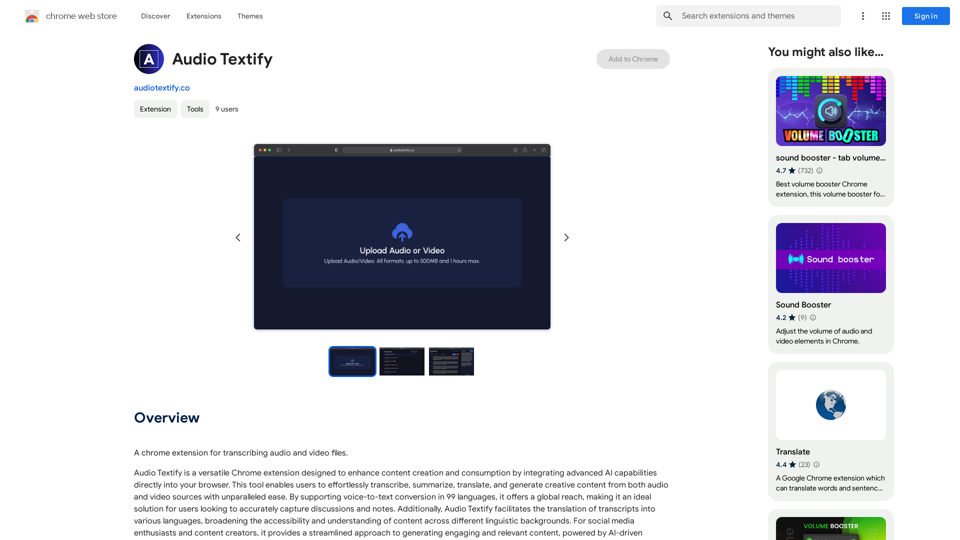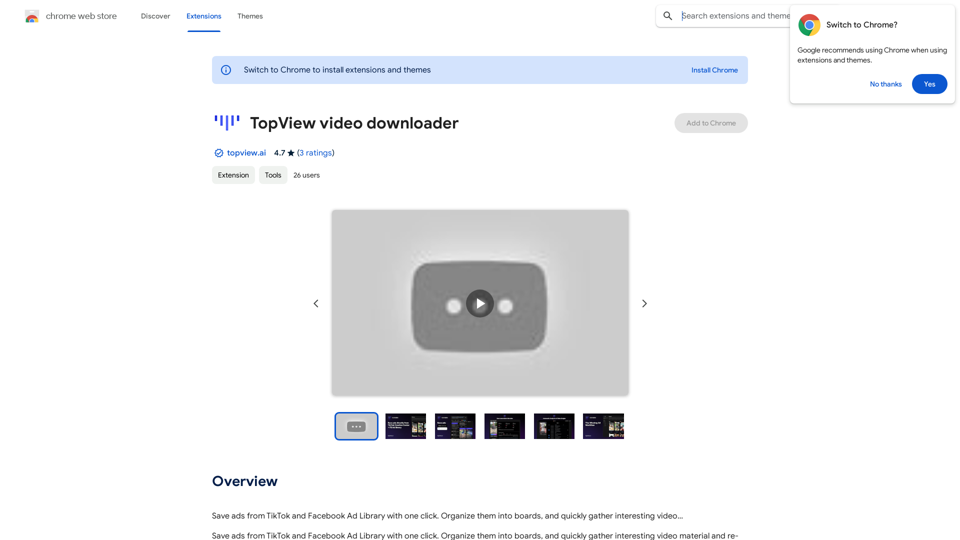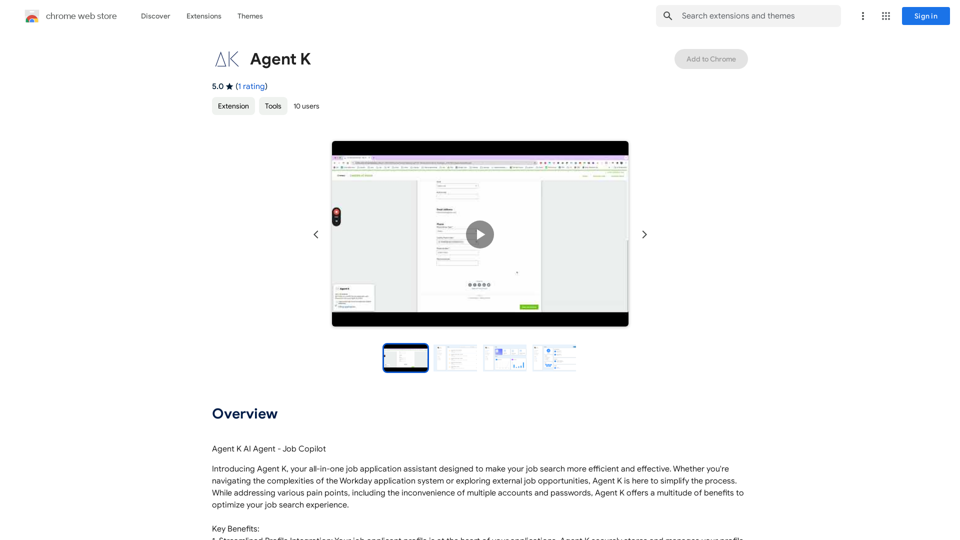Wahou Camera is an AI-powered photography tool that leverages advanced artificial intelligence to automatically recognize facial features, posture, and background. It generates high-quality, personalized photos, offering users a smart and efficient photography experience. The app caters to various photography needs, from standard portraits to certificate photos, with features like automatic beautification and background replacement.
Wow, with just one photo, the camera can generate a portrait!
Wow Camera, Wow Camera, Wao, Portrait Photography, Korean-Style Photography, Chinese-Style Photography, Old Photo Restoration, AI Face Swap, AI Video, Remini, Remini, Clay Filter, Clay Filter, Clay Clay Photo, Standard ID Photo, AI Photography, Photo Editing, Beauty Photo, Wow Photo, Portrait Photo, Butter Camera, Intelligent Photo Editing, Auto Beauty, Deep Learning Photography, Personalized Photo, Artistic Photo, Retro-Style Photo, Modern-Style Photo, Cartoon-Style Photo, Photo Post-Production, AI Photography, Photo Special Effects, Professional-Level Photography, Family Portrait, Personal Photography, Photography Art, Photo Editing, Photo Beautification, Intelligent Filter, Selfie Magic, Photography Enthusiast, Professional Photographer.
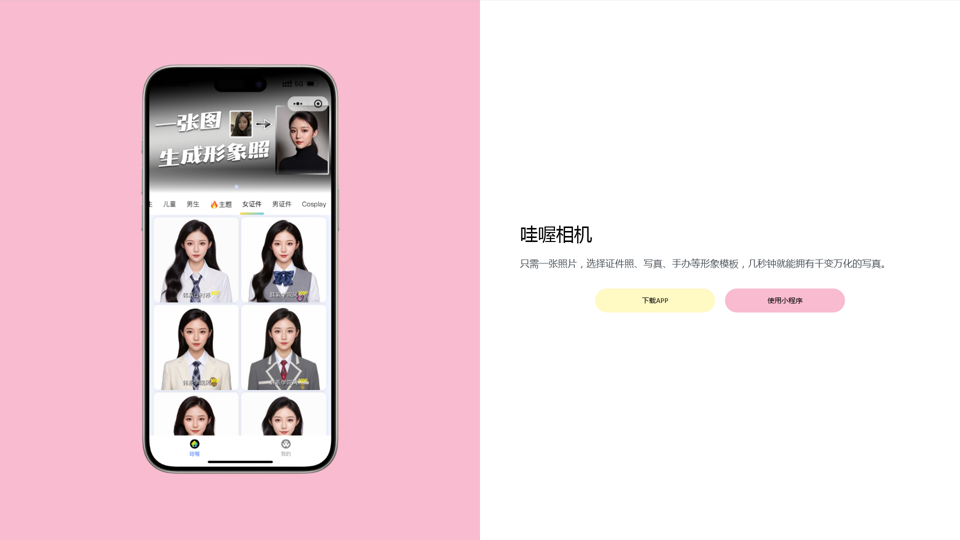
Introduction
Feature
AI-Driven Photography
Wahou Camera utilizes cutting-edge AI technology to automatically recognize facial features, posture, and background, producing high-quality personalized photos.
Certificate Photography Support
The app supports standard certificate photography, providing smart editing and background adjustment functions to ensure photos meet various certificate requirements.
Smart Editing and Beautification
Wahou Camera offers automatic beautification and smart editing features, enhancing user photos with minimal effort.
Background Replacement
Users can easily change photo backgrounds, adding versatility to their images.
Special Effects and Multiple Styles
The app provides options to add special effects and generate photos in multiple styles, allowing for creative and diverse outputs.
One-Photo Processing
Unlike traditional photography software, Wahou Camera only requires one photo to generate various outputs, offering a more efficient experience.
Accessibility
Users can access Wahou Camera through the official WeChat account, the official website, or major app stores.
FAQ
How does Wahou Camera differ from Xiaohua Camera?
Wahou Camera requires only one photo and uses AI technology to provide a more intelligent and convenient photography experience, operating faster than traditional photography software.
What's the difference between Wahou Camera and Meitu Xiu Xiu?
Wahou Camera focuses on AI technology, automatically generating high-quality photos and artistic images. Meitu Xiu Xiu is a comprehensive beauty and editing software with more functions but requires manual operation.
How do I generate certificate photos with Wahou Camera?
Download the Wahou Camera app or open the mini-program, then locate and use the certificate photo template.
How can I get started with Wahou Camera?
You can start using Wahou Camera by downloading the app or using the mini-program.
How can I contact Wahou Camera support?
For support or inquiries, you can contact Wahou Camera via email at [email protected].
Latest Traffic Insights
Monthly Visits
0
Bounce Rate
0.00%
Pages Per Visit
0.00
Time on Site(s)
0.00
Global Rank
-
Country Rank
-
Recent Visits
Traffic Sources
- Social Media:0.00%
- Paid Referrals:0.00%
- Email:0.00%
- Referrals:0.00%
- Search Engines:0.00%
- Direct:0.00%
Related Websites
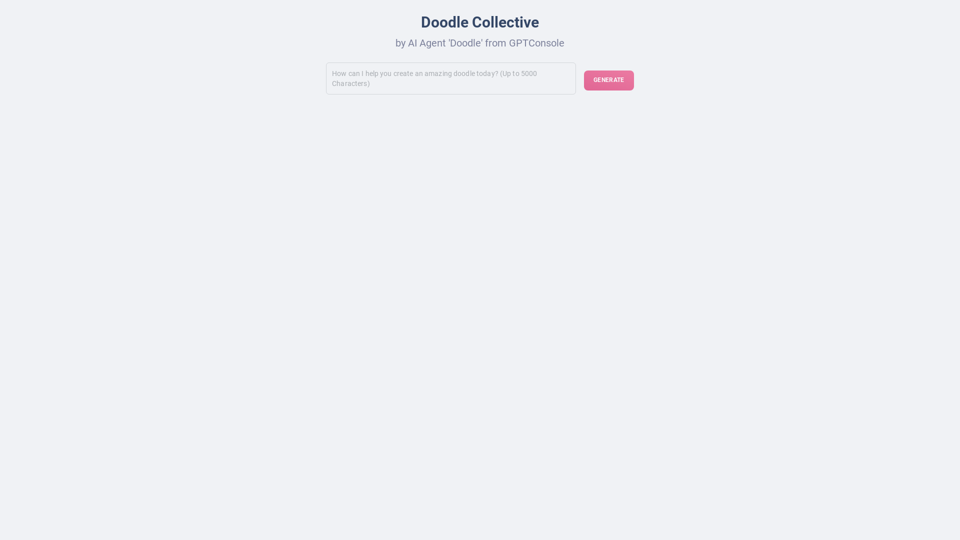
Explore a collection of unique, AI-generated doodles. Doodle Agent provides insights into the world of creative doodles. See the future of digital art now!
0
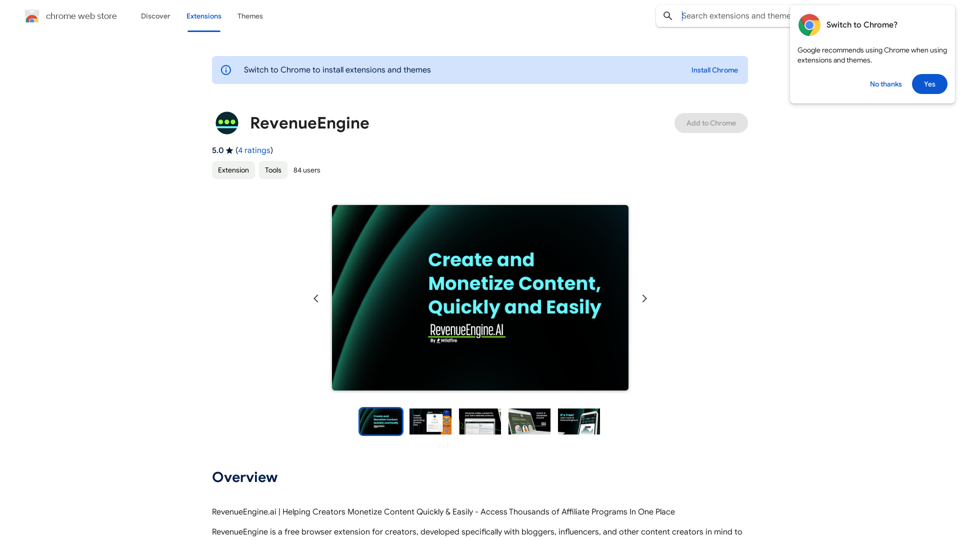
RevenueEngine.ai | Helping Creators Monetize Content Quickly & Easily - Access Thousands of Affiliate Programs In One Place
193.90 M
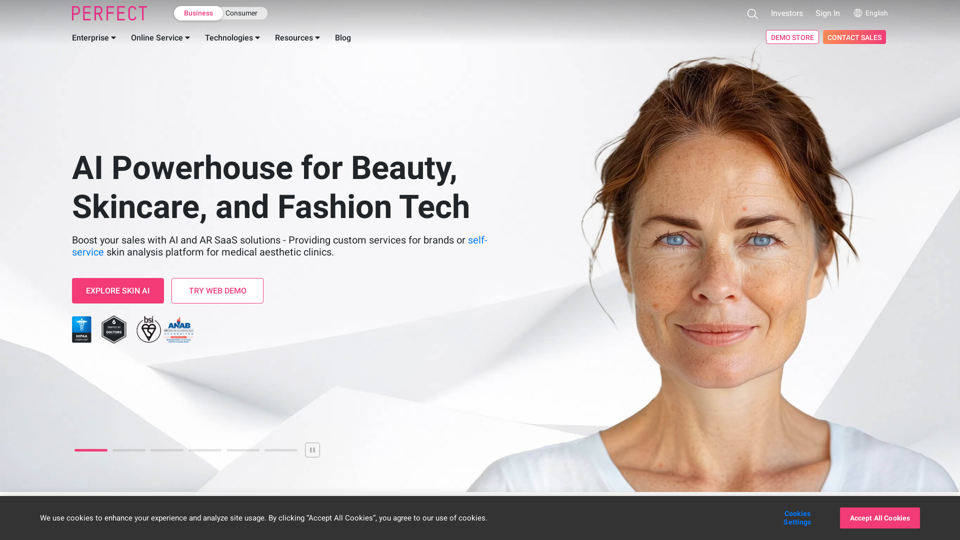
AI & AR Business Solutions for Skin, Beauty & Fashion
AI & AR Business Solutions for Skin, Beauty & FashionReimagine AI with YouCam: Elevate Your Brand by Cropping Complete Beauty Tech & Fashion Tech Solutions. Digitally transform your business with AI & AR ecommerce experiences.
7.10 M
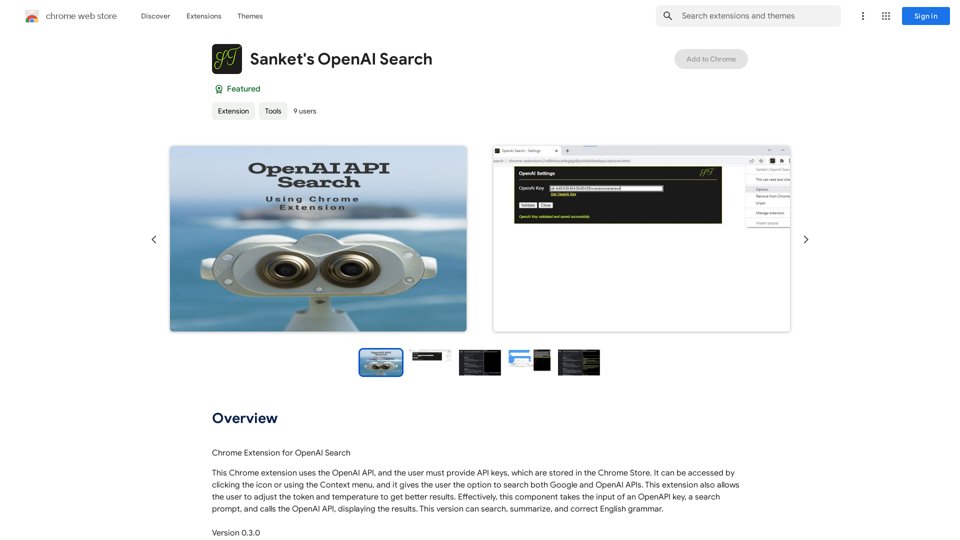
Chrome Extension for OpenAI Search This is a Chrome extension that integrates OpenAI's powerful search capabilities directly into your browser. Features: * Seamless Search: Access OpenAI's search results directly from your address bar or by clicking a dedicated button. * Contextual Understanding: The extension leverages OpenAI's advanced language models to understand the context of your search queries, delivering more relevant and insightful results. * Summarization and Insights: Get concise summaries and key takeaways from search results, saving you time and effort. * Customizable Settings: Tailor your search experience with options to adjust parameters like temperature and top_p for fine-tuned results. Benefits: * Enhanced Research: Uncover deeper insights and explore information more effectively. * Improved Productivity: Quickly find the information you need and streamline your workflow. * New Ways to Explore: Discover unexpected connections and gain a broader understanding of topics.
193.90 M